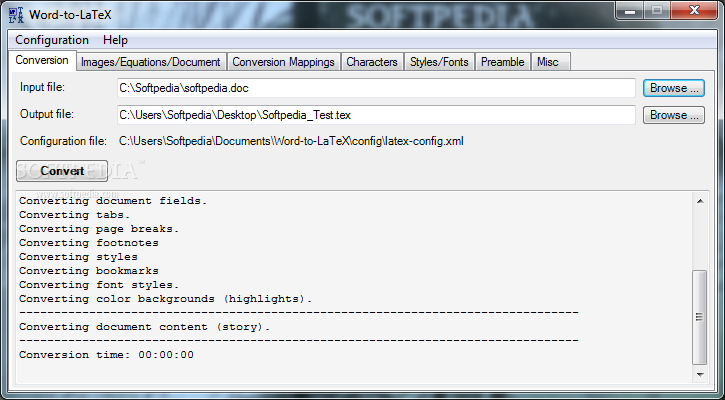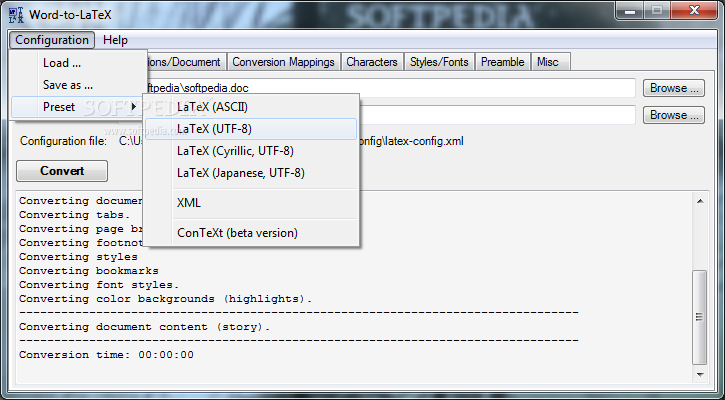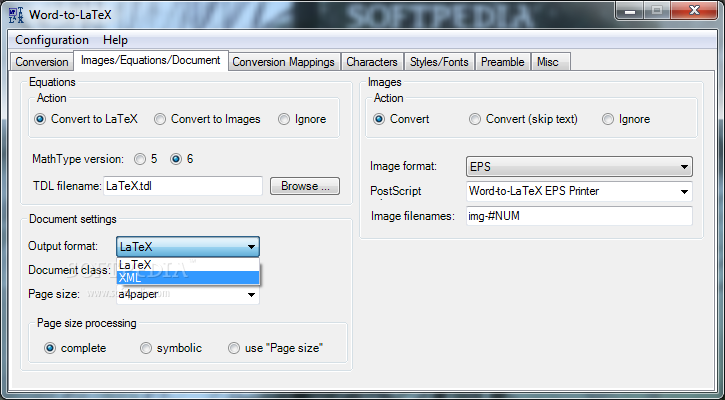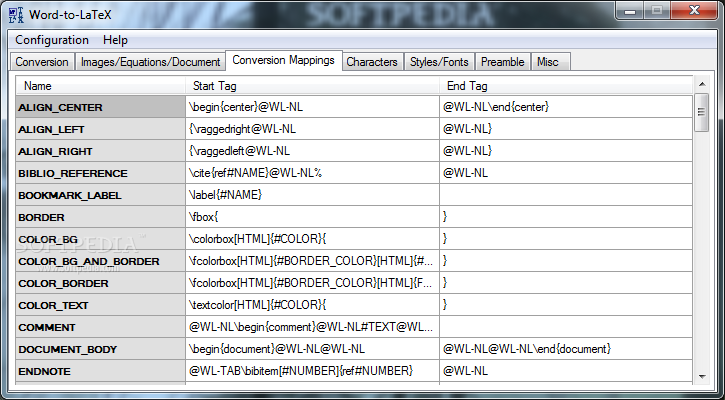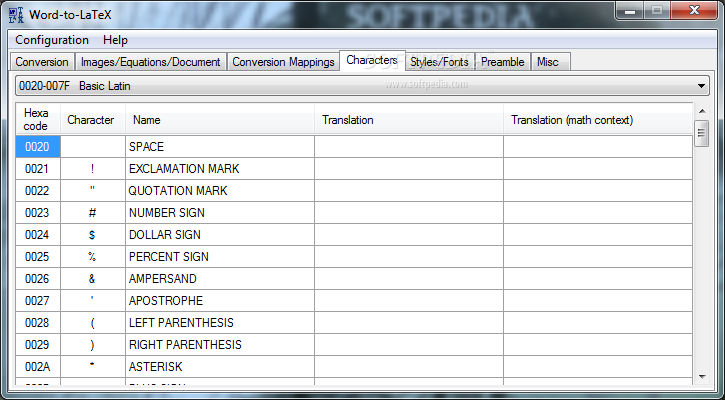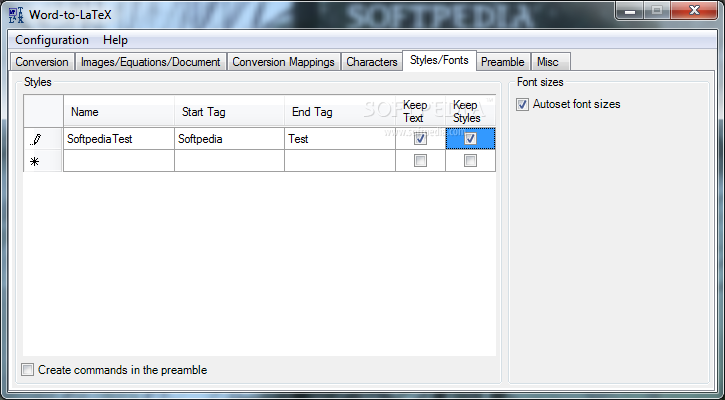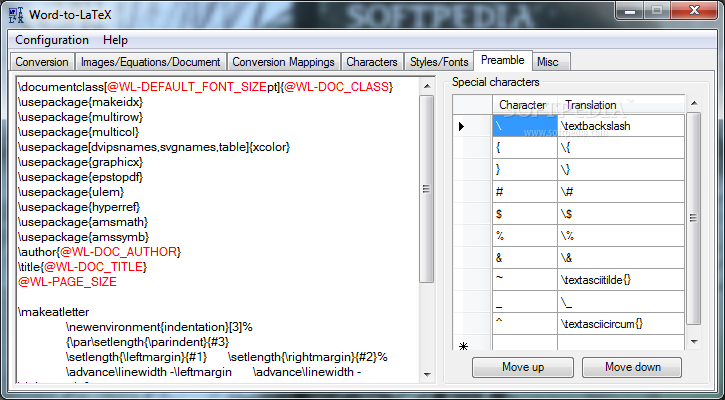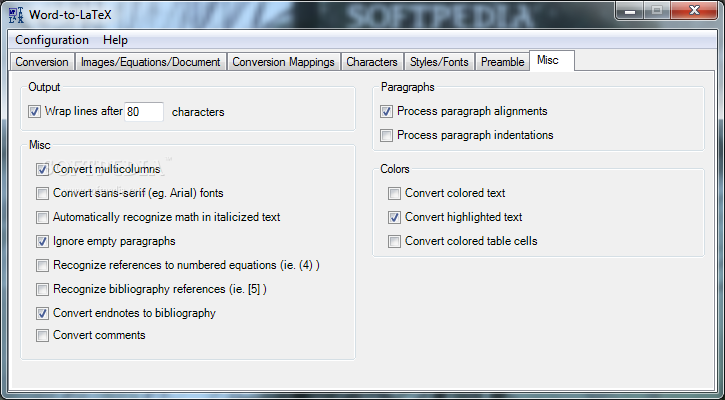Description
Word-to-LaTeX
Word-to-LaTeX is a handy little tool designed to create LaTeX files (in TEX format) from your Microsoft Word documents, like DOC, DOCX, and even RTF formats. If you've ever needed to convert a Word document into LaTeX, this is the software for you! Plus, it can handle XML file types too.
Easy-to-Navigate Interface
The interface of Word-to-LaTeX is straightforward. It has a standard window with a layout that's pretty organized. While it might not win any beauty contests, it's definitely easy to use!
Loading Files Made Simple
To load your Word files into the program, you'll need to use the file browser since drag-and-drop isn’t an option here. Also, keep in mind that you can't convert multiple files at once because batch processing isn’t supported.
Customize Your Conversion
This app offers a lot of configuration options. You can choose to convert equations into LaTeX or images or decide to ignore them altogether. You also get to pick the output format (either LaTeX or XML), the document class (like article, book, or report), and even the page size!
Image Conversion Options
If your document has images, you can convert those too! You can choose between formats like EPS or PNG and set up other details like PostScript printer settings and file names. There's even room for customizing conversion mappings, characters, styles, and fonts!
Additional Settings for Flexibility
The tool doesn't stop there! It also lets you handle multiple columns and comments in your documents while giving you the option to ignore empty paragraphs. You can also manage paragraph alignments and indentations easily.
Performance That Won't Slow You Down
One of the best parts about Word-to-LaTeX is that it requires low to moderate CPU usage and system memory. This means it won't bog down your computer's performance. Plus, it gets tasks done quickly without errors or crashing.
A Quick Recap!
In short, if you're looking for an efficient way to create LaTeX files from Word documents with minimal hassle, Word-to-LaTeX offers advanced settings that make the process smooth and easy.
User Reviews for Word-to-LaTeX 1
-
for Word-to-LaTeX
Word-to-LaTeX offers advanced settings for creating LaTeX files from Word documents quickly and effortlessly. A reliable tool for efficient conversion.