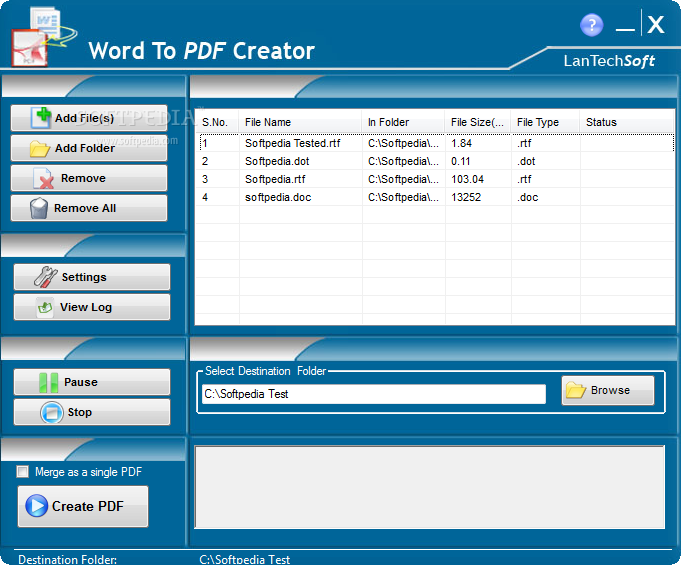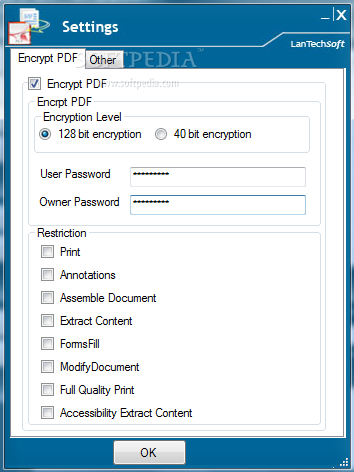Description
Word To PDF Creator
Word To PDF Creator is a handy little software that helps you convert all sorts of text documents like DOC, DOCX, and RTF into PDF files. The best part? You can do this in batches! It works on every version of Windows out there. Just make sure you have Microsoft .NET Framework 2.0 installed to keep everything running smoothly.
User-Friendly Interface
The interface is super easy to use, so you won’t waste time figuring things out. You can import your documents either by clicking the browse button or just dragging and dropping them right into the program.
Importing Files Made Easy
This tool gives you details about each document, like its filename, location, size, type, and status. You can bring in a whole folder of DOC, DOCX, DOT, DOTX, DOCM, and RTF files at once. If you change your mind about any items, just select them and remove them easily—or clear the whole list with one click!
Batch Processing Features
With Word To PDF Creator, you can process multiple files at once! Plus, if something comes up while converting files, you can pause or stop the task anytime. There’s also a log feature that keeps track of all converted files so you know exactly what’s been done.
Password Protection for PDFs
You can add an extra layer of security by encrypting your output PDF files. Set up user and owner passwords with either 128 or 40-bit encryption. You’ll even get to set restrictions on printing and editing if needed.
Custom Settings Available
The application allows for some nifty general settings too! You can choose a default output folder or open it right after conversion is complete. There are options for creating log files as well!
Performance That Impresses
Tests show that Word To PDF Creator works quickly while giving great results without hogging up CPU or memory resources—so your computer runs just fine during conversions!
A Great Choice for Everyone
If you're looking for a simple way to convert text documents to PDF format—whether you're new to this or already know what you're doing—download Word To PDF Creator now!
User Reviews for Word To PDF Creator 1
-
for Word To PDF Creator
Word To PDF Creator is a user-friendly tool for converting text documents to PDF format. It offers efficient batch processing and encryption options.