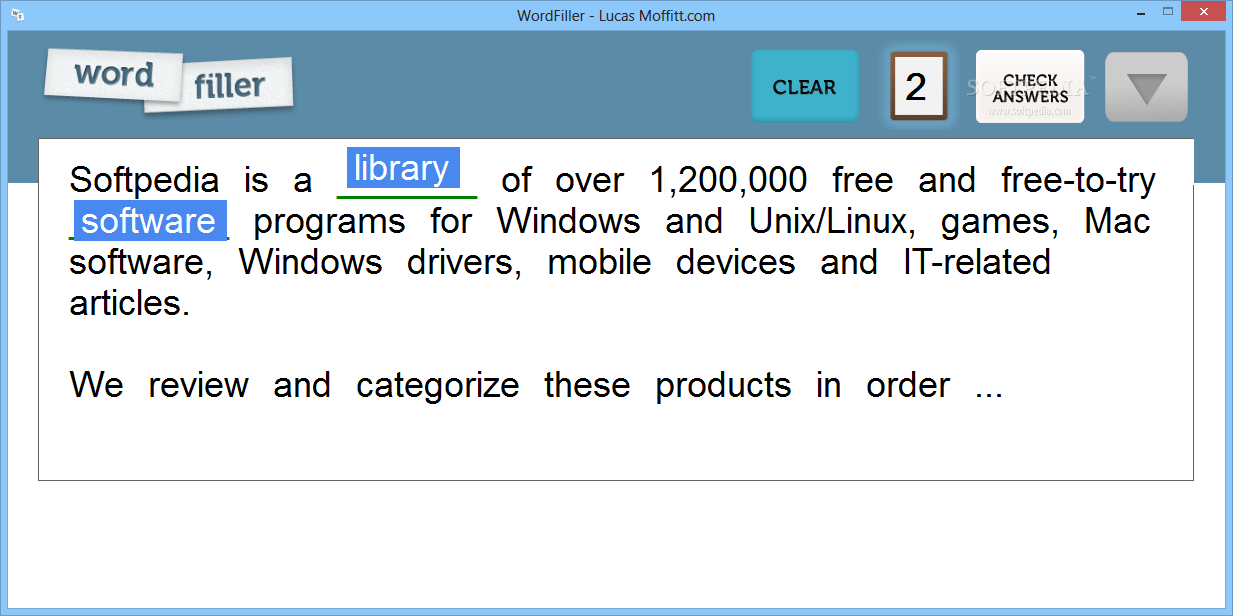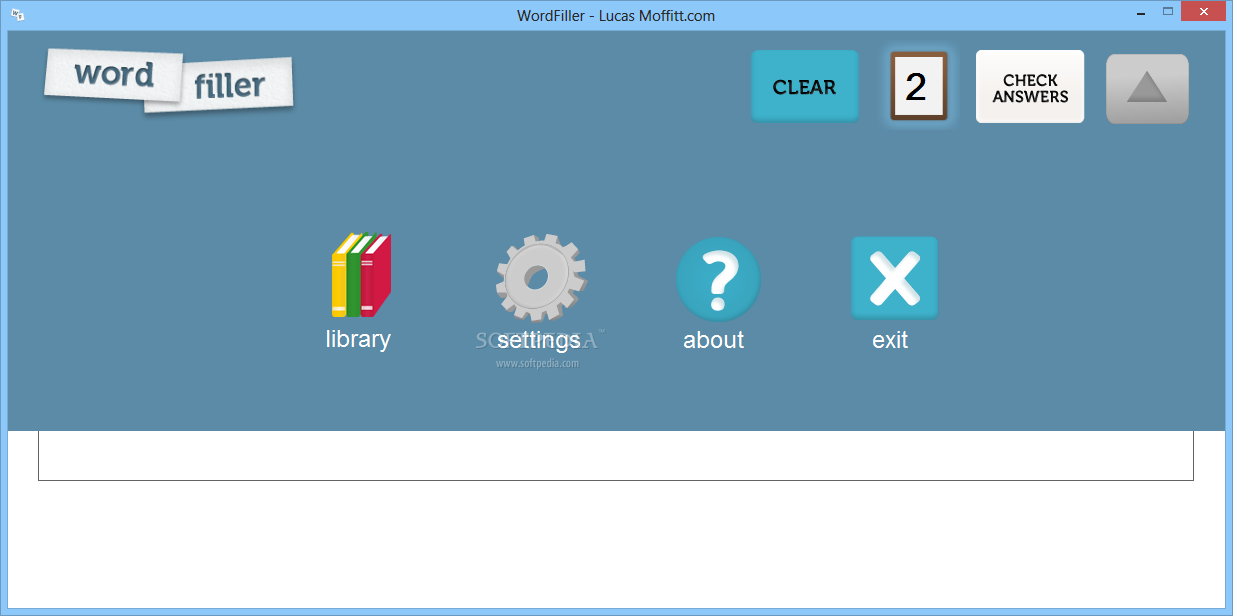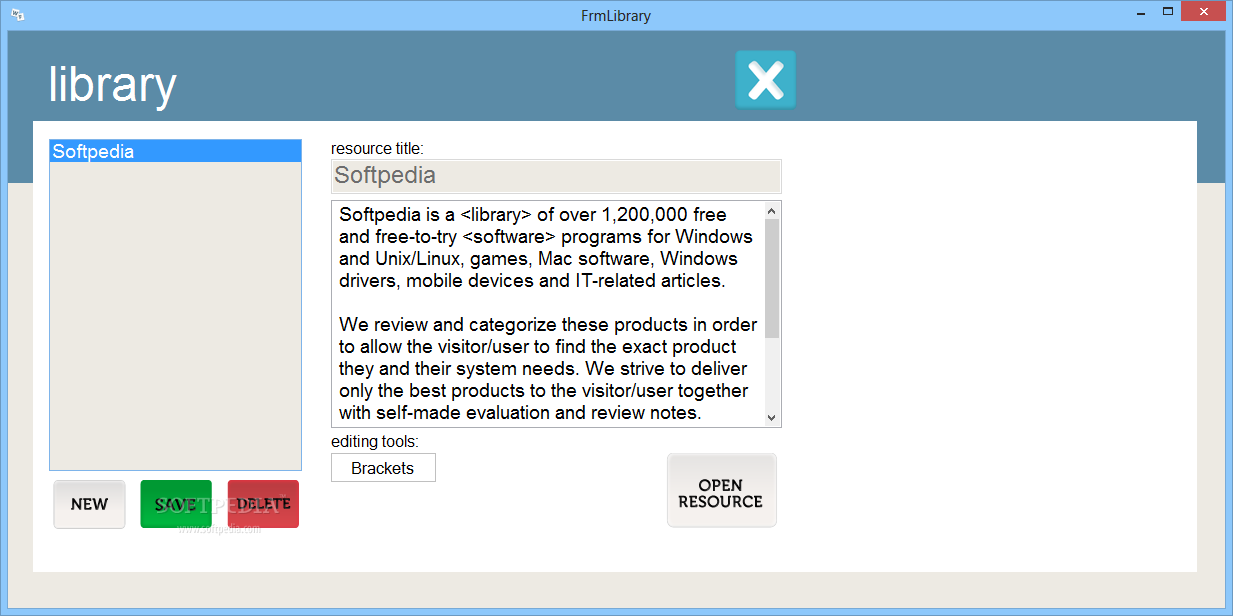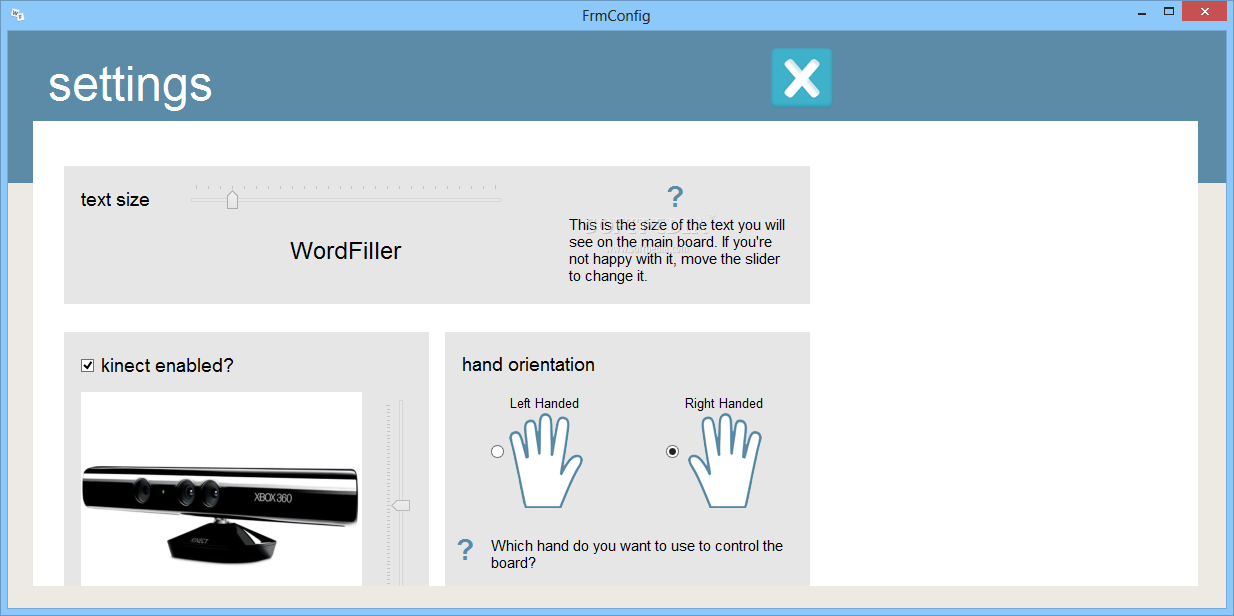Description
WordFiller
WordFiller is a fantastic tool for teachers looking to make learning more engaging! We all know that students can struggle with focus, especially when it comes to traditional classwork. But with WordFiller, you can create fun word fill exercises right on smart boards using a Kinect device.
Create Engaging Resources
The process of making resources in WordFiller is super easy! First off, you’ll want to give your new resource a title. This makes it easier to find later among all your other saved materials.
Simple Text Input
When it’s time to add your text, you have two options: either copy and paste it into the app or type it in directly. If you want to make certain words draggable, just highlight them with your mouse and hit the “Brackets” button—or simply type in the brackets yourself!
Interactive Controls with Kinect
One of the coolest features of WordFiller is how you can use a Kinect device. You can actually drag words around the screen using hand movements! Plus, you can adjust the camera tilt and choose which hand does what on the board.
Customizable Text Size
You’ll also love that you can change the text size in WordFiller. Just use the slider in the settings window to make it bigger or smaller. This is important because if the text is too tiny, it may be hard for Kinect to pick up accurately.
A Handy Tool for Teachers
WordFiller really helps teachers come up with fun activities that grab students’ attention! The interactive parts are designed not just to teach but also to make language exercises enjoyable and intuitive. And remember, even if you're not using a smart board, it's just as easy to work with on a computer using a mouse and keyboard!
User Reviews for WordFiller 1
-
for WordFiller
WordFiller is a fantastic tool for teachers to create interactive language exercises. Its simple interface and Kinect integration make learning fun.