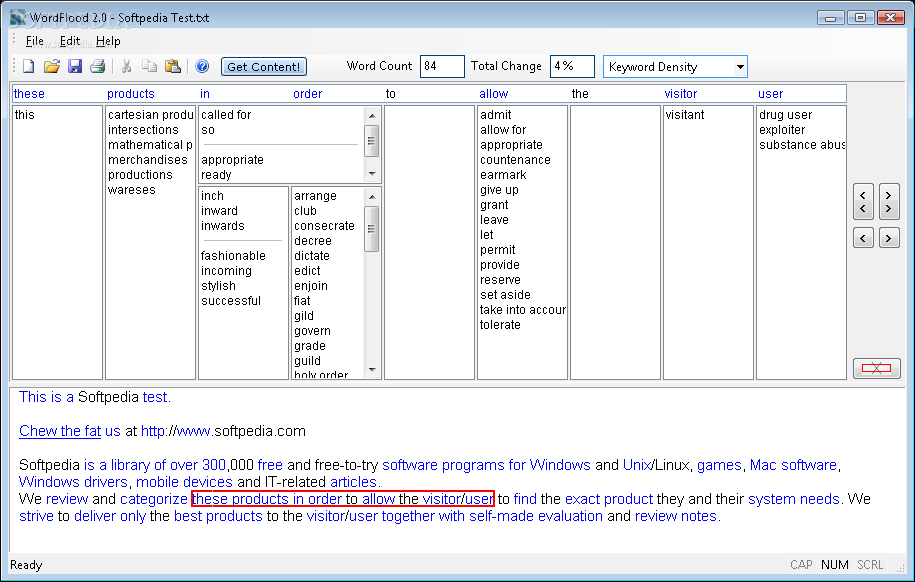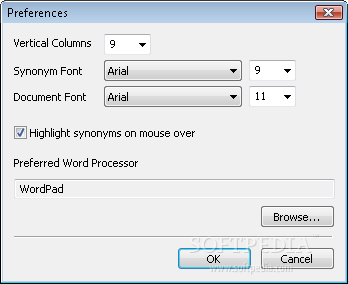Description
WordFlood
WordFlood is a small but powerful tool made just for article marketers and writing pros. It helps you take your existing TXT or RTF documents and turn them into unique articles by rewriting or replacing the content. Pretty handy, right?
User-Friendly Interface
The utility has a clear and stylish interface that’s easy to navigate. It’s divided into multiple synonym panels where you can see similar terms lined up nicely, along with an editing pad for your text. Plus, there's a word counter at the top of the screen to help you keep track of how many words you've got.
File Formats Supported
WordFlood works with plain and rich text formats only. You can either open an existing file from your computer or type in your text manually. By default, it shows synonyms for nine words at a time, but you can change that from the menu if you want more options!
Easy Navigation
If you want to skip to the next set of synonyms, just use the arrows on the right side or pick a sentence from the editor directly. It makes switching things up super simple.
Edit Like a Pro
You'll find options in the menu to change font types and sizes, enable a synonym highlighter, and choose which external word processor you'd like to use. Once those synonyms pop up in lists, WordFlood automatically modifies your text! And hey, if there are new terms you'd like to add, you can do that too!
A Few Limitations
However, one downside is that there's no option to load a custom dictionary for looking up new synonyms. It would have been easier if they grouped terms by parts of speech instead of showing them randomly.
The Bottom Line
In conclusion, WordFlood is a simple application that's great for professional writers who want to refine their articles by swapping out words for better ones. While it has some useful features for polishing up documents, missing certain basic functions means it could improve even more.
If you're interested in trying it out yourself, check out WordFlood here!
User Reviews for WordFlood 1
-
for WordFlood
WordFlood provides a stylish interface with easy navigation. However, the limited synonym display and lack of custom dictionary are drawbacks.