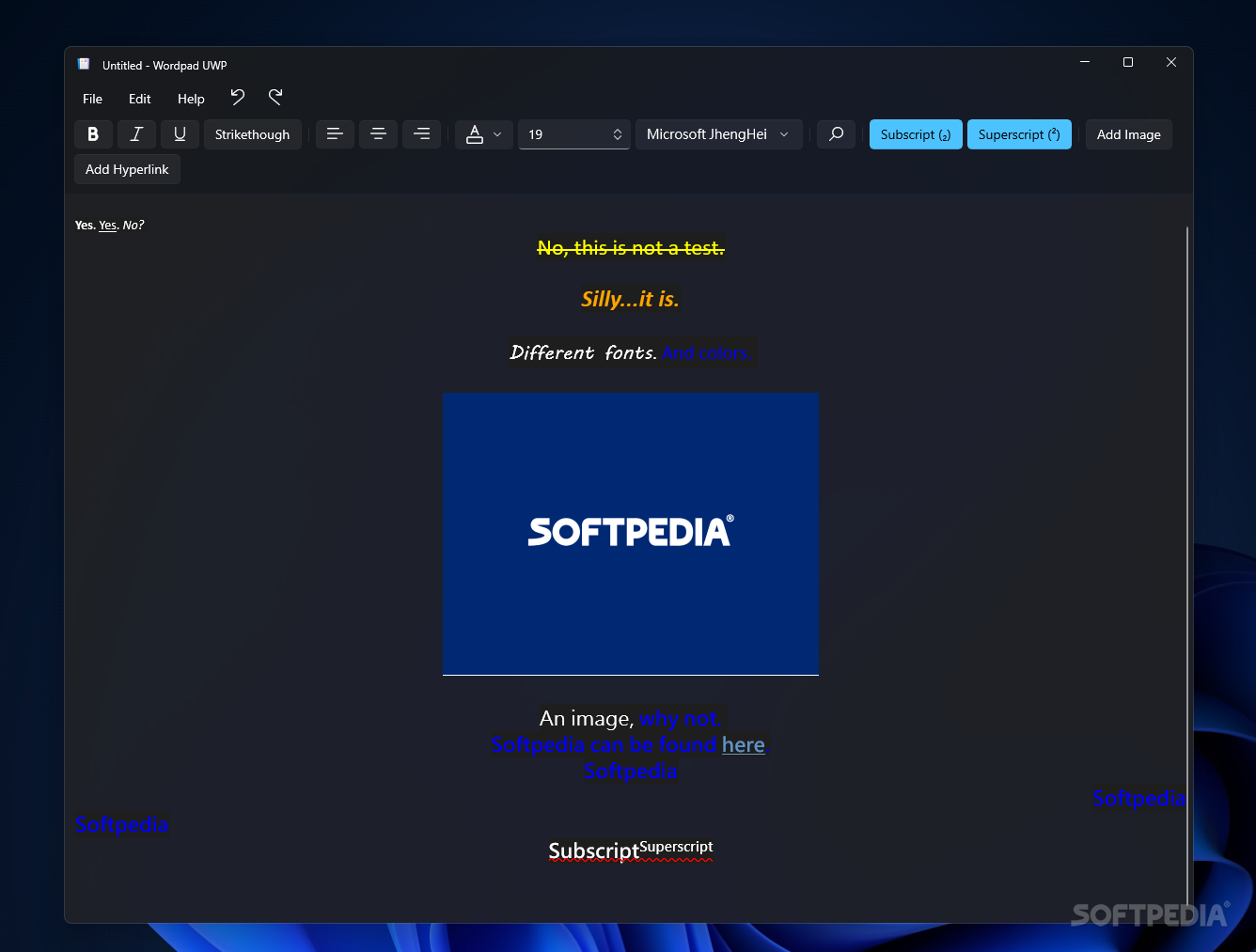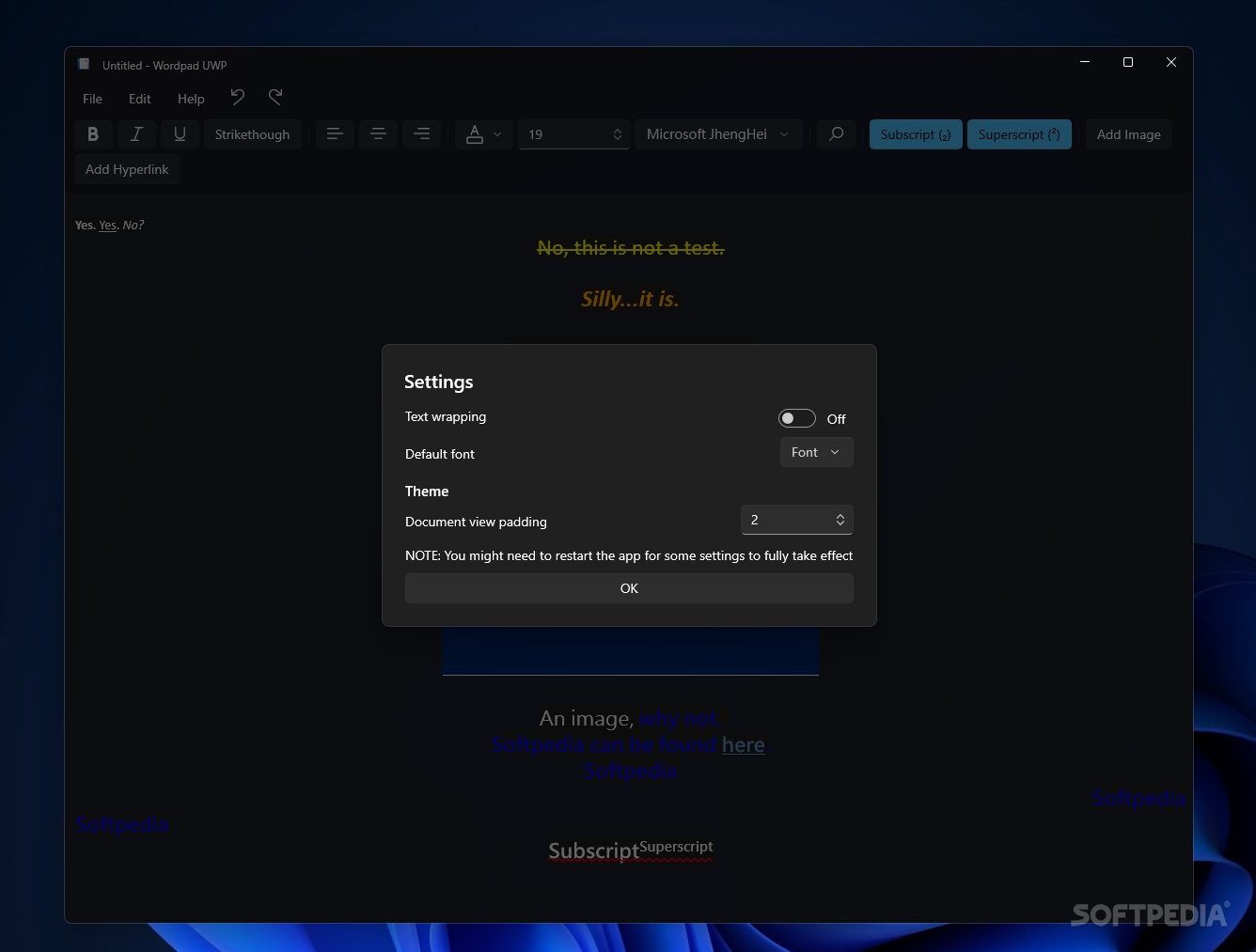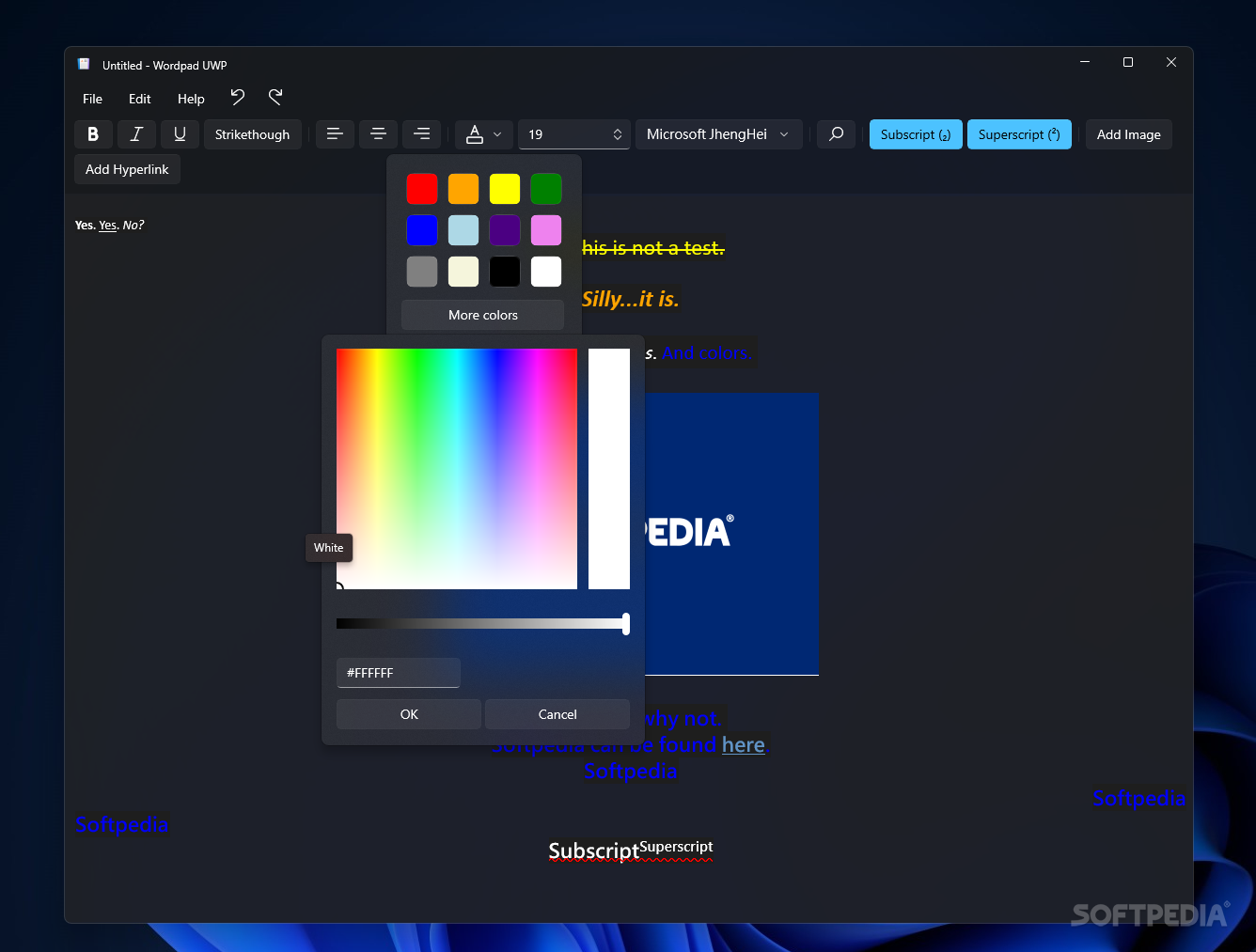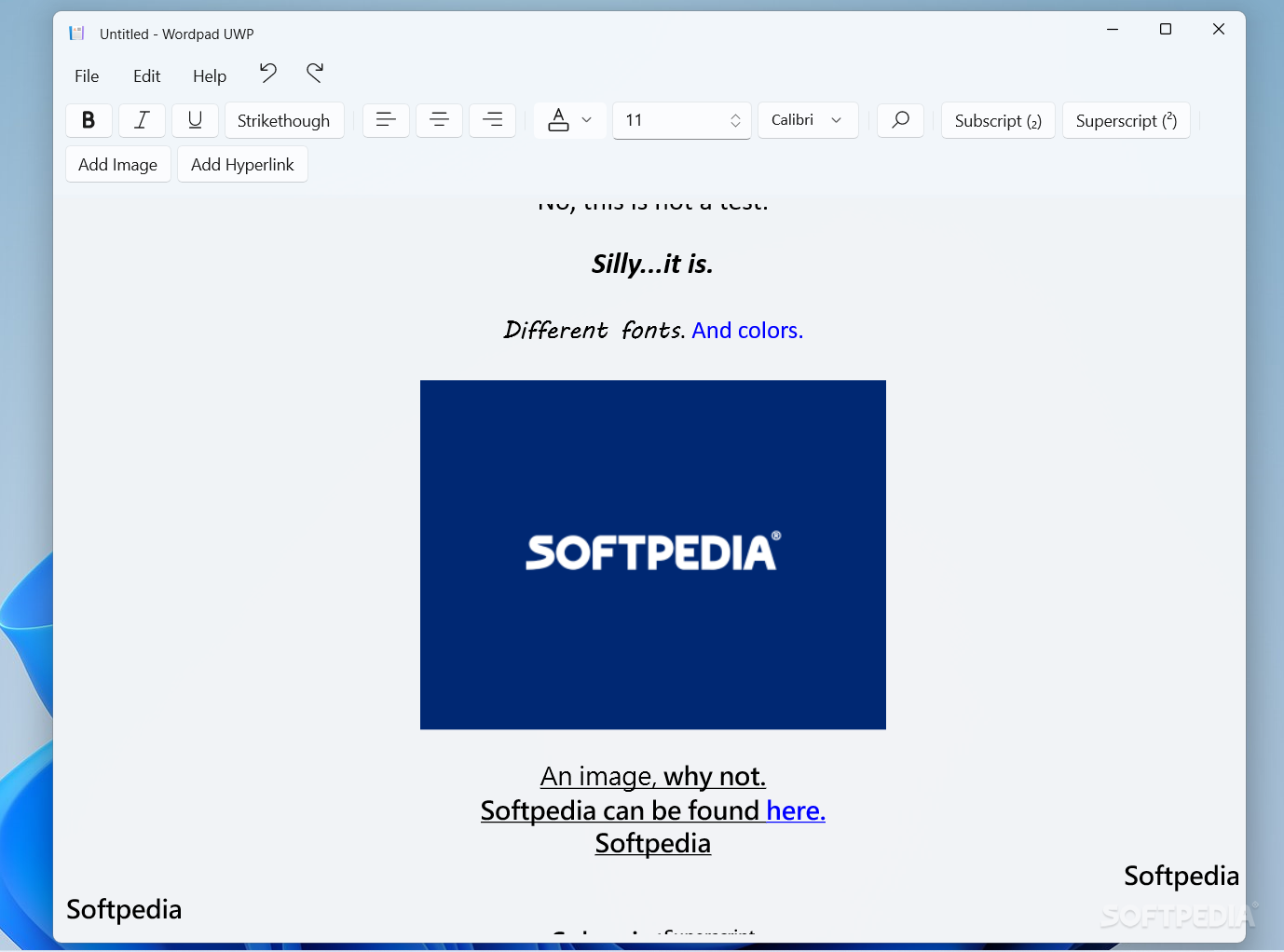Description
Wordpad UWP
Wordpad UWP is a solid text editor that many people are checking out. Finding the right text editor can be tricky, especially with so many choices out there. A good editor should let you do the basics like italicize and bold your text while having a modern and easy-to-use design.
Why Choose Wordpad UWP?
If you're looking for a reliable alternative to the classic Wordpad, then Wordpad UWP might be just what you need! It's got a fresh look and all the features you expect from this kind of program.
Installation Process
The installation process is a little unique. You'll need to run the Install.ps1 file using PowerShell, which will ask you to enable Developer Mode in Windows. After that, launching the app is super simple!
User-Friendly Design
The design of Wordpad UWP is pretty nice. It adapts well whether your system is in light or dark mode, making it visually appealing no matter your preference. The interface feels familiar and is easy to navigate.
Text Editing Features
When you're typing away, you'll find options to bold, italicize, and underscore important parts of your text. You even have the ability to cross out words with strikethrough! Plus, aligning your text on the page is a breeze.
Add More Than Just Text
The top bar has all these options along with more functionalities. For instance, we added an image and even included a hyperlink to our text right below it. It's pretty handy!
Lacking Some Features
This version aims to represent Wordpad as part of UWP (Universal Windows Platform), but it doesn't have everything yet. For example, features like text highlighting and drawing tools are missing at this stage. Also gone are some useful functions like indenting paragraphs or find-and-replace options.
Future Updates
This first release definitely has room for improvement! With future updates expected, we're hopeful that more features will be added as time goes on.
Your New Go-To Text Editor?
Overall, Wordpad UWP is straightforward and user-friendly: once you install it, you'll know exactly what to do! It's shaping up to be a decent alternative for Wordpad with plenty of potential ahead. Check it out here!
User Reviews for Wordpad UWP 1
-
for Wordpad UWP
Wordpad UWP offers a modern design and basic text editing functions. Easy to install and navigate, but lacks some Wordpad features.