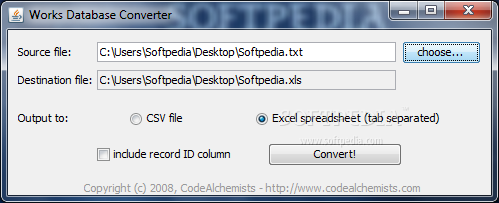Description
Works Database Converter
Works Database Converter is a super handy Java-based application that makes it easy to create spreadsheets from Microsoft Works Database files (WDB format). It's user-friendly, so even if you're not a tech expert, you can still get the hang of it!
Easy to Use and Portable
Since it's built on Java, you don't need to go through the hassle of installation. Just run the JAR file directly! You can also save this tool on a USB flash drive or any similar device. This way, you can take it with you and use it on any computer that has Java installed.
No Mess Left Behind
One cool thing about Works Database Converter is that it doesn't mess with your Windows Registry. When you decide to remove the program, there's nothing left behind on your hard drive.
User-Friendly Interface
The interface is pretty straightforward—just one standard window where you can import WDB items using either a file browser or drag-and-drop. However, keep in mind that batch processing isn't available. So, no working on multiple items at once!
Simple Conversion Process
To start converting your files, all you need to do is select where you want to save them and choose the output format. Besides Microsoft Excel, this app can also create CSV files. Plus, if needed, you can add a column for record IDs!
Performance and Reliability
This application uses just the right amount of CPU and system memory. It responds quickly and wraps up tasks without freezing or crashing. We didn't run into any issues during our tests! Thanks to its simple layout and ease of use, Works Database Converter is perfect for anyone searching for an easy-to-use XLS converter.
User Reviews for Works Database Converter 1
-
for Works Database Converter
Works Database Converter is a user-friendly tool for converting Microsoft Works Database files to spreadsheets. No installation required, just run the JAR file.