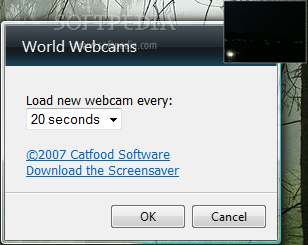Description
World Webcams Gadget
World Webcams Gadget is a cool desktop tool that lets you see live webcam views from all over the globe. It’s super easy to use since it has a simple set of options packed into it.
Simple Interface
The interface is designed with a small frame that you can move around your screen using your mouse. One thing to note is that you can't make the frame bigger, but its size works just fine for viewing!
Options and Settings
If you right-click on the frame, you’ll find an Options panel. Here, you can set how often you want the webcam source to change—anywhere from every 5 seconds up to 5 minutes! However, there's no way to manually switch between locations or create an exclusion list. Plus, the name of the location isn’t shown in the main frame, so if you're curious about where it is, you'll have to check out the developer's website.
Windows Features
Thanks to some handy built-in Windows features, you can keep this gadget on top of other windows and adjust its opacity anywhere from 20% up to 100%. So if you want it slightly transparent or fully visible, it's up to you!
Performance and Reliability
The best part? World Webcams Gadget doesn’t slow down your computer at all. It barely uses any CPU or RAM! You can easily access it while working on other stuff without any hiccups.
No Errors Encountered
We didn’t run into any error messages during our tests; the app runs smoothly without crashing or freezing. That said, we’d love to see some new features that let users customize their experience even more!
User Reviews for World Webcams Gadget 1
-
for World Webcams Gadget
World Webcams Gadget offers a simple way to view webcam captures worldwide. Limited options but efficient performance and seamless multitasking.