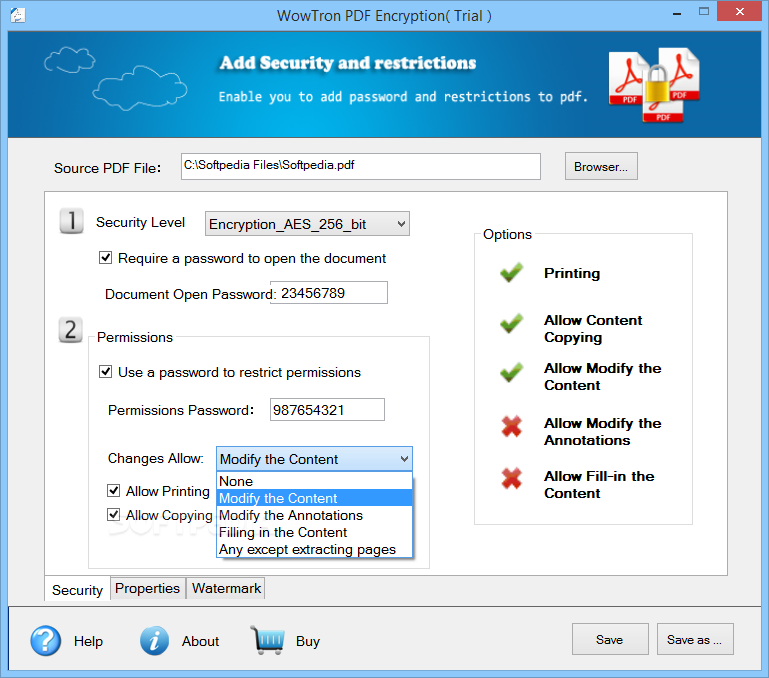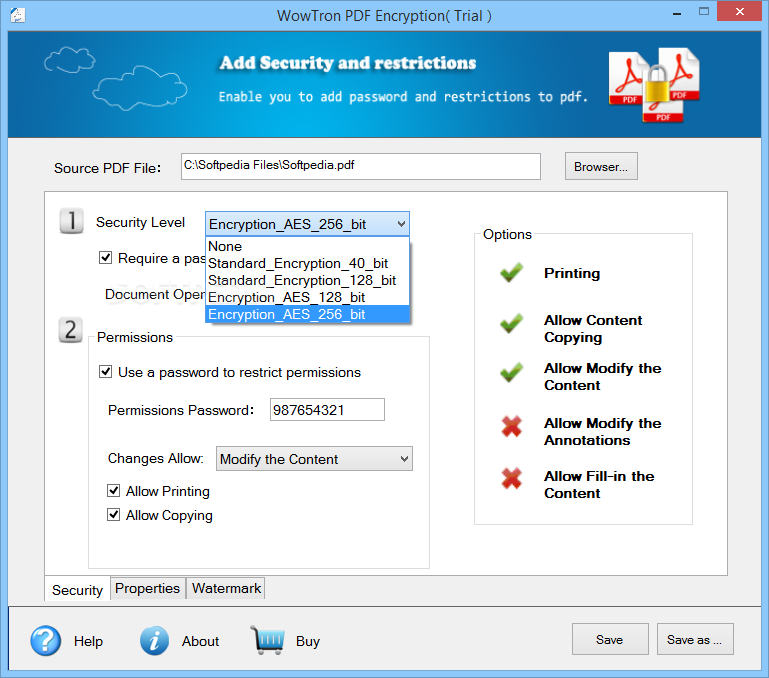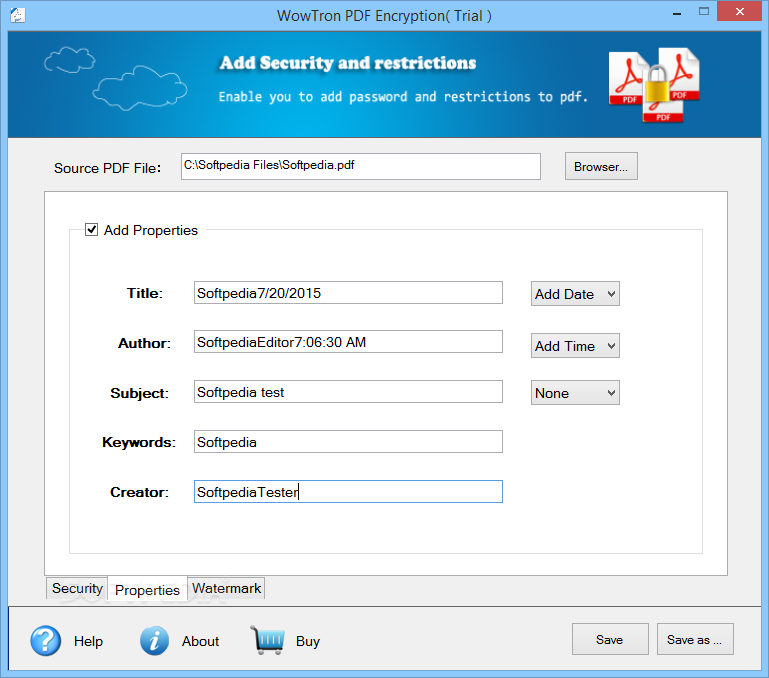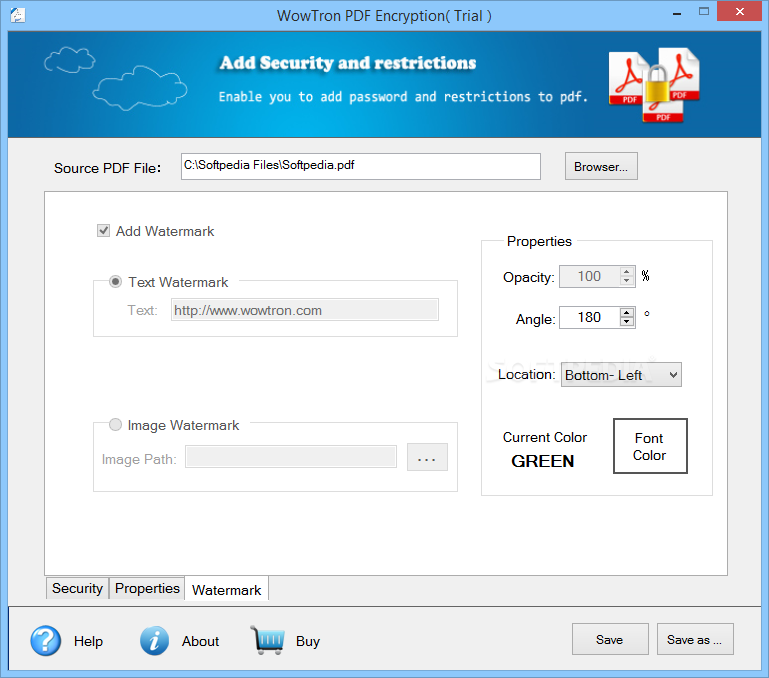Description
WowTron PDF Encryption
WowTron PDF Encryption is a handy tool that makes transferring information super easy and safe. When you think about sharing info, PDFs are often a top pick because they keep things looking neat and organized. This software helps you protect those important files with some solid security keys.
Keep Your PDFs Safe
This tool not only secures your PDFs but also lets you set restrictions on what others can do with them. Want to stop someone from printing or copying text? No problem! You can even limit editing comments. WowTron supports four different security levels, including the standard RC 40 and 128-bit algorithms, plus stronger AES 128 and 256 ciphers. And the best part? You get to choose any passcode you want!
User-Level Passwords
If you have specific users in mind, WowTron allows for separate user-level passwords too. That way, you can control who has access to what. It works with any PDF file, and if you've got an encrypted document but have the original password, this tool can help take off those security keys.
Extra Features for Better Control
Besides just encryption, WowTron offers some cool extra tools as well! There’s a metadata editor where you can tweak details about your documents. Plus, there’s a watermark feature that lets you add text or images right onto your PDF files. You can customize everything—from opacity to location and color—so it looks just how you want it.
Saving Your Changes
Once you're happy with all the changes you've made, you have options for saving your work. You can either overwrite the original file or save it as a new document with a name of your choice.
A Must-Have Tool for PDF Users
In short, WowTron PDF Encryption is perfect for anyone who regularly deals with PDF documents. Whether you're encrypting or decrypting files with user and master level passwords or customizing metadata fields, this software has got your back!
User Reviews for WowTron PDF Encryption 1
-
for WowTron PDF Encryption
WowTron PDF Encryption offers robust PDF protection with customizable security levels and auxiliary tools like watermarking. Ideal for PDF document handling.