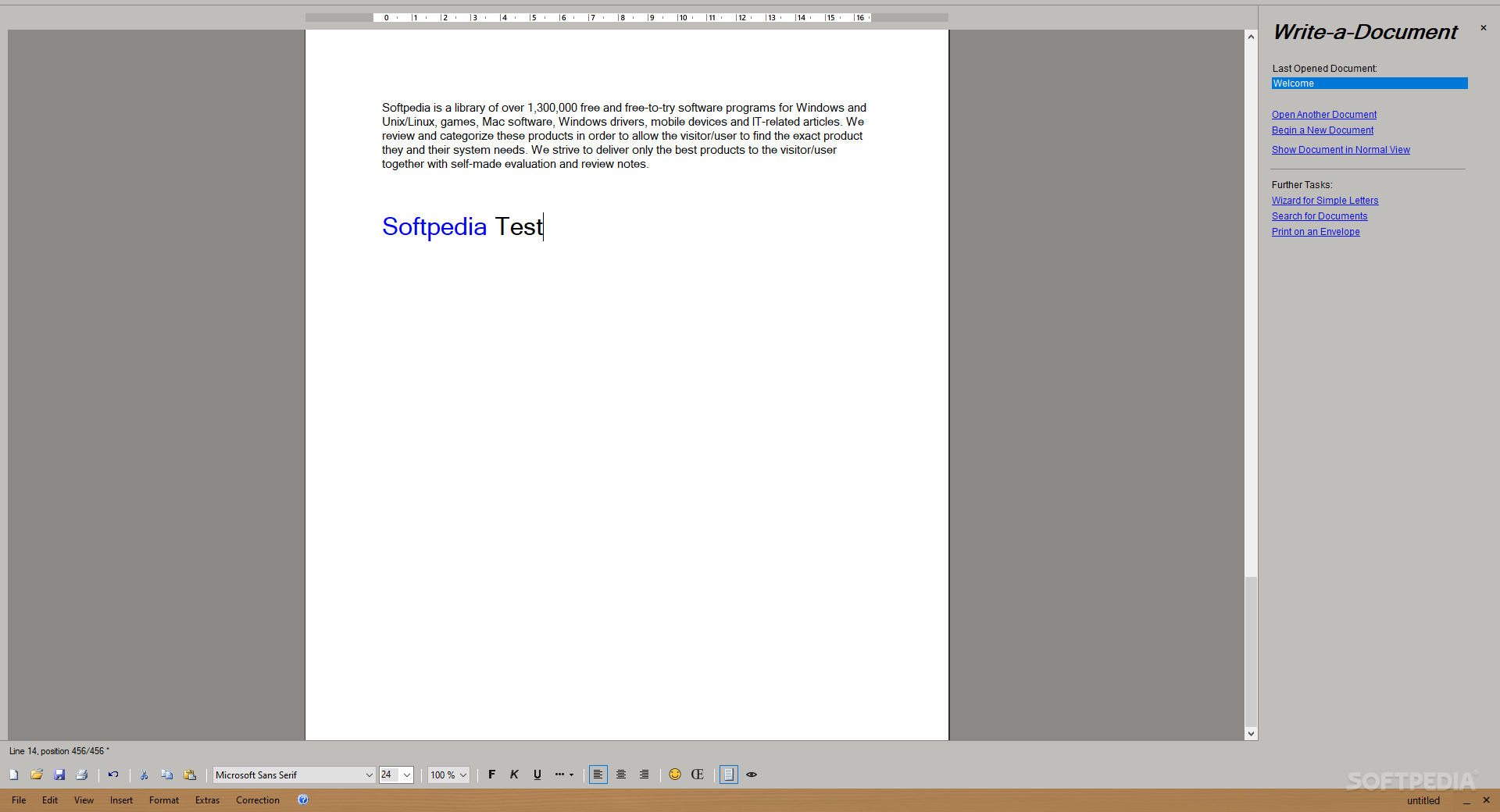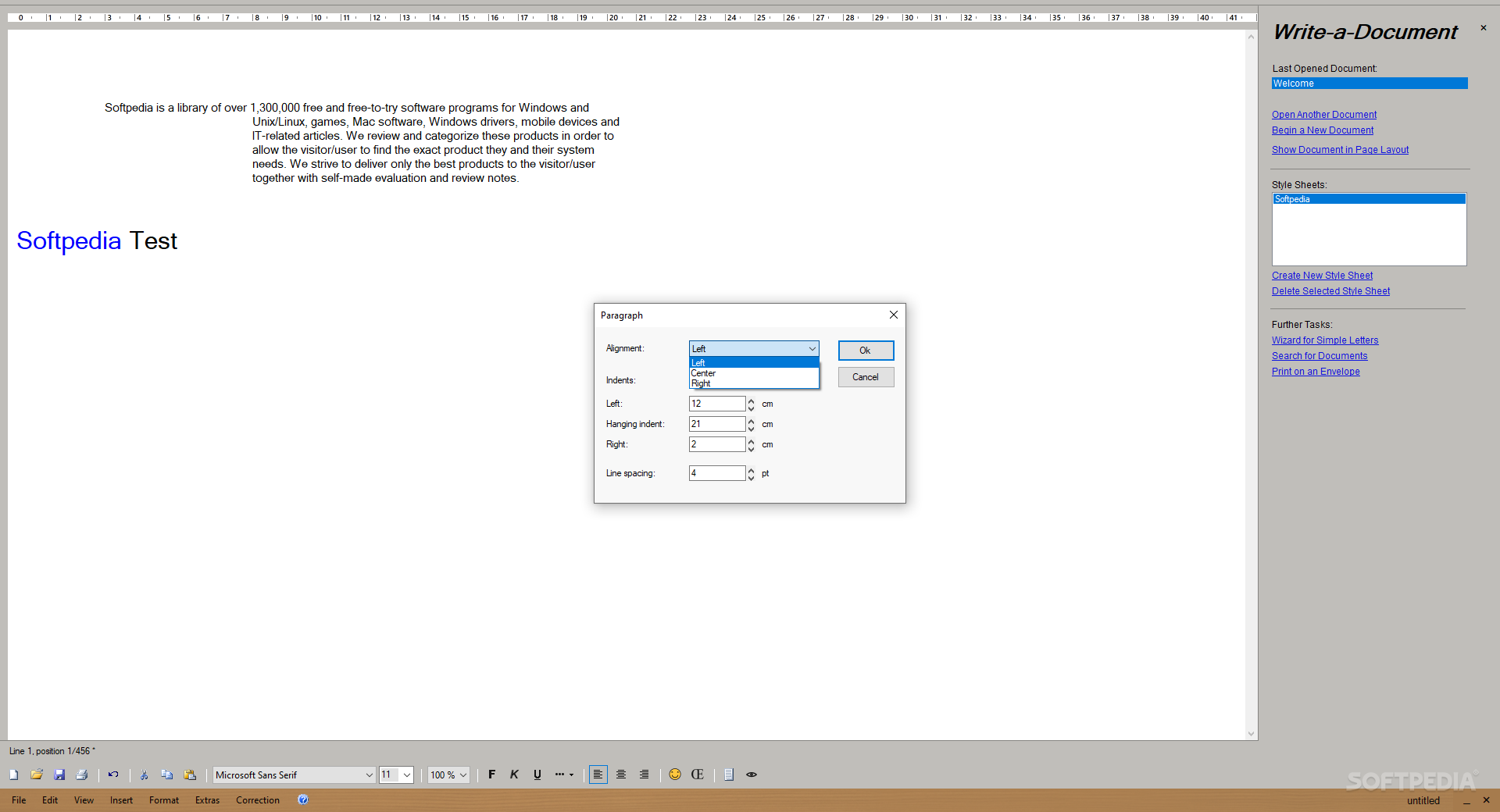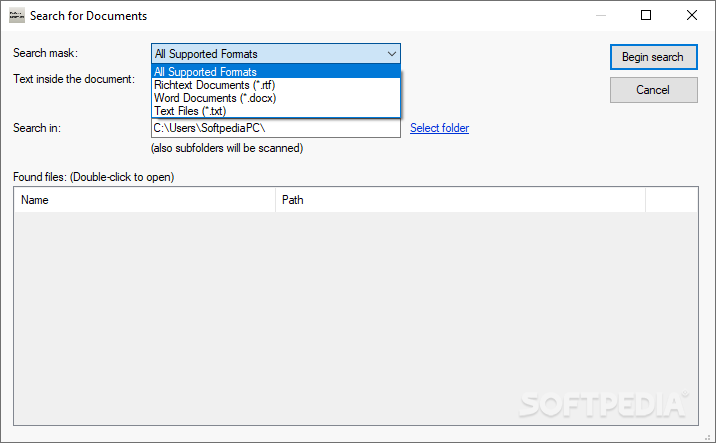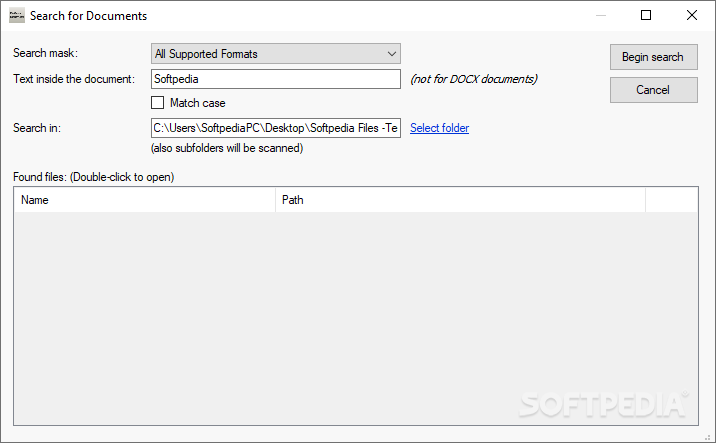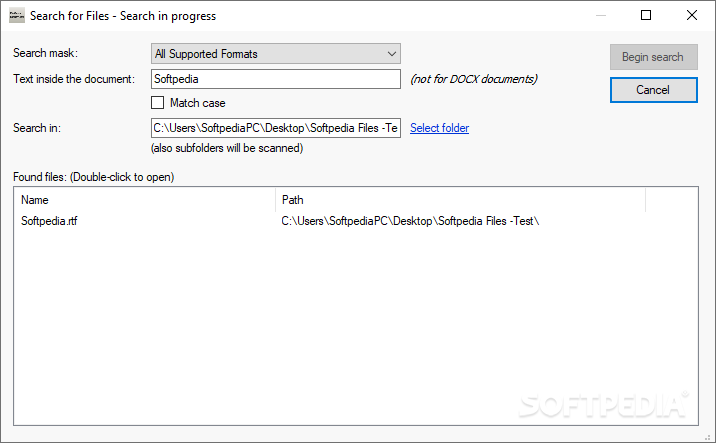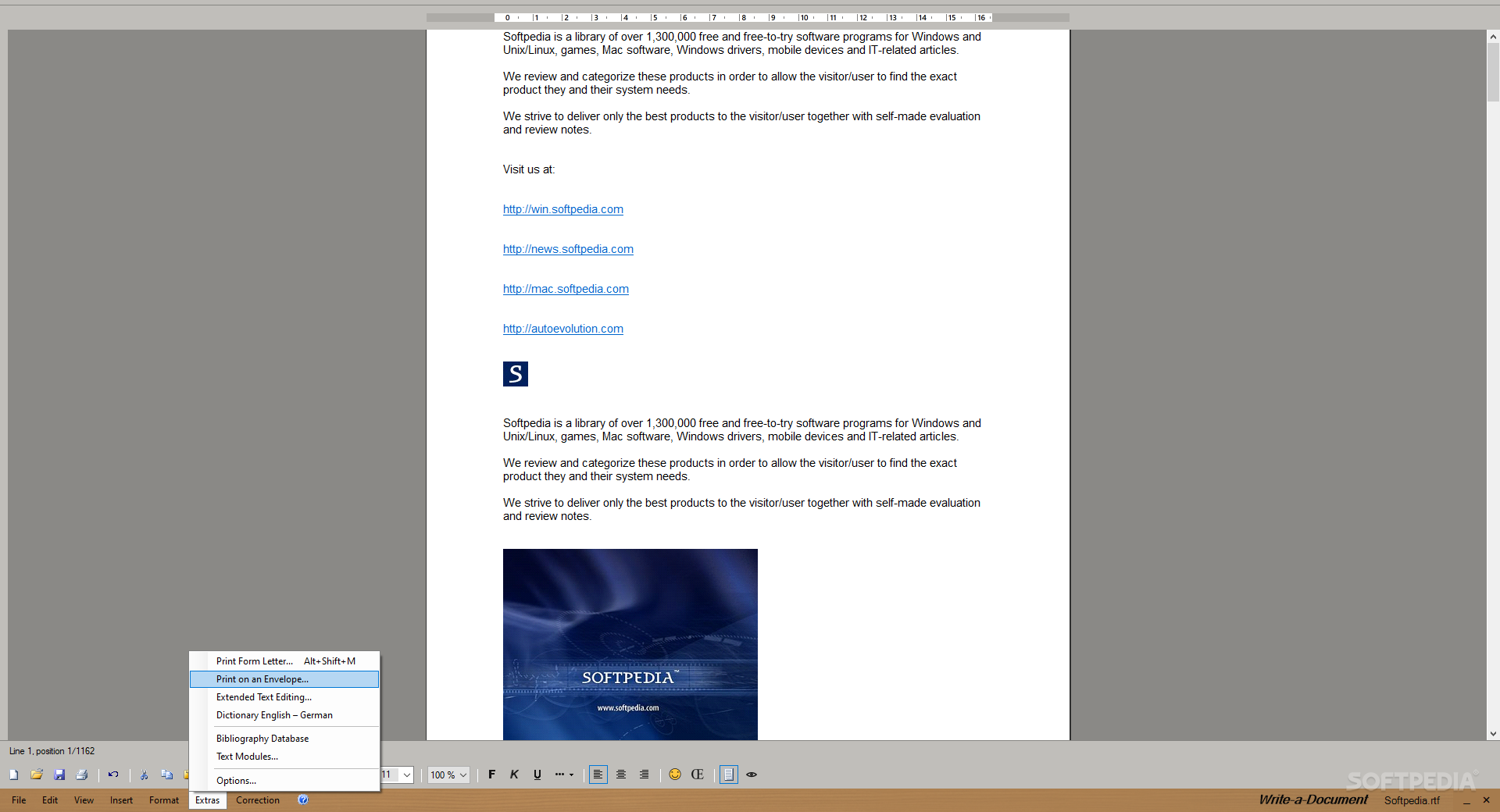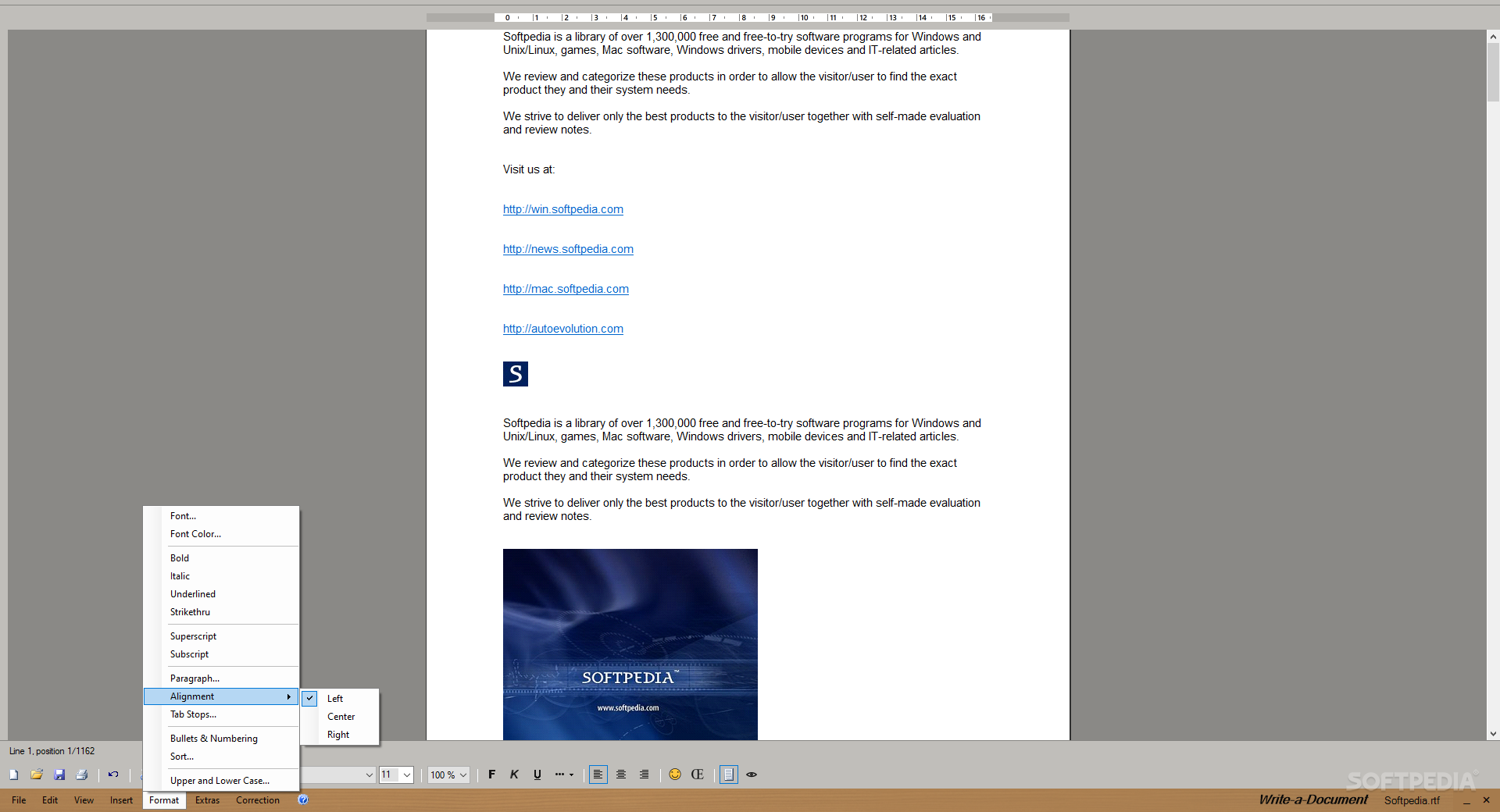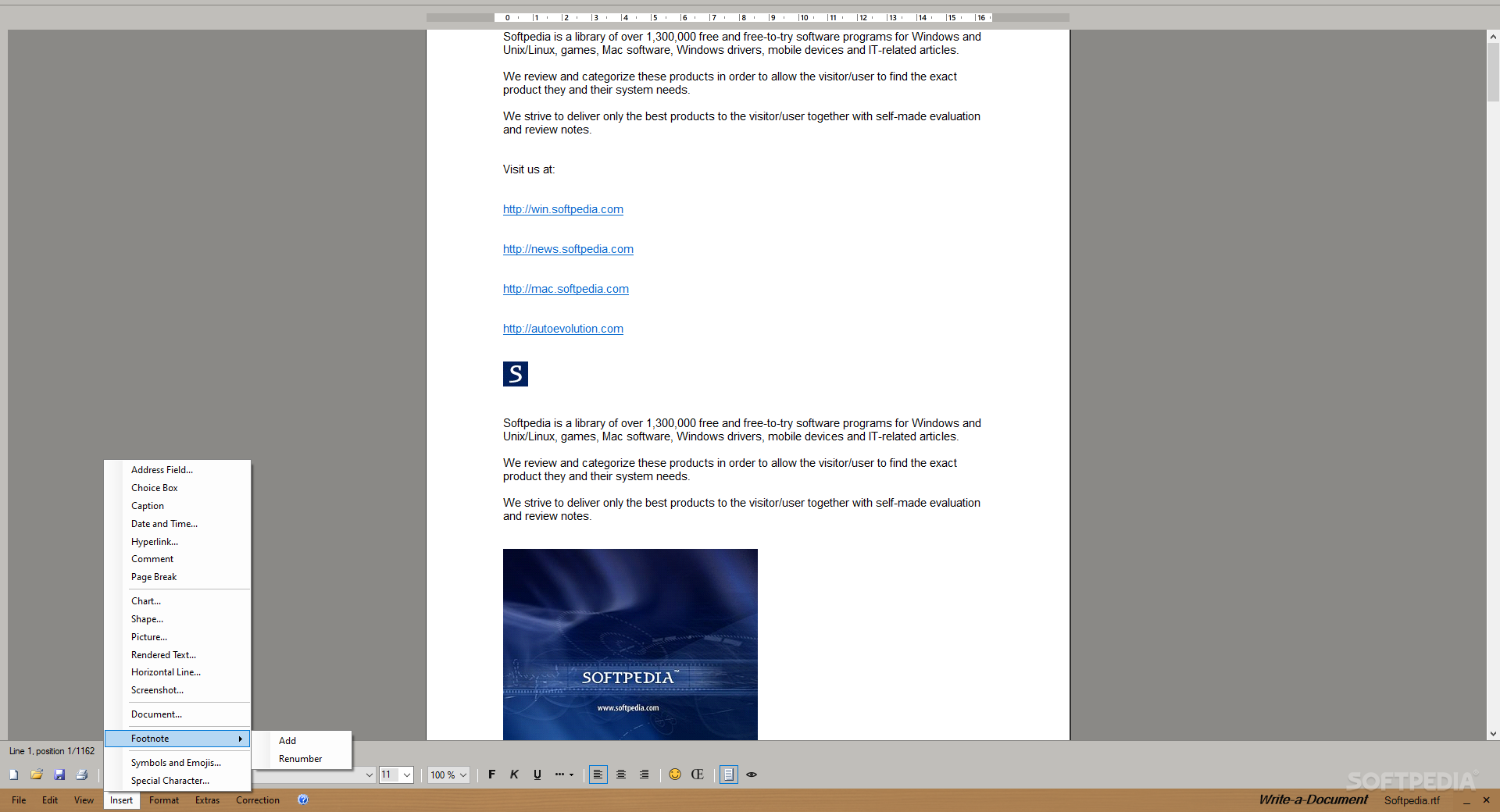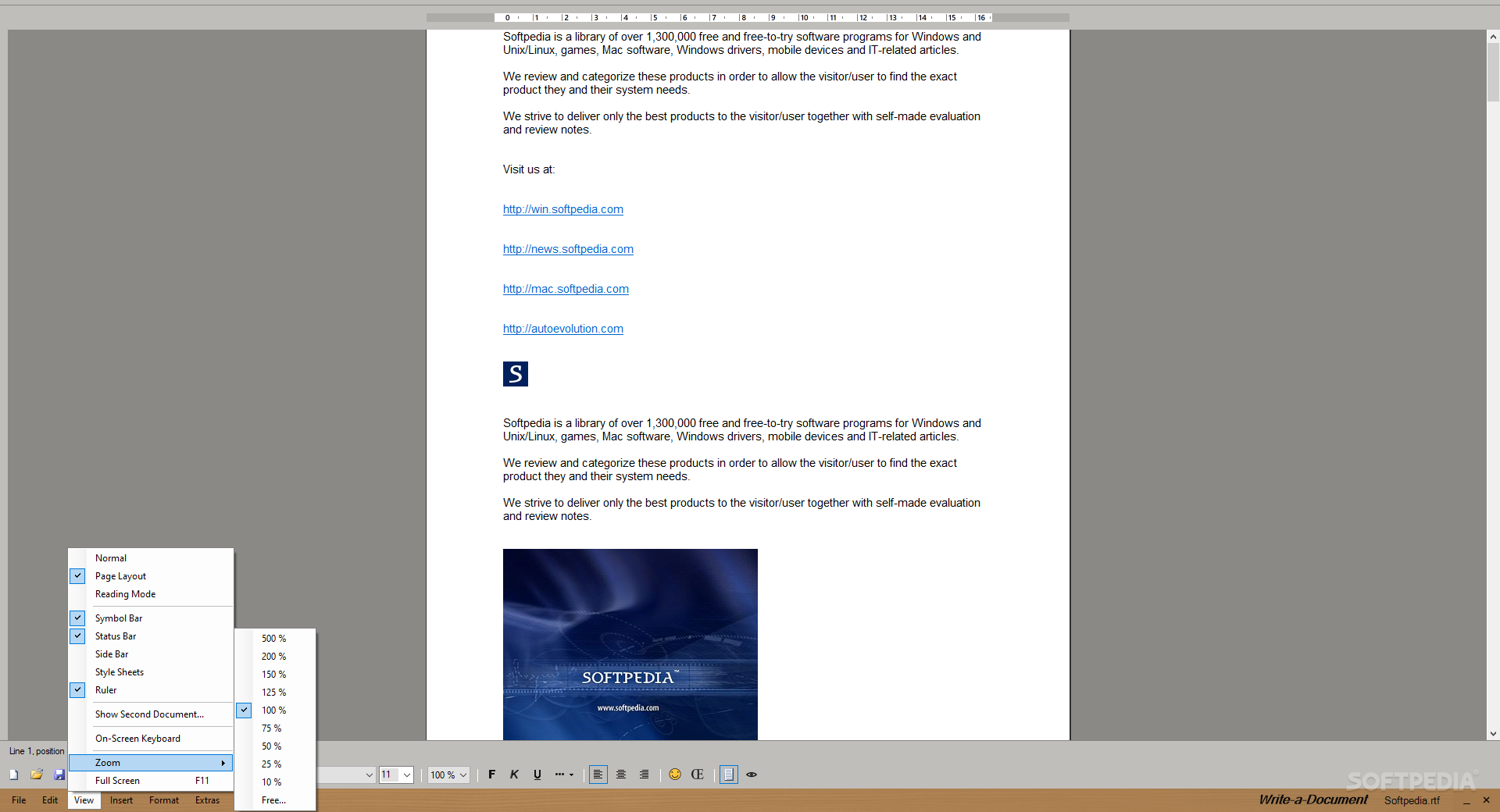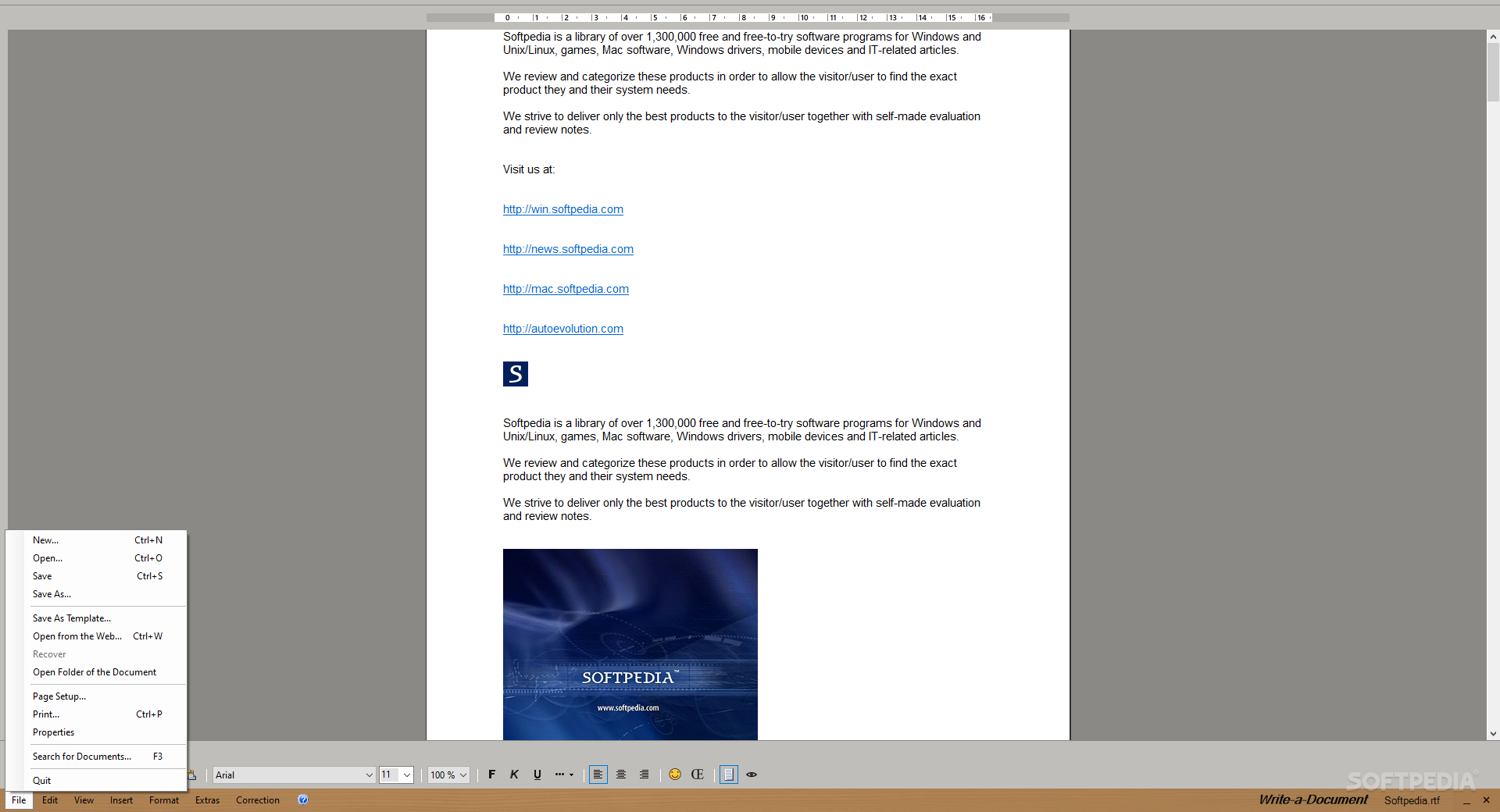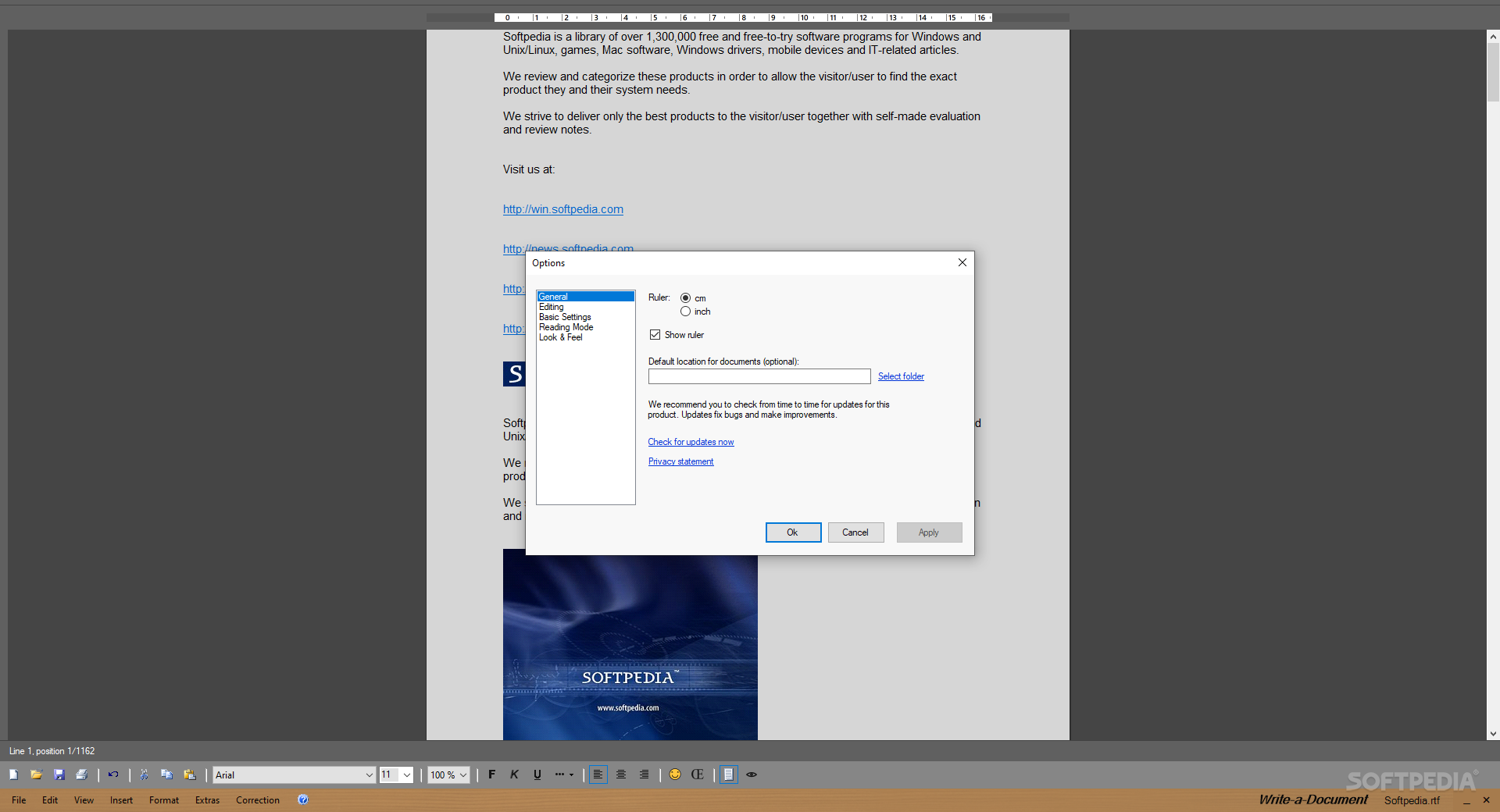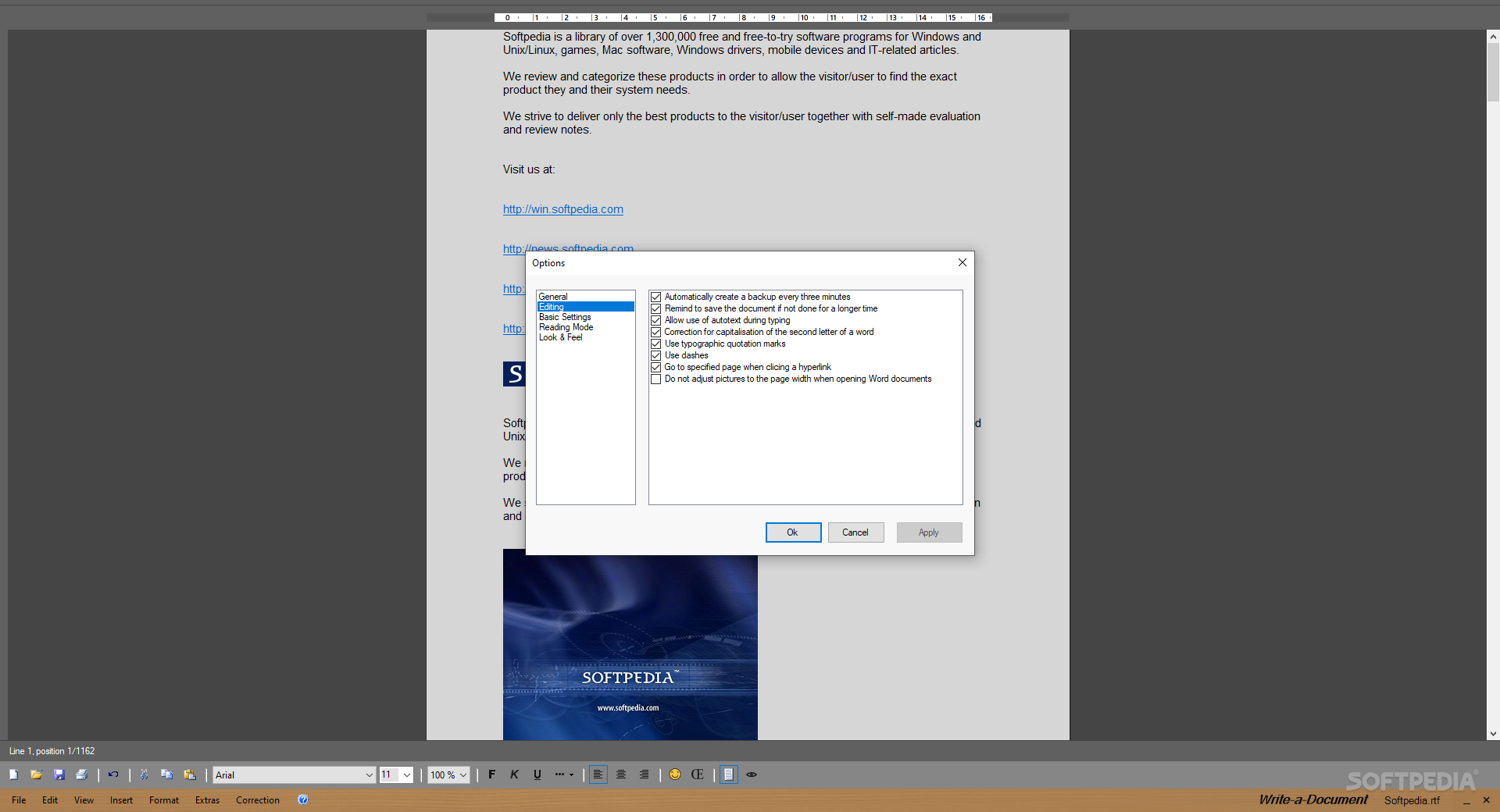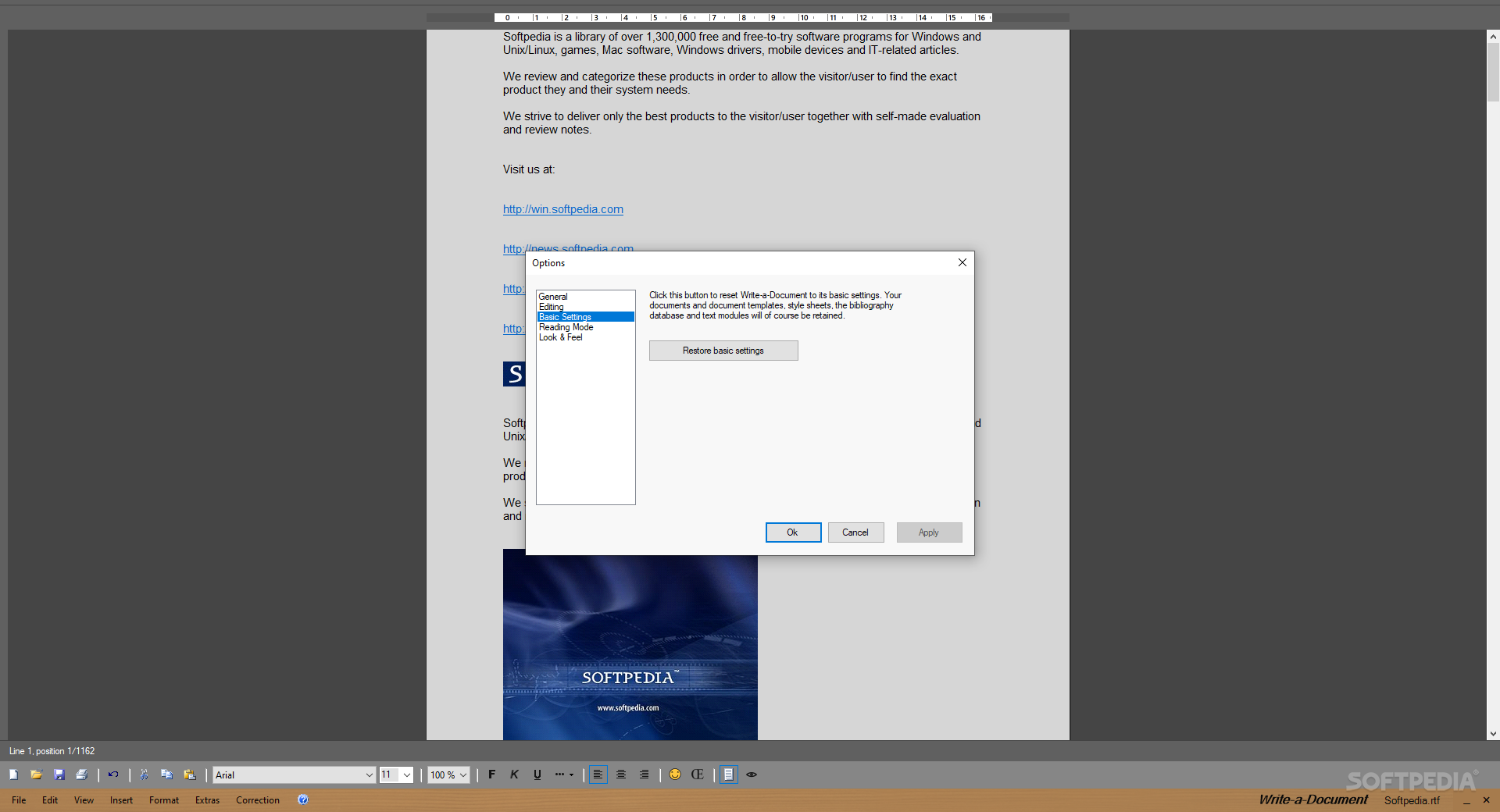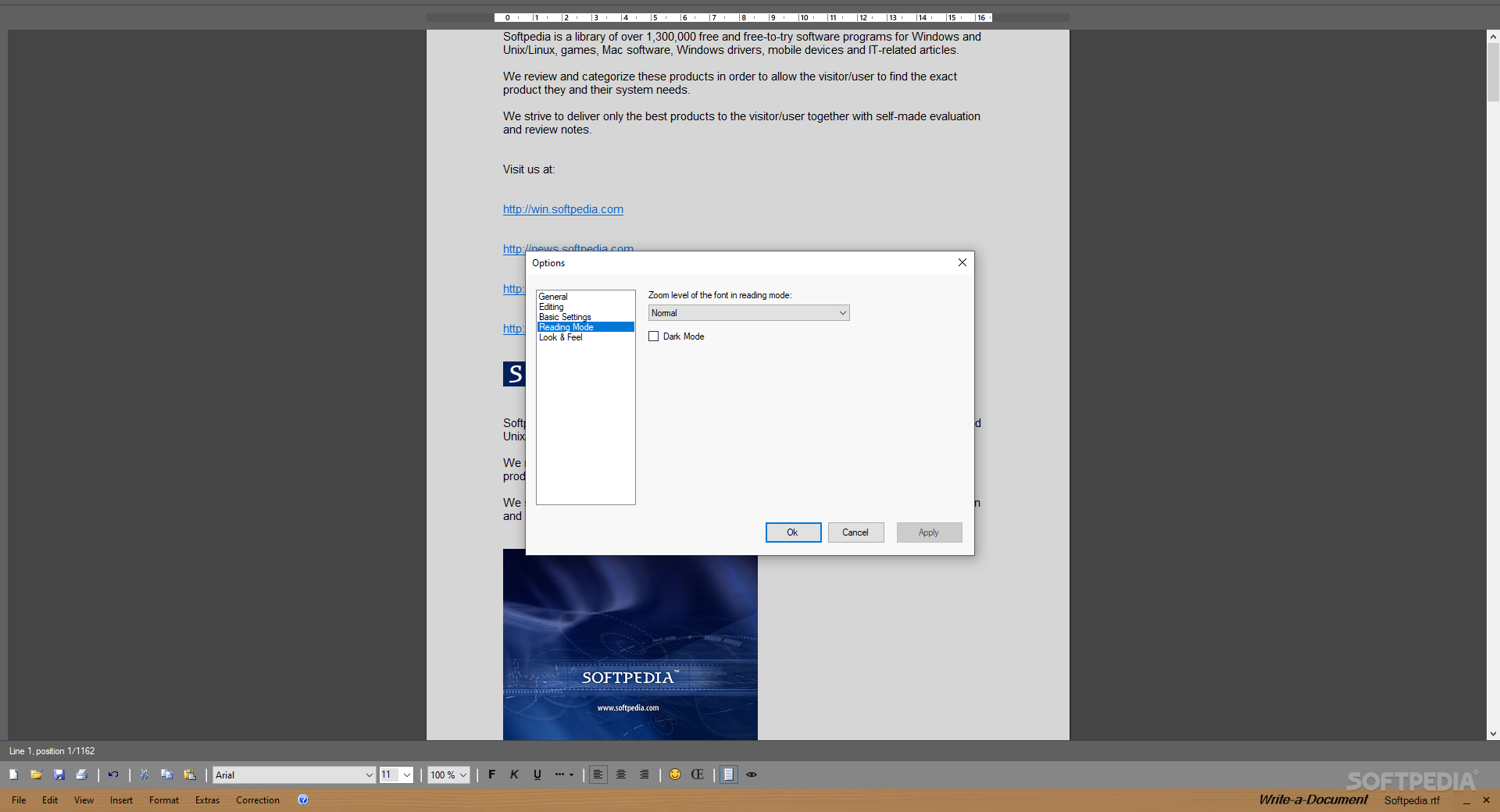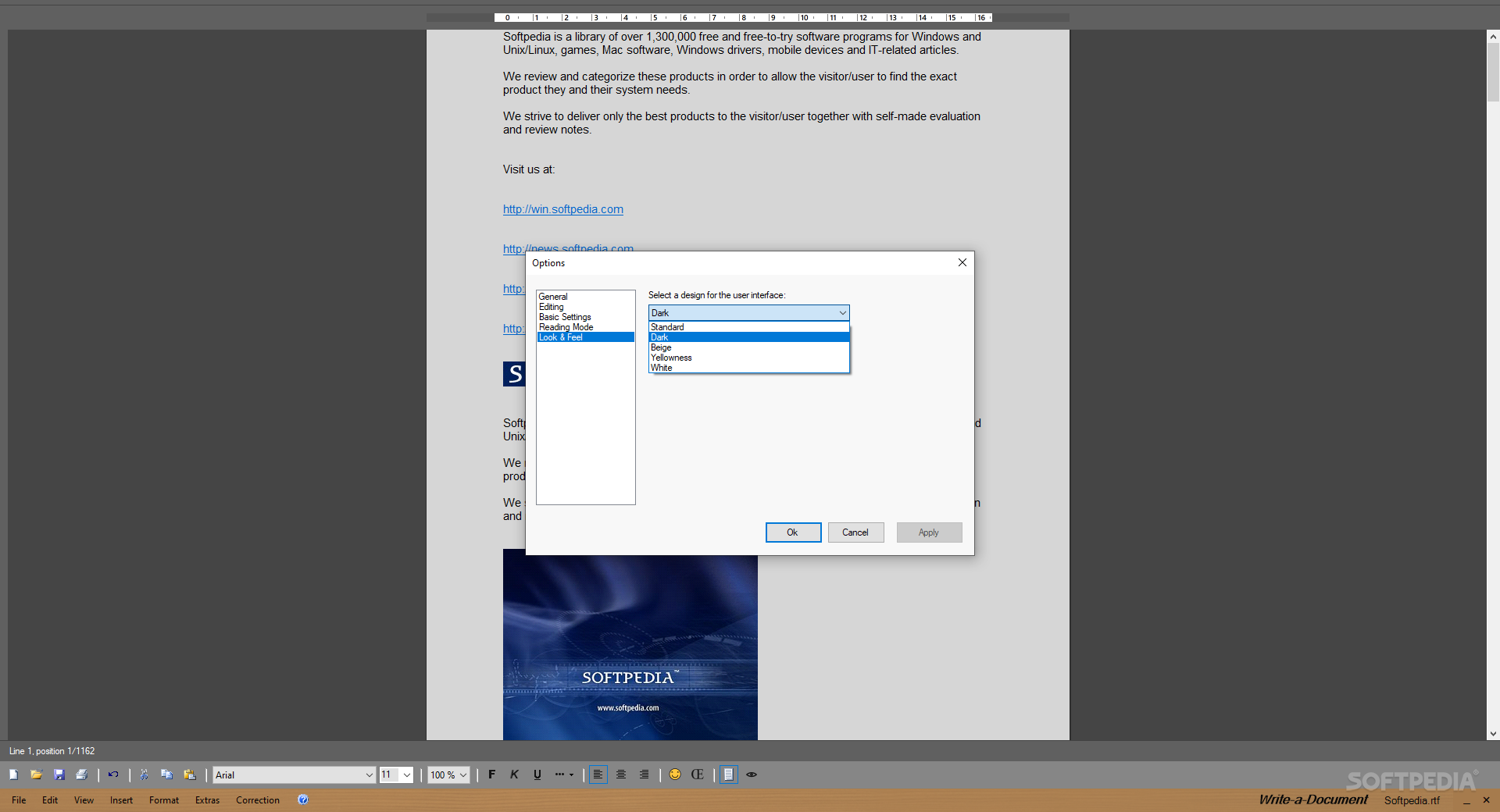Description
Write-a-Document
Write-a-Document is all about keeping things simple and straightforward. If you need a reliable app for your document tasks, this one could be just what you're looking for. Sure, it might not have all the bells and whistles of some other fancy text editors out there, but it definitely gets the job done.
User Interface
When you first open Write-a-Document, you'll notice that it has a different vibe. The toolbar is located at the bottom of the screen, which can feel a bit strange if you're used to seeing it at the top. It’s not a bad thing; just something to keep in mind if you're new to this app!
Main Features
The biggest part of the interface is the text panel. This is where you'll do most of your work—writing, importing documents, or even printing them out. When you start with a blank page, check out the sidebar first! It has handy shortcuts for importing documents and creating new ones from scratch. You can also switch between Normal view and Page view easily.
Templates and Search
If you scroll down in that same sidebar, there are more useful options. You can pull up letter templates, search for files on your drive, or print addresses directly onto envelopes.
Compatibility with MS Word
And hey, if you need to work with MS Word documents, you’re in luck! You can open DOCX files here too. Just remember that they’ll appear in a simplified format when you load them up. You'll get a little prompt letting you know that you'll have to save them in a different format later on.
Conclusion
In summary, Write-a-Document is perfect for anyone who needs basic tools for creating and editing documents without any fuss. While it's not the flashiest option available, it handles most tasks well enough! Just keep in mind that the toolbar location might take some getting used to and that resizing the window isn't an option—so full-screen mode it is! If you're ready to give it a shot or want more details about Write-a-Document, check out Softpas!
User Reviews for Write-a-Document 1
-
for Write-a-Document
Write-a-Document is a reliable tool for document handling. Despite an unconventional UI, it offers essential features for creating, editing, and viewing documents.