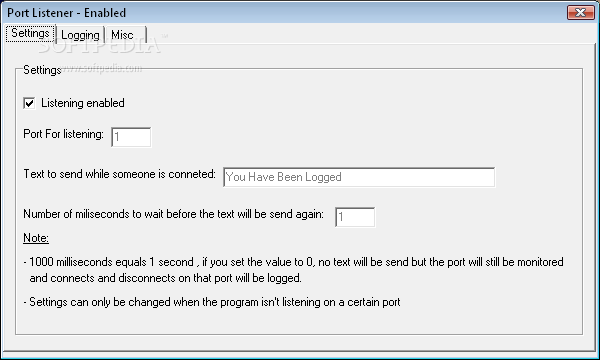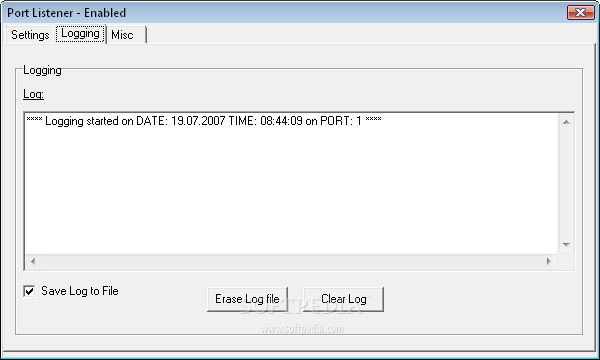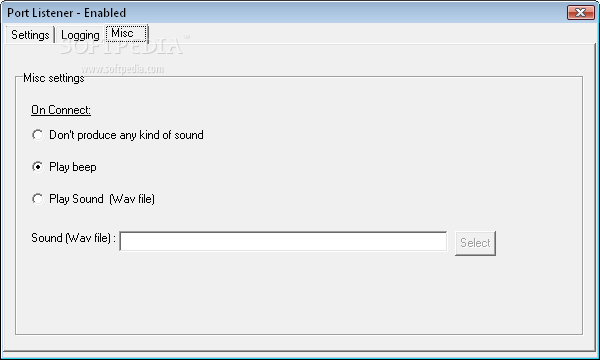Description
Port Listener
Port Listener is a simple and user-friendly program that runs quietly in your system tray. Once you activate it, you can set it to monitor a specific port. This way, you can easily check if someone connects to that port.
How It Works
When a user connects, Port Listener gives you a heads-up with a sound (if you've set one). Plus, it provides details like the user's IP address and keeps track of all connections in a log.
Stay Informed
The cool part? The program continues sending a message to the user until they disconnect from that port. This way, they know they've been caught!
Catching Port Scanners
Port Listener is designed to catch those pesky users who perform port scans on your system. For example, if someone tries to scan for the Trojan virus known as Sub7 (which usually operates on port 27374), you can set Port Listener to monitor that specific port.
Your Safety Net
If someone tries to see if you're infected with Sub7 by scanning your ports, you'll get an alert! Meanwhile, the person doing the scan will keep receiving the message you've programmed into your listener until they stop or reset their scanner. They'll know they've been detected!
Take Action
You can then check the log for details about their IP and host information. With this data, you can find out which provider they're using and visit their website. You might even send them an email about this person's actions (including an excerpt from your log with date and time). They may take steps to notify the person about these 'illegal' activities—remember, in some places, port scanning is legal!
Download Port Listener
User Reviews for WS Port Listener 1
-
for WS Port Listener
WS Port Listener is a handy tool for monitoring specified ports, providing alerts and logging user connections. Great for security-conscious users.