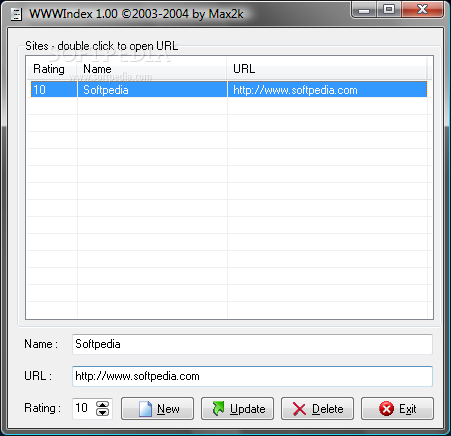Description
WWWIndex
WWWIndex is a handy tool in the vast ocean of the internet. You probably visit a bunch of websites every day, right? Most of us keep our favorites stored in our browser, but if you're looking for something more specialized, WWWIndex makes saving and accessing those pages super easy.
Getting Started with WWWIndex
The installation process is pretty quick. Once that's done, you can dive into its features without wasting time. The main window is mostly blank at first since it doesn't come with preloaded entries. But after you start adding your favorite sites, they will show up in a table that includes all the important info like rating, name, and URL.
Bookmark Management Features
This app isn't a complete bookmark management solution because it doesn't link directly to your web browsers. Instead, you'll do all your editing through the application's menu. It would have been great if you could import your favorites from browsers already on your PC!
Adding New Favorites
Additions are simple! You just need to fill in a couple of fields: the name and URL of the site. Plus, you can give each site a rating from 1 to 10. One downside is that it doesn’t automatically download the website icons. This means when you're looking at a crowded list, it might be harder to spot what you want since everything shows up as text.
Double-Clicking Your Links
A little tip when adding new sites: make sure you get the URL right! You can access any website by double-clicking on its entry—just remember to include that WWW prefix! If you've got that down, it'll open right up in your default browser.
Your Favorite Sites at a Glance
Overall, WWWIndex helps keep track of multiple favorite web pages and even lets you rate them! However, keep in mind there are no options to import data from other browsers or export your list out of this app. Just pay close attention when entering URLs so everything works smoothly!
User Reviews for WWWIndex 1
-
for WWWIndex
WWWIndex offers a simple way to manage and access favorite web pages. Lack of browser integration and import options are drawbacks.