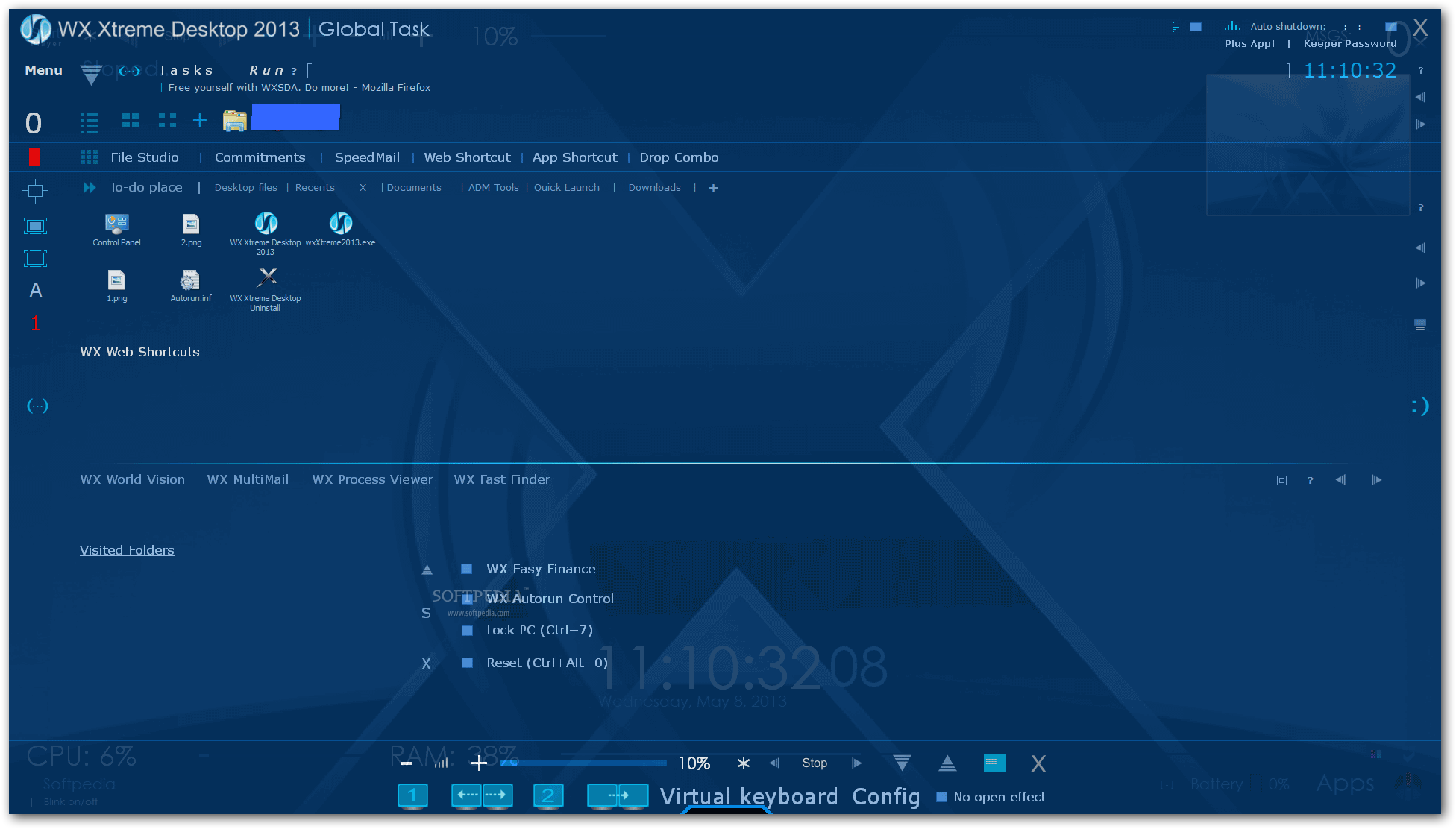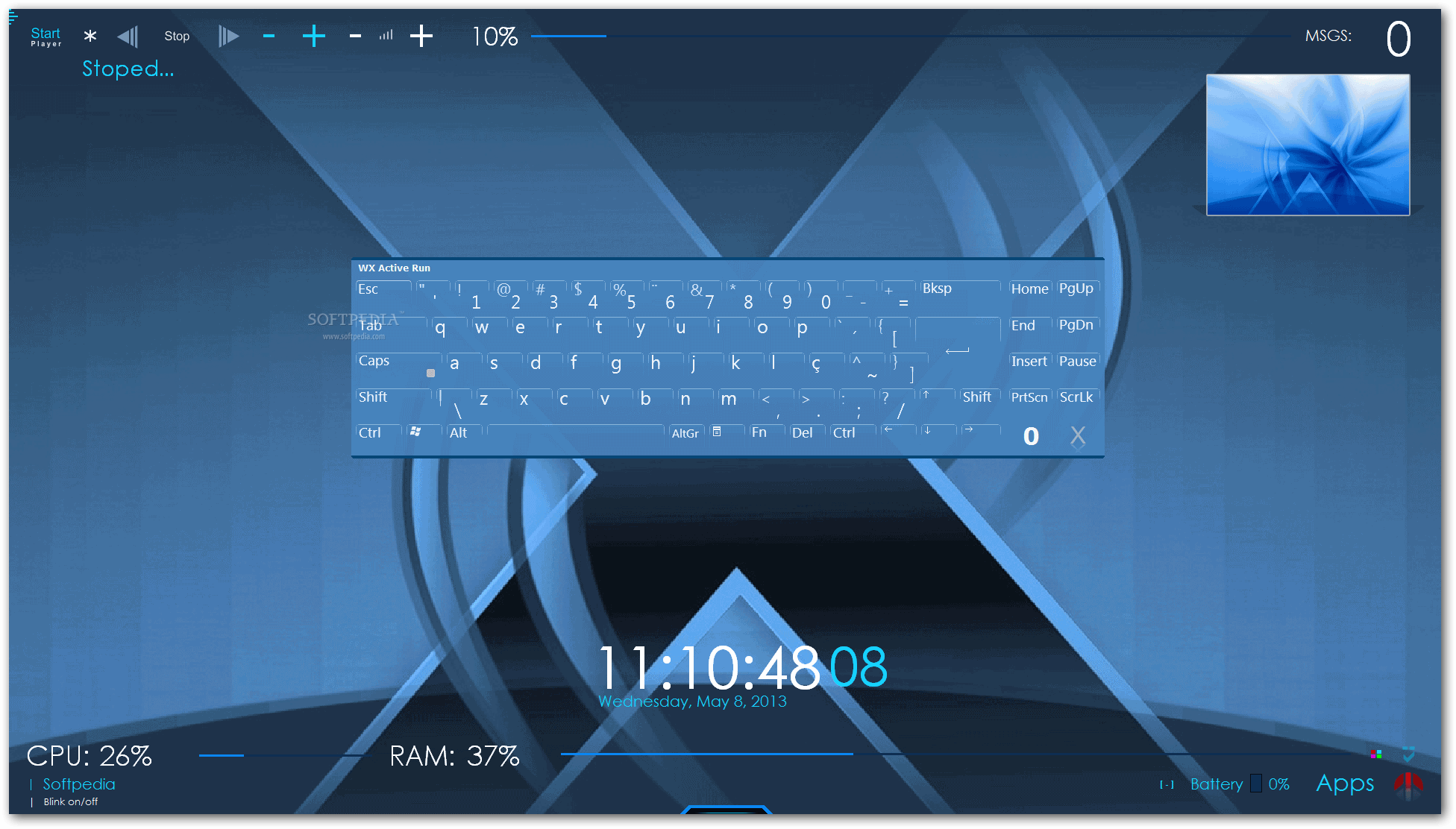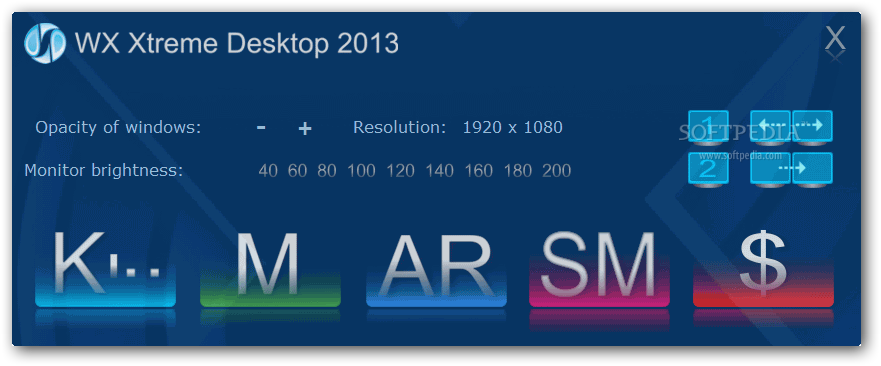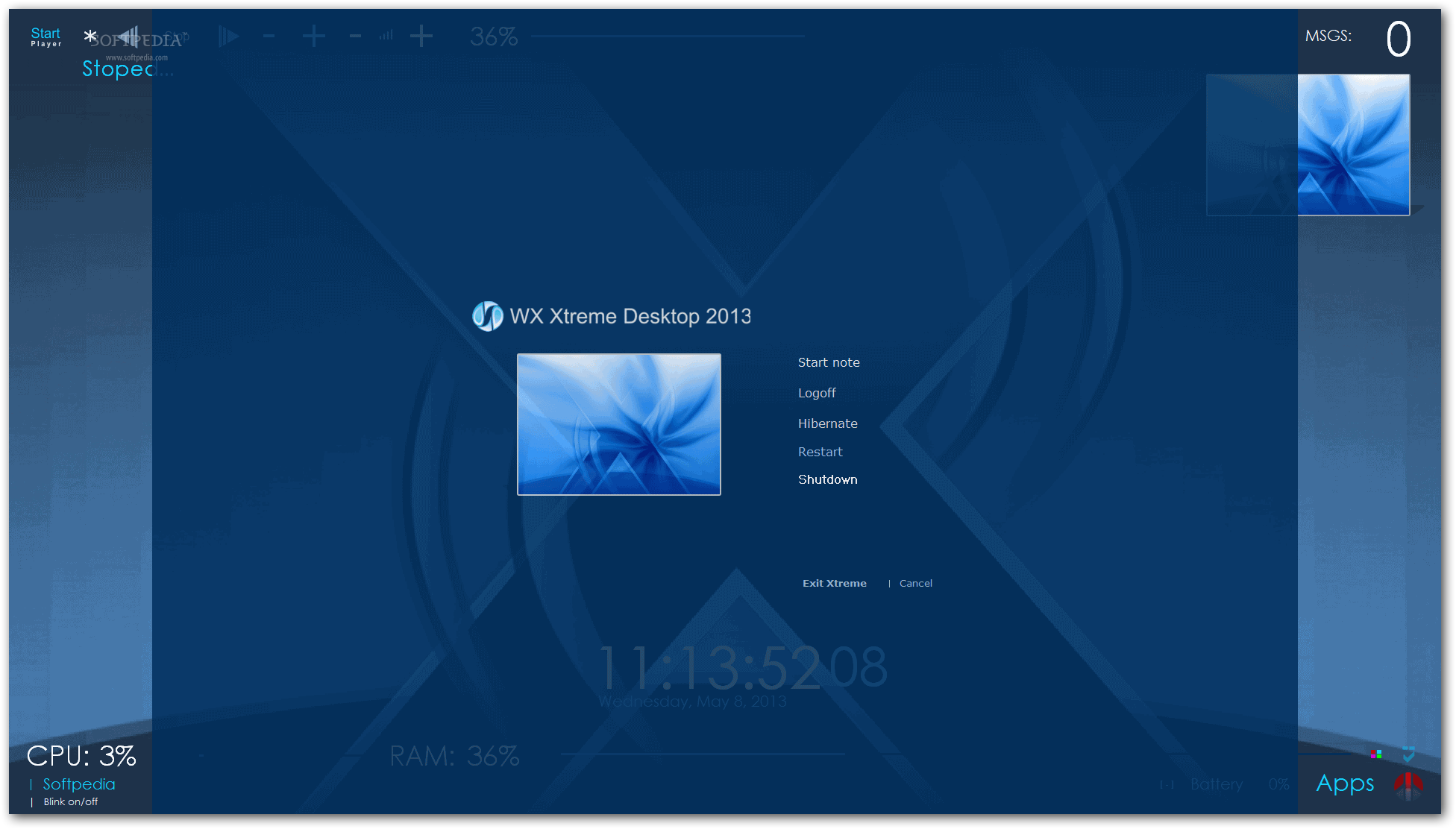Description
WX Xtreme Desktop
WX Xtreme Desktop is perfect for anyone feeling a bit bored with their usual desktop setup. If you’re looking to give your computer a fresh new vibe, there are plenty of simple tweaks to try out first. You could swap out those default icons for custom ones, pick a fun theme, or even just change up your wallpaper. But if that doesn't do the trick and you want something a bit more dramatic, WX Xtreme Desktop is here to help!
Installing WX Xtreme Desktop
Now, before you jump in and install this app, just a heads-up: it will need to restart your PC. So make sure you've saved all your important work! You definitely don’t want to risk losing anything.
Getting Used to the New Look
The first time you see it after installation, it might feel like everything's been flipped around. Don’t worry! It’s all part of the fun. It’ll take a little time to explore and find where everything is now located.
Password Protection and Access Modes
Your first task? Setting up a password! But this isn’t just any old password; it’s made of color combinations that keep your desktop secure—just like the standard Windows password does. Only those who know the right combo can get in!
Different Task Categories
You’ll notice that accessing your desktop changes based on what you're trying to do—whether it's multimedia stuff, work projects, or browsing files in classic mode. Each option leads you down a different path.
Multimedia Fun!
If you're in the multimedia section, you'll be able to preview images and create audio playlists while enjoying your favorite music right from your desktop!
Work Made Easy
If work is on the agenda, you’ll find handy apps for jotting down notes, keeping an address book, sending emails, snapping webcam shots, or capturing parts of your screen.
A Fresh Take on Your Desktop
WX Xtreme Desktop can really change how your desktop looks and feels! Sure, it might take some getting used to at first—but once you do, it'll be worth it!
User Reviews for WX Xtreme Desktop 7
-
for WX Xtreme Desktop
WX Xtreme Desktop is a game-changer for desktop customization. It may take time to adapt, but it offers a refreshing new look.
-
for WX Xtreme Desktop
WX Xtreme Desktop completely transformed my workspace! It's a fun and creative way to organize my files.
-
for WX Xtreme Desktop
I love the customization options! It took some time to adjust, but now I can't imagine using anything else.
-
for WX Xtreme Desktop
What an amazing app! The color-coded password is such a unique feature. Highly recommend for anyone looking to refresh their desktop!
-
for WX Xtreme Desktop
WX Xtreme Desktop is a game-changer for desktop organization. The multimedia features are fantastic!
-
for WX Xtreme Desktop
This app has made my desktop so much more enjoyable to use. The layout is fresh, and the music playlist feature is awesome!
-
for WX Xtreme Desktop
I've tried many customization apps, but WX Xtreme Desktop stands out with its innovative design and functionality. Love it!