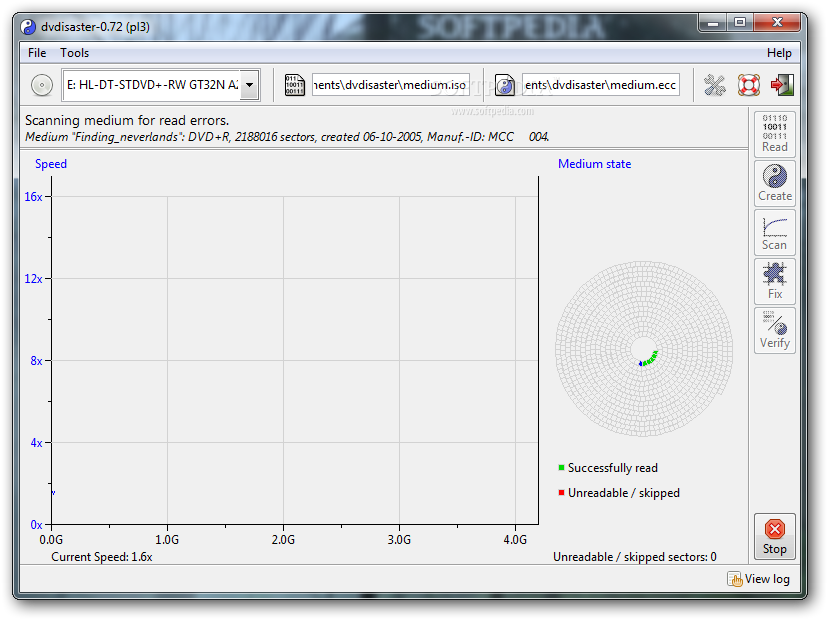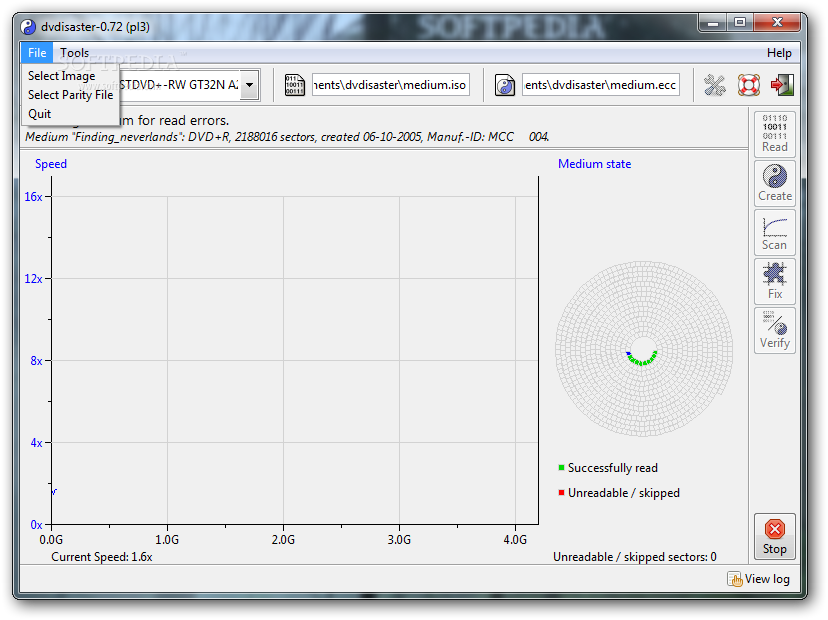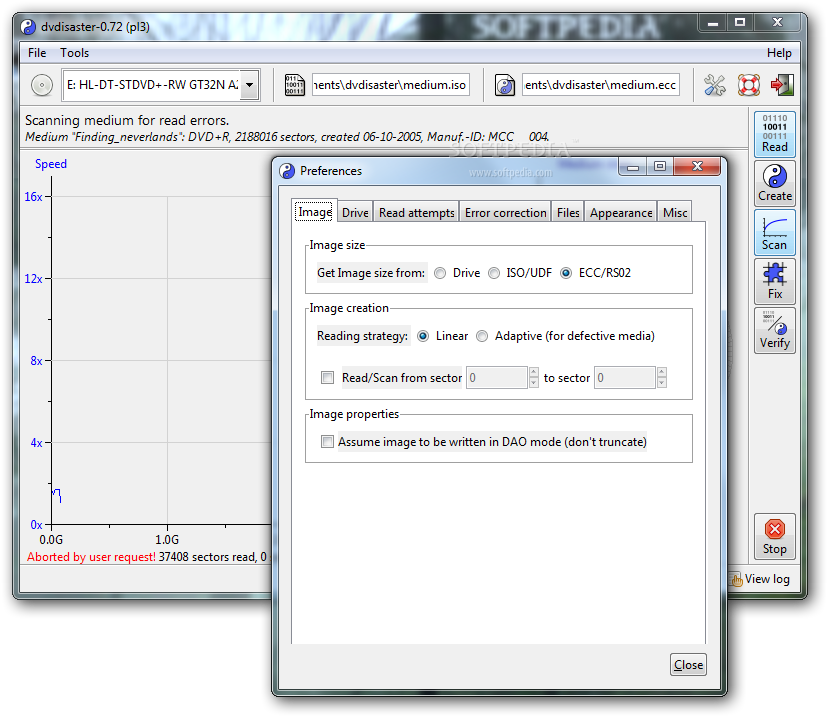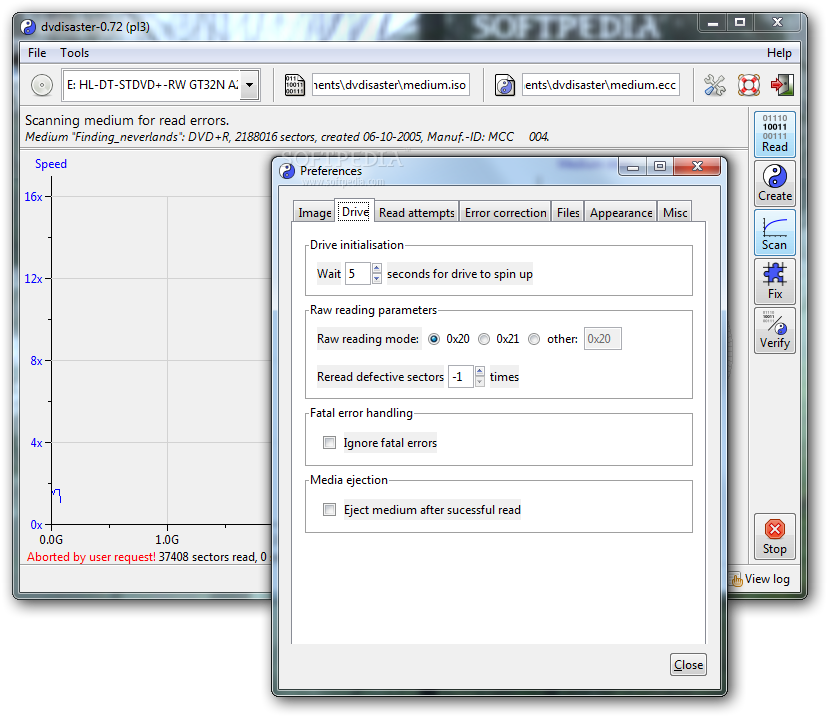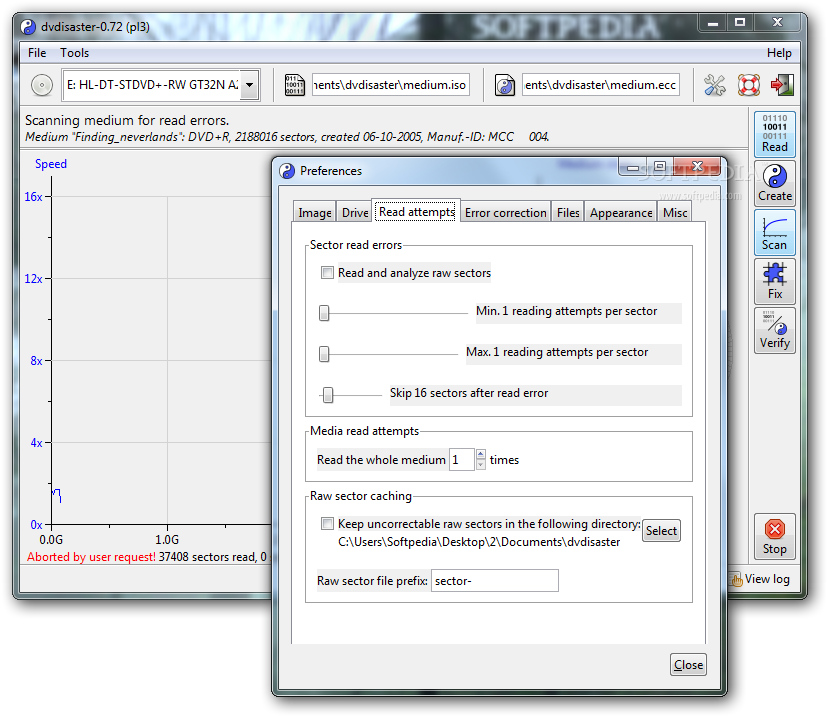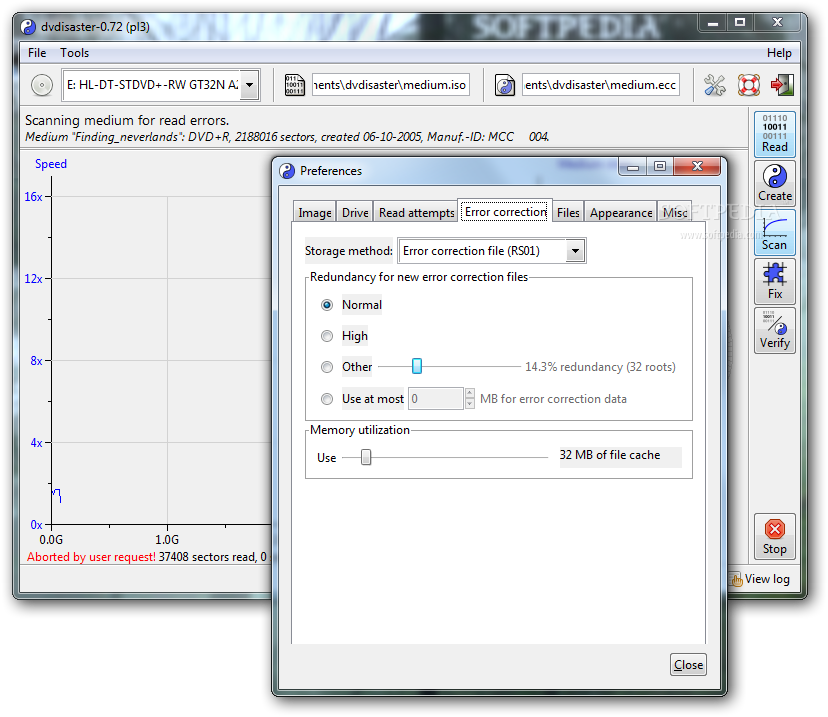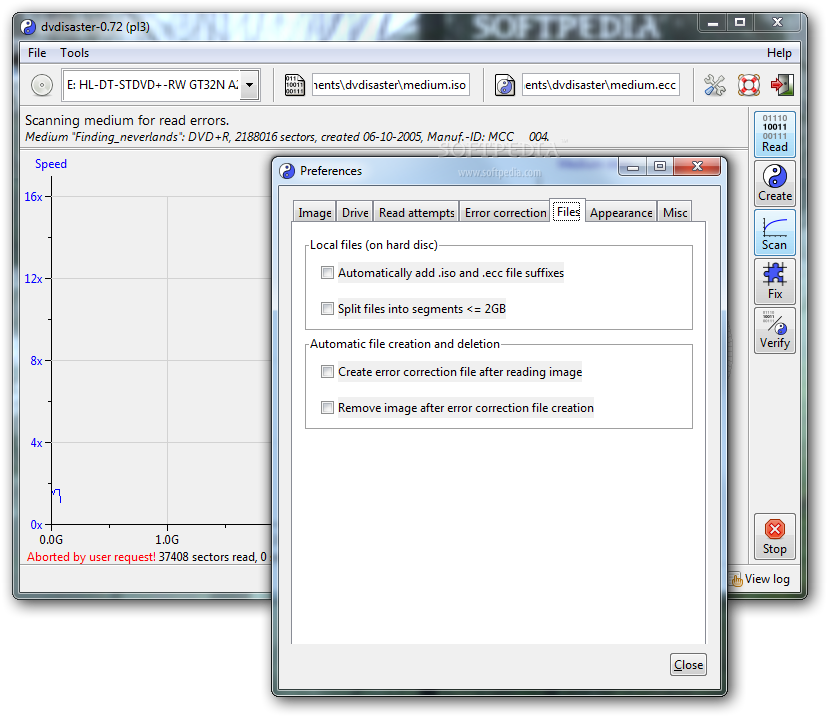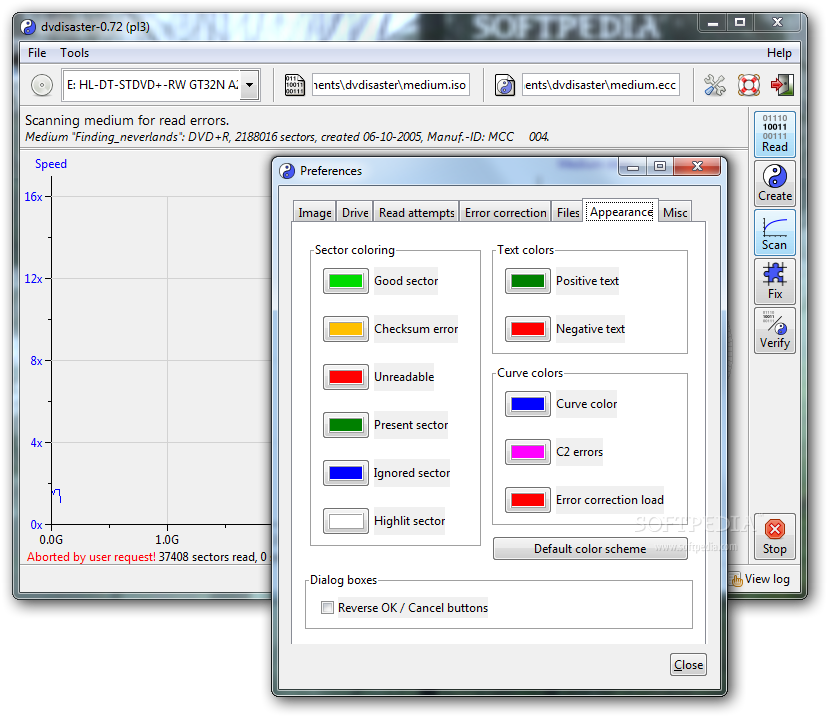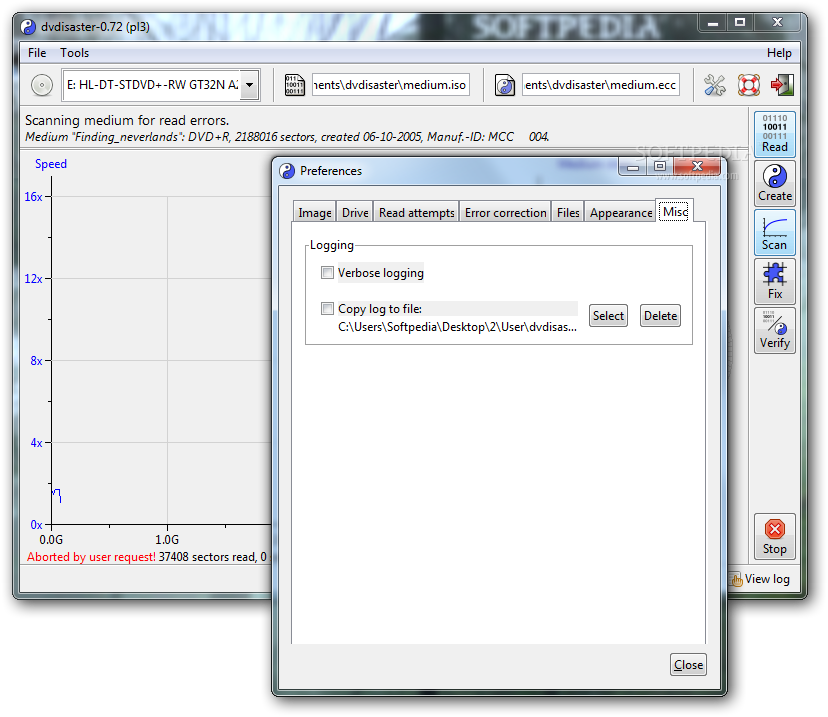Description
X-dvdisaster
X-dvdisaster is a super easy-to-use software that helps you safely store data on CDs and DVDs. Even if your disc starts having read errors, you can still get your files back! This tool comes with a bunch of handy features that are simple to figure out.
Easy Installation
You won't have to worry about complicated setups because X-dvdisaster doesn’t require installation. Just save the program files wherever you want on your disk, and then click the executable to run it! You can even copy it onto a USB flash drive or any removable storage device. This means you can use it on any PC without any fuss or needing to install anything beforehand. Plus, it doesn't mess with your Windows registry, which keeps things stable and safe.
User-Friendly Interface
The interface is straightforward and made for easy navigation. You’ll find all the main modules right at your fingertips. To get started, just select a disc drive along with the new image and error correction files.
Features That Work for You
X-dvdisaster does a lot! It can read CD/DVD images into files or fix an existing image by creating error correction data from an image. It scans discs for unreadable sectors, repairs images using its file and error correction data, and checks if everything is working fine with both error correction data and image files.
Customizable Settings
If you're into tweaking settings, this software lets you change the image size (you can get it from drive, ISO/UDF or ECC/RS02), choose how to create images (linear or adaptive), set delay times for drive initialization, adjust raw reading modes, and more!
Smooth Performance
We didn’t run into any issues during our tests—X-dvdisaster didn’t freeze up or crash on us. It's quick to respond and doesn't use up a lot of CPU or RAM resources. So no worries about it slowing down your computer!
The bottom line? If you're looking for an effective way to store data safely on CDs and DVDs while enjoying some extra helpful features, X-dvdisaster is definitely worth checking out!
User Reviews for X-dvdisaster 7
-
for X-dvdisaster
X-dvdisaster offers a secure way to store data on CDs and DVDs. Its straightforward interface and efficient performance make it a great choice.
-
for X-dvdisaster
X-dvdisaster is fantastic! It’s easy to use and effectively protects my data on CDs and DVDs.
-
for X-dvdisaster
I love how straightforward X-dvdisaster is! It saved me from losing important files. Highly recommended!
-
for X-dvdisaster
This app is a lifesaver! The ability to retrieve data from damaged discs is incredible. Five stars!
-
for X-dvdisaster
X-dvdisaster works perfectly without installation hassles. It's efficient and user-friendly!
-
for X-dvdisaster
I was impressed with the features of X-dvdisaster. It's reliable for data storage on discs!
-
for X-dvdisaster
Absolutely love X-dvdisaster! It runs smoothly and keeps my data safe even on damaged media.