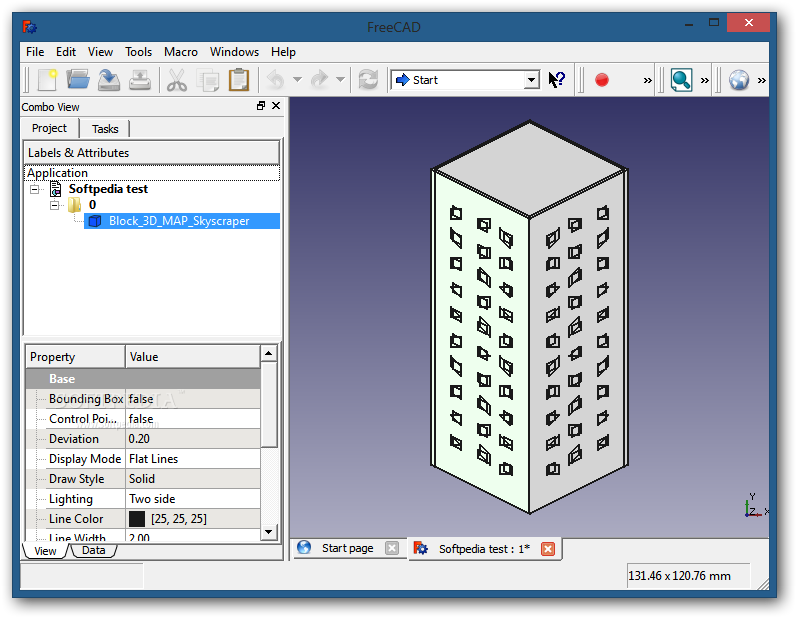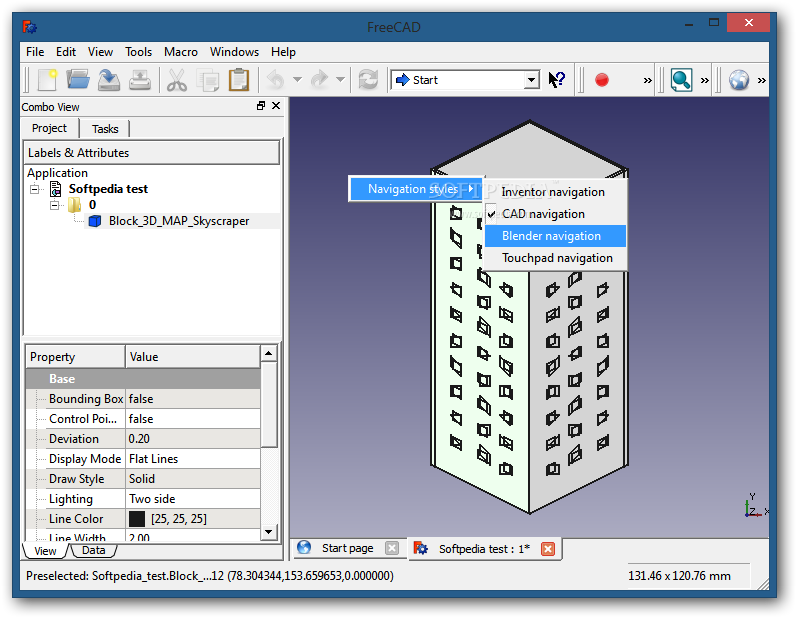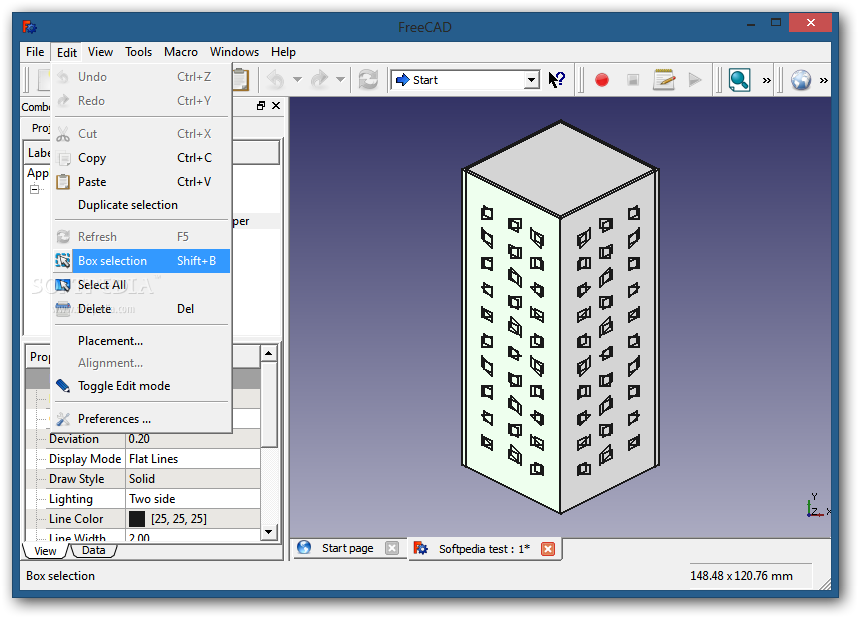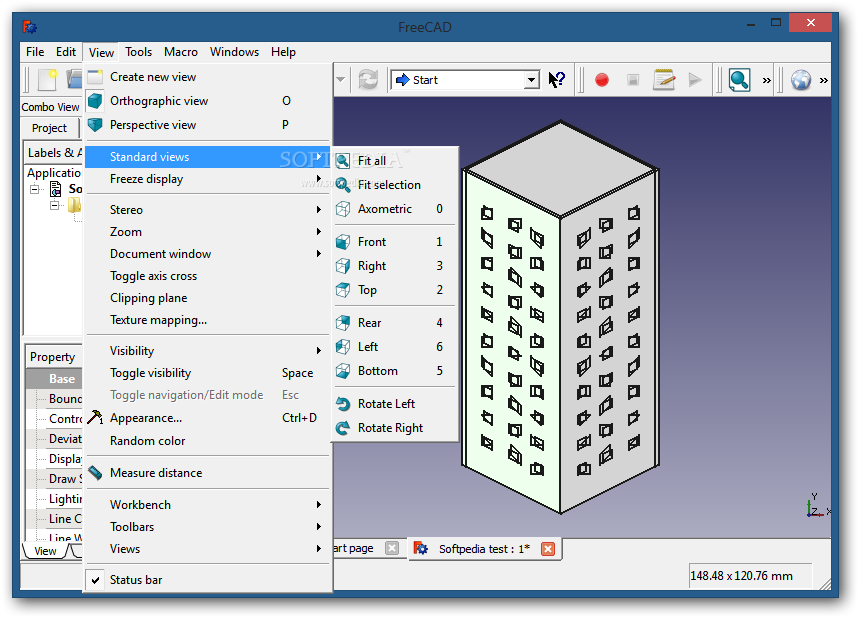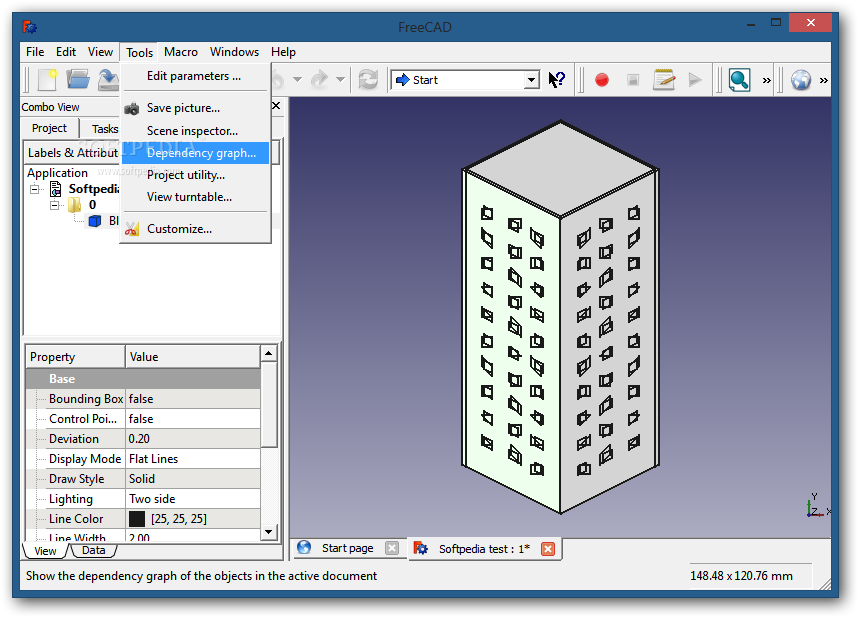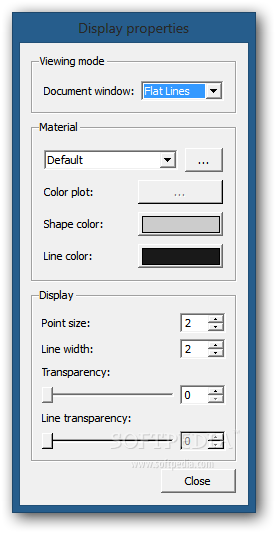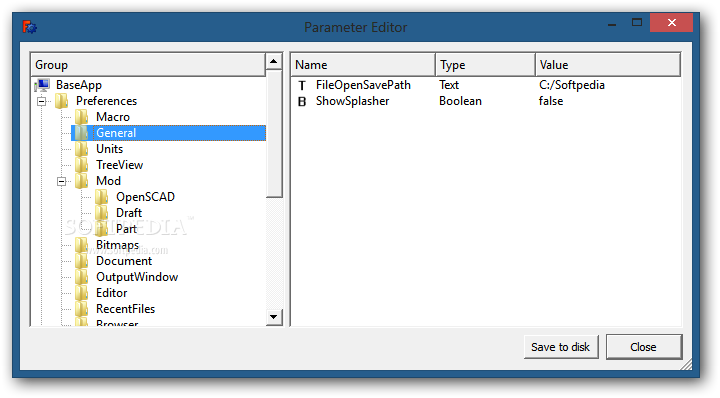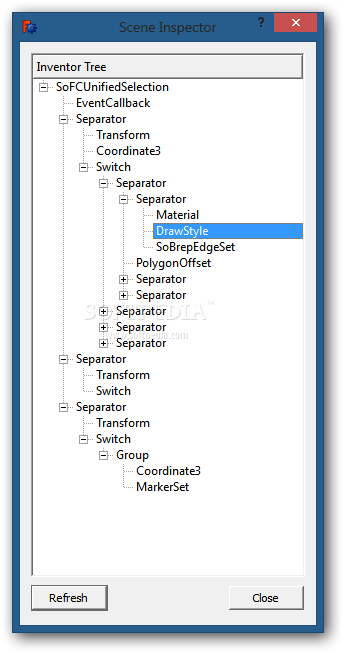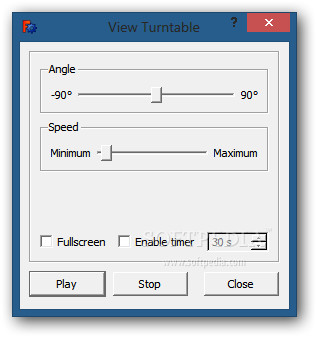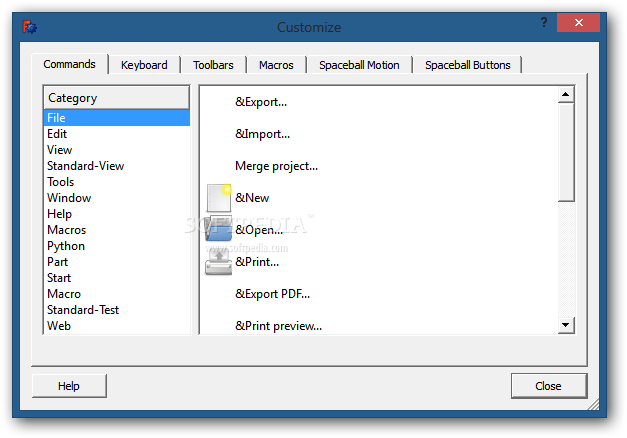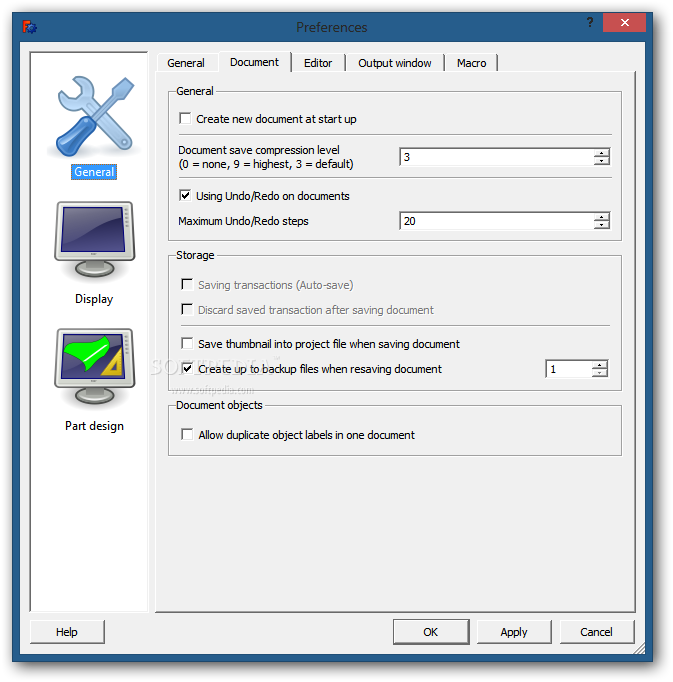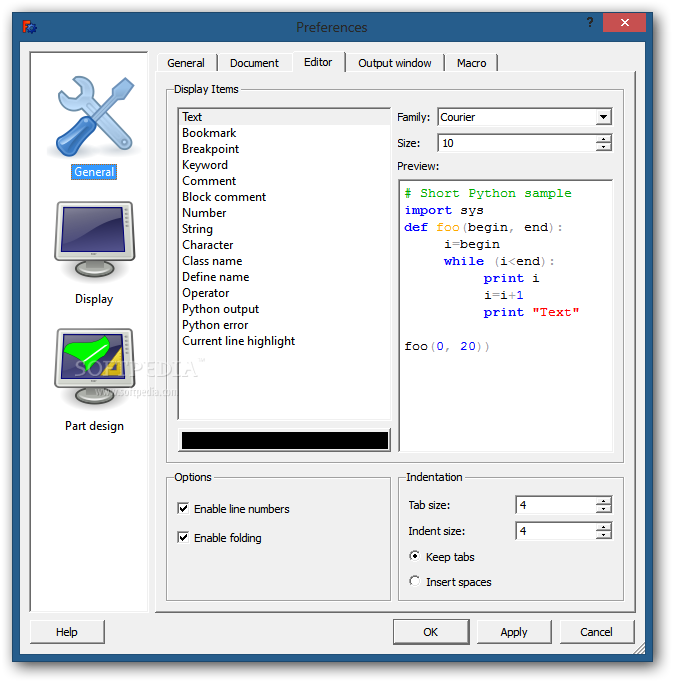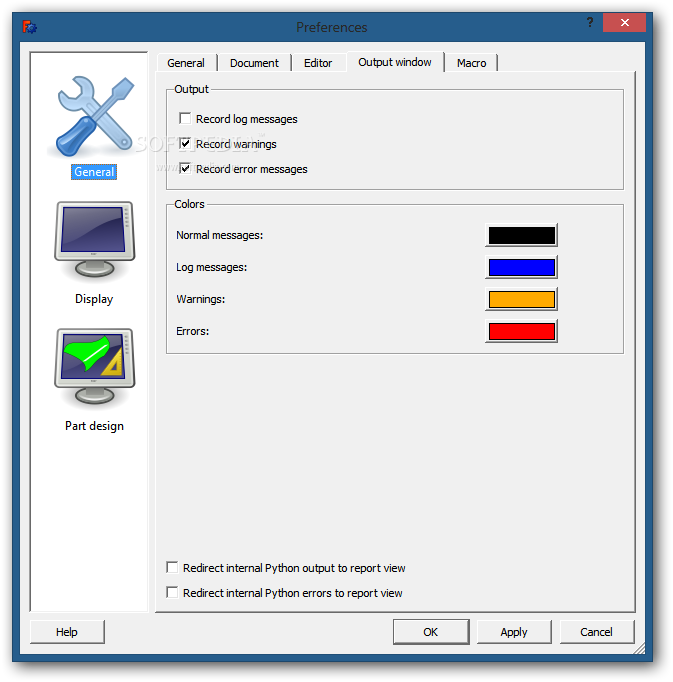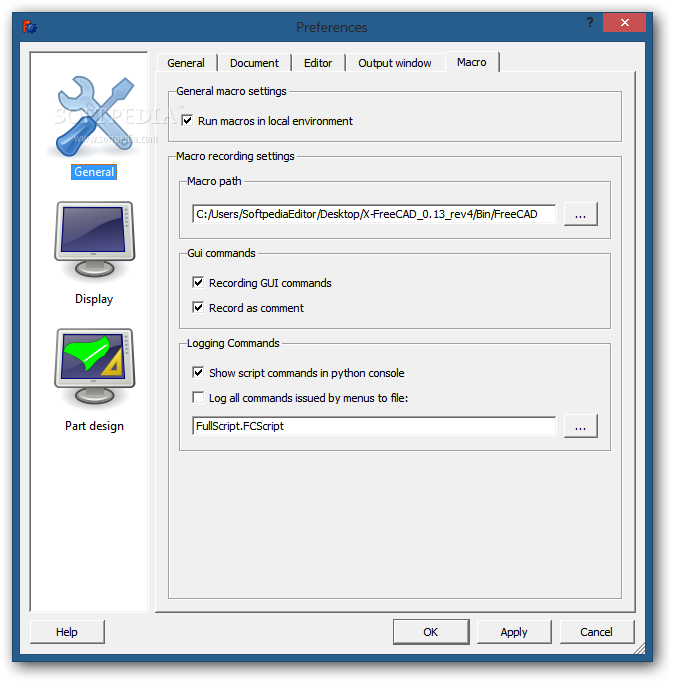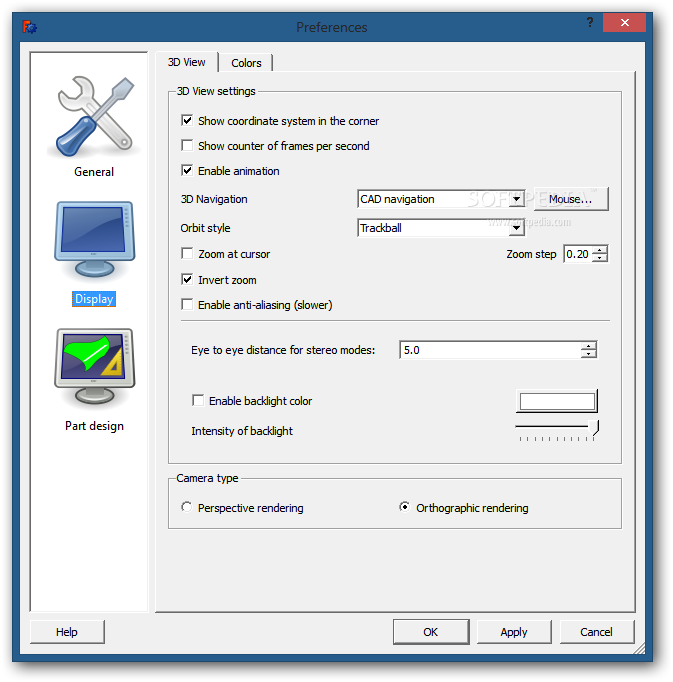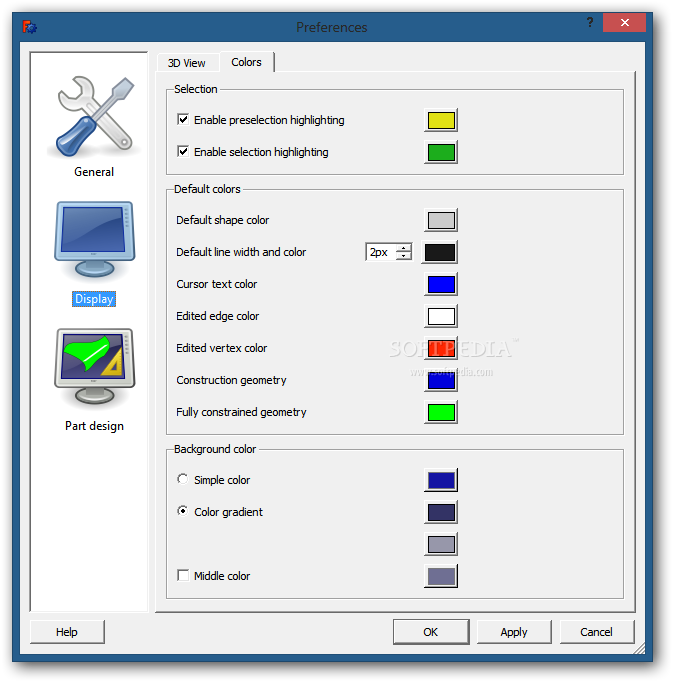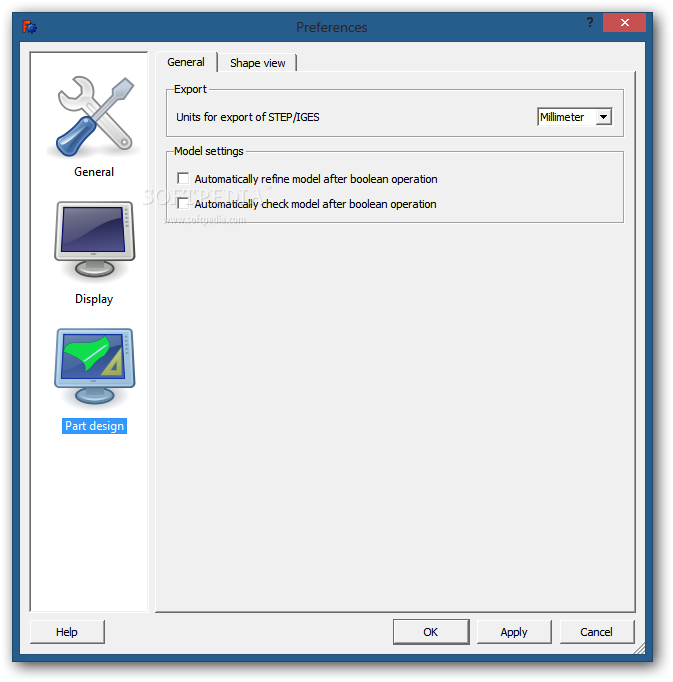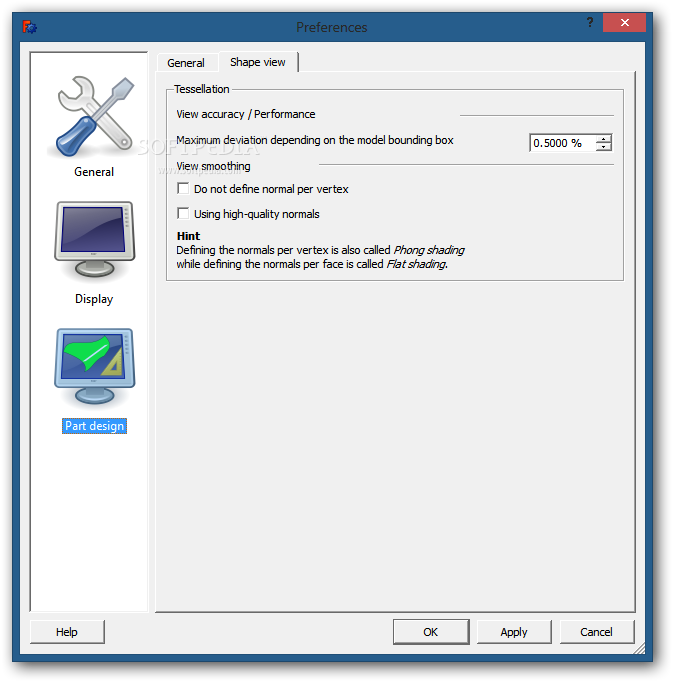Description
X-FreeCAD
X-FreeCAD is a super handy tool for anyone looking to create precise designs. Whether you're working on construction projects, designing parts, or sketching out ideas, this software has got you covered! With tons of features, you can easily whip up blueprints and 3D models without breaking a sweat.
Portable and Convenient
One of the coolest things about X-FreeCAD is how portable it is. You can store it right on a USB Flash drive along with your projects, making it easy to take your work wherever you go. If you prefer a more traditional setup, there's also an installer version. Keep an eye out for updates on that one! Plus, if you're into flexibility, check out the official portable edition.
User-Friendly Start Center
When you launch X-FreeCAD, you'll be greeted by a start center that makes finding everything super easy. It gives you quick access to recent files and loads of online resources to help inspire your next project or solve any design challenges.
Intuitive Interface Design
The interface is laid out really well—it’s organized and intuitive! Most of the screen is your canvas where all the magic happens. You have a side panel to edit object properties and quickly pick different elements in your project. The toolbar at the top has all the controls you'll need based on what you're working on. And guess what? You can rearrange those toolbars however you like!
Multiple Workbenches for Every Project
X-FreeCAD isn’t just any CAD software; it’s packed with tools organized into different workbenches. This keeps things from feeling too cluttered while still giving experienced users access to everything they might need at once.
Supports Many File Formats
This app shines when it comes to file support. You can load and import files in various formats like DXF, OBJ, BMP, JPG, STL—basically anything you might need! And when you're done with your project? Exporting is just as flexible!
Customize Your Workflow
The tools are designed specifically for each workbench so that everything feels right at home while you're designing. If moving objects around gets tricky sometimes (which can happen), don't worry! You can set up hotkeys in the settings menu to make things flow smoother.
A Great Tool for Everyone
In conclusion, X-FreeCAD stands out as a powerful CAD application perfect for both newbies and pros alike! It’s free, user-friendly, and lets you create almost anything you dream up without compatibility headaches thanks to its wide range of supported file formats.
User Reviews for X-FreeCAD 7
-
for X-FreeCAD
X-FreeCAD provides a suitable environment for beginners and experts. The portable, intuitive interface and structured workbenches ensure efficient design creation.
-
for X-FreeCAD
X-FreeCAD is an amazing tool for both beginners and pros. The interface is user-friendly and intuitive!
-
for X-FreeCAD
I love how portable X-FreeCAD is! It allows me to work on my projects anywhere, anytime. Highly recommend!
-
for X-FreeCAD
The variety of workbenches in X-FreeCAD makes it perfect for any project. I’m impressed with its capabilities!
-
for X-FreeCAD
X-FreeCAD has everything I need for my designs. The supported file formats are extensive and super helpful!
-
for X-FreeCAD
This app is a game changer! It’s free, powerful, and the custom hotkey options greatly enhance my workflow.
-
for X-FreeCAD
X-FreeCAD exceeded my expectations! The organized interface made it easy to dive into complex projects effortlessly.