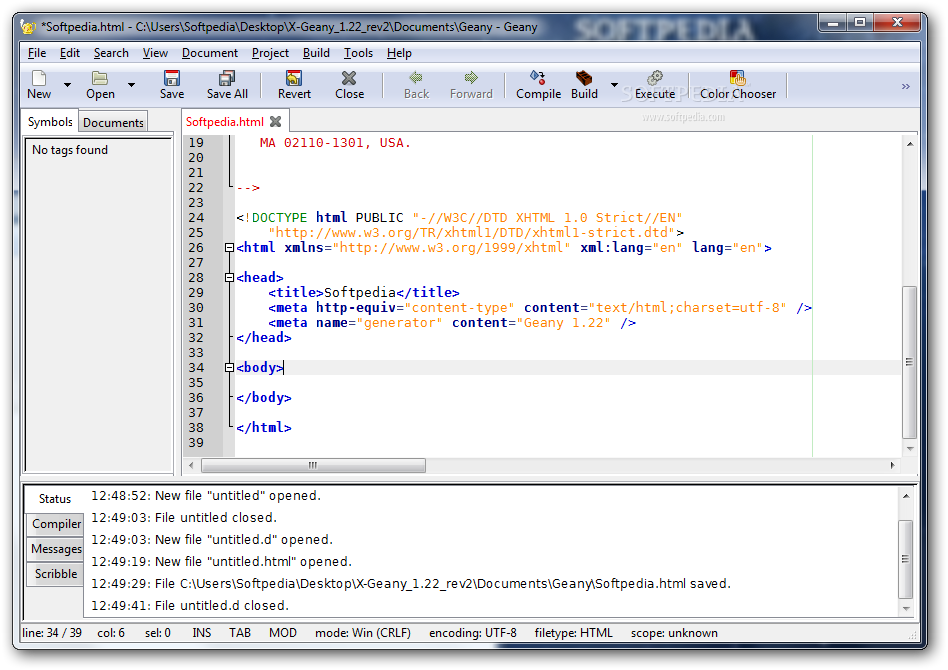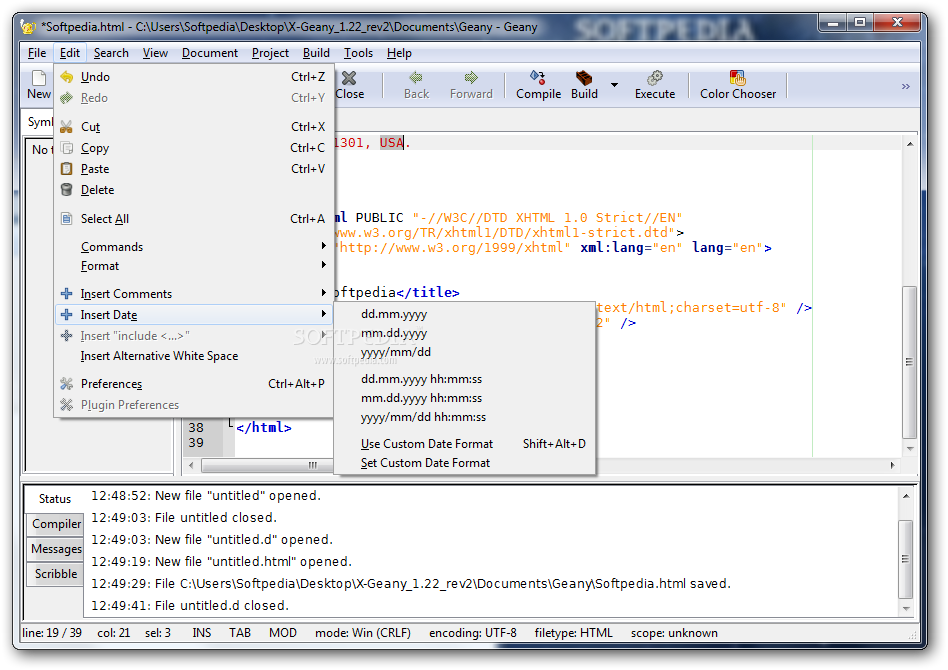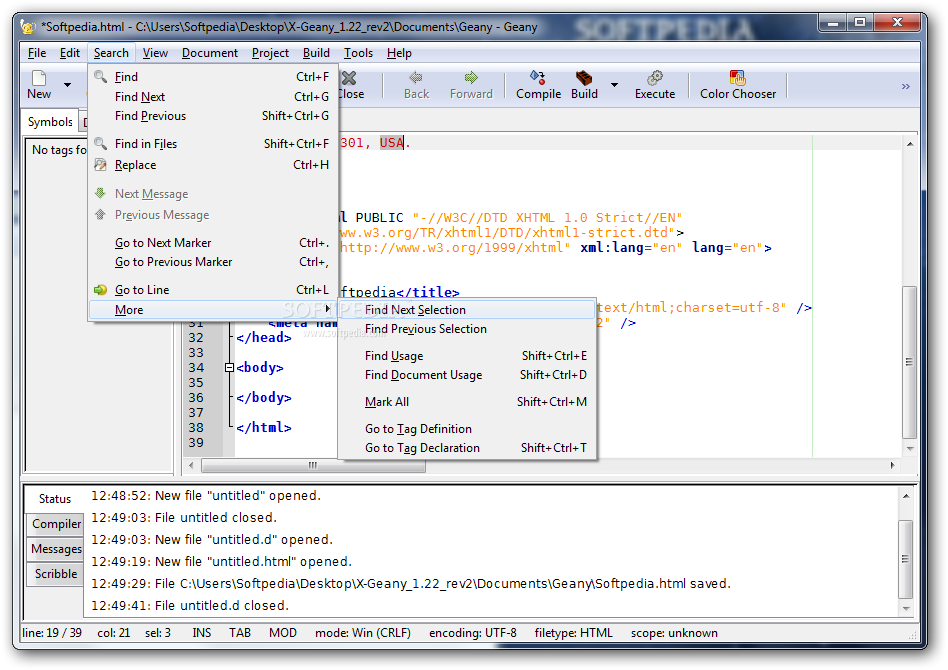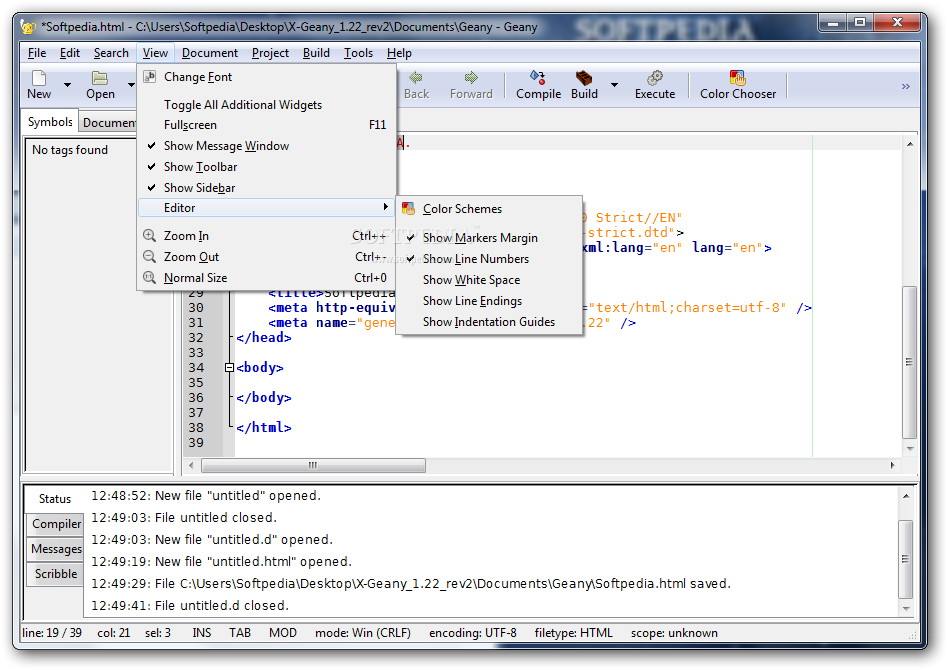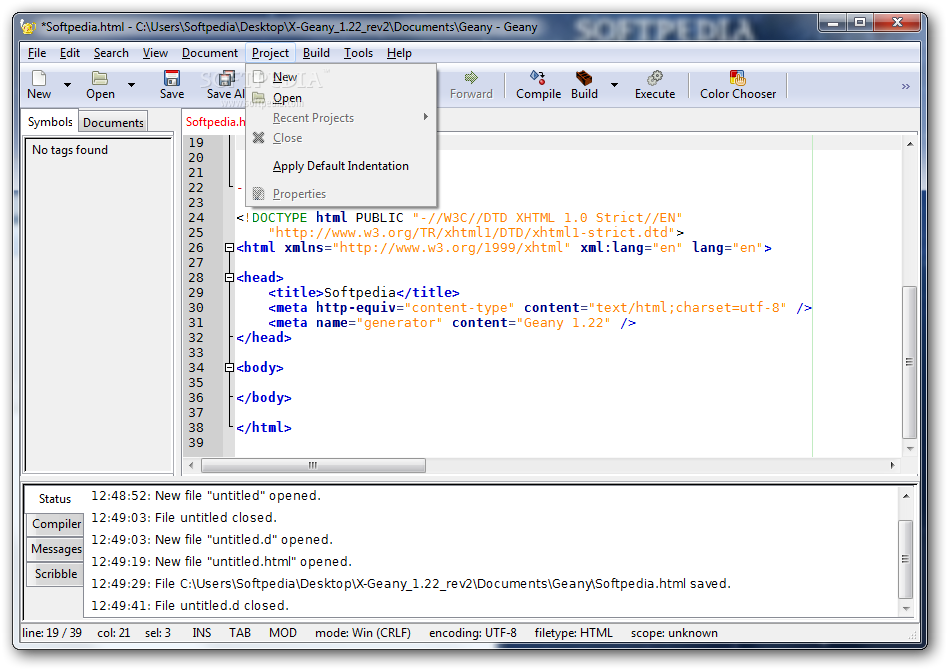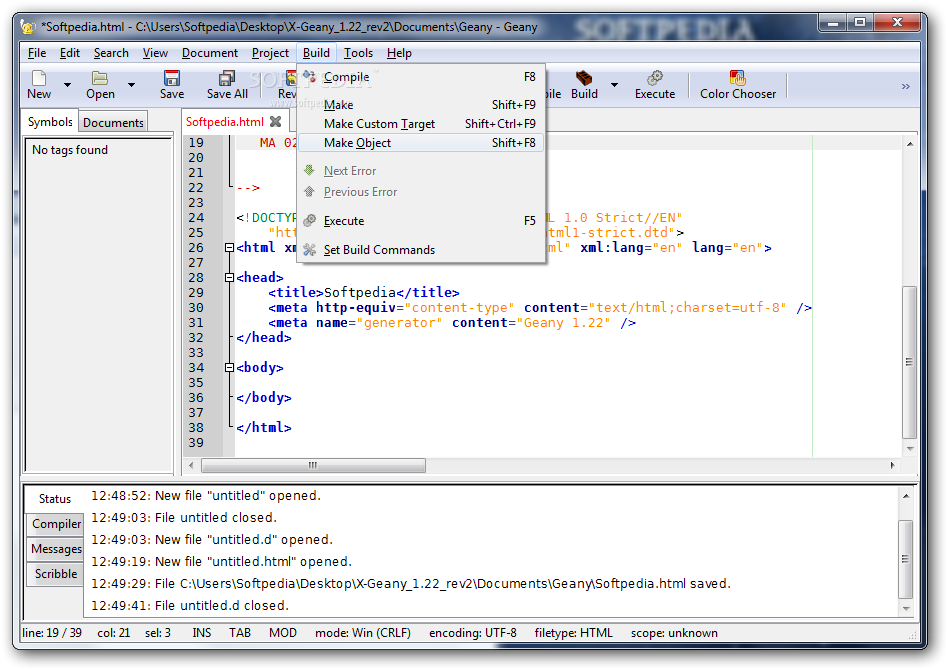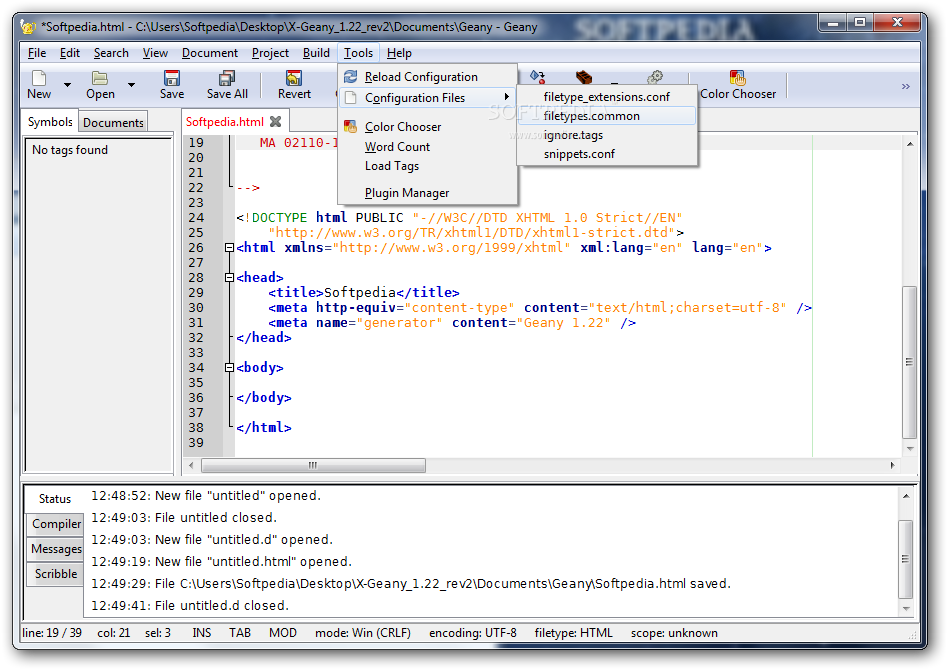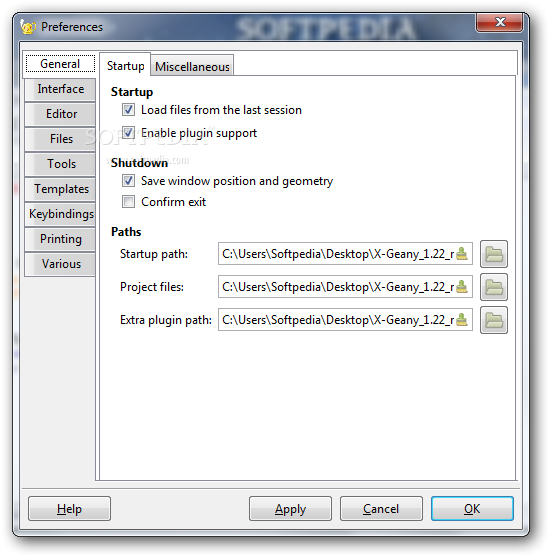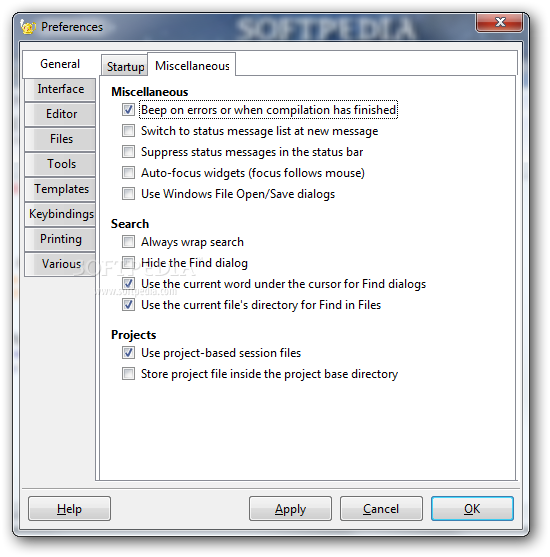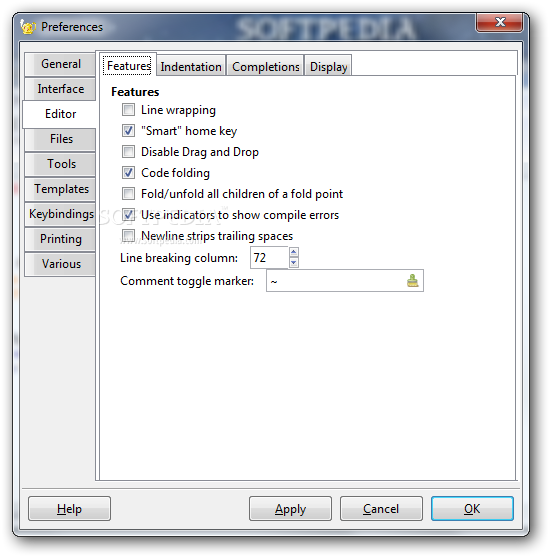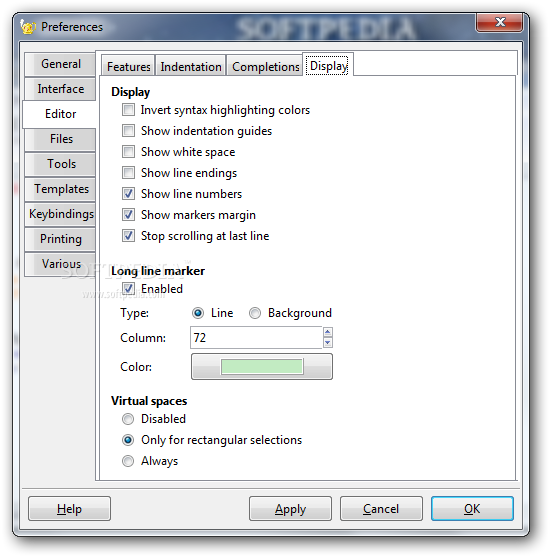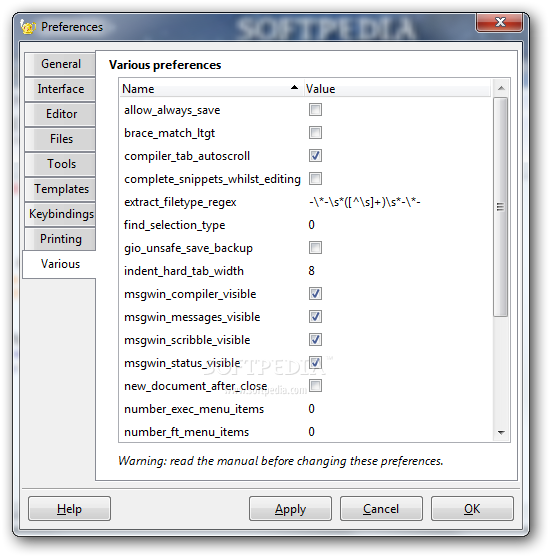Description
Geany
Geany is a super handy text editor and IDE designed to be portable. You can take it anywhere, and it's packed with useful features and settings that really help out when you're coding.
Easy Setup Without Hassles
The best part about Geany? There's no complicated setup! You just extract the program files wherever you want on your computer and double-click the executable to get started. If you want to take it on the go, just save it to a USB drive. You can run it on any PC without any fuss! Plus, it doesn't mess with your Windows registry settings.
User-Friendly Interface
The interface of Geany is super easy to use. It has a big window that's organized nicely, so you won't feel lost. You can open multiple tabs at once, which means you can juggle different projects without getting mixed up!
Simplified Coding with Syntax Highlighting
One cool feature of Geany is syntax highlighting. This helps you quickly spot blocks of code, making coding less stressful. You can also insert the current date or comments easily, use basic search functions, switch to full-screen mode, and even zoom in and out as needed.
Lots of Customization Options
Geany offers tons of options for customizing your work environment. You can activate line wrapping or read-only mode and choose how your indentations look. There are also settings for file types, encodings, line endings, and much more! Plus, there's a color chooser and word counter!
No Crashes or Slowdowns
We tested Geany thoroughly and didn't run into any error messages or crashes. It runs smoothly with fast response times while using minimal CPU and RAM—so no worries about performance issues!
Your Go-To Text Editor
If you're looking for a reliable text editor that helps make writing code easier, download Geany here. It's loaded with powerful options that make coding feel simple.
User Reviews for X-Geany 7
-
for X-Geany
X-Geany is a portable and user-friendly text editor and IDE with syntax highlighting. It's efficient and doesn't impact computer performance.
-
for X-Geany
Geany is an amazing portable text editor! It’s user-friendly and packed with features. Love it!
-
for X-Geany
I've tried many IDEs, but Geany stands out for its simplicity and powerful options. Highly recommended!
-
for X-Geany
This app is fantastic! Easy to use, runs smoothly, and I can work on multiple projects effortlessly.
-
for X-Geany
Geany has everything I need for coding. The syntax highlighting and user interface are top-notch!
-
for X-Geany
I love how portable Geany is! No installation needed, just plug in and code. Great tool for developers!
-
for X-Geany
Geany offers great performance and a clean interface. It’s perfect for both beginners and experts alike!