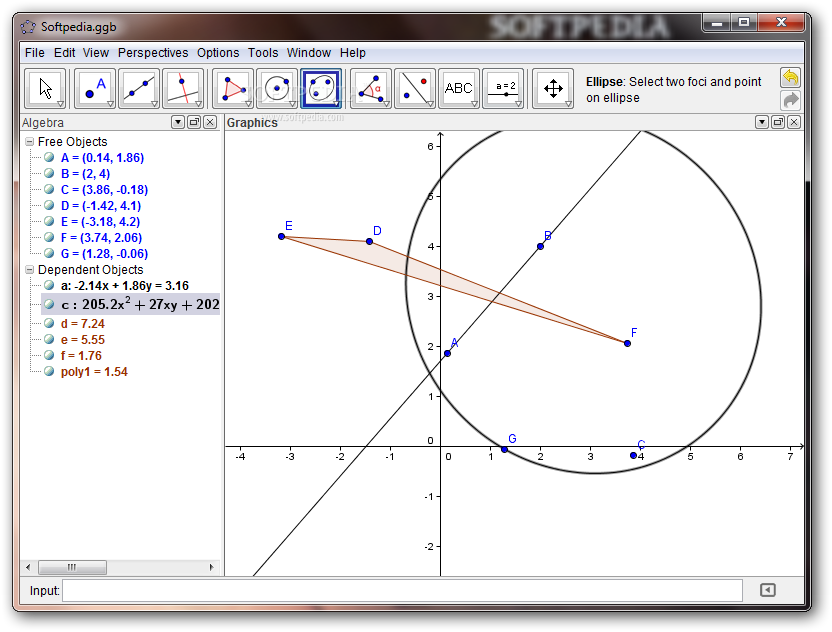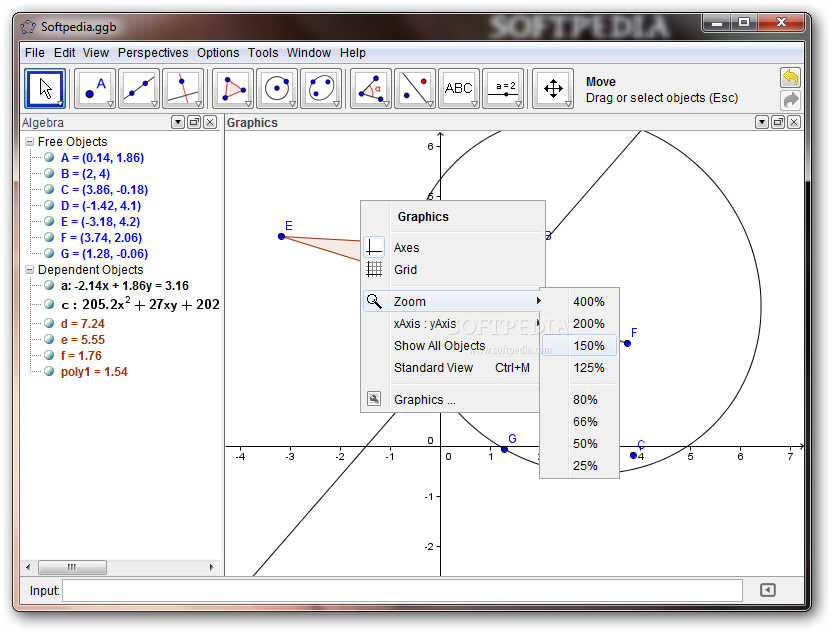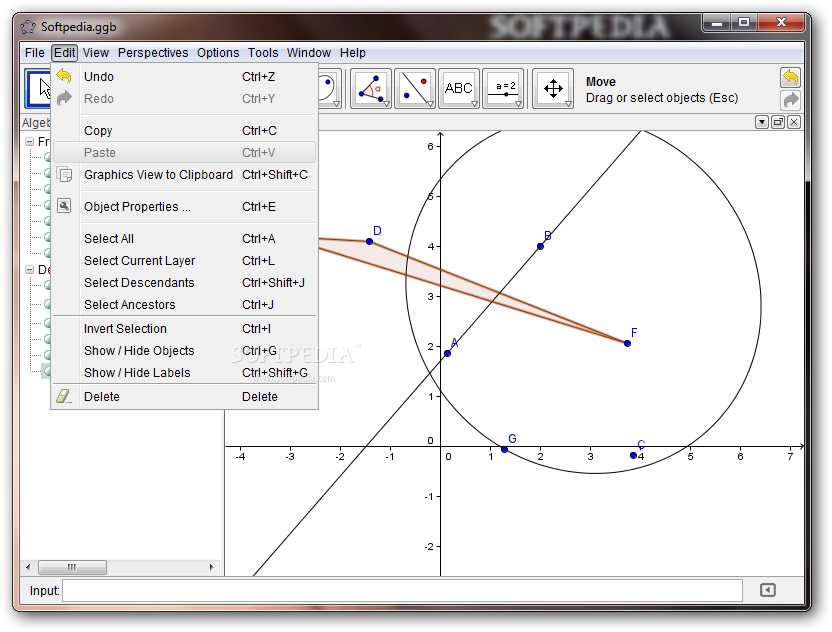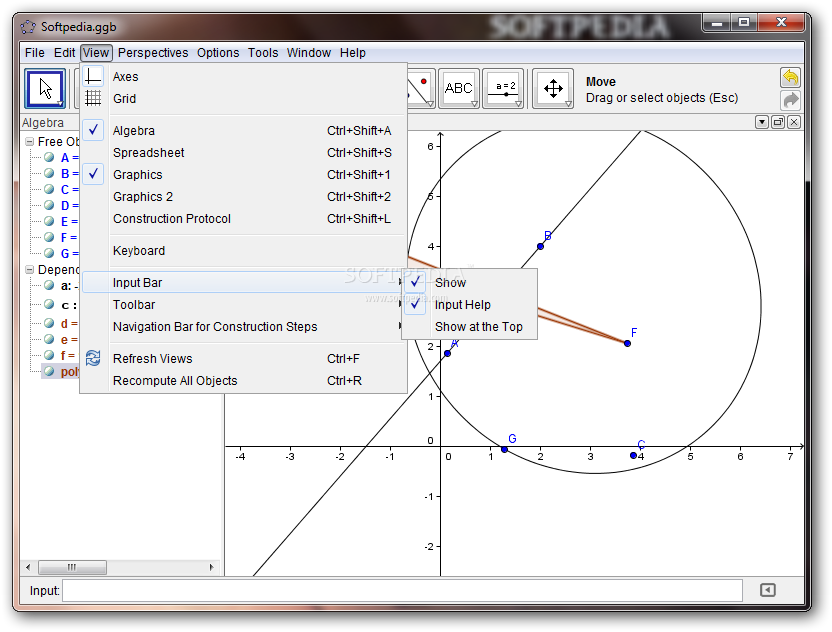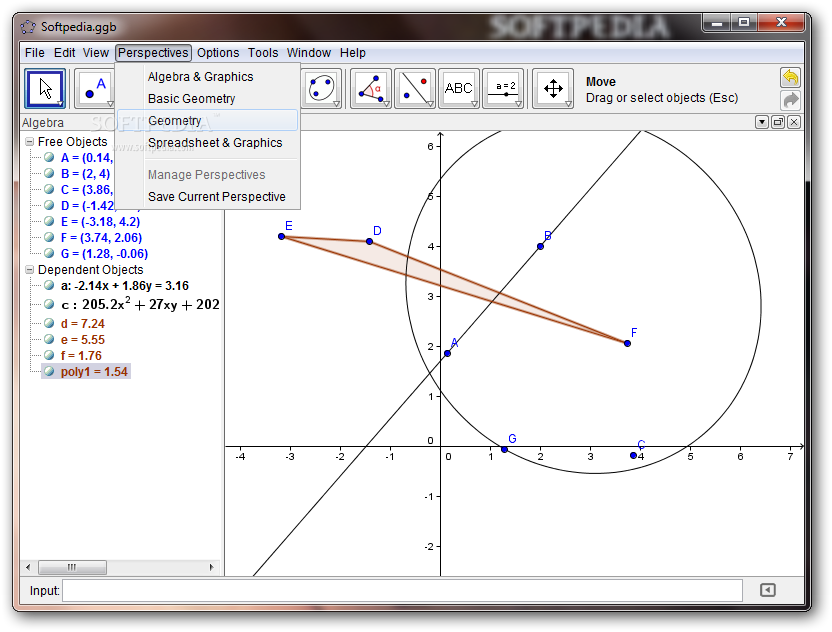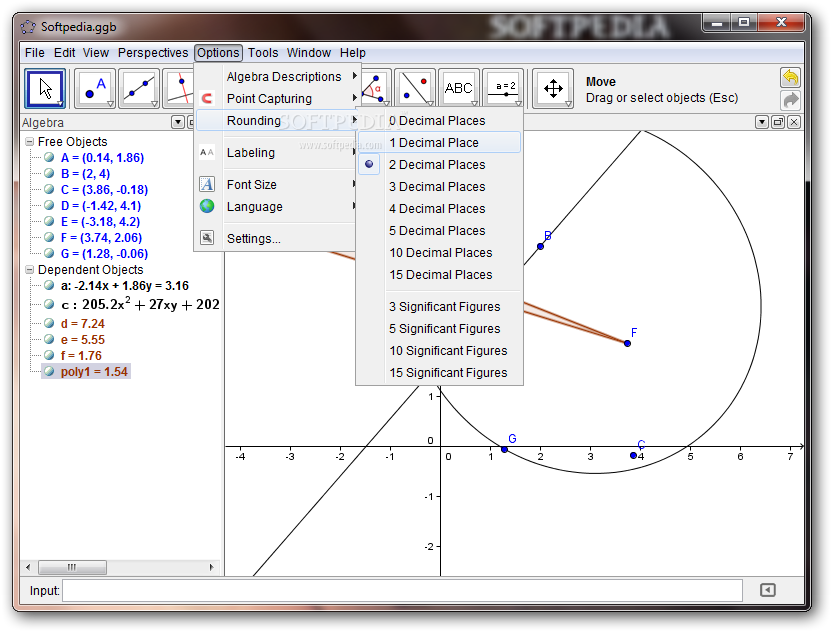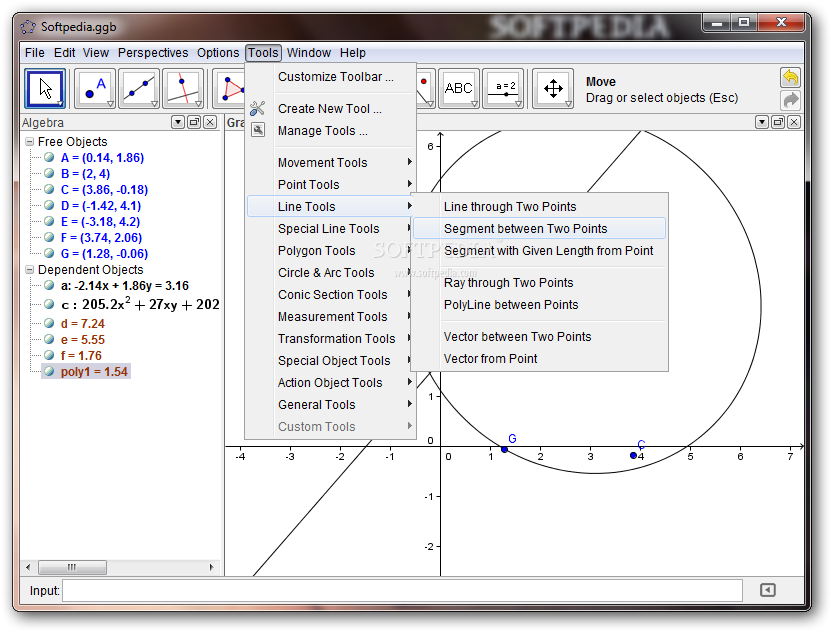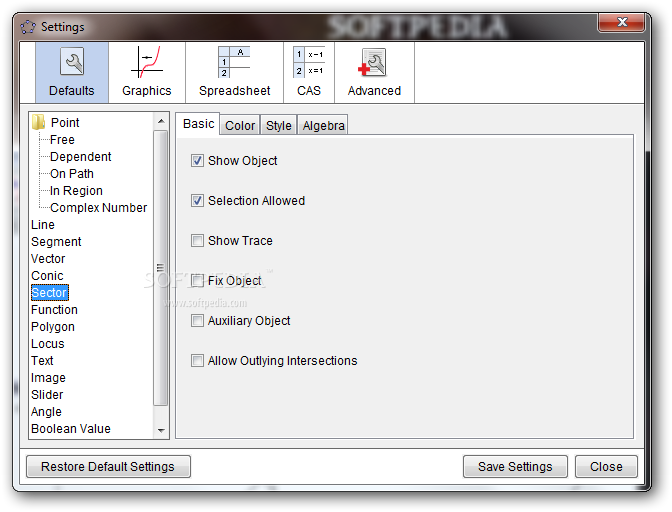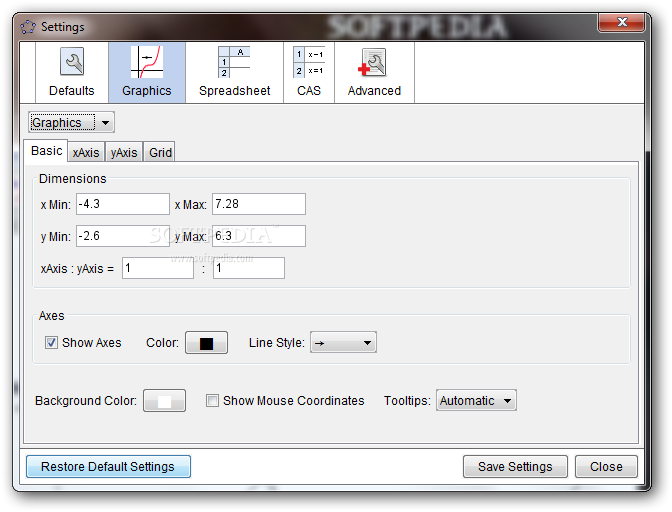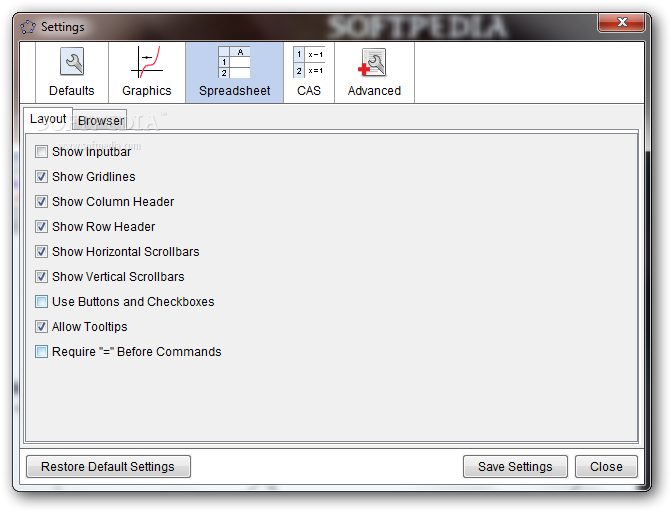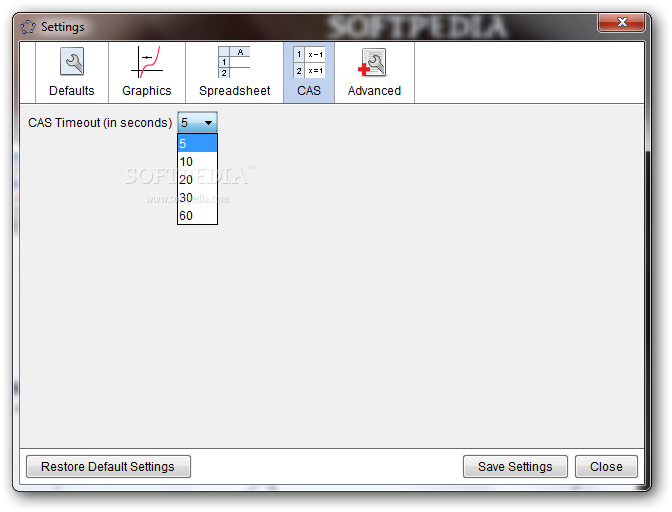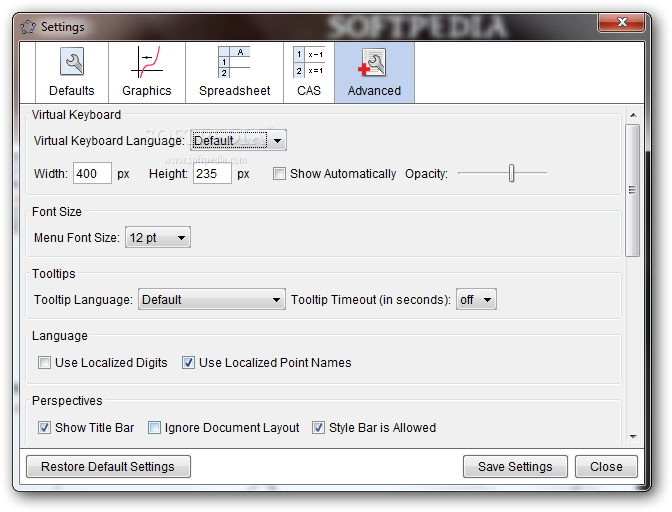Description
X-GeoGebra
X-GeoGebra is a cool, portable version of GeoGebra. It's a free and open-source tool that makes it super easy to create projects about geometry, algebra, and calculus. This software is perfect for math students, teachers, and even casual users who want to explore math concepts.
Easy Setup with Java
If you've got Java installed on your PC, you're all set! You won't need to do any complicated setup. Just save the program files in any folder on your hard drive and click the executable to start using X-GeoGebra. Plus, you can keep it on a pen drive and use it on any computer without messing with the Windows registry.
User-Friendly Interface
The app has a nice and organized interface that allows you to insert images from other files, execute algebraic commands, and create 3D graphics. It features two separate views for algebra elements and graphics. This way, you can work with points, polygons, vectors, segments, and much more!
Customizable Features
You can show or hide objects and labels whenever you want. Editing object properties is also a breeze! Want to measure vector lengths or include lines and axes? No problem! You'll find a long list of mathematical functions available like the Euler constant, Boolean variables, matrices—it's all there.
Personalize Your Experience
X-GeoGebra lets you customize font sizes and choose different UI languages. You can save your settings or reset them back to default if needed. The toolbar is also customizable so you can create tools that fit your needs. You have control over dimensions, axes colors, background colors—you name it!
Performance & Reliability
This software doesn't put much strain on your computer's performance either! It runs smoothly without hogging CPU or memory resources during tests we conducted. We didn't encounter any error messages or crashes; everything worked just as expected.
A Great Tool for Math Projects
In summary, X-GeoGebra is an all-in-one software designed to help you create various math projects easily. It's sure to meet the needs of many users looking for an efficient math tool!
User Reviews for X-GeoGebra 7
-
for X-GeoGebra
X-GeoGebra offers a user-friendly workspace with extensive options for geometry, algebra, and calculus projects. Ideal for math students and teachers.
-
for X-GeoGebra
GeoGebra is an incredible tool for anyone studying math! The interface is user-friendly and the features are robust.
-
for X-GeoGebra
I love how portable GeoGebra is! I can run it from my USB drive anywhere, making it super convenient.
-
for X-GeoGebra
This app has transformed the way I approach geometry and calculus. It’s perfect for students and teachers alike!
-
for X-GeoGebra
GeoGebra offers amazing customization options. I can personalize my workspace to fit my learning style perfectly!
-
for X-GeoGebra
The performance of GeoGebra is outstanding! No lag or crashes, just smooth functionality every time.
-
for X-GeoGebra
An excellent resource for math projects! The ability to explore 3D graphics and algebra together is fantastic.