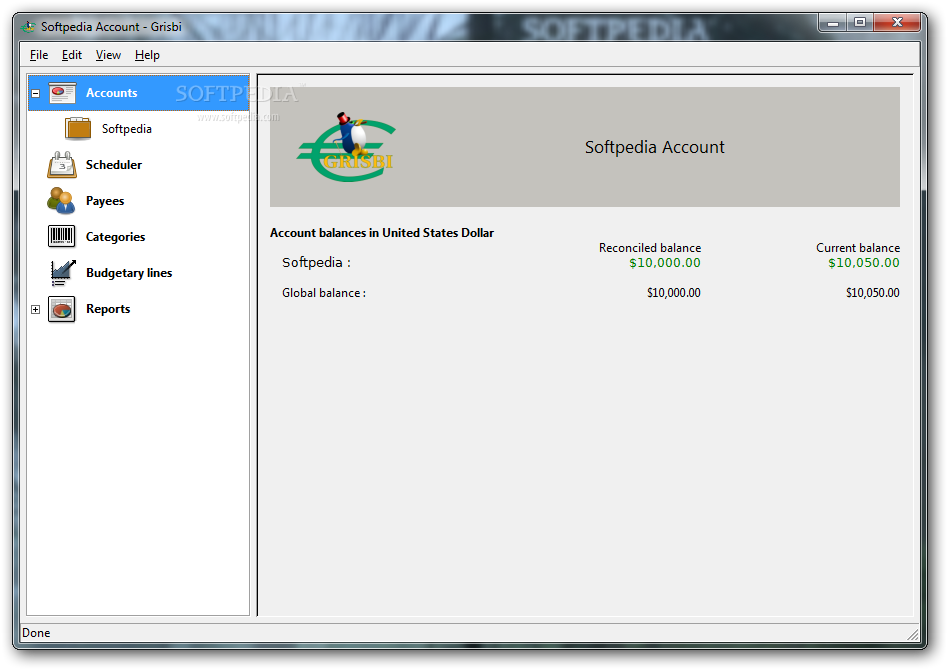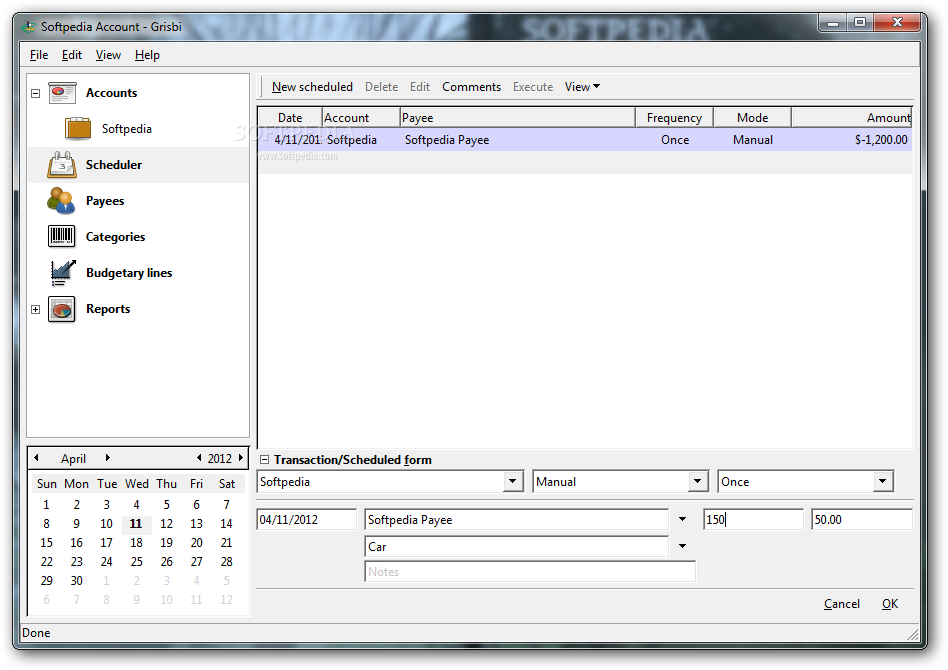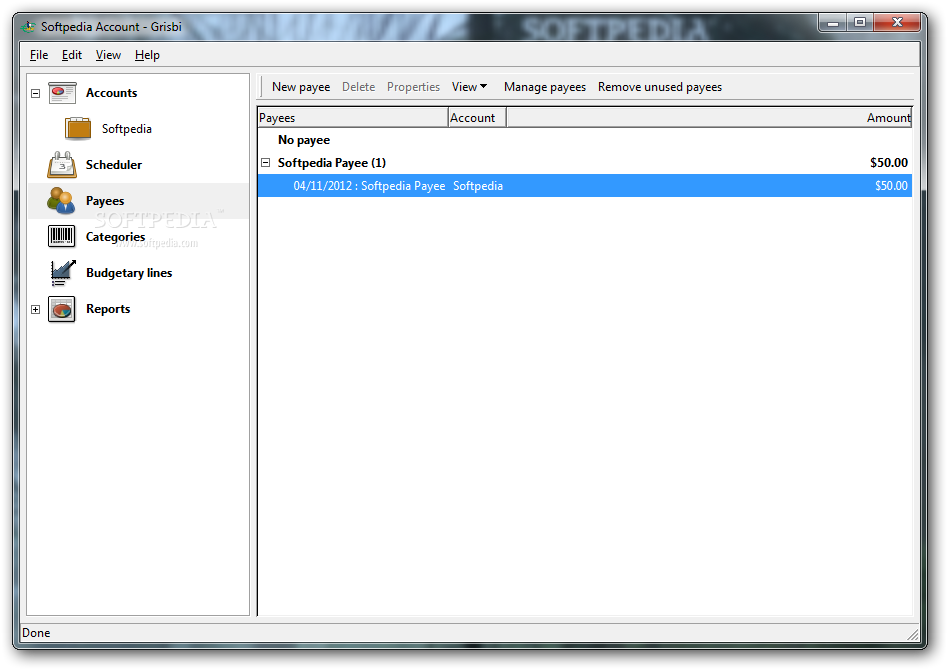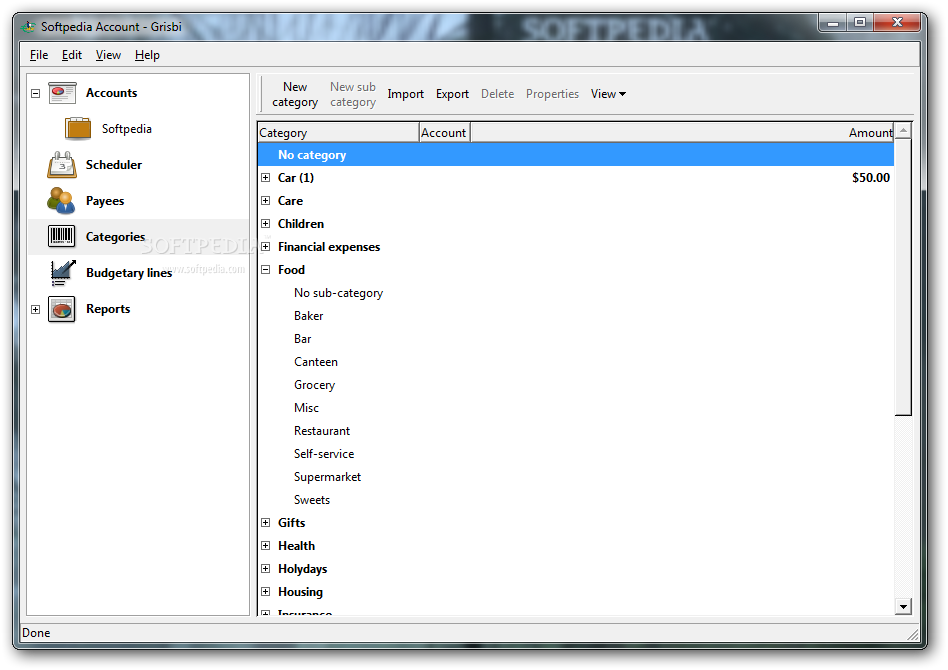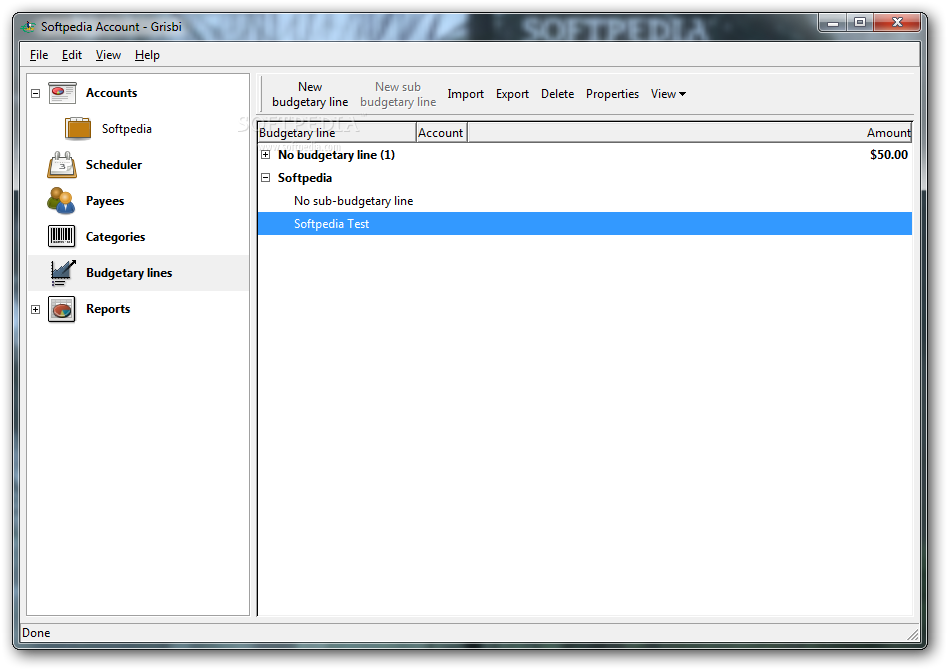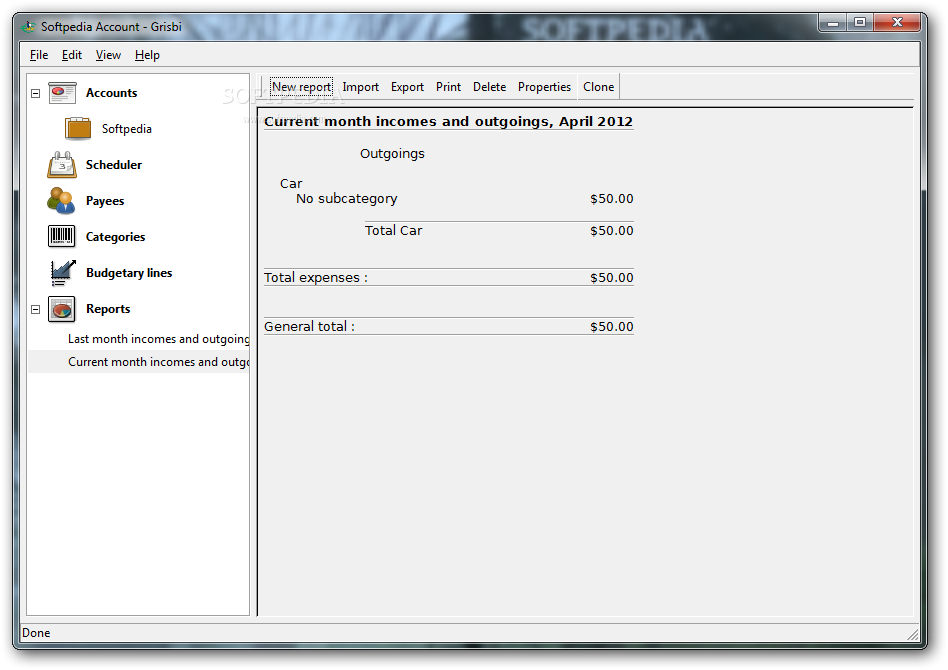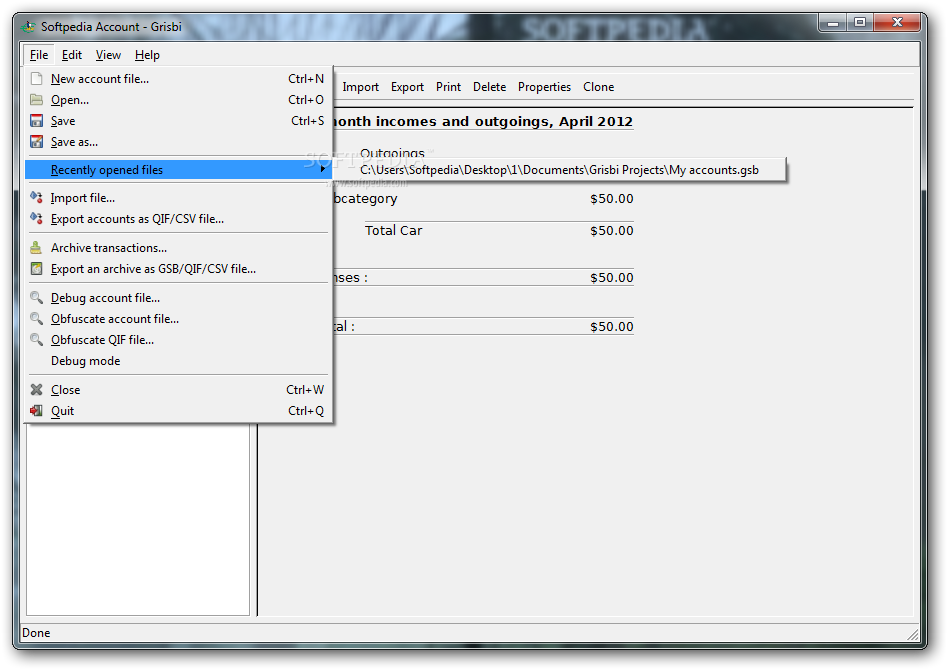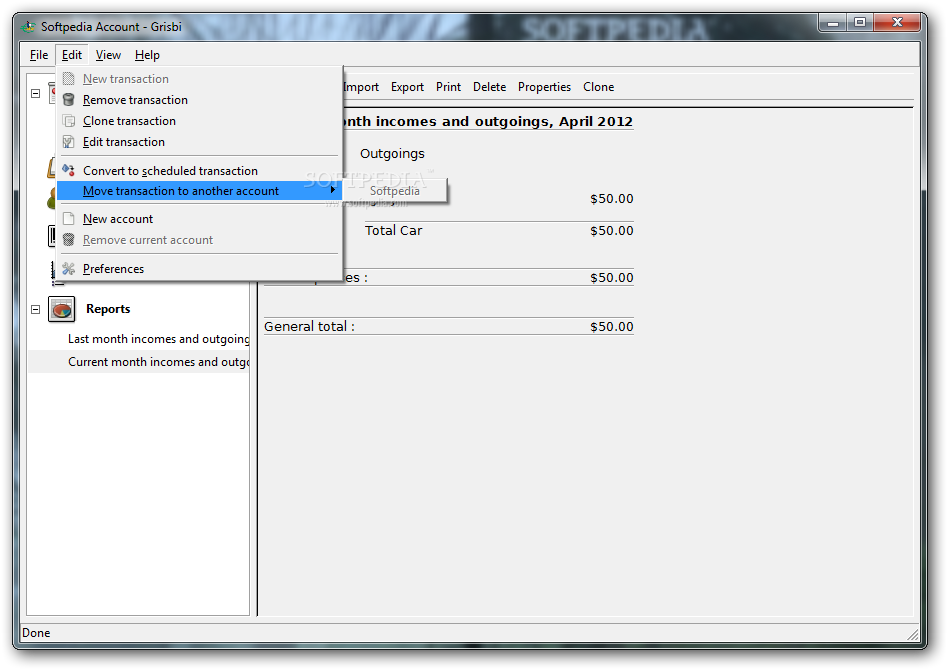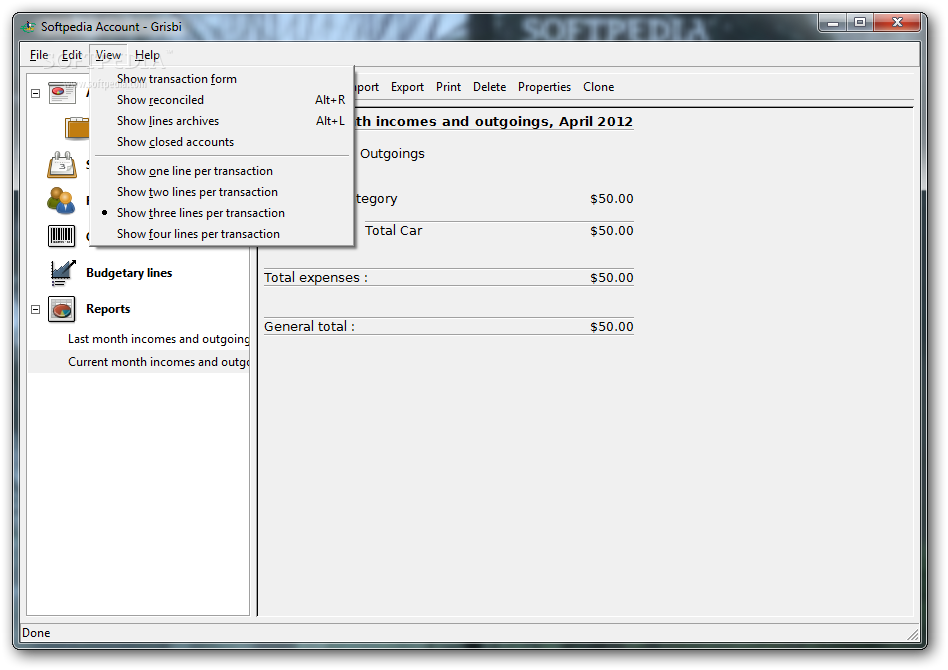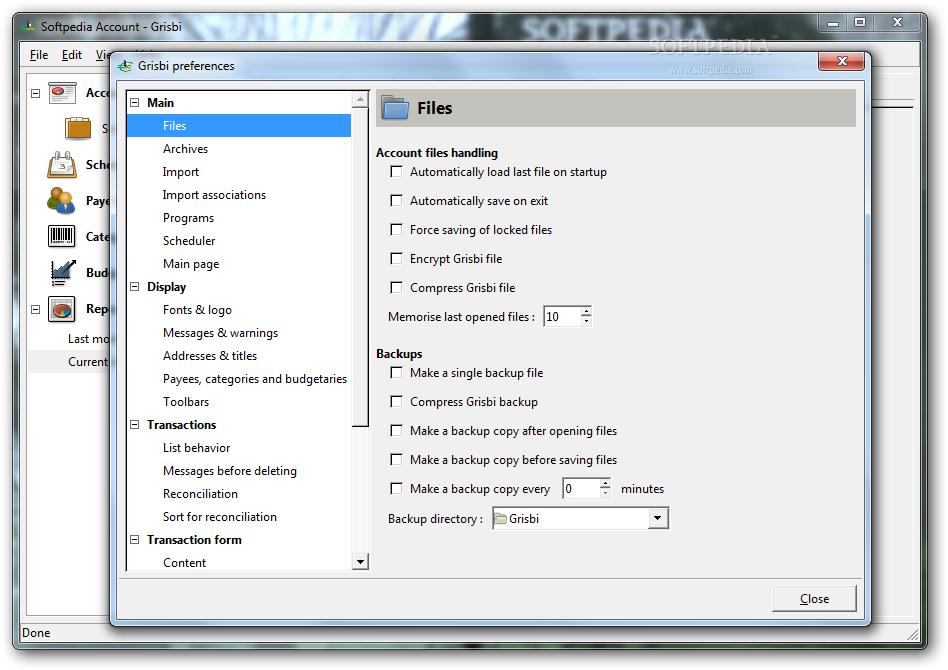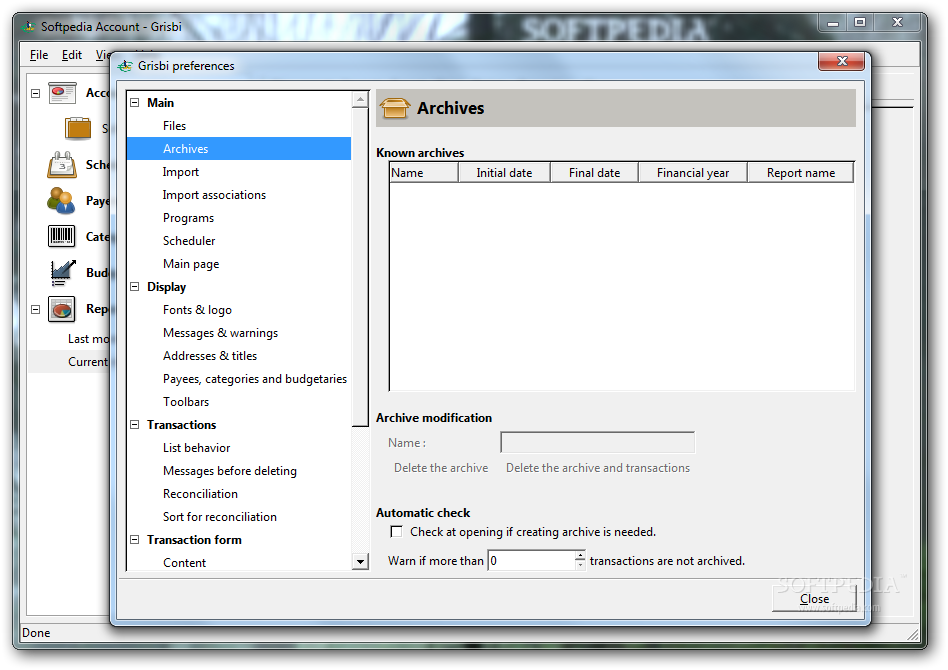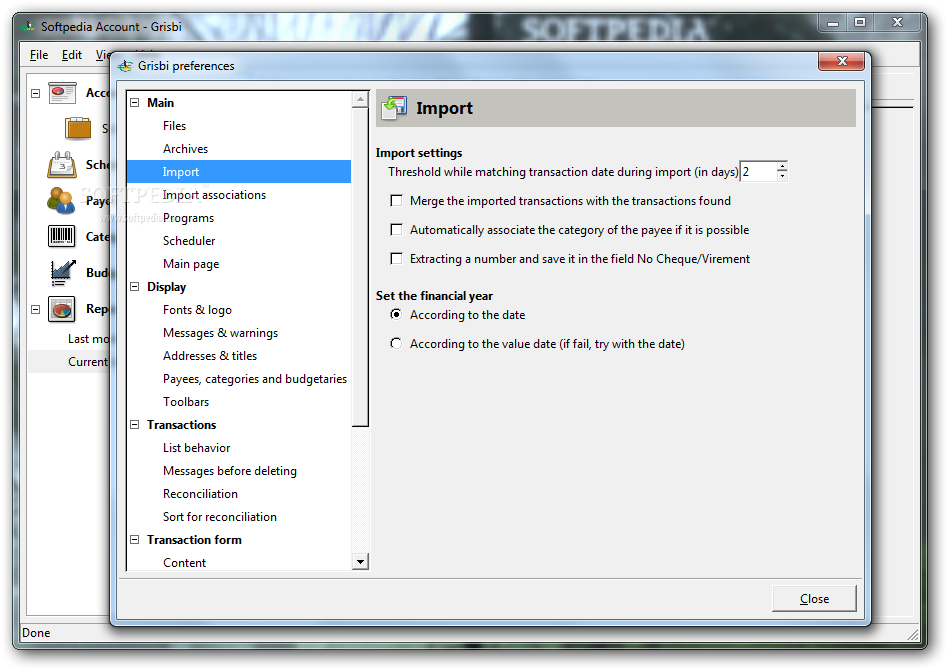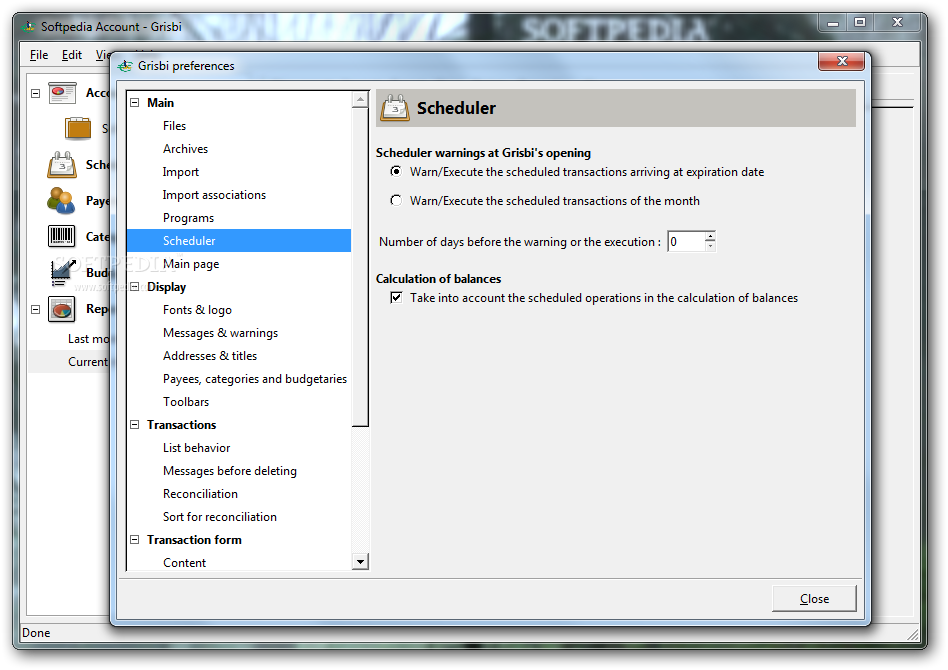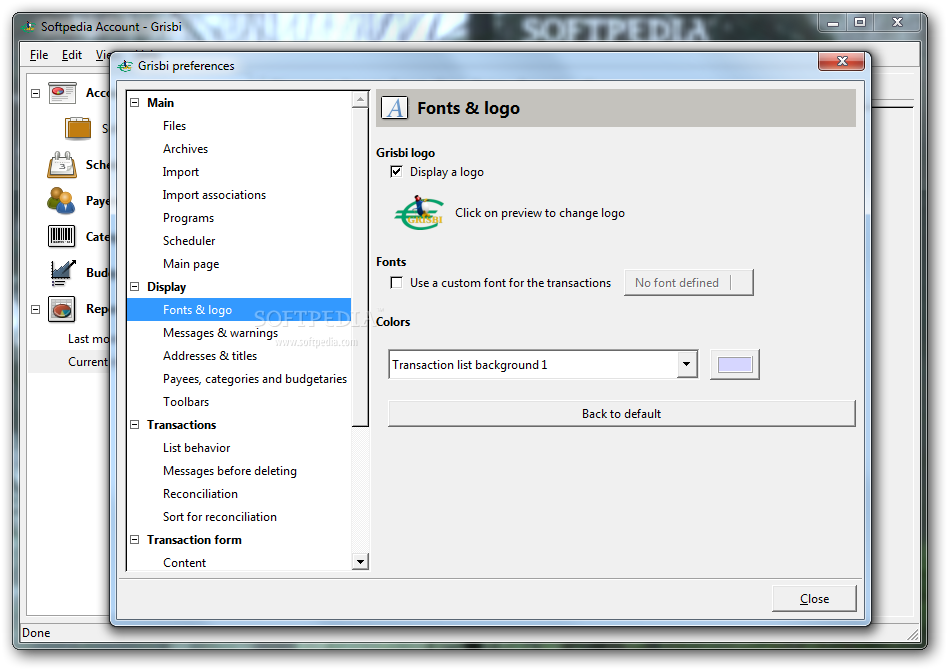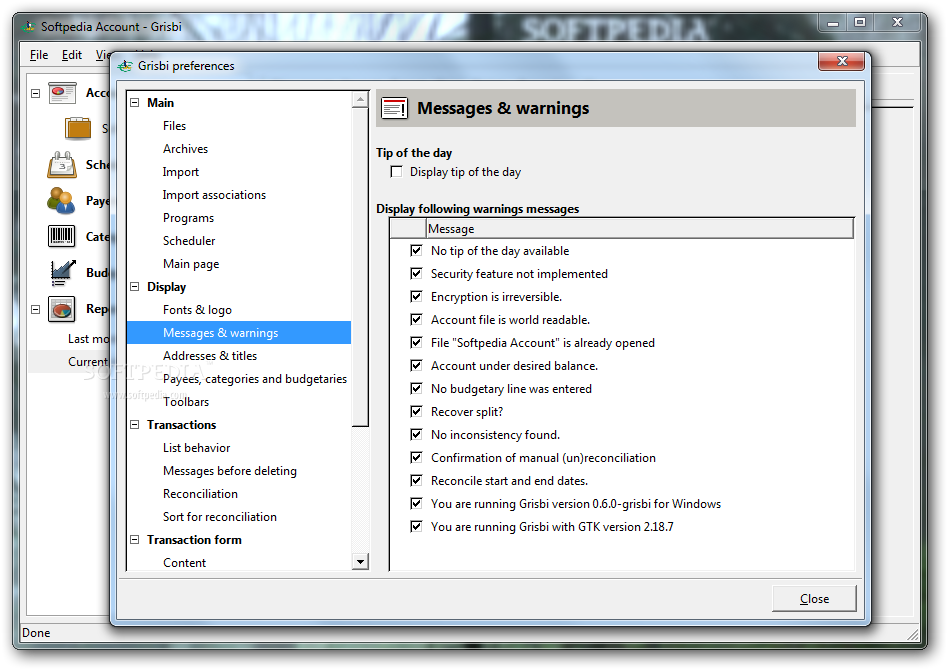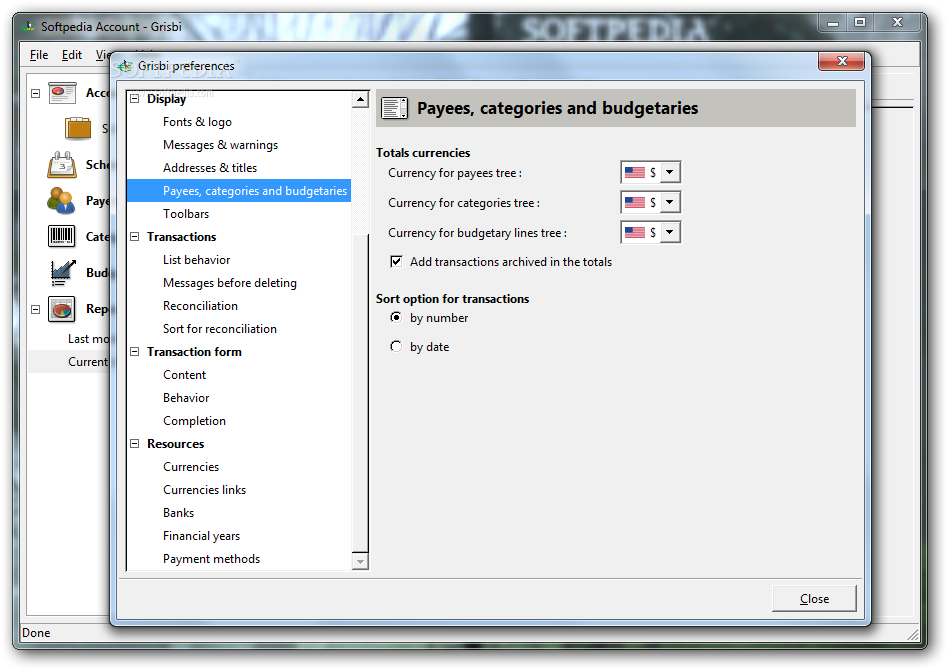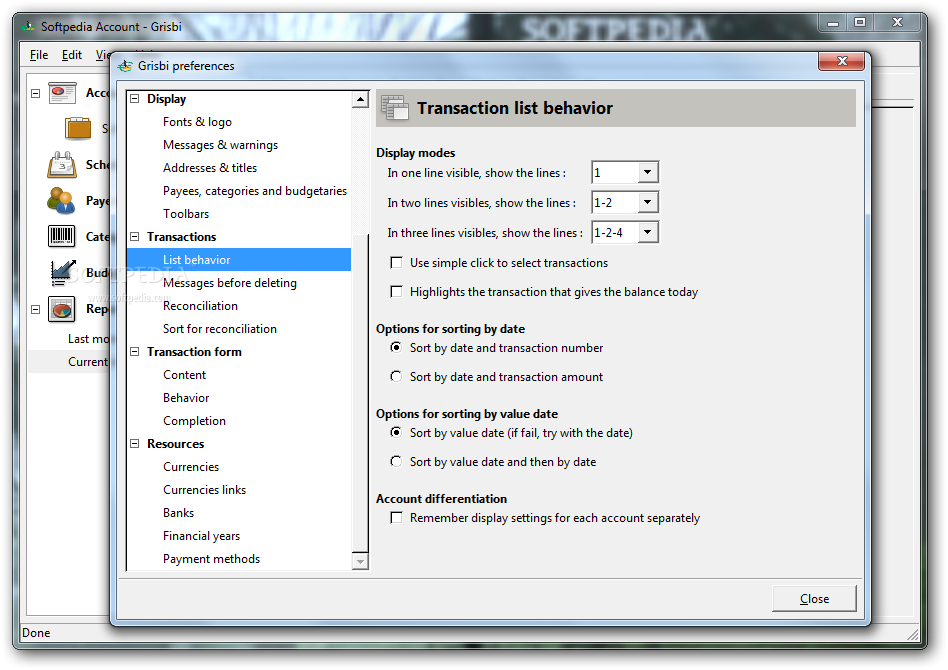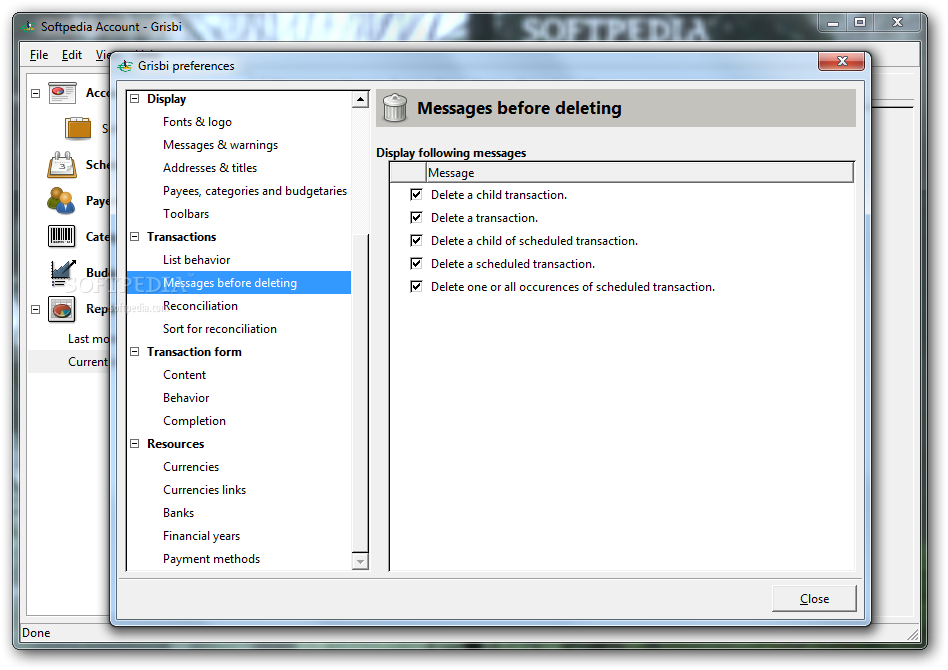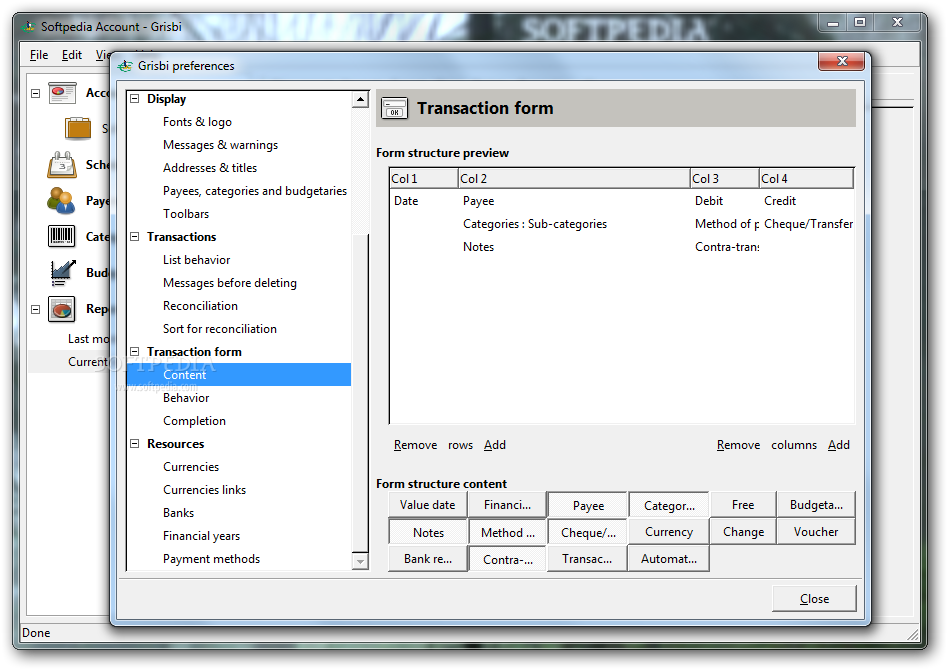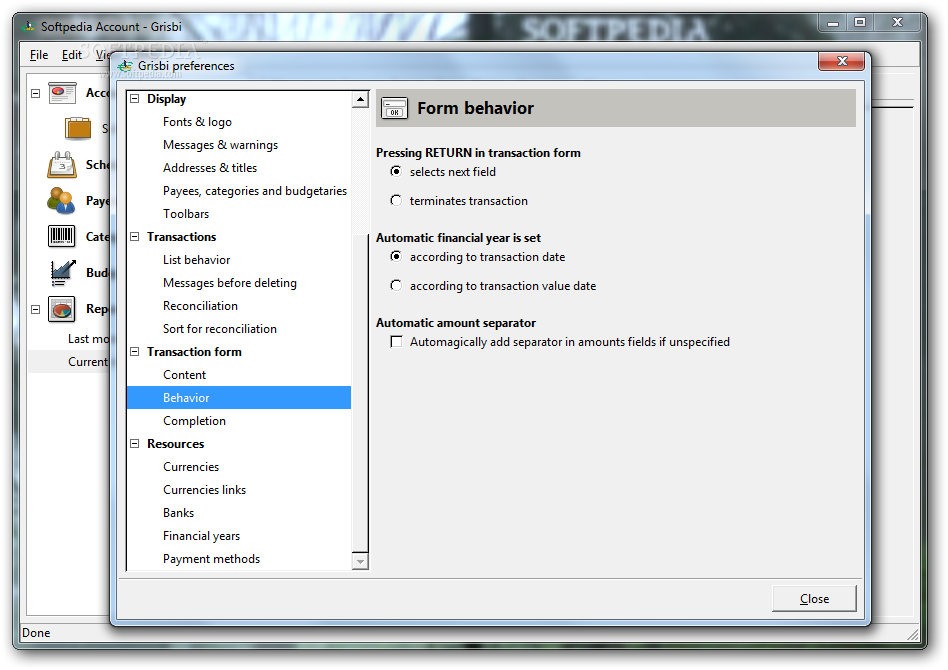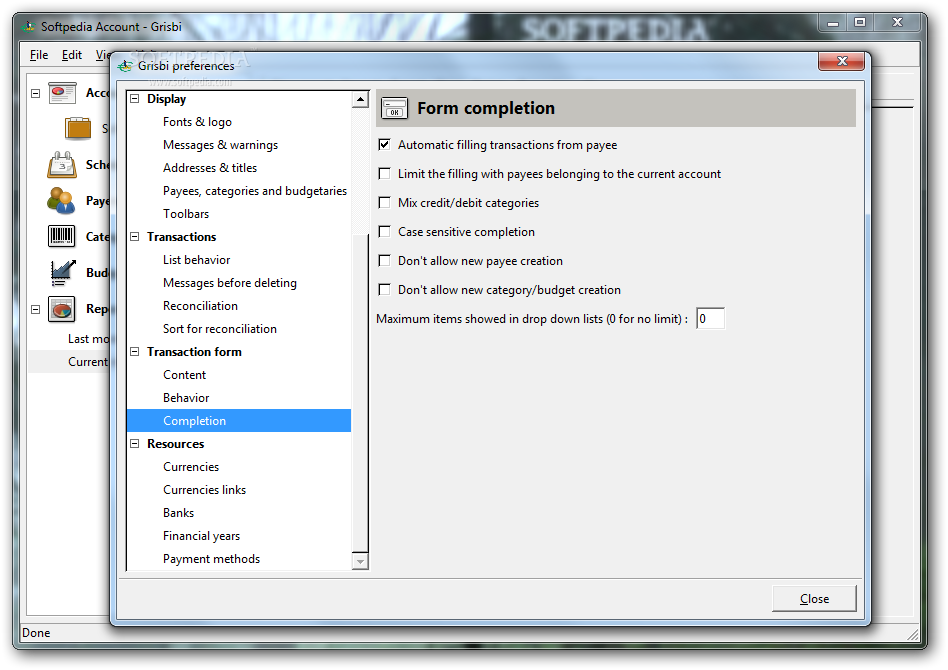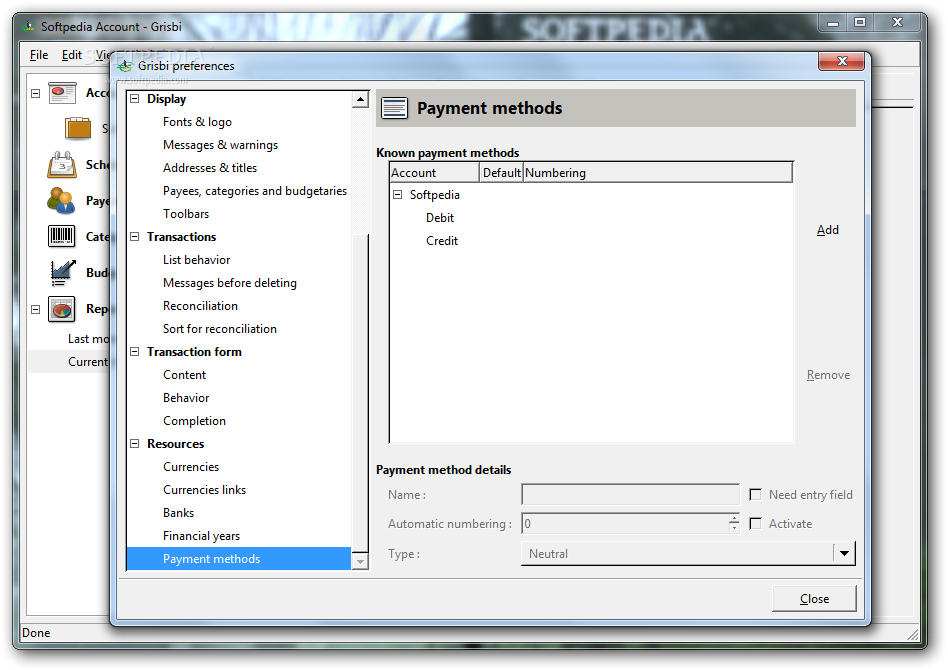Description
Grisbi
Grisbi is a handy finance app that gives you a simple way to manage your accounts, income, and expenses. Since it's portable, you don’t even need to install it! Just drop the program files anywhere on your computer or on a USB drive, and you can start using Grisbi on any PC without messing with the Windows registry.
User-Friendly Interface
The app has a clean and easy-to-use interface. When you're ready to create a new account file, there's a wizard that guides you through the process. You can set the account file name, choose where to save it, and pick its display name and type—like bank, cash, liabilities, or assets. Plus, you can enter your address and even encrypt your file for extra security so only you can see your financial info.
Customizable Features
With Grisbi, you have options! You can choose your base currency (you can even include old currencies if you want) and create categories for better organization. Also, if you've got bank info already saved from online services or other accounting software, you can easily import that data into Grisbi.
Transaction Management
Once everything is set up, managing transactions is super simple. You can edit details about accounts or holders and schedule future transactions. Adding payees is easy too! Want to keep track of budgets? You can administer categories and budget lines with just a few clicks.
Reporting Tools
One cool feature of Grisbi is its ability to generate various reports. Whether you want to check last month’s income and expenses or see how much you've spent monthly by payee, it’s all there!
Exporting Options
If you need to share your financial data or keep backups, accounts can be exported as QIF or CSV files. Plus, transactions can be archived in GSB format or again as QIF/CSV files. It also lets you duplicate transactions if needed and compress files for easier storage.
Smooth Performance
The software runs smoothly without causing crashes or slowdowns on your computer. It uses very little CPU and RAM while offering tons of features that many users will find useful for managing their finances effectively.
Download Grisbi now!
User Reviews for X-Grisbi 7
-
for X-Grisbi
X-Grisbi provides a user-friendly workspace for managing finances on-the-go. Clean interface, encrypted accounts, and various report options make it reliable.
-
for X-Grisbi
Grisbi is a fantastic finance app! It's user-friendly and portable, making budgeting easy on the go.
-
for X-Grisbi
I've tried several finance apps, but Grisbi stands out for its simplicity and powerful features. Highly recommended!
-
for X-Grisbi
Love how Grisbi lets me manage my accounts effortlessly. The interface is clean, and it runs smoothly on any PC!
-
for X-Grisbi
Grisbi has transformed how I handle my finances. Easy to use with great reporting options. Five stars from me!
-
for X-Grisbi
This app is a lifesaver for managing expenses! No installation needed and very intuitive. I'm really impressed!
-
for X-Grisbi
Grisbi is perfect for anyone looking to track their finances efficiently. It's reliable, feature-rich, and portable!