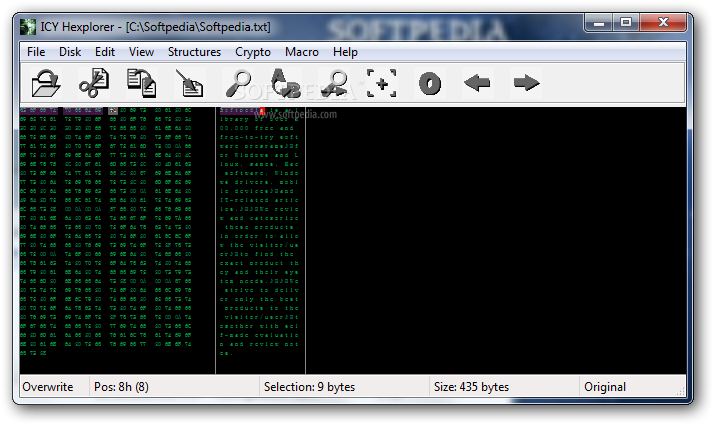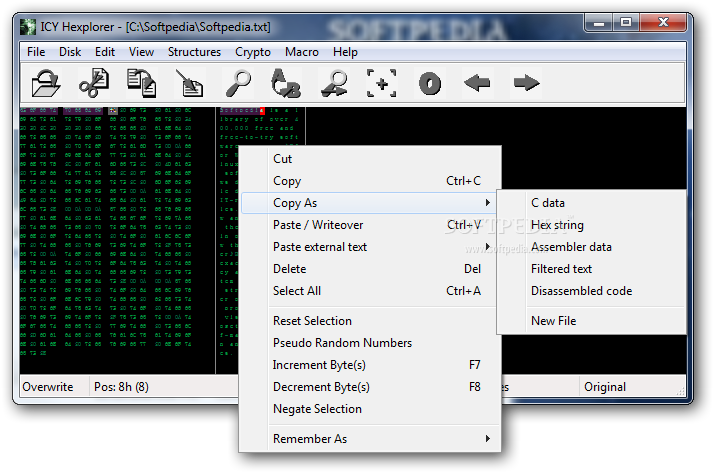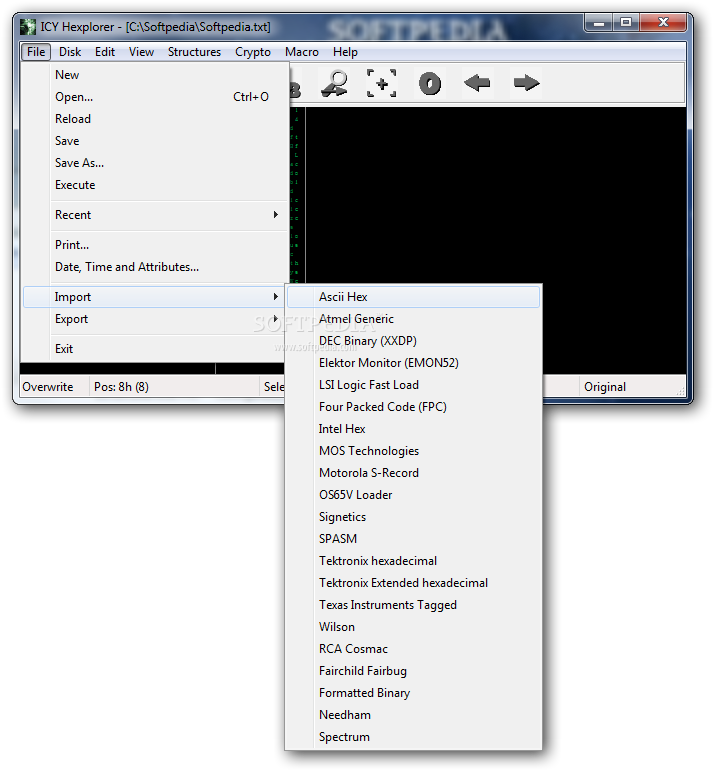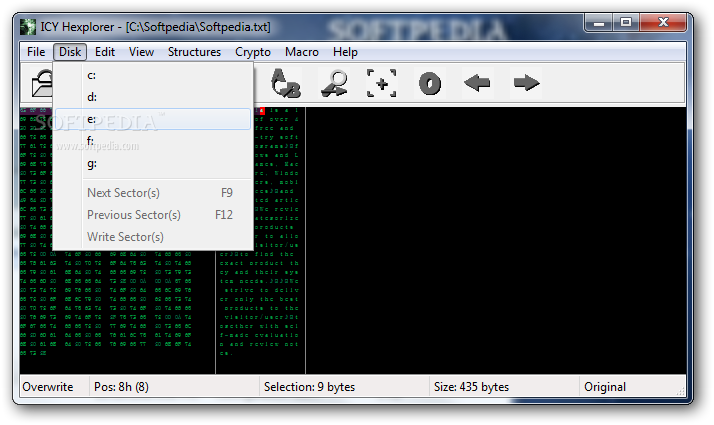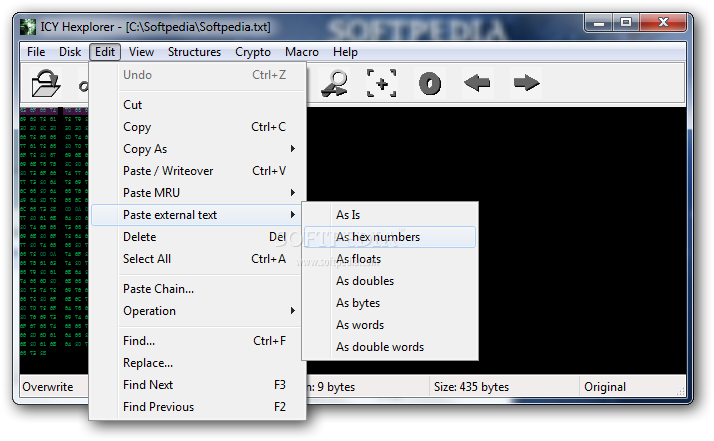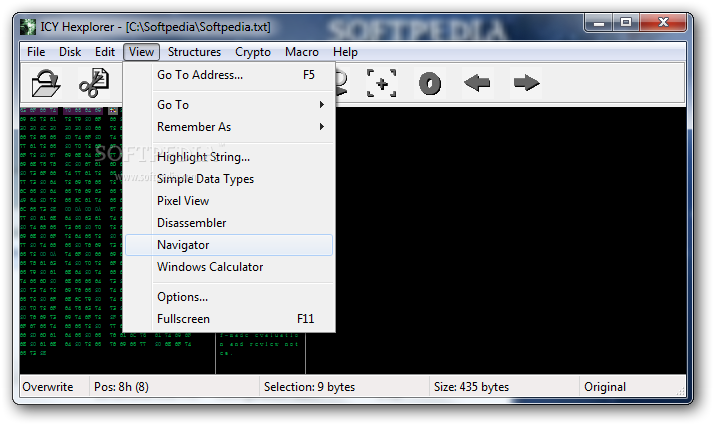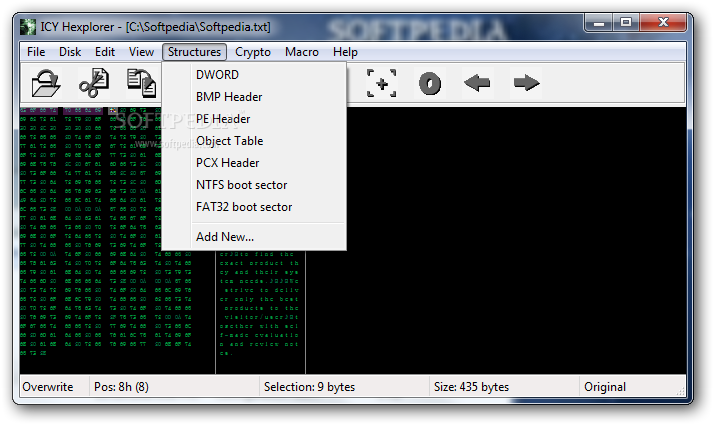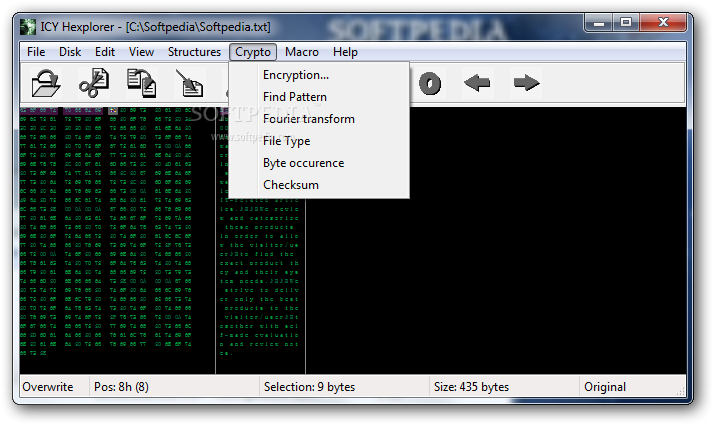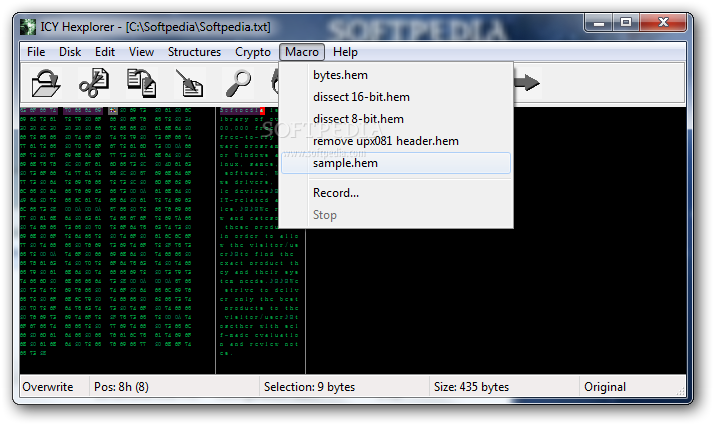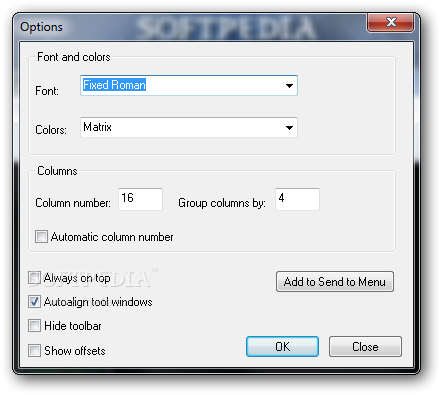Description
Hexplorer
Hexplorer is a cool, portable version of the original ICY Hexplorer software. It's a tiny tool that makes it super easy to check out the hexadecimal code of any file, no matter what type it is!
User-Friendly and Portable
You don’t even have to install it! Just grab the program files, put them anywhere on your computer, and double-click the .exe file to get started. If you want to be really mobile, you can throw it on a USB drive and use it on any PC without a hitch.
Simple Interface
The interface is pretty straightforward. You'll see a clean window where you can open files and dive into the hex code. It's easy to copy selected text as C or Assembler data, hex strings, filtered text, or even disassembled code.
Cool Features
Hexplorer lets you do lots of neat things! You can:
- Increase or decrease bytes
- Negate selections
- Check out file dates and special attributes
- Paste external text in various formats like hex numbers or bytes
- Highlight specific character strings
- Explore simple data types easily!
Add Some Fun with Graphics!
You can even view pixels! Plus, there's a disassembler feature that shows you what's going on behind the scenes. Want to see everything in fullscreen? No problem! You can also check out different structures like DWORDs or BMP headers.
Password Protection and More!
If you're feeling fancy, you can encrypt your text with a password. Finding patterns? Easy peasy! It also calculates checksums (like CRC32 and MD5) so you know your data is safe.
Scripting Made Simple
You can record and play back macro scripts for those repetitive tasks too! When you're done, export your files in tons of formats like ASCII hex or Intel hex. Importing from these formats is just as simple!
No Performance Issues!
The best part? Hexplorer runs smoothly without slowing down your system. It uses very little CPU and RAM while responding quickly to your commands—no crashes or errors here!
Your Go-To Hex Tool!
In short, Hexplorer gives users awesome options for checking out files through hex display. And guess what? It's completely free and open-source! Ready to give it a try? Download Hexplorer here!
User Reviews for X-Hexplorer 7
-
for X-Hexplorer
X-Hexplorer offers advanced options for examining files through hex display. It's user-friendly, lightweight, and free.
-
for X-Hexplorer
Hexplorer is fantastic! Its user-friendly interface and powerful features make hex code inspection a breeze. Highly recommended!
-
for X-Hexplorer
I love Hexplorer! It's portable, efficient, and packed with features for examining files. A must-have tool for developers!
-
for X-Hexplorer
Amazing app! Hexplorer's capabilities are impressive, and it runs smoothly without any issues. Five stars all the way!
-
for X-Hexplorer
Hexplorer is a game changer! The ability to analyze hex code effortlessly is invaluable. Definitely worth downloading!
-
for X-Hexplorer
This app exceeded my expectations! Hexplorer is lightweight, functional, and perfect for anyone dealing with hex data.
-
for X-Hexplorer
Absolutely love Hexplorer! The range of options available makes it super easy to work with different file types. Highly recommended!