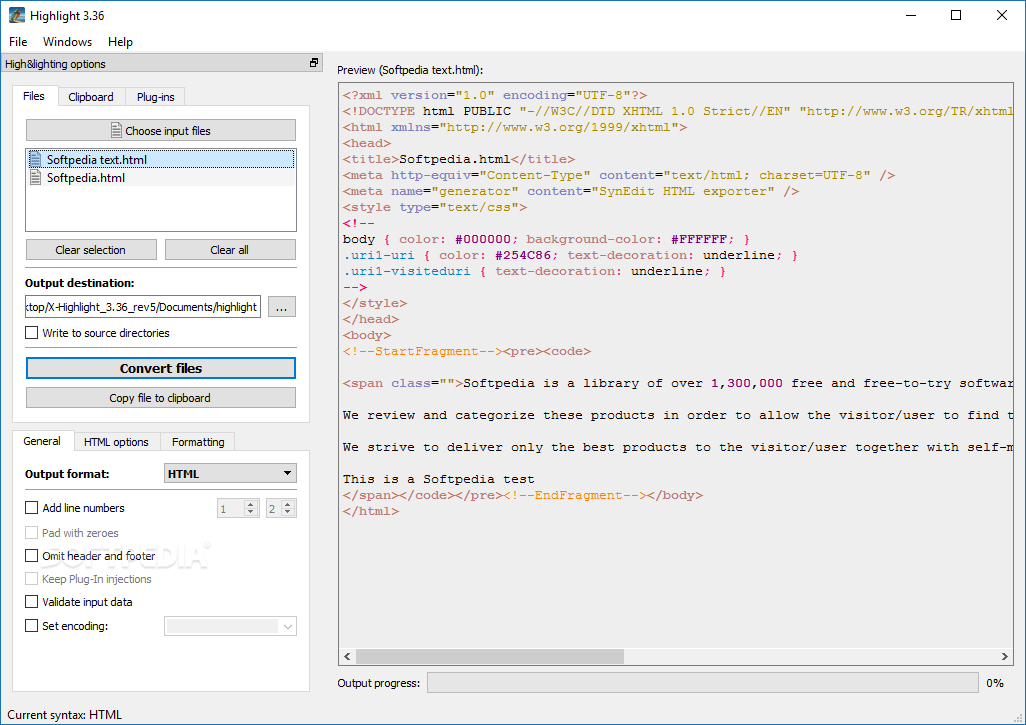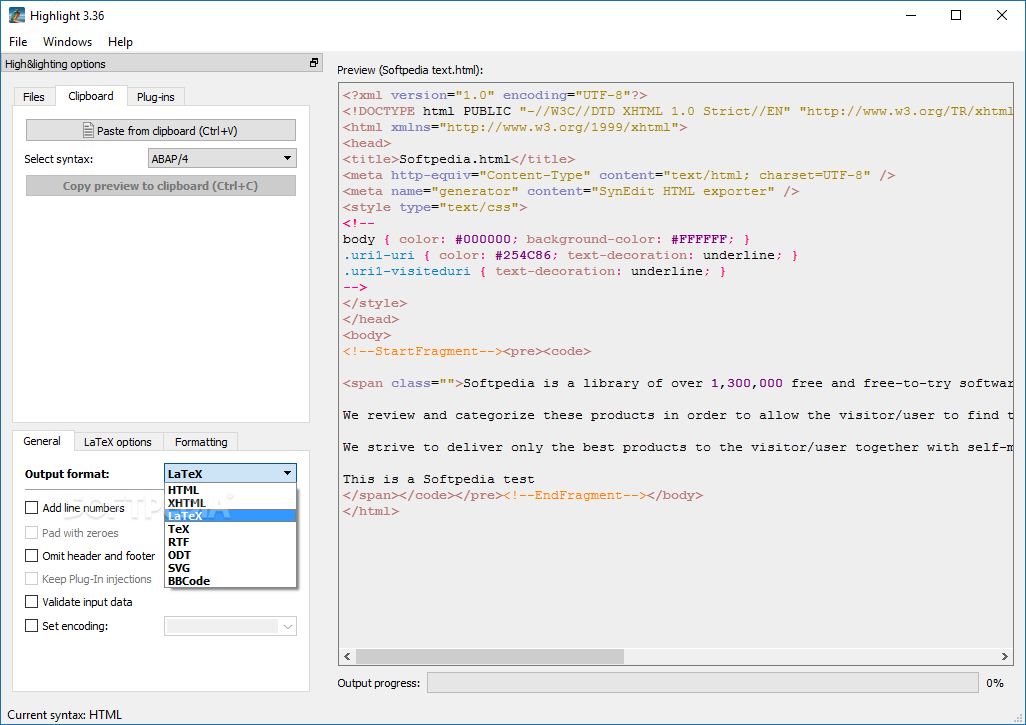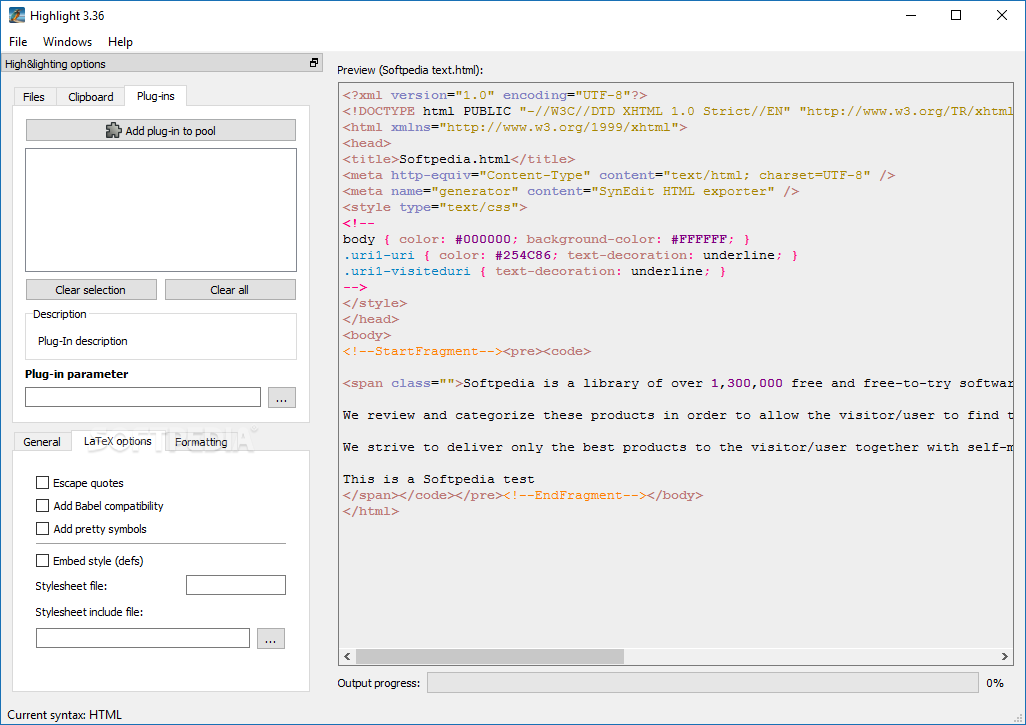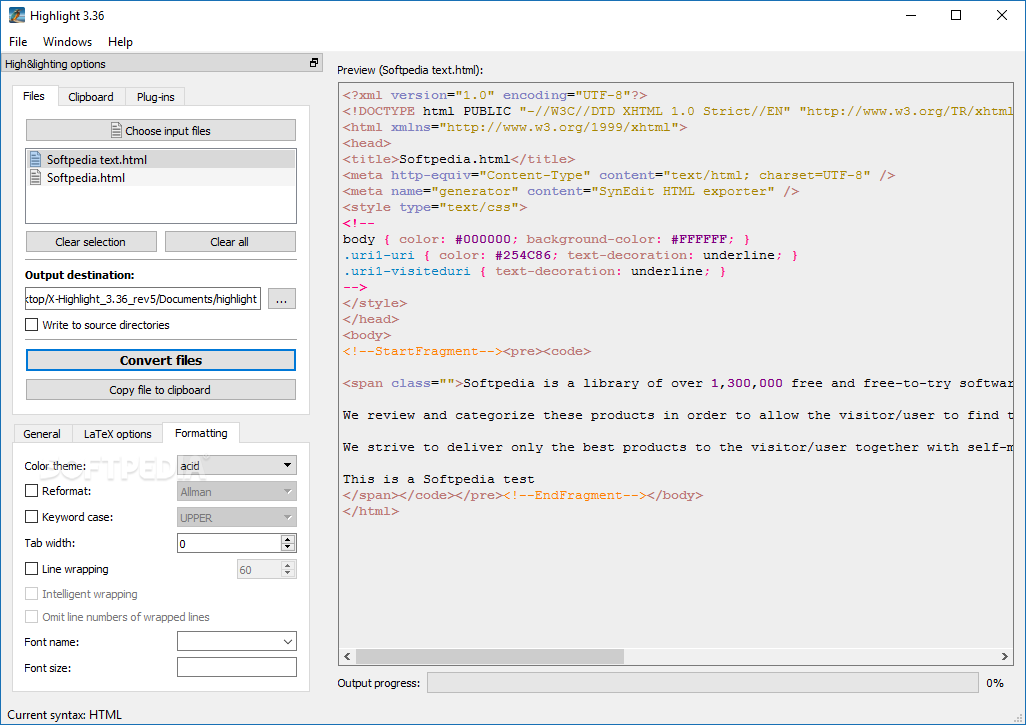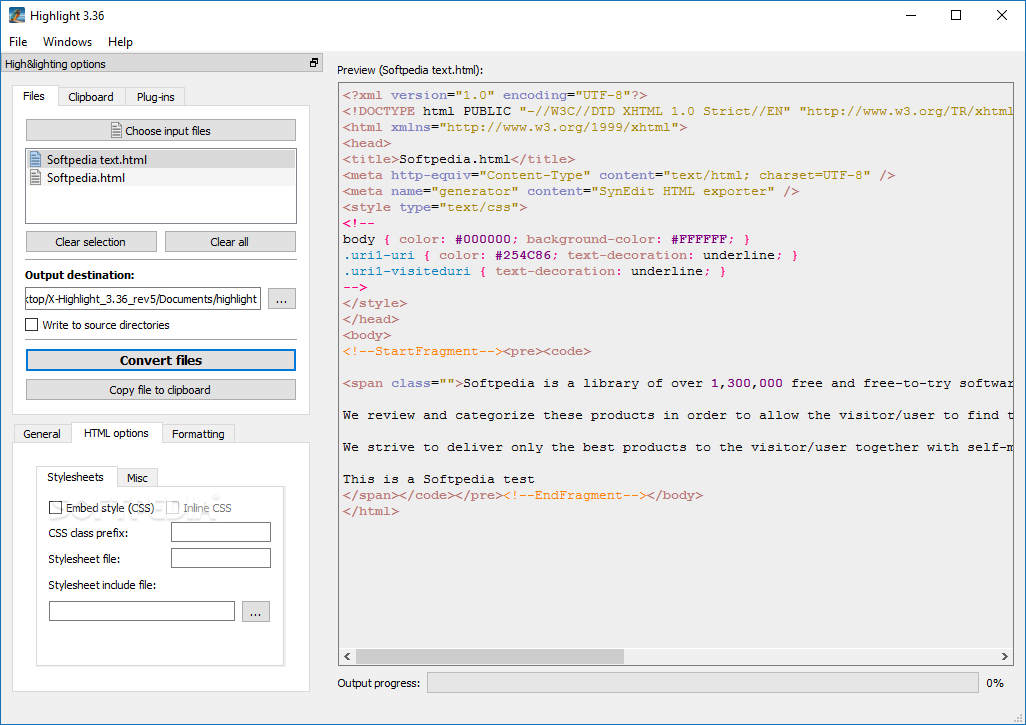Description
X-Highlight
X-Highlight is a handy software tool that helps you convert code into different formats like HTML, XHTML, RTF, or TEX, all while adding syntax highlighting. It's super useful for anyone who works with programming languages!
Portable and Easy to Use
This program is the portable version of Highlight. You can use it without needing admin rights on your computer. Just open the executable file, and you're ready to go!
No Messy Uninstalling
If you ever want to uninstall X-Highlight, it's as easy as deleting the folder you downloaded. It won’t leave any traces on your Windows system, which is pretty cool. Plus, you can carry it around on a USB drive or any portable device.
User-Friendly Interface
The interface is clean and simple! You can preview your programming code right in the main window. Everything is nicely organized in tabs, so it doesn’t feel crowded at all.
Import Various File Formats
You can import files from lots of formats like BAT, C, CS, CSS, JAVA, XML, and many more! Adding files is easy too; just use the built-in browse button or drag-and-drop them into the workspace.
Flexible Conversion Options
Create a list of items to convert quickly! You can delete specific files or clear everything with one click. If you have code in your clipboard, just paste it right in. Plus, you get to choose which syntax language you’re working with—options include C/C++, CSS, Verilog, and more!
Customize Your Output
X-Highlight lets you copy your code directly or convert it into formats like HTML or LaTeX. You can even tweak things while converting—add line numbers if you want or skip headers and footers!
Adjust Formatting Settings
You have control over formatting options too! Pick your favorite color theme for syntax highlighting and adjust settings like tab width and font size. There are also plugins available for more advanced syntax parsing.
X-Highlight combines an easy-to-navigate interface with powerful features that make coding conversions quick and effortless. If you're looking for a reliable tool without the hassle of complicated setups, download X-Highlight here!
User Reviews for X-Highlight 7
-
for X-Highlight
X-Highlight offers a clean layout with multi-tabbed interface for easy code conversion. User-friendly and portable, great for quick syntax highlighting tasks.
-
for X-Highlight
X-Highlight is fantastic! It makes converting code so easy and the syntax highlighting is perfect.
-
for X-Highlight
Absolutely love X-Highlight! The interface is user-friendly, and it supports multiple file formats.
-
for X-Highlight
This app is a game changer! Fast, efficient, and the ability to customize settings is a big plus.
-
for X-Highlight
X-Highlight has simplified my coding workflow tremendously. Highly recommend for anyone needing code conversion!
-
for X-Highlight
I’m impressed with X-Highlight! It's portable, easy to use, and does exactly what it promises.
-
for X-Highlight
Five stars for X-Highlight! The multi-tabbed layout keeps things organized while converting my code effortlessly.