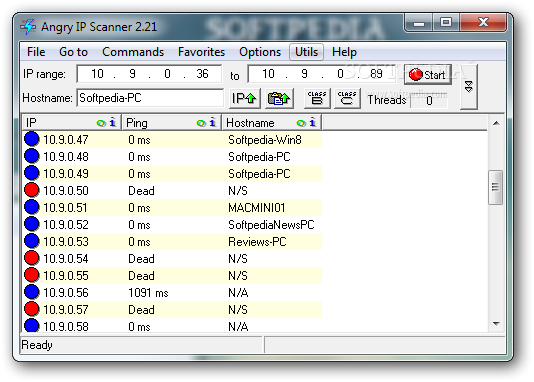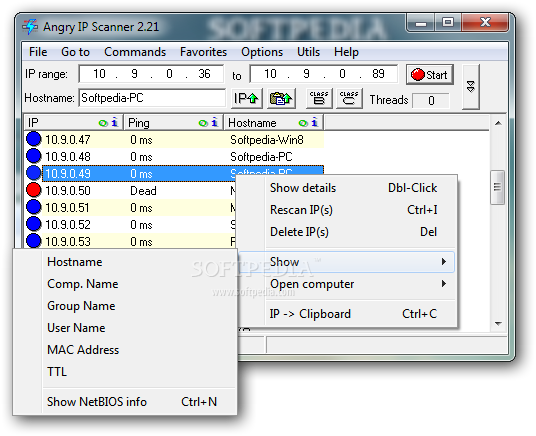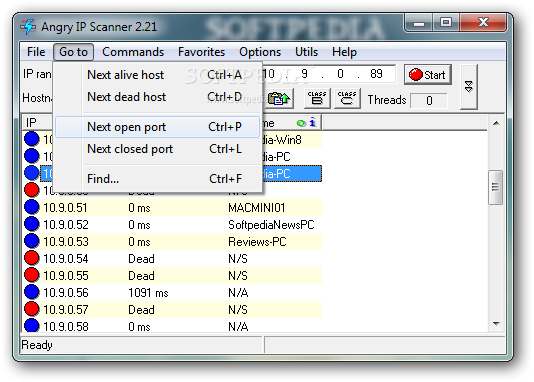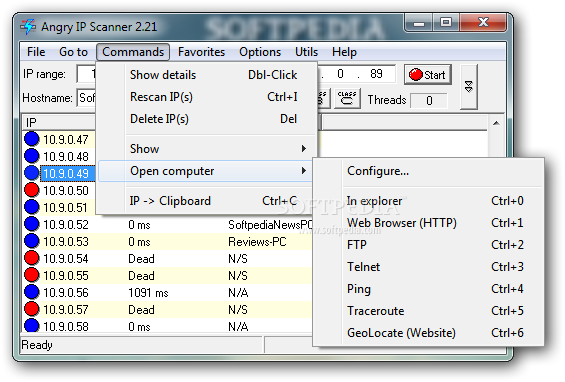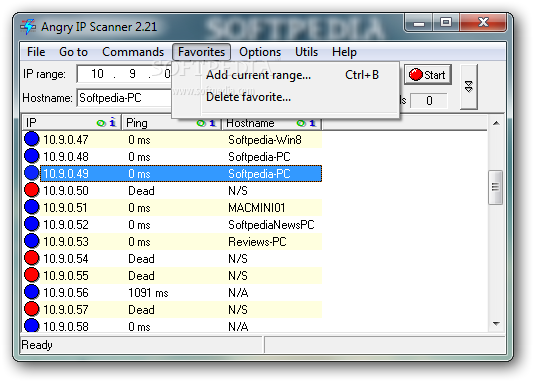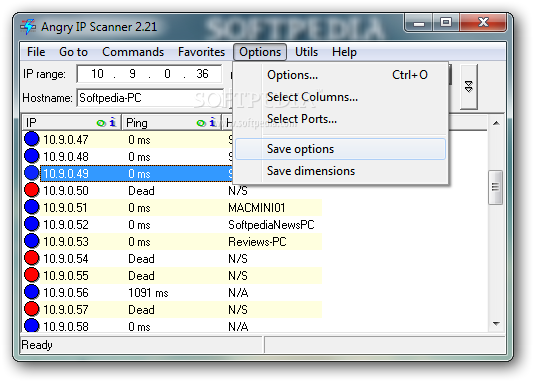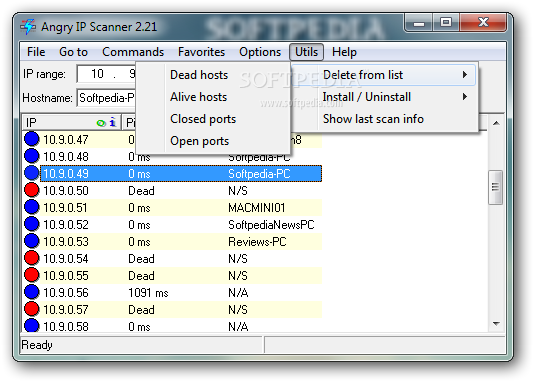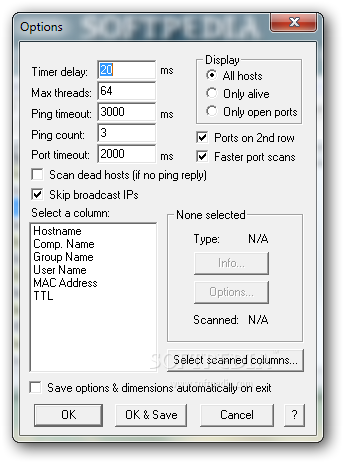Description
X-IpScan
X-IpScan is a handy software tool that serves as a portable alternative to Angry IP Scanner. With this program, you can easily scan IP addresses and gather important information without any hassle.
Easy Installation and Portability
The cool thing about X-IpScan is that you don't even need to install it! You can just drop the program files anywhere on your hard drive and click the executable to get started. Want to use it on different computers? No problem! Just pop it onto a USB flash drive or another storage device, and you're good to go!
No Messy Remnants
Another great feature is that X-IpScan keeps your system clean. It doesn't update the Windows registry or leave files behind after you remove it. So, your computer stays neat and tidy.
User-Friendly Interface
The interface might look a bit outdated, but it's super simple to use! Just specify the IP range you want to scan and hit a button. The program will then show you all active and inactive addresses, along with their host names. Keep in mind that scanning might take some time depending on how many IPs you're checking.
Exporting Data Made Easy
If you need to keep track of your findings, you can export all addresses or just select a few to save in formats like TXT, CSV, HTM, XML, or LST. You can also copy an IP address directly to your Clipboard or delete entries if needed.
Versatile Options for Users
X-IpScan offers extra features like opening an IP address using FTP, Telnet, web browsers, Ping, Traceroute, or GeoLocate. You can even tweak the properties for these options by changing menu titles or execution strings.
Efficient Performance
If you're dealing with large data sets, there's a search function available. You can create a favorites list and choose which columns and ports you'd like displayed. Plus, filtering options let you eliminate dead hosts or closed ports from your results.
Lightweight on Resources
X-IpScan runs smoothly without causing any slowdowns on your computer. It uses minimal CPU and RAM resources so there's no risk of crashing your system!
Room for Improvement
While X-IpScan does its job well as a portable application for scanning IP ranges and collecting host info, it could definitely benefit from some visual upgrades in its GUI.
If you're looking for an easy-to-use tool for scanning networks without cluttering up your system—check out X-IpScan here!
User Reviews for X-IpScan 7
-
for X-IpScan
X-IpScan provides efficient IP scanning without the need for installation. Simple interface, various export options, and low system impact make it a reliable tool.
-
for X-IpScan
X-IpScan is fantastic! It's portable, easy to use, and gives detailed info on IP addresses.
-
for X-IpScan
Absolutely love X-IpScan! Scanning is quick and the export feature is super handy for my work.
-
for X-IpScan
Best IP scanning tool I've used. No installation needed, and it runs smoothly without any lag!
-
for X-IpScan
X-IpScan is a reliable app that makes scanning IPs so easy. The interface is simple but effective!
-
for X-IpScan
Highly recommend X-IpScan! It’s lightweight, portable, and provides all the info I need quickly.
-
for X-IpScan
Great tool for network scanning! X-IpScan works flawlessly and doesn’t clutter my system at all.