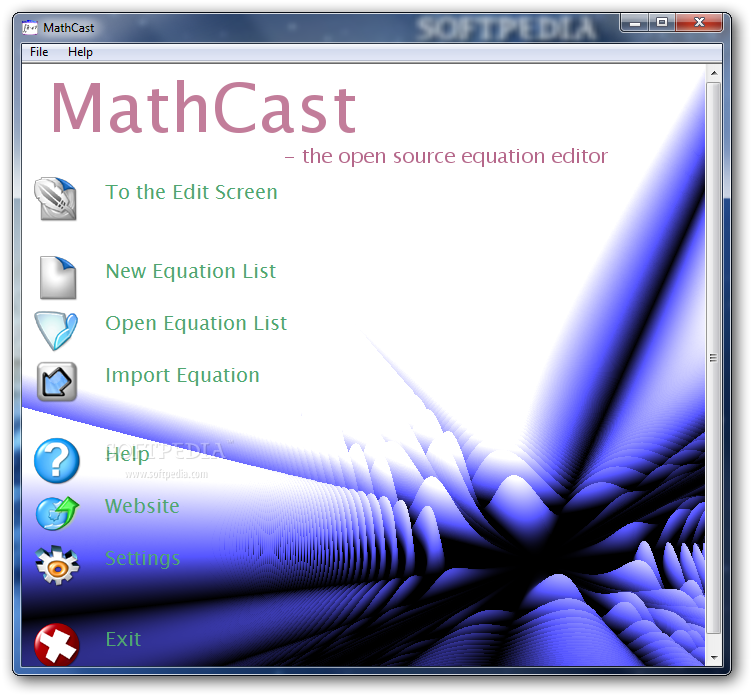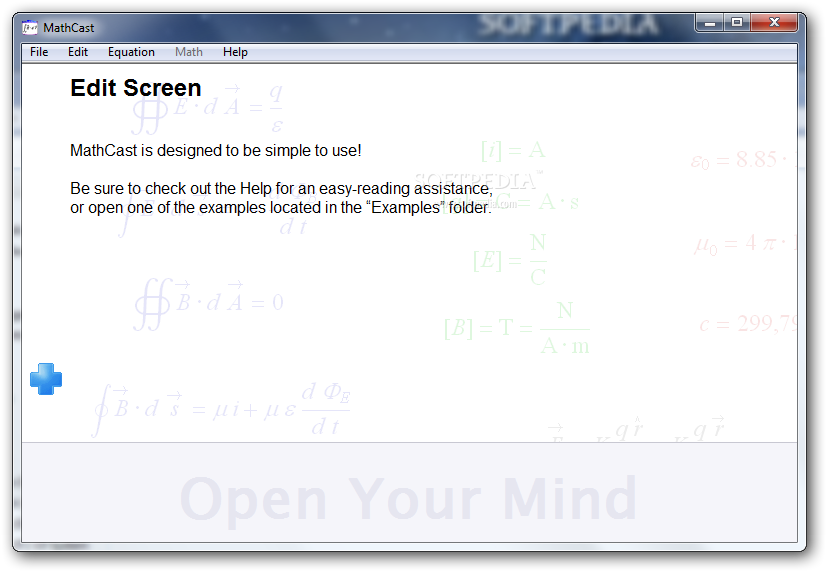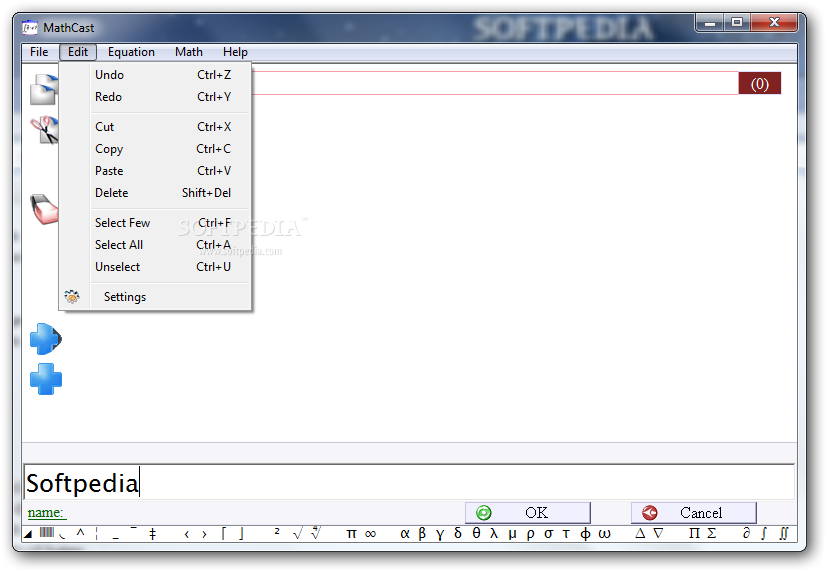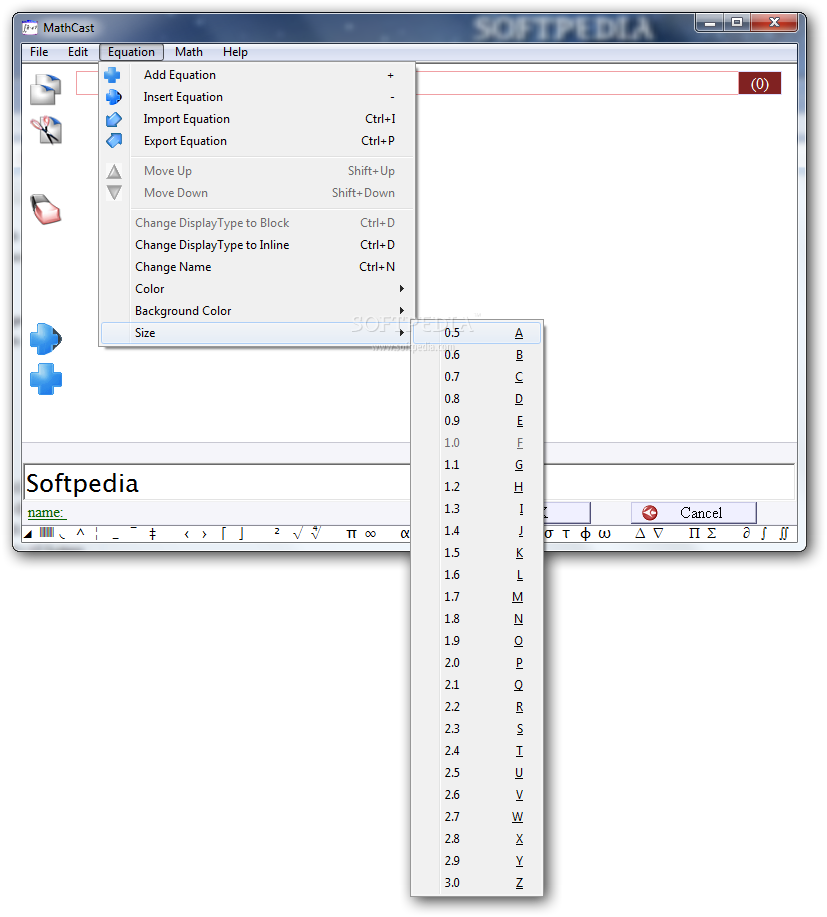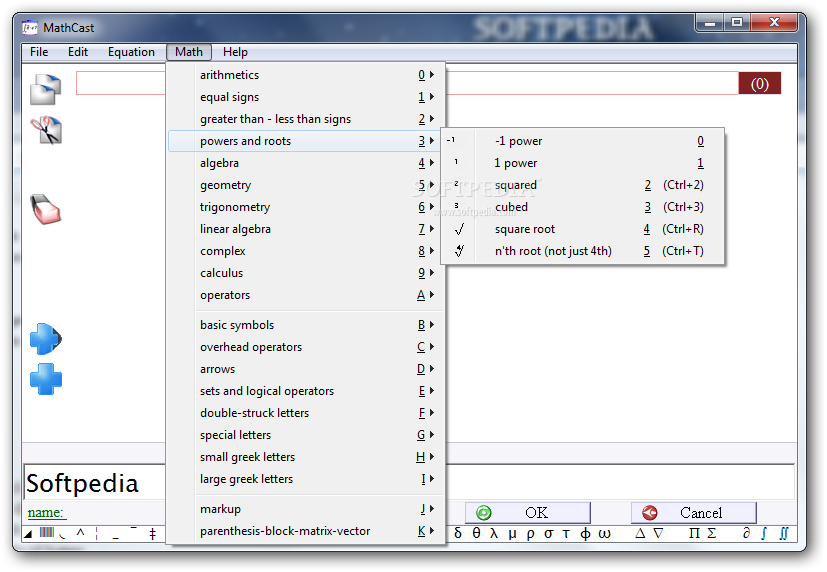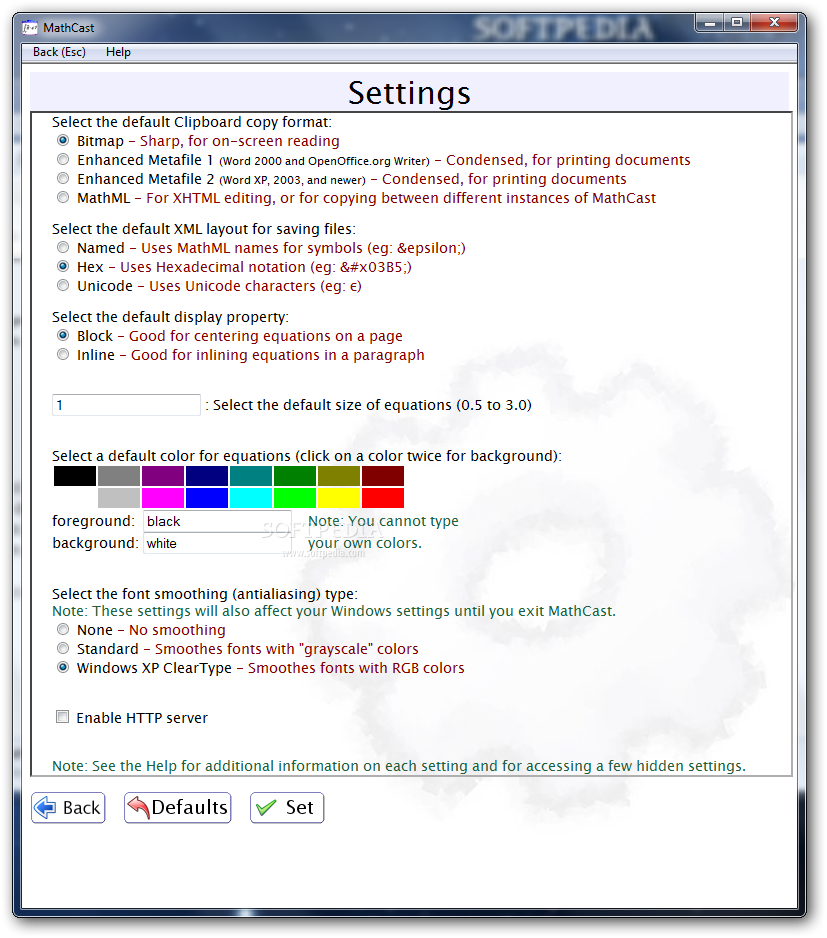Description
X-MathCast
X-MathCast is a handy tool for anyone who needs to work with math equations. This software lets you easily input and edit your mathematical equations with just a few clicks. It has a super user-friendly graphical interface packed with tools that make editing a breeze.
Easy Installation and Setup
Installing X-MathCast is quick, so you won’t waste time on complicated setups. Once it's installed, you're all set to dive into its features right away!
User-Friendly Interface
The interface is designed to be intuitive, making it easy for you to navigate through sections for editing your equations. You can use these equations in various formats like documents, emails, or even on web pages. Plus, they can be shown graphically on your screen or saved as picture files or MathML.
Powerful Features
X-MathCast stands out because of its powerful graphical interface that's perfect for quickly creating math equations. One cool part of this interface is called The Rapid Mathline. It's a straightforward way to enter your math symbols and functions efficiently.
Equation Management
The Rapid Mathline supports tons of mathematical operators and functions. X-MathCast also works as an Equation List Manager, letting you organize many equations all in one place. This means you can manage, view, modify, and edit all the math for your projects—whether they’re documents or webpages—all in one session!
Mathcasting Feature
This software puts you in control by offering a variety of cool features. One of the strongest features is called Mathcasting, which combines XHTML and MathML to give you awesome results.
Output Options
You can save your equations as image files like BMP, PNG, or EMF. This makes it super easy to add them into presentations or websites! Plus, if you want to share them via email or other applications, copying and pasting is straightforward.
Quality Rendering
X-MathCast ensures sharp rendering when you're reading on-screen and smooth rendering for high-quality prints. Overall, X-MathCast is a fantastic app for editing mathematical equations! If you're interested in trying it out yourself, check out the X-MathCast page here.
User Reviews for X-MathCast 7
-
for X-MathCast
X-MathCast offers an intuitive interface with numerous editing tools for mathematical equations. Ideal for professionals and students alike.
-
for X-MathCast
X-MathCast is a game-changer for anyone dealing with equations! The interface is super intuitive and easy to navigate.
-
for X-MathCast
Absolutely love this app! It makes creating and editing mathematical equations so much easier. Highly recommend!
-
for X-MathCast
X-MathCast has transformed how I handle math in my projects. The Rapid Mathline feature is brilliant and saves me so much time.
-
for X-MathCast
This app is fantastic! The equation rendering options are top-notch, and I can easily manage all my equations in one place.
-
for X-MathCast
What a fantastic tool for anyone working with math! Easy to use, powerful features, and great output quality. Five stars!
-
for X-MathCast
X-MathCast exceeded my expectations! It's user-friendly, efficient, and perfect for creating high-quality math documents.