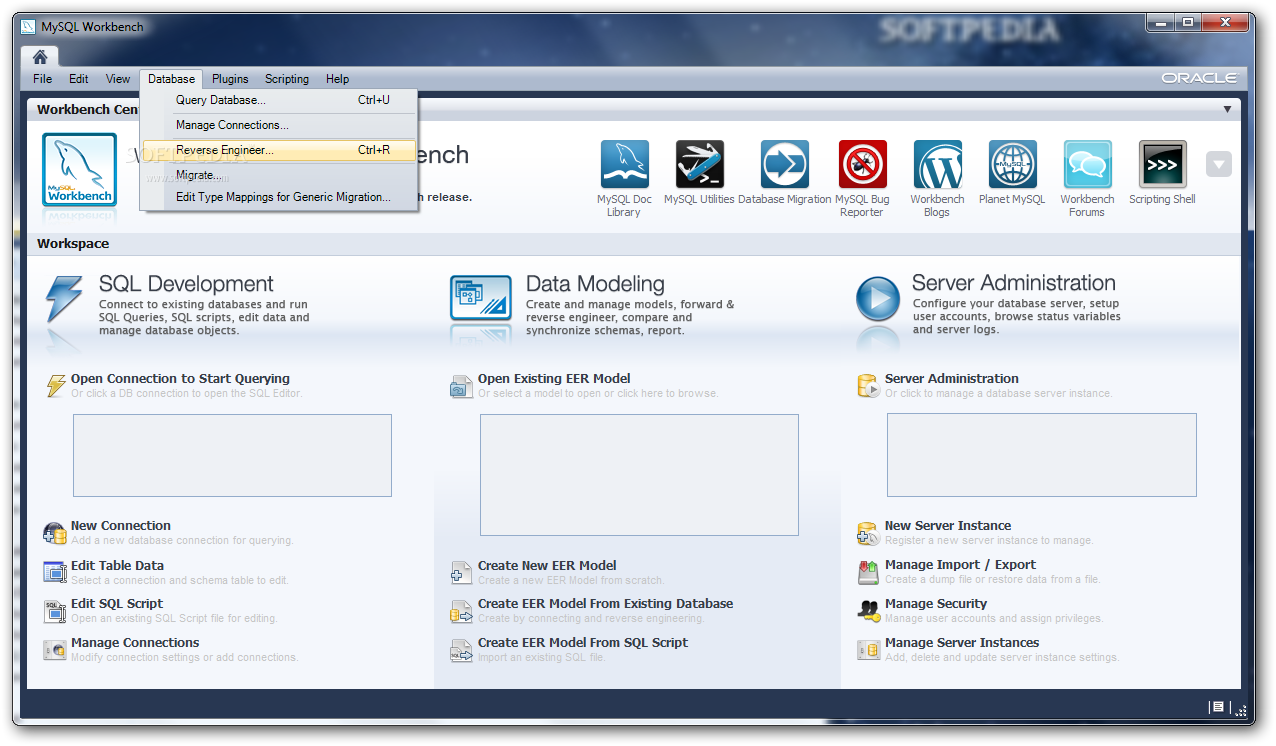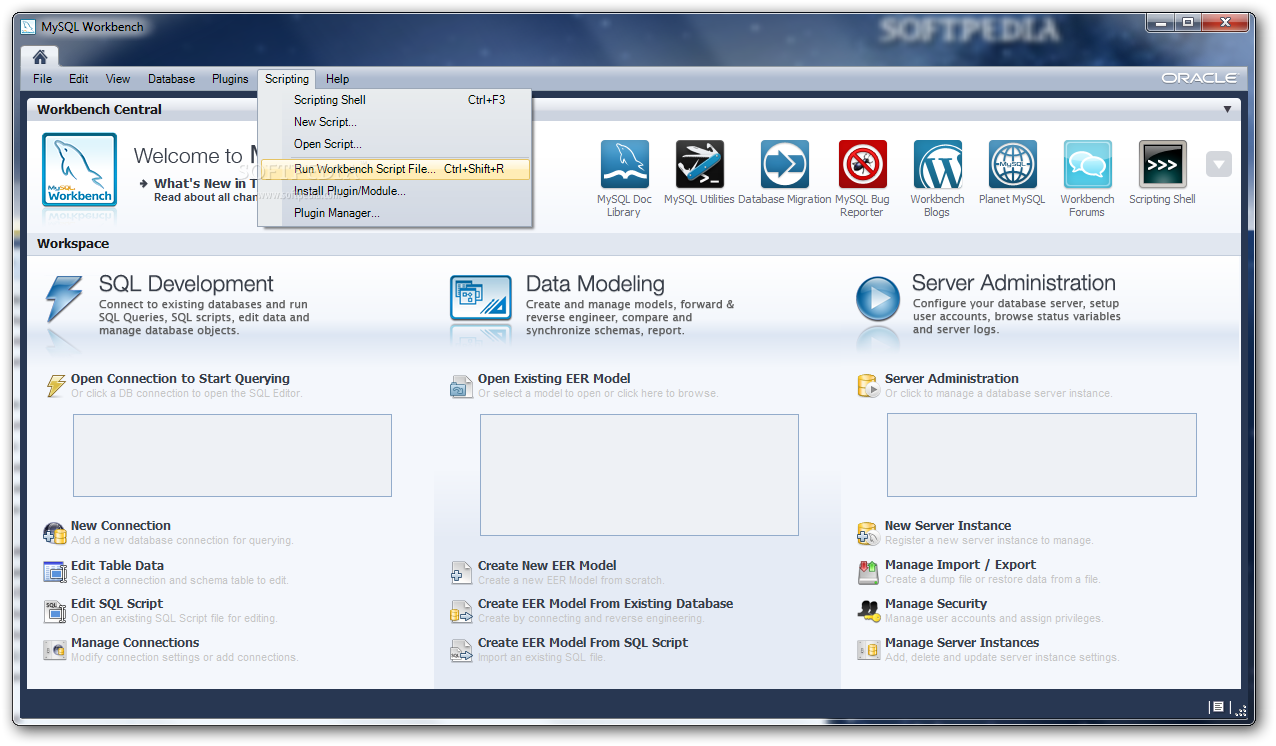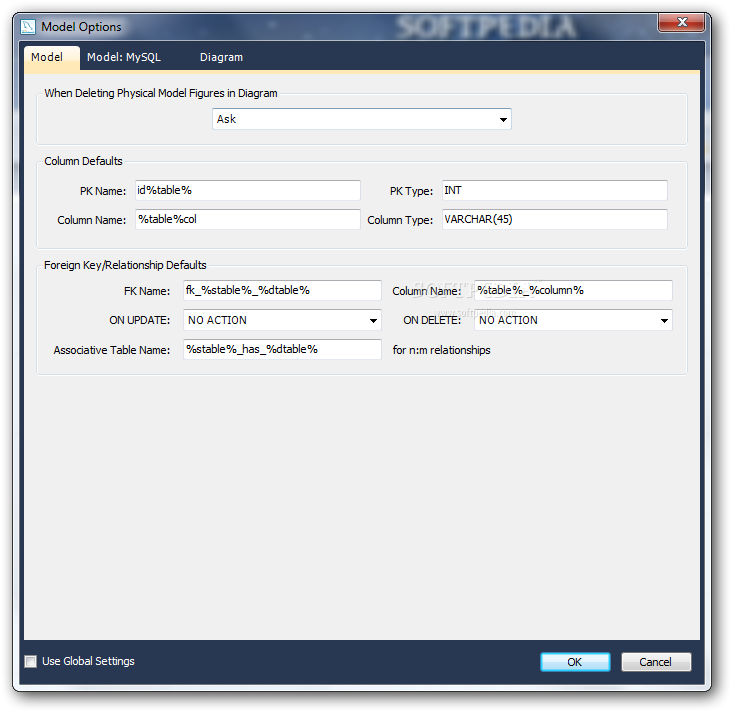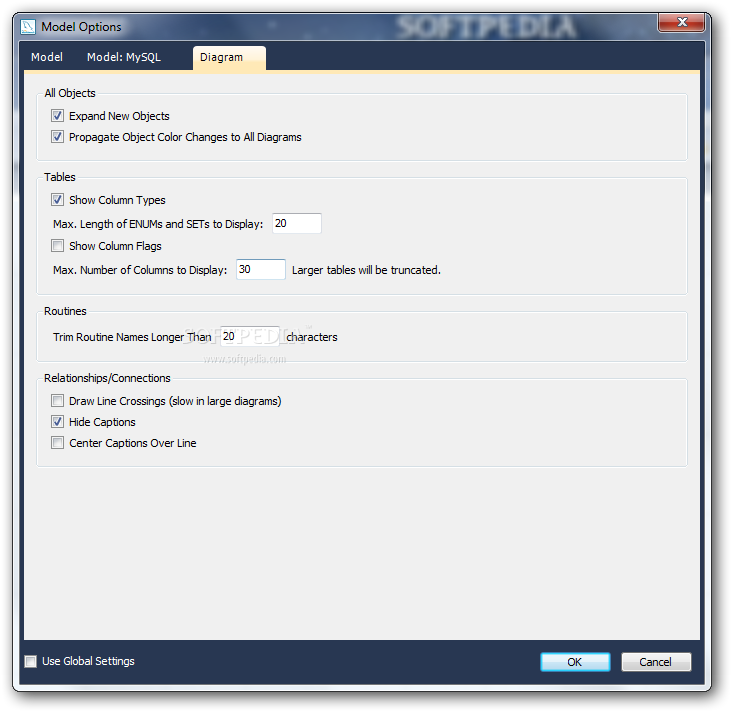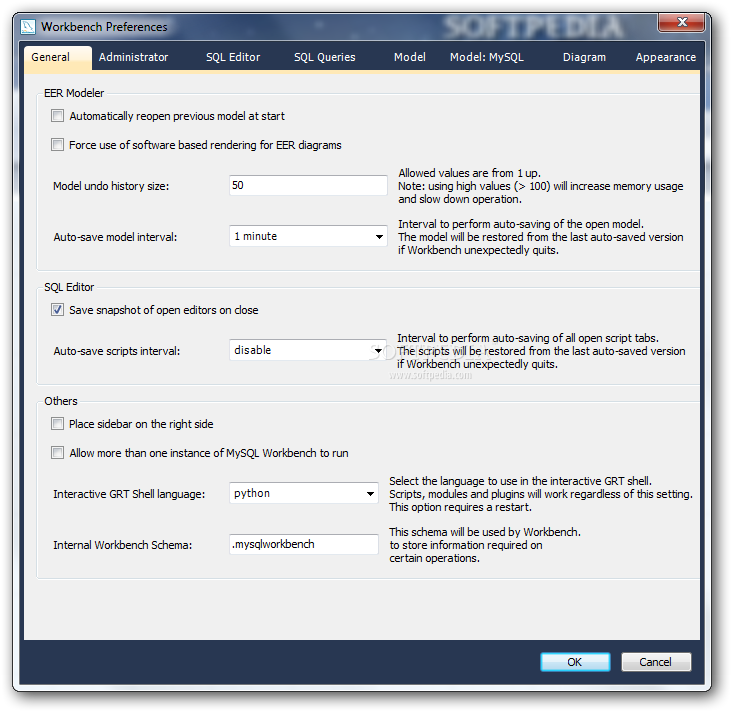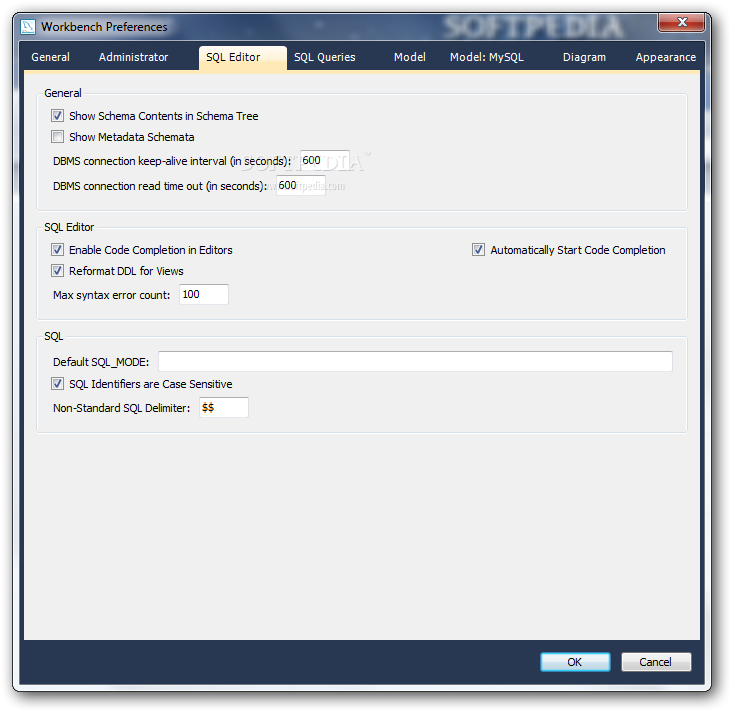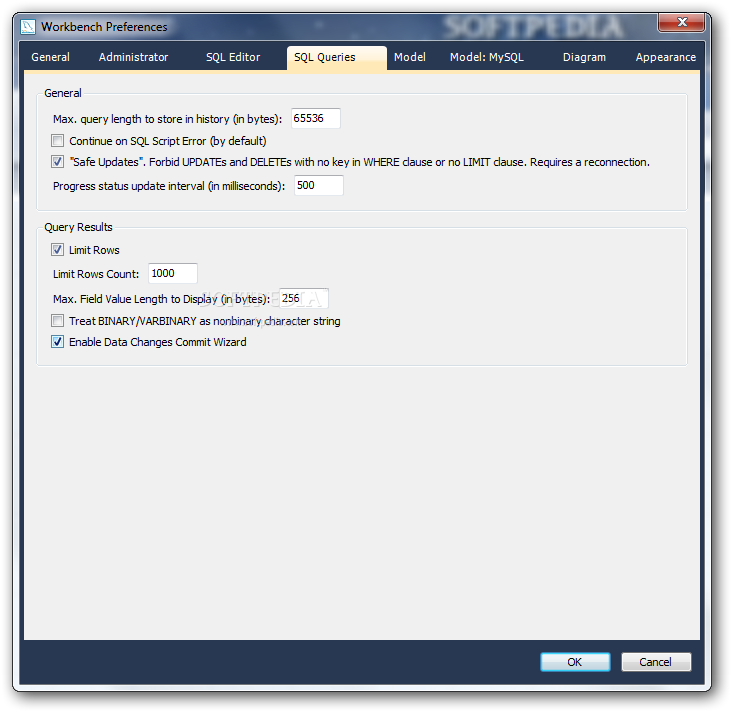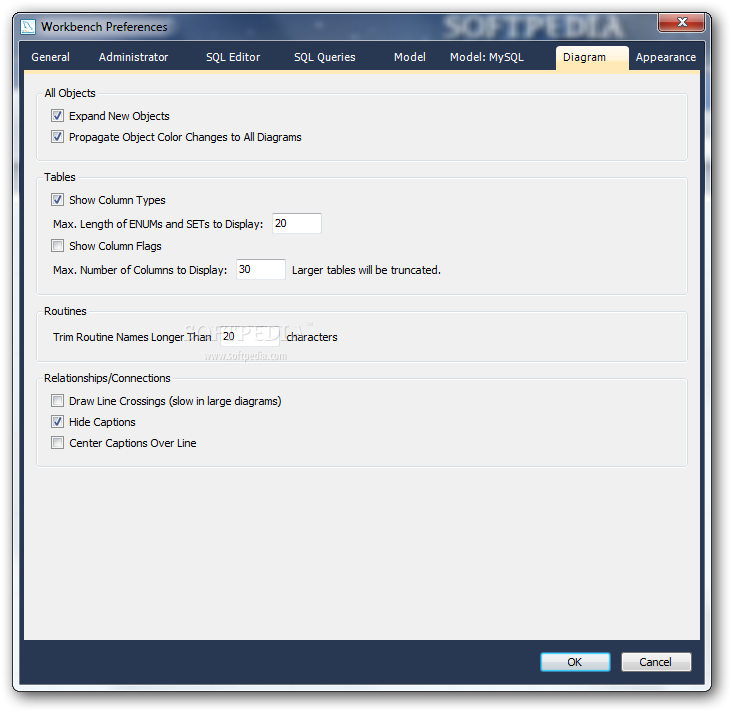Description
X-MySQL Workbench
Are you a database architect, developer, or DBA looking for a comprehensive utility to connect to MySQL databases and create EER models? Look no further than X-MySQL Workbench. This unified tool offers a range of features to streamline your database management tasks.
Key Features:
- Data Modeling
- Administration Tools
- SQL Development
- Intuitive Interface
- Extensive Options for Manipulating Database Models
- Portable - Carry it Anywhere
Technical Specifications:
- Name: X-MySQL Workbench
- Price: FREE
- Publisher: winPenPack
- File: installer.exe
- Supports: Windows OS
Usage:
When you first launch X-MySQL Workbench, you'll notice three main sections: SQL Development, Data Modeling, and Server Administration. Each section offers specialized tools to enhance your database workflow.
Data Modeling:
Create new EER models from scratch or existing databases effortlessly. Choose the parameters for connecting to your DBMS, select databases, and generate EER models with ease.
Server Administration:
Configure and administer server instances using the intuitive wizard. Whether your database server is local or remote, X-MySQL Workbench simplifies the process.
With its portability feature, you can carry X-MySQL Workbench on a removable drive and use it on any computer without leaving registry entries behind.
Streamline your MySQL environment management, server configurations, EER model creation, and SQL script execution with X-MySQL Workbench. Download now and experience the ease of database management.
User Reviews for X-MySQL Workbench 7
-
for X-MySQL Workbench
X-MySQL Workbench is a comprehensive utility for database professionals. Its intuitive interface makes it easy to create EER models and execute SQL scripts.
-
for X-MySQL Workbench
X-MySQL Workbench is fantastic! Its intuitive interface makes database management a breeze.
-
for X-MySQL Workbench
This app is a game-changer for DBAs. The data modeling tools are incredibly helpful and easy to use!
-
for X-MySQL Workbench
Absolutely love X-MySQL Workbench! It simplifies connecting to MySQL databases and running queries.
-
for X-MySQL Workbench
X-MySQL Workbench is a must-have! The EER modeling feature saves so much time when designing databases.
-
for X-MySQL Workbench
I'm impressed with X-MySQL Workbench! It combines powerful features with user-friendly navigation.
-
for X-MySQL Workbench
This app is excellent for managing MySQL environments. It's portable and works seamlessly on any machine!