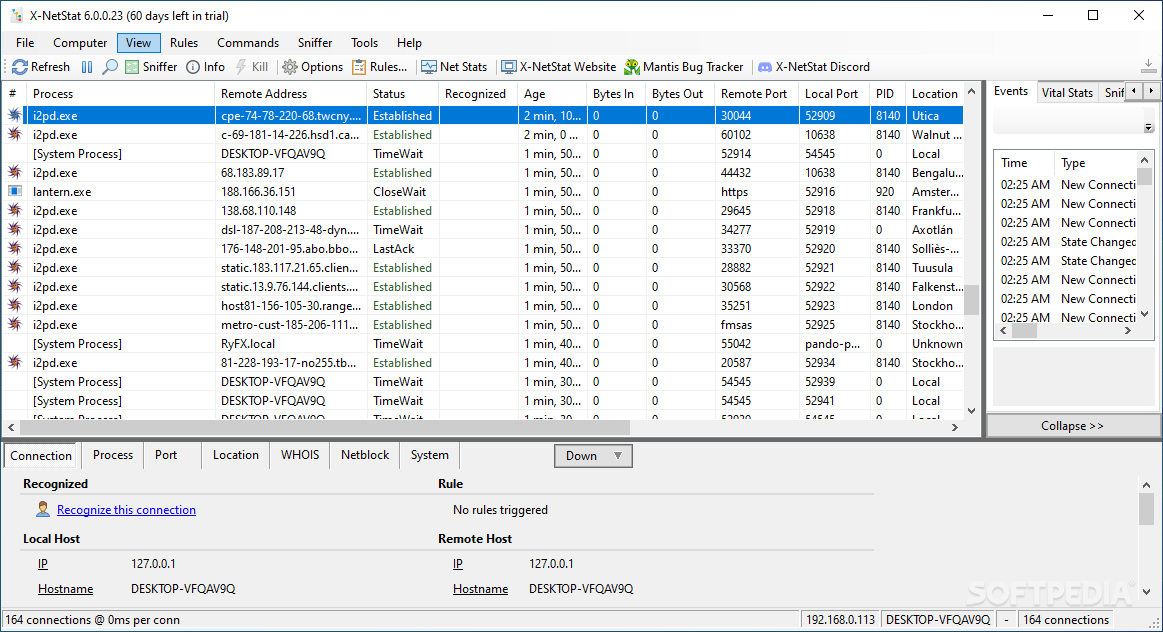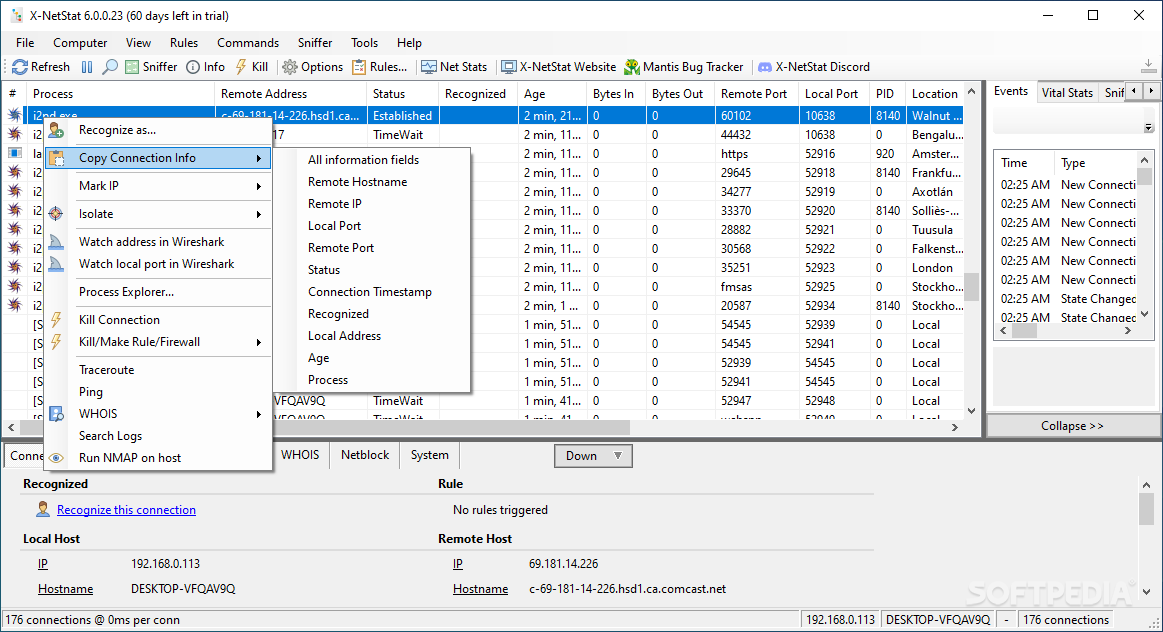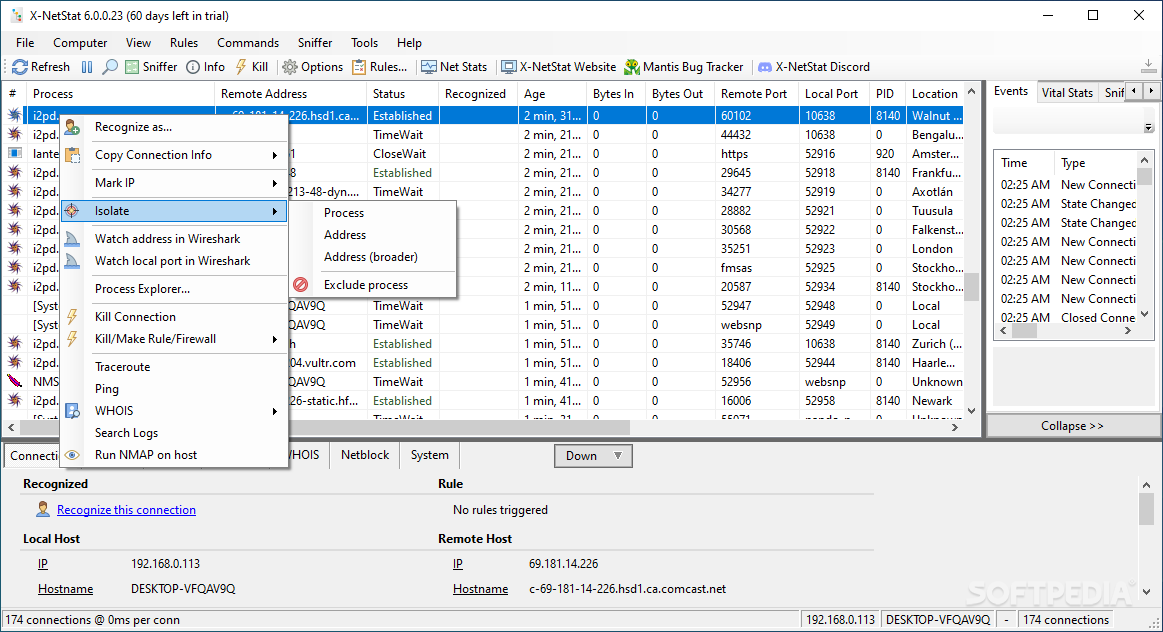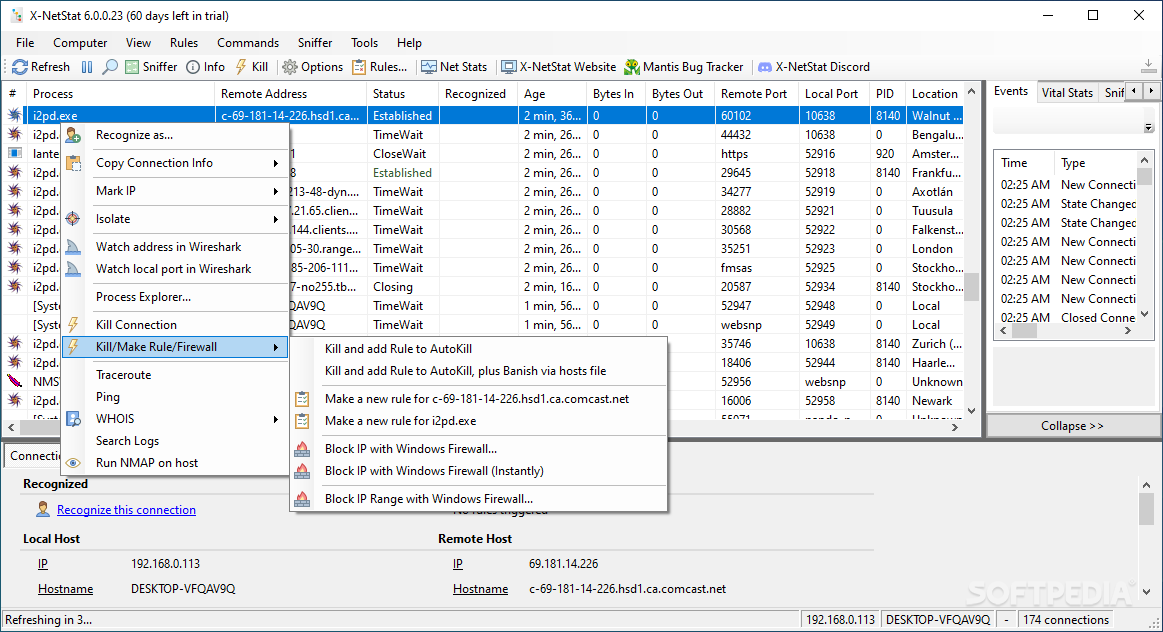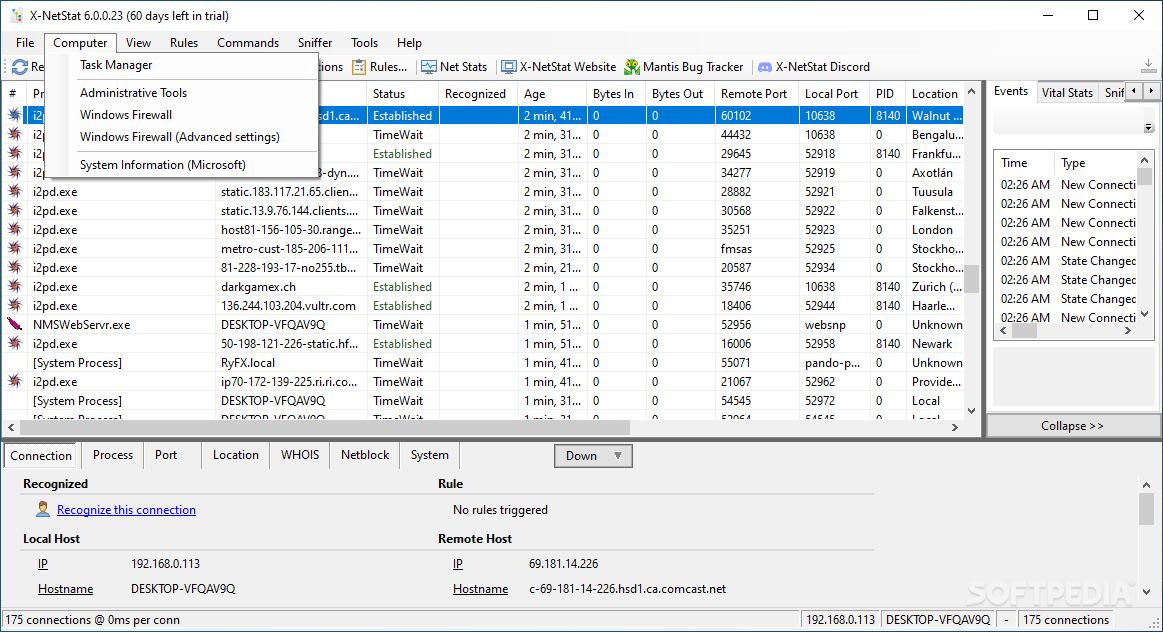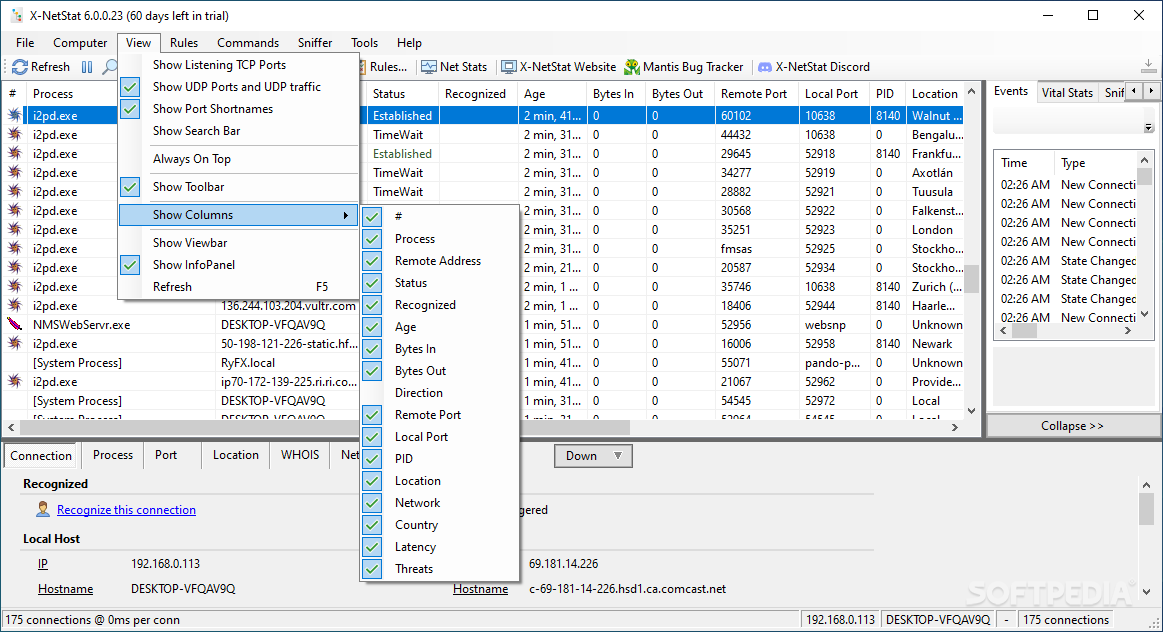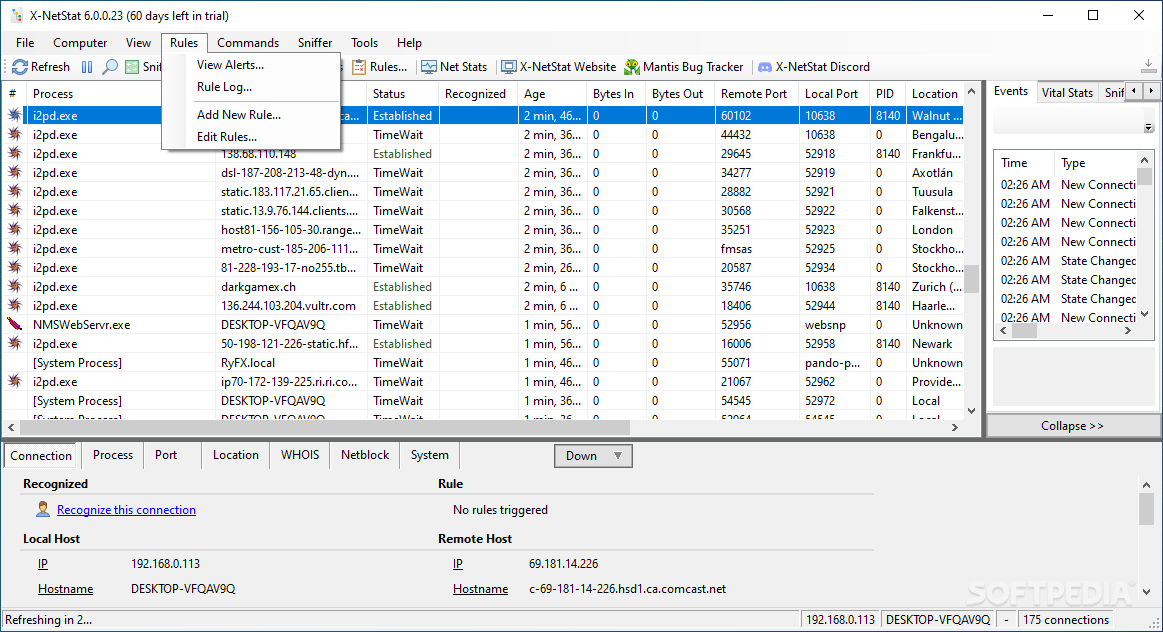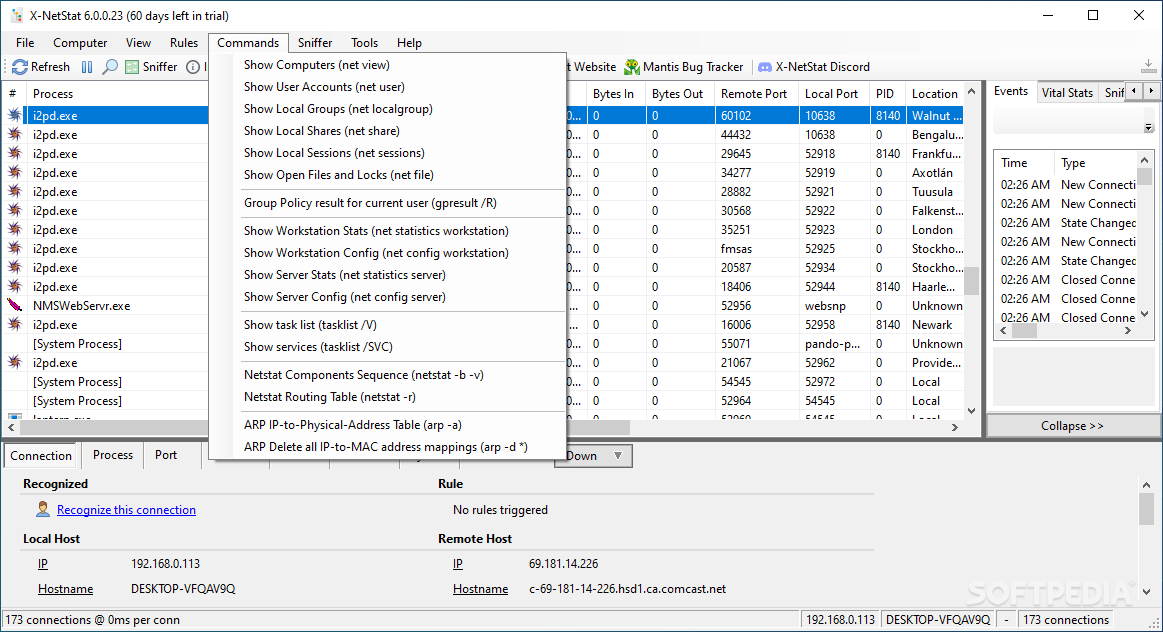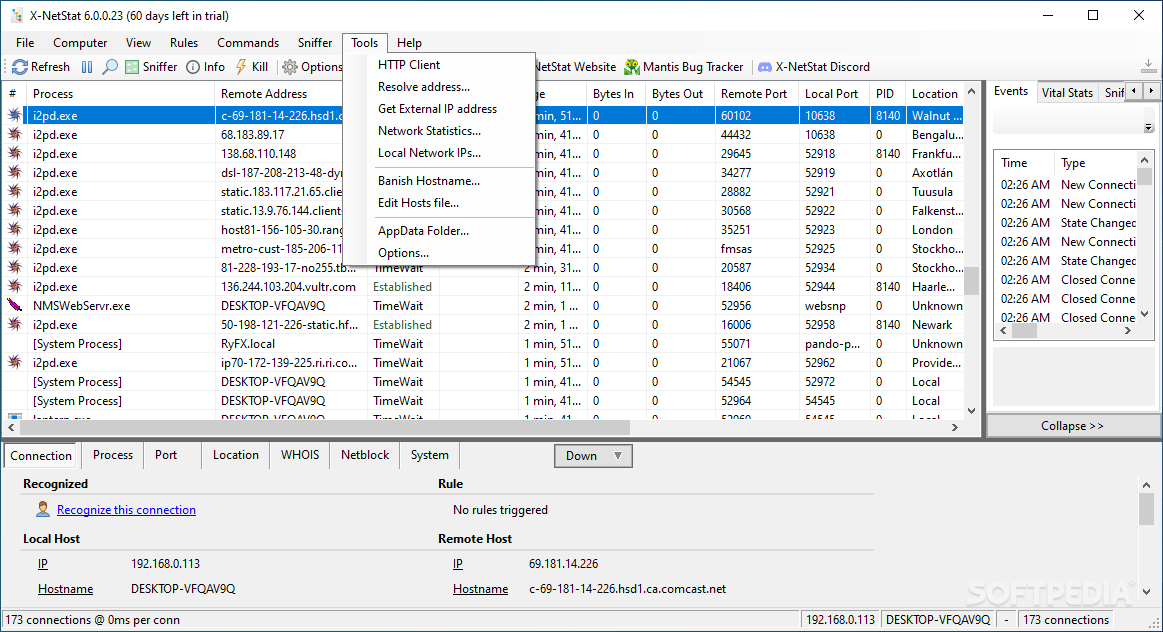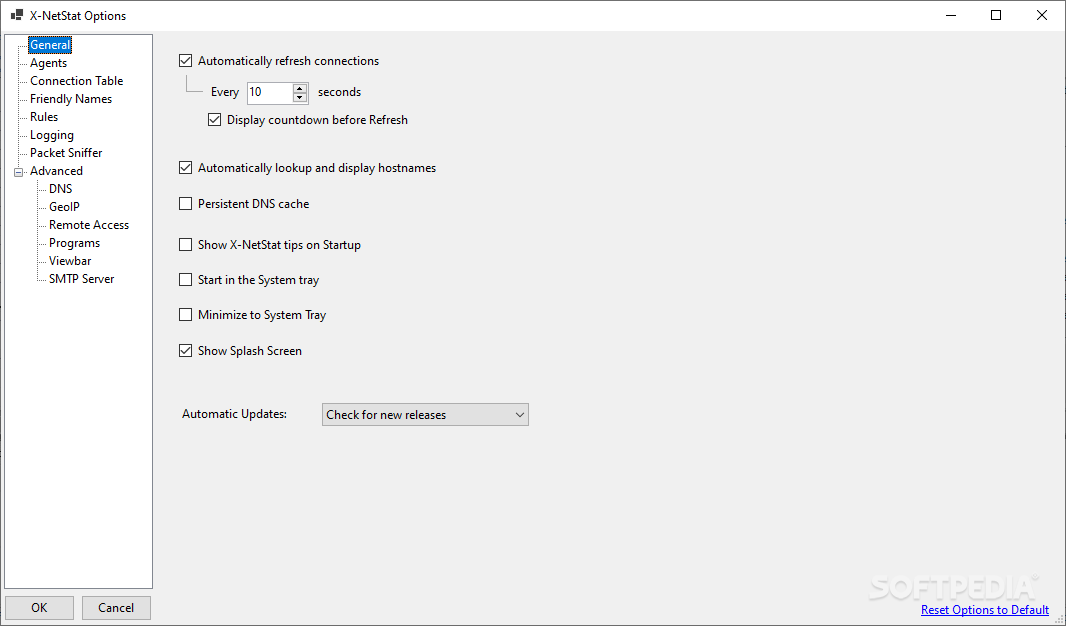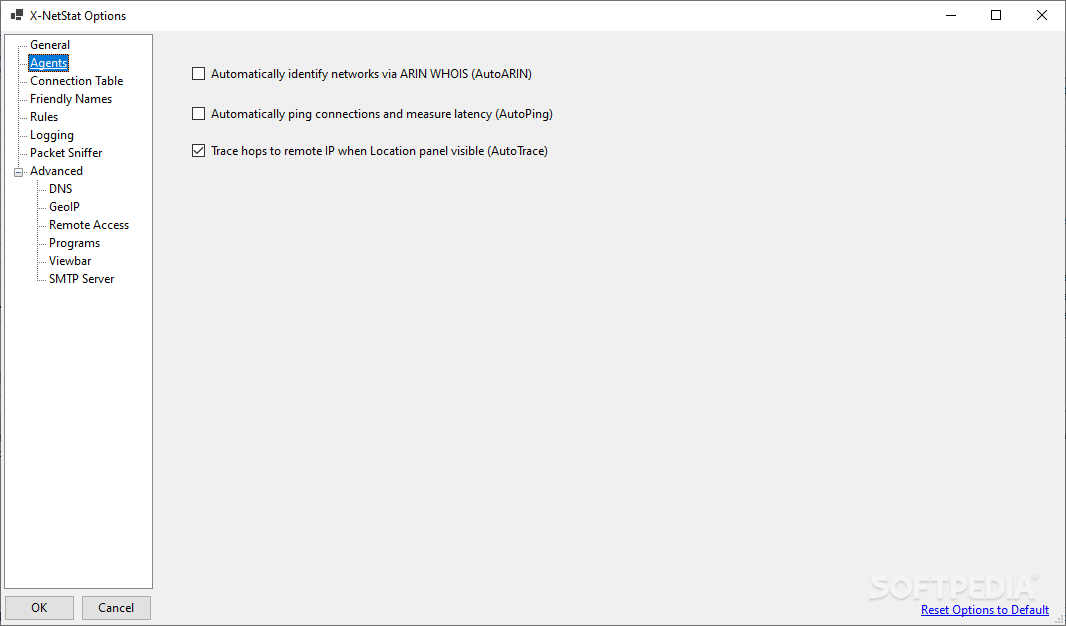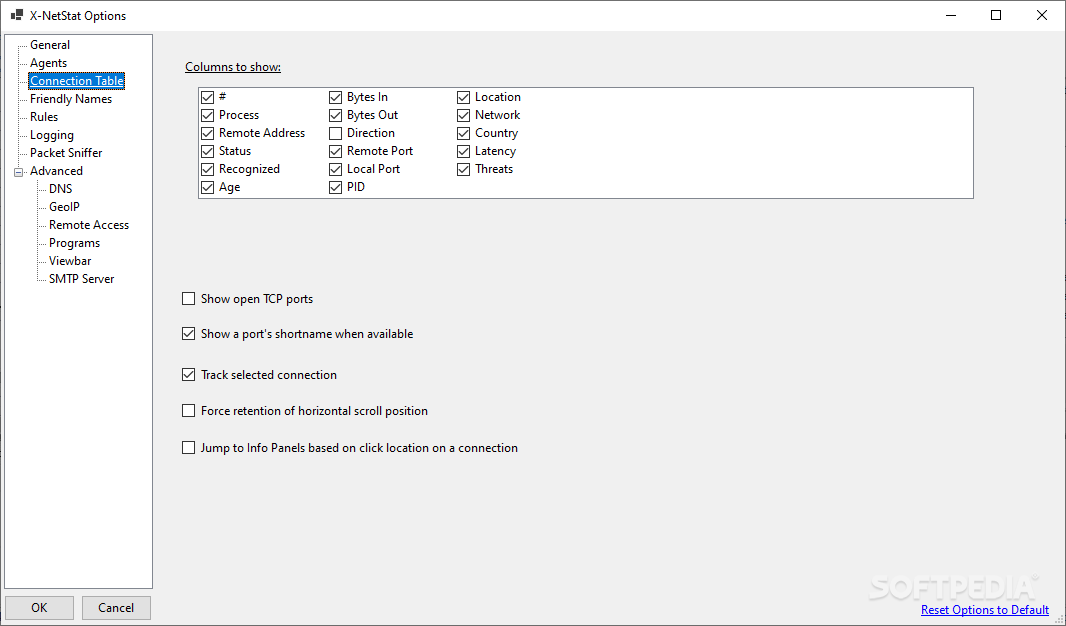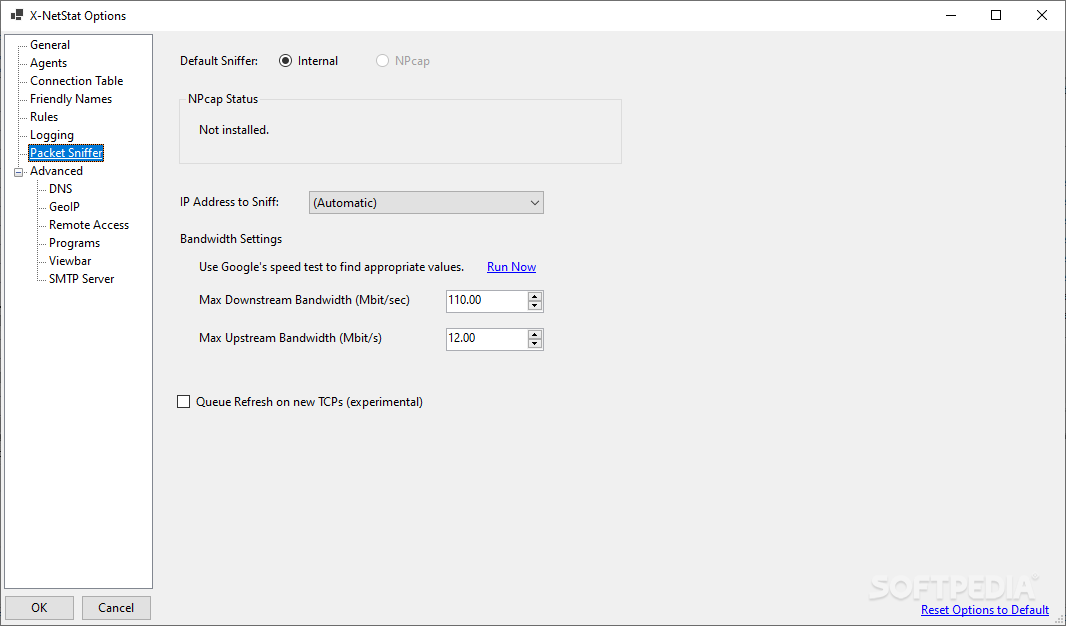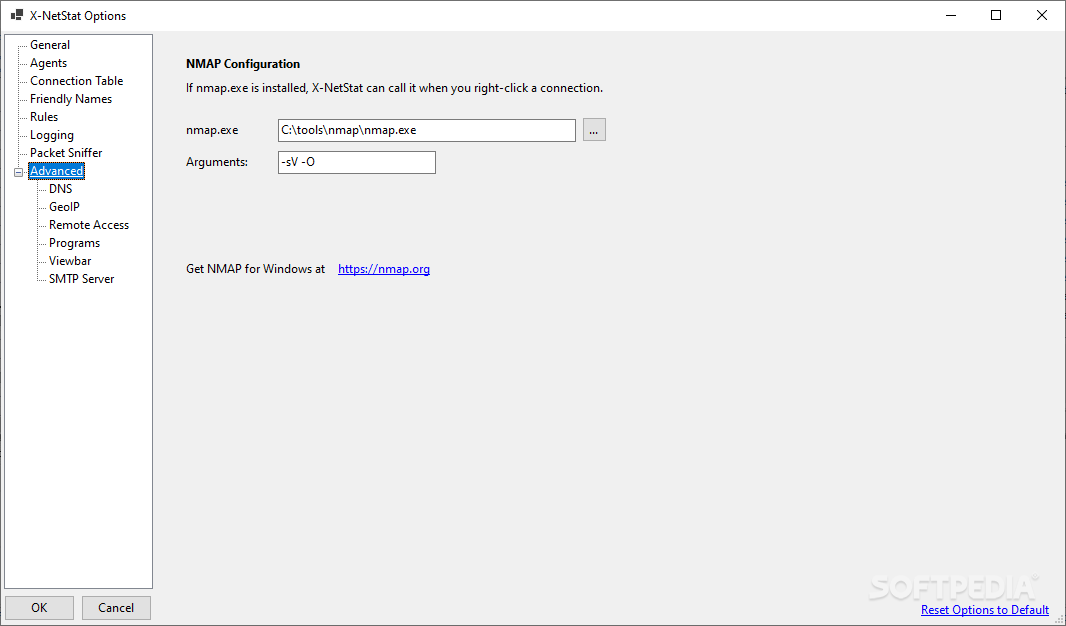Description
X-NetStat
X-NetStat is a handy tool that helps you keep an eye on your computer's connections. With all the programs we download, it’s easy to forget that some might have sneaky intentions. Bad actors can use your device for crypto-mining or spy on you with harmful files. It's kind of crazy, right?
Spotting Sneaky Programs
Sometimes, it’s tough to catch these tricky hackers. They often disguise themselves as harmless programs, slipping past antivirus software by just collecting and sending data. This is where X-NetStat comes into play!
Real-Time Monitoring
A lot of apps need an internet connection today to work their best. But this also makes it harder to know which ones are using that connection for no good! X-NetStat shows you exactly what each running process is linked to in real-time. You’ll see the status and how much data has been sent or received from different addresses.
Finding Out More
If you click on an active service, you can see the location and hostname of that address right away! Plus, there’s a built-in WHOIS tool that tells you what domain the remote host belongs to without needing to leave the app.
Keeping Track of Connections
The wild part? Some malware can stop doing its sneaky stuff if they know you're watching them through the task manager. But don’t worry! X-NetStat keeps a log of connection events in its right tab so you won’t miss any important details about how those apps are behaving.
Extra Security for Companies
If you're working at a company and want to beef up your defenses against prying eyes from competitors, adding X-NetStat on top of strict firewall rules is a smart move. It helps monitor what info gets sent out and who it's going to.
Want to check it out? You can find X-NetStat in various download collections like WHOIS Clients.
User Reviews for X-NetStat 1
-
for X-NetStat
X-NetStat offers real-time monitoring of process connections, aiding in detecting malicious activities and enhancing cybersecurity measures. A must-have tool.