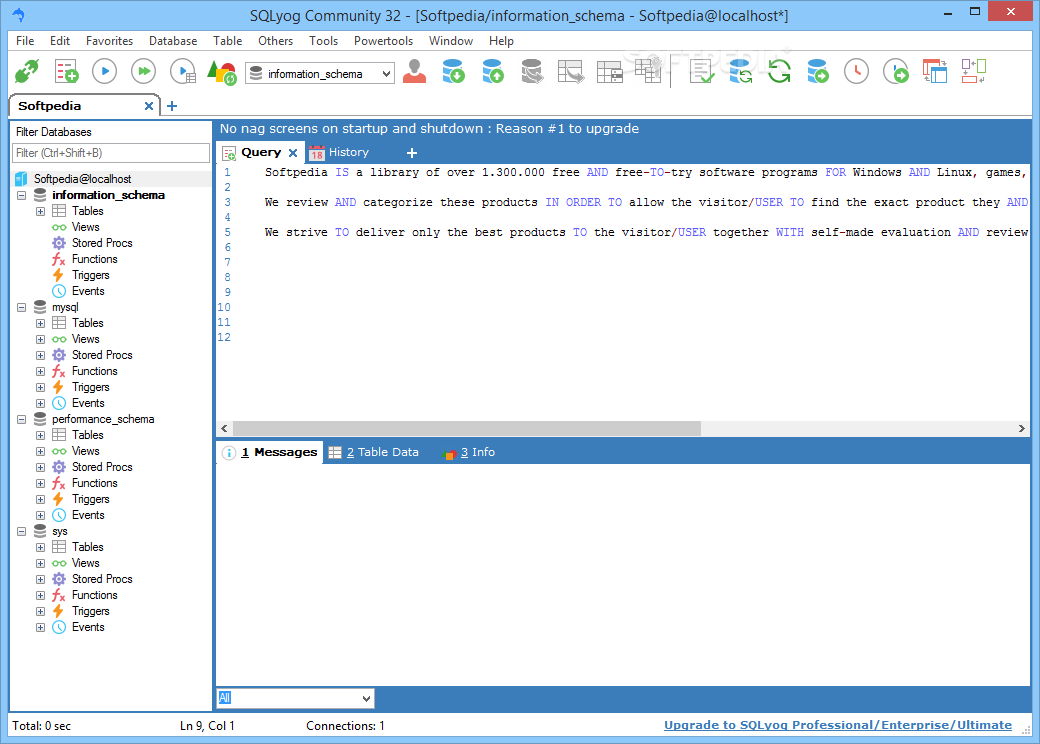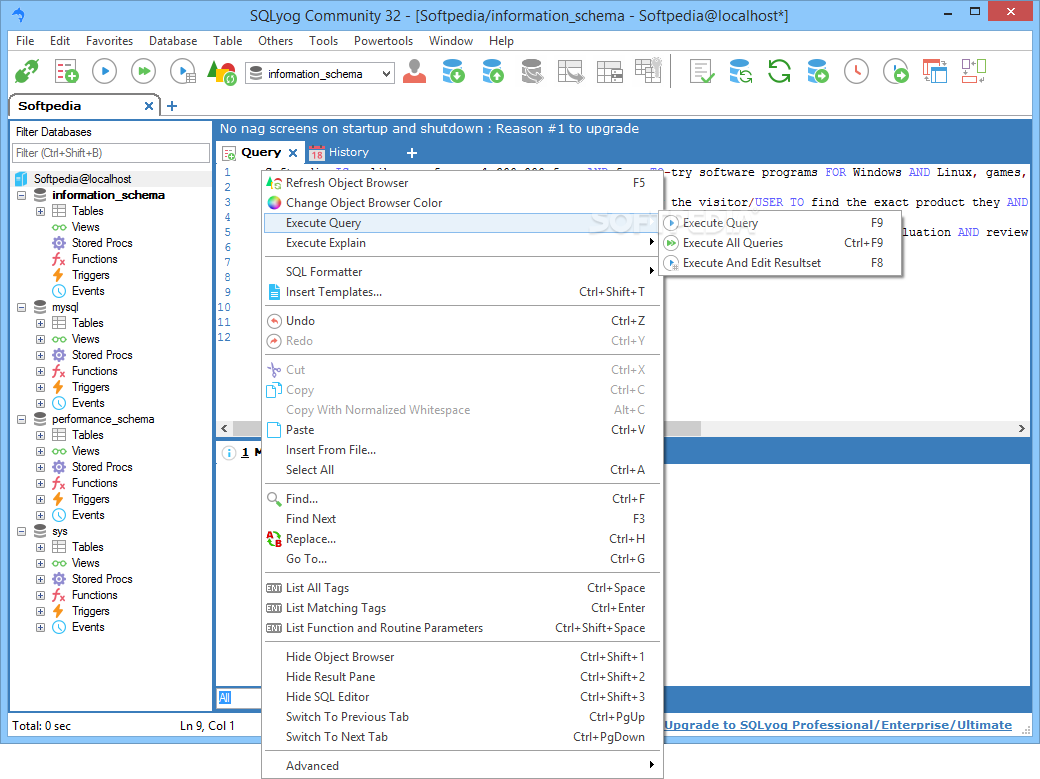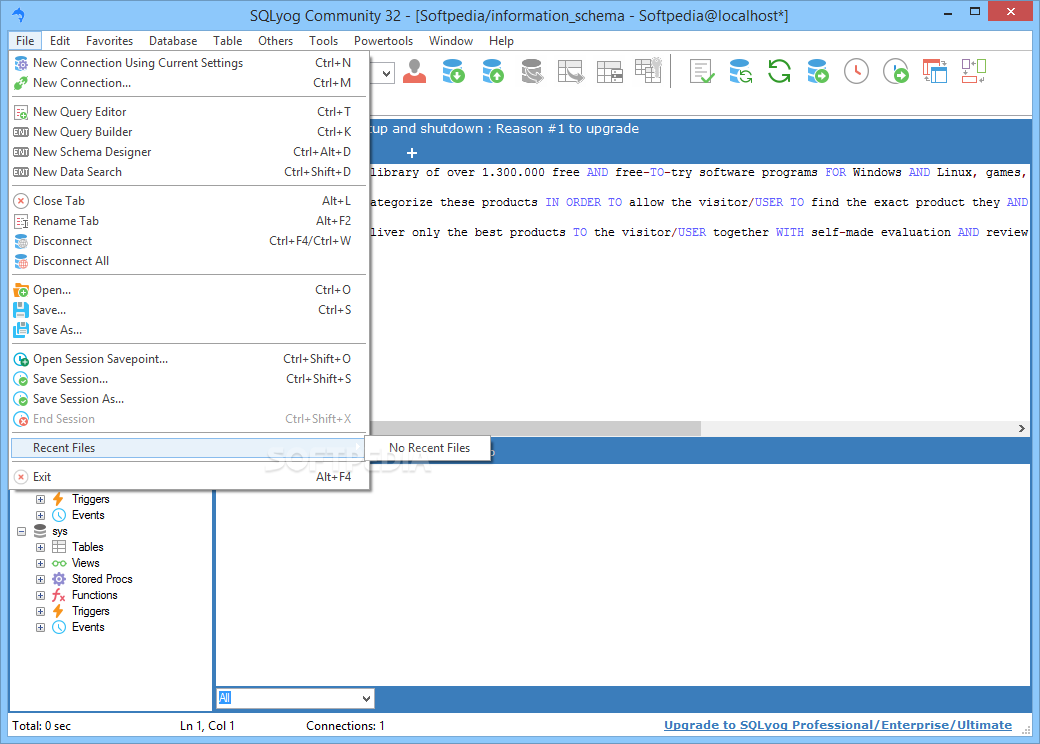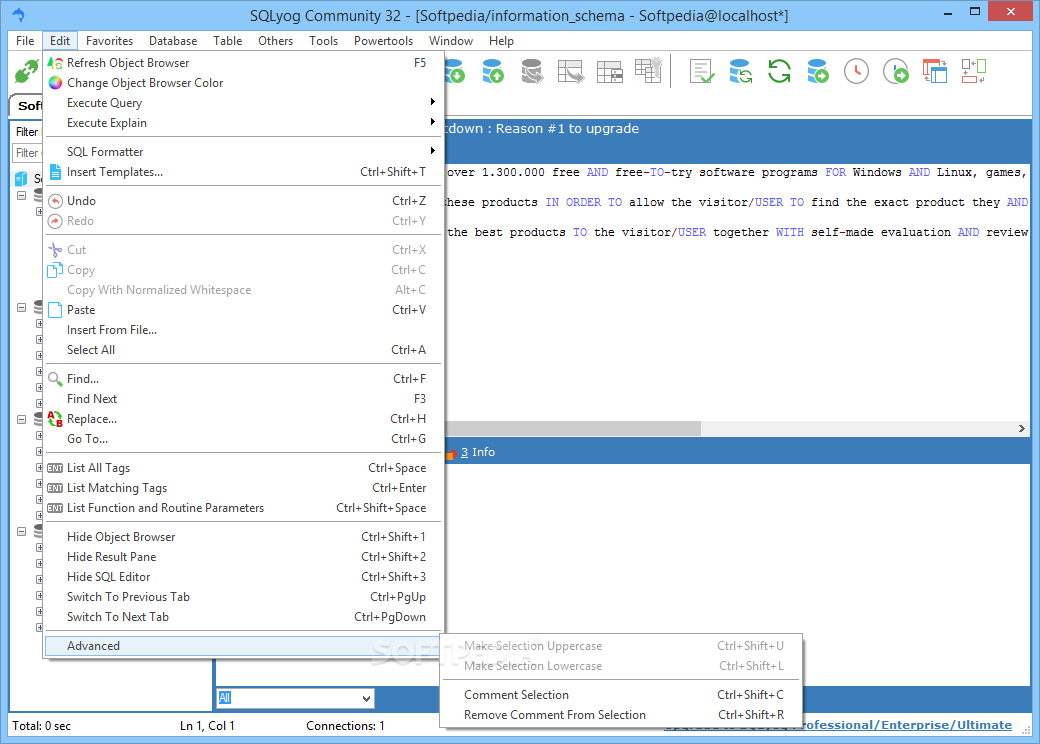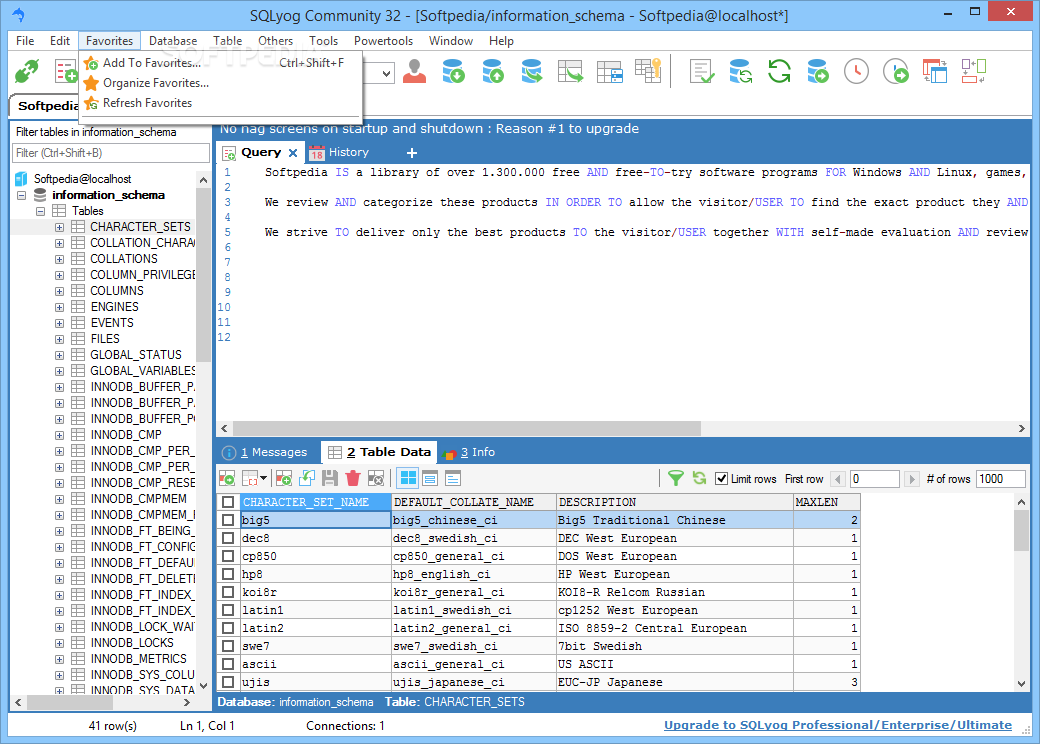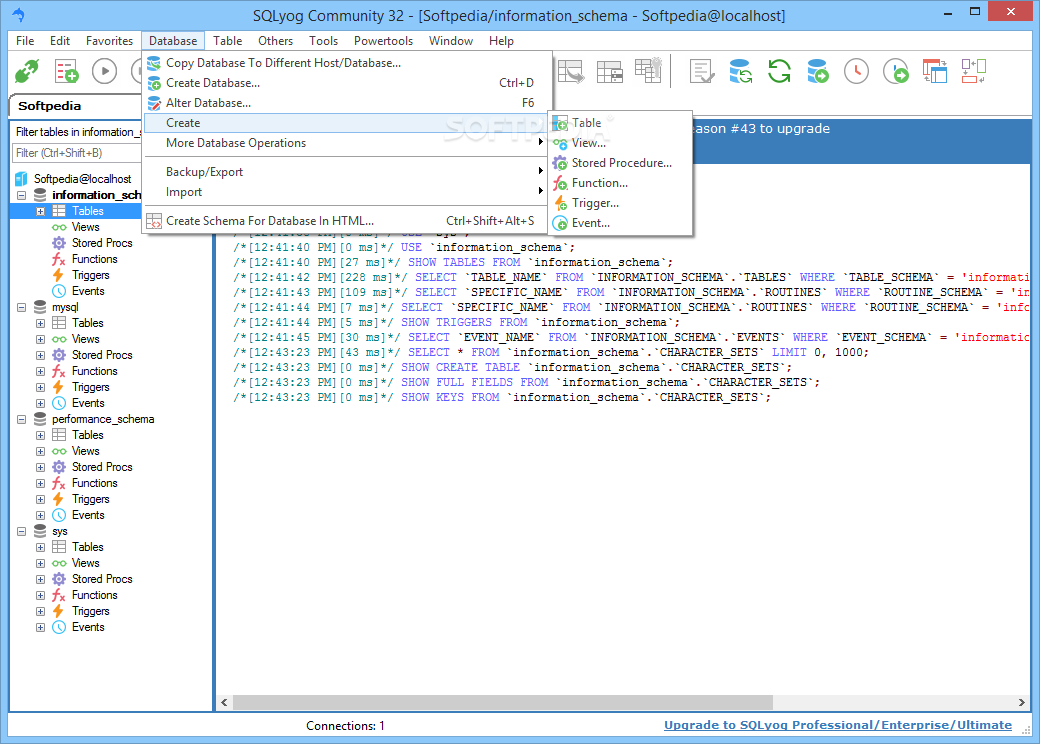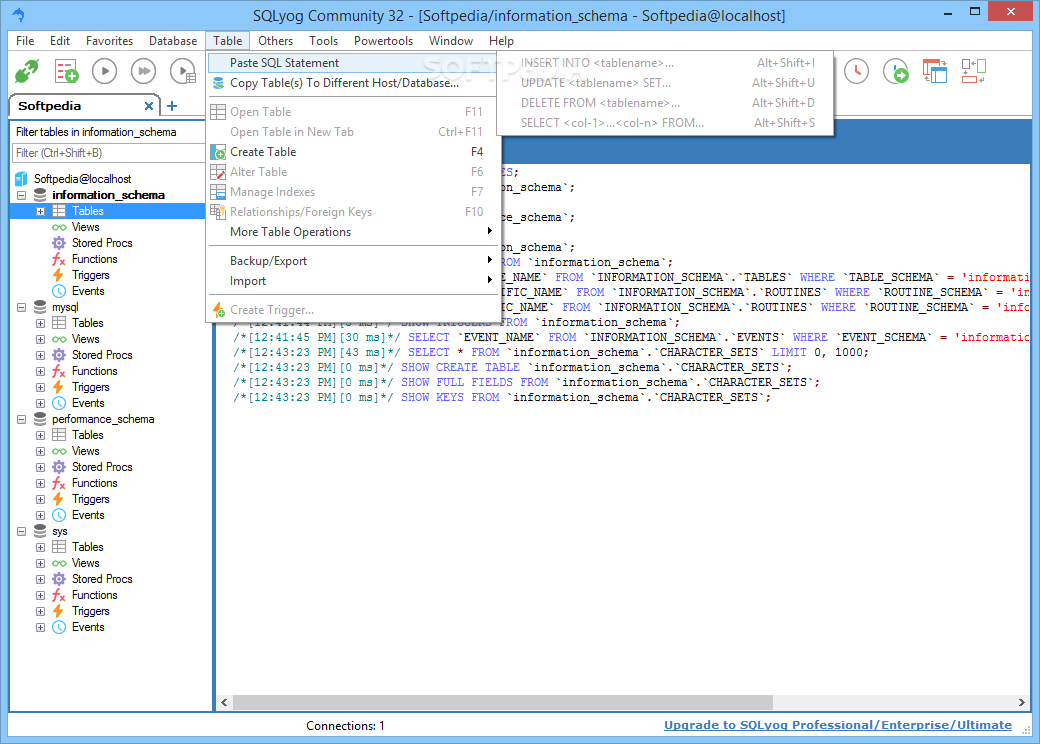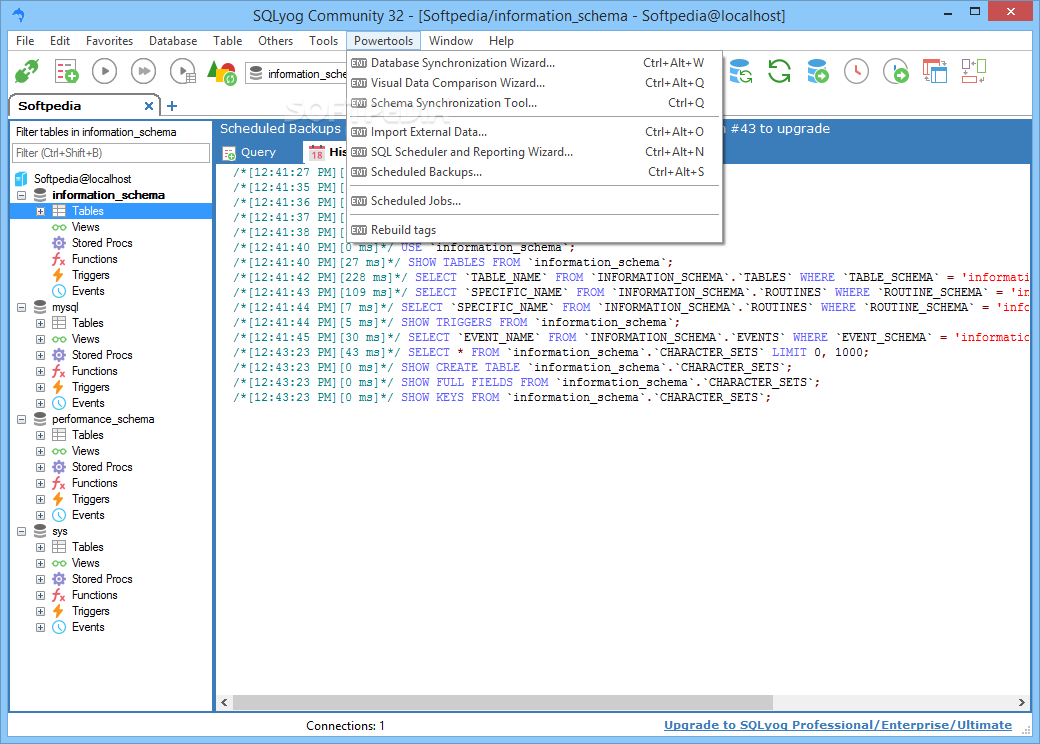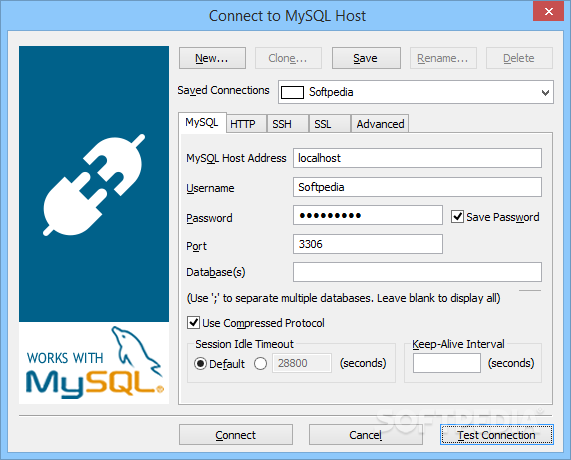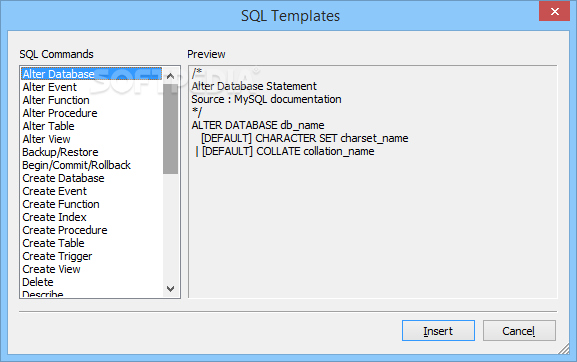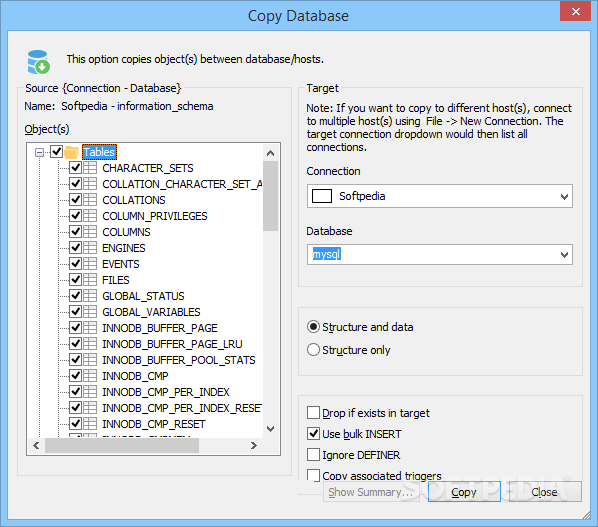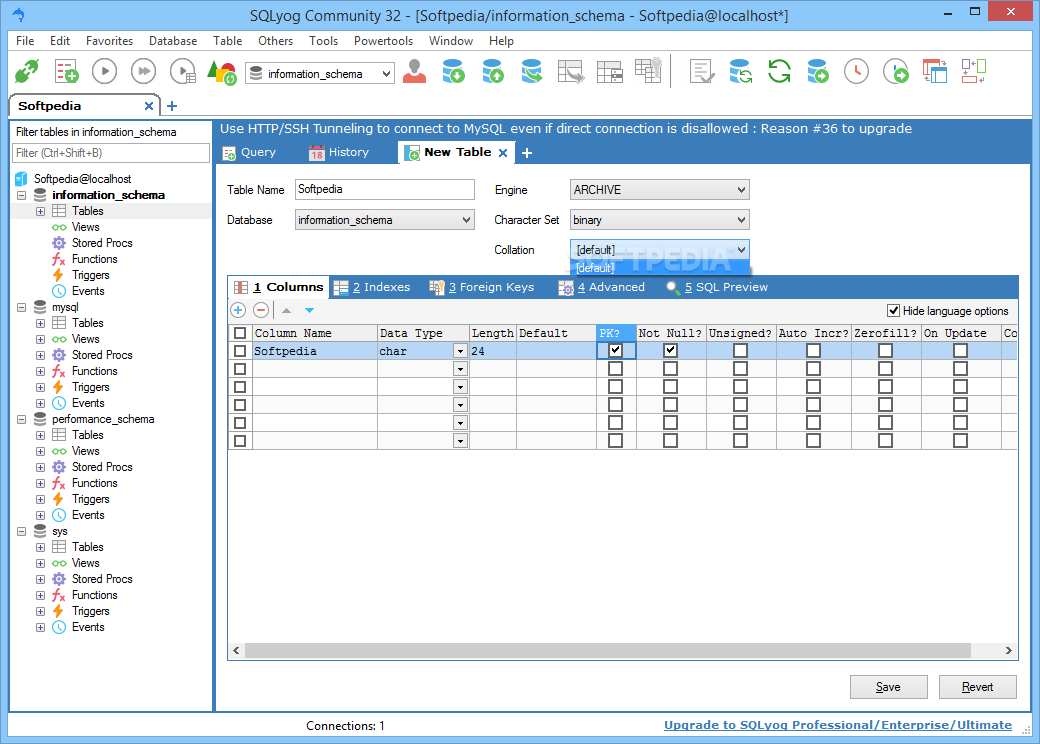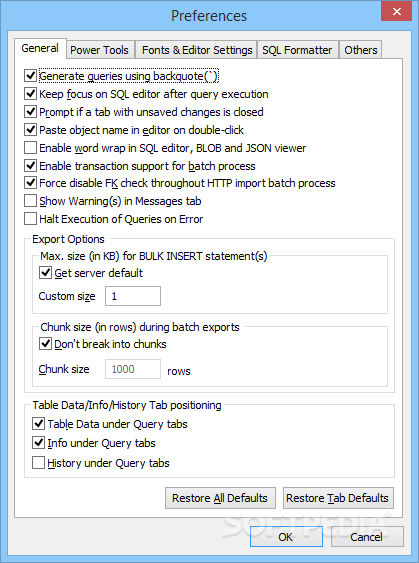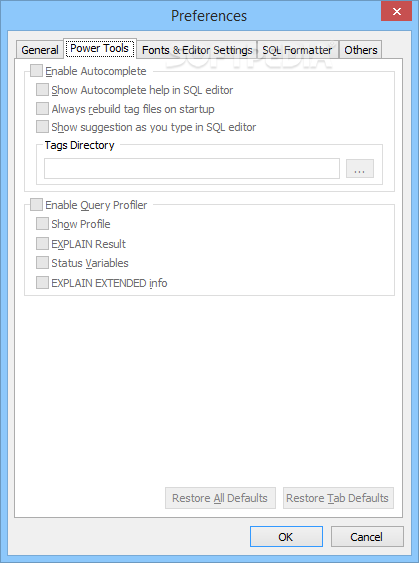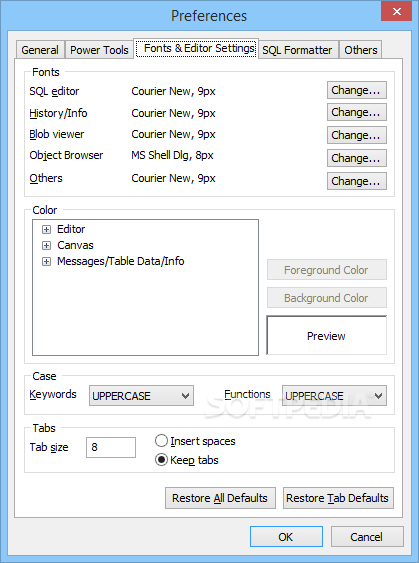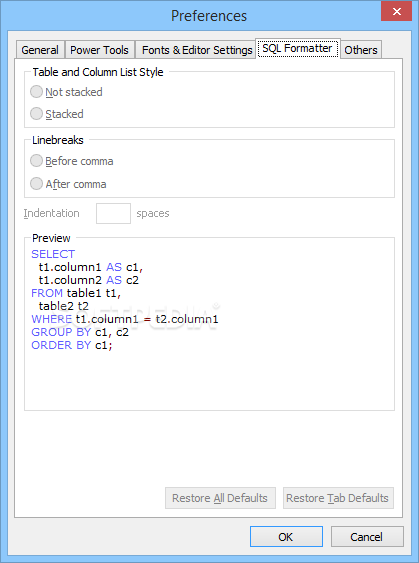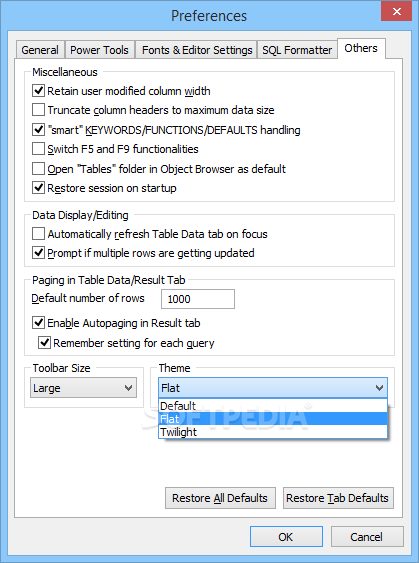Description
X-SQLyog Community
X-SQLyog is a comprehensive software solution meant to serve you in managing the contents of your MySQL database, supporting remote connections and allowing you to create tables, run queries, as well as backup or synchronize data. Following the quick installation of the program, you can launch it and connect to your database by providing the necessary details. Once connected, the main window of X-SQLyog displays the database tables in tree view mode, enabling you to browse through them, execute queries, look up certain items and cut, copy or paste data using the functions in the tool's ribbon. In order to access your MySQL database, you will need to enter a connection name, the host address, username, password and port, and some additional details, such as the 'Session Idle Timeout'.
Key Features:
- Advanced GUI for managing MySQL databases
- Support for remote connections
- Create, edit, and delete database tables
- Run queries, backup, and synchronize data
- Execute SQL scripts
Technical Specifications:
- File: /home/rsyncd/mnt/root/softpedia/Downloads/Windows Apps/Portable Software/X/XSQLyog Community/installer.exe
- Publisher: winPenPack
- Price: FREE
The left-side panel feature the database tables allows you to double click on various nodes in order to reveal their contents in tree view, accessing the items that you need to work with and edit, create or delete entries.
The 'Edit' operations include a wide range of options, like 'Execute Query', 'Execute Explain', 'SQL Formatter', 'Cut', 'Insert From File' and several others. X-SQLyog lets you 'Create' a number of objects in your database, for instance 'Table', 'Stored Procedure', 'Function', 'Trigger' or 'Event'. Optionally, you can 'Drop' or 'Truncate' the database, as well as run backup operations. Moreover, existing or newly created tables can be opened, altered, renamed, truncated, dropped, reordered or duplicated. You can also manage columns and indexes, flush the database or 'Execute SQL Script'.
To summarize, X-SQLyog is an advanced and reliable application meant to function as a GUI for managing and editing the contents of SQL databases more swiftly, thus significantly simplifying your work.
User Reviews for X-SQLyog Community 7
-
for X-SQLyog Community
X-SQLyog Community is a powerful tool for managing MySQL databases, offering quick access, data manipulation, query execution, and efficient backup options.
-
for X-SQLyog Community
X-SQLyog has transformed how I manage my MySQL databases! The interface is user-friendly and powerful.
-
for X-SQLyog Community
Absolutely love X-SQLyog! It's intuitive, making complex database management tasks a breeze.
-
for X-SQLyog Community
X-SQLyog is an essential tool for any developer. It simplifies database operations with its excellent features!
-
for X-SQLyog Community
This app is fantastic! X-SQLyog makes managing MySQL databases efficient and hassle-free. Highly recommend!
-
for X-SQLyog Community
X-SQLyog has all the tools I need for database management. The backup feature alone saves me so much time!
-
for X-SQLyog Community
Highly impressed with X-SQLyog! It’s reliable, fast, and offers great functionality for managing databases.