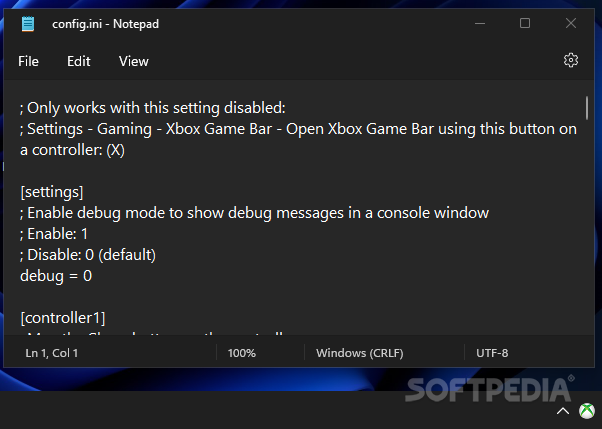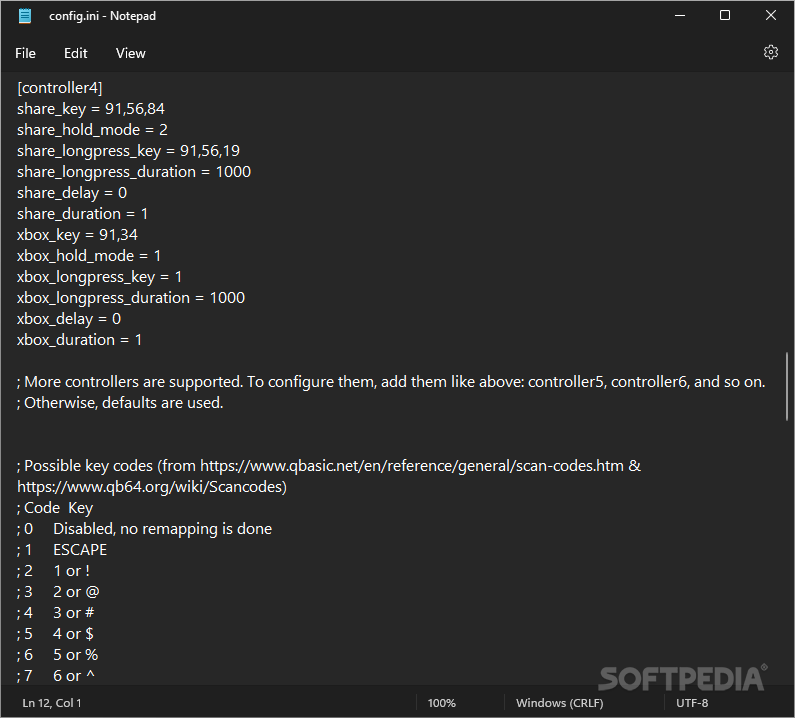Description
Xbox Controller Button Remapper
Xbox Controller Button Remapper is a cool tool that lets you take control of your gaming experience. Since Microsoft’s Xbox controllers work great with Windows, you can easily customize the buttons to fit your style. It’s all about making your gameplay smoother and more fun!
Customize Your Xbox Controller
If you want to personalize how your controller works, this program helps you do just that! You can change what the Guide button and the Share key do, so they launch your favorite functions right when you need them. It's perfect for those who want shortcuts at their fingertips.
Easy Setup and Use
After downloading Xbox Controller Button Remapper, you'll see a little icon in your system tray. This handy icon runs in the background and applies any changes as soon as it detects your controller being used. No more digging through menus! You can even edit the settings using Notepad, which is super easy.
Launch Your Favorite Apps
The default setup lets you use the Guide button to open Xbox Game Bar and take screenshots with the Share key. But if you're into open-source apps like ShareX or Flameshot, you can set those up too! Plus, if you're gaming on multiple platforms, why not set the Guide button to open something like Playnite? It’ll help keep all your games organized!
Add More Functions with Long Presses
This app even supports long-pressing buttons for extra actions! For example, you could minimize a game to check a message or switch up music while playing. If you're really into customizing, pairing this tool with AutoHotKey gives you even more options for controlling media or switching between games.
Your Perfect Gaming Companion
No matter if you're switching between apps or grabbing screenshots without getting off the couch, Xbox Controller Button Remapper has got your back. It’s portable too! Just take it with you wherever you're gaming without needing to sync settings across devices.
User Reviews for Xbox Controller Button Remapper 1
-
for Xbox Controller Button Remapper
Xbox Controller Button Remapper offers seamless customization for Xbox controllers on Windows, enhancing gaming experience with ease.