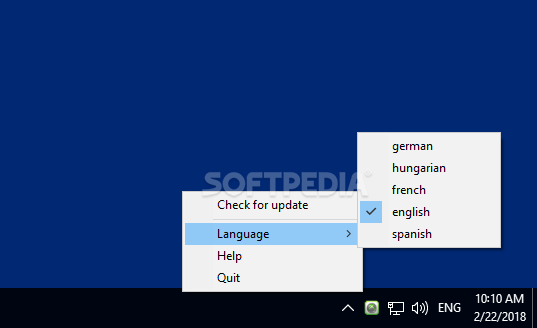Description
Xbox360 Controller Manager
Are you tired of your Xbox 360 controller draining its battery because it cannot be turned off manually? Look no further than Xbox360 Controller Manager, a convenient solution designed to help you manage your gamepads effortlessly.
Key Features:
- Small and unobtrusive utility
- Enables you to turn off your gamepads using the Guide button
- Supports up to four devices
- No installation required
- Single executable file for easy launch
- Leaves no trace on your PC
- Runs in the system tray without interfering
- Can be added to the startup list for automatic operation
- Allows manual power-off similar to Xbox One gamepads
- Compatible with up to four controllers simultaneously
Technical Specifications:
- File: installer.exe
- Publisher: djpety
- Price: FREE
- Support: Up to four controllers
Xbox360 Controller Manager is the answer for gamers who want the freedom to turn off their gamepads whenever they choose. With its ease of use and compatibility with multiple devices, this utility is a must-have for Xbox 360 enthusiasts.
Don't let your controller's battery drain unnecessarily – download Xbox360 Controller Manager today and take control of your gaming experience!
User Reviews for Xbox360 Controller Manager 7
-
for Xbox360 Controller Manager
Xbox360 Controller Manager is a lifesaver! Finally, I can manually turn off my gamepads with ease. A must-have for PC gamers.
-
for Xbox360 Controller Manager
This app is a lifesaver! I can finally turn off my Xbox 360 controllers without waiting. Highly recommend!
-
for Xbox360 Controller Manager
Absolutely love the Xbox360 Controller Manager! It’s simple to use and keeps my batteries lasting longer.
-
for Xbox360 Controller Manager
Five stars! This utility is so convenient. No more dead batteries from leaving my controllers on.
-
for Xbox360 Controller Manager
Perfect solution for gamers with Xbox 360 controllers. Easy to install and works flawlessly. Thank you!
-
for Xbox360 Controller Manager
Great app! It runs quietly in the background and makes turning off controllers super easy. A must-have!
-
for Xbox360 Controller Manager
I’m thrilled with this app! Finally, I can power down my controllers manually. Saves battery life for sure!