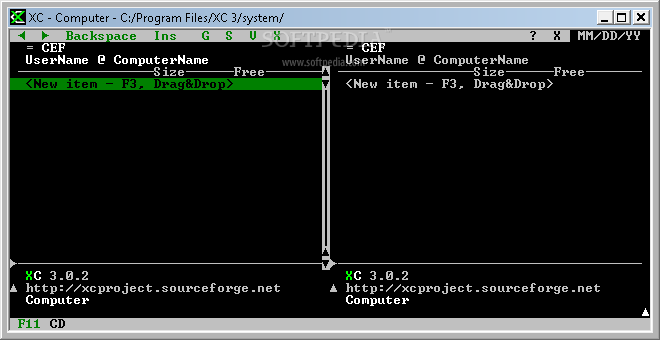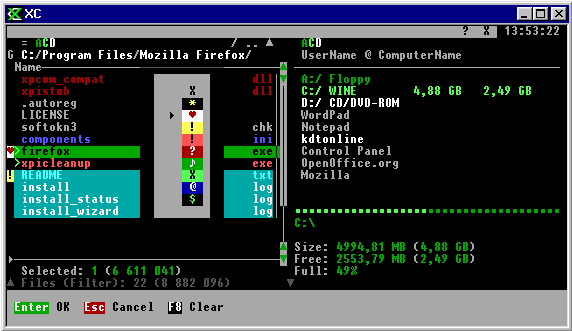Description
XC File Explorer
XC File Explorer is a neat tool that helps you manage your files, no matter how tech-savvy you are. If you're used to the good old Command Prompt, this software will feel pretty familiar. It’s like having a mini Command Prompt just for file management!
Easy Navigation with Dual Panels
At first glance, the design might seem a bit tricky since it looks a lot like Command Prompt. But hang in there! XC uses two panels to help you move files around easily between different folders. This makes file transfers super smooth.
Learning New Commands
You will need to learn some new commands here, but don’t worry; they mostly use hotkeys to access menus and options quickly. So even if command line stuff isn't your thing, you’ll pick it up in no time! Plus, those hotkeys are clearly visible, so you'll always know what to do next without scratching your head.
Shell Commands Included
An awesome feature of XC is that it supports shell commands. This means you can do specific tasks without opening another command window. Although it has many built-in options, you won’t have to write as much as you would elsewhere.
Create and Search Directories Fast
You can jump right into folders like the desktop or program files using hotkeys. Need a new folder? Just create one on the spot! There’s even an online option for quick access. Plus, searching for files is easy-peasy!
Edit Files and More
Editing basics is covered too! XC comes with handy functions like splitting large files or zipping them up into a nice archive. It makes handling those big documents way easier.
Is XC Right for You?
All in all, XC might take a little getting used to at first—especially if you're more comfortable with traditional file explorers. It may not replace your go-to File Explorer every day but think of it as a fun way to manage your files through a command line setup with dual panes.
If you're curious about giving XC a try, download it here!
User Reviews for XC 7
-
for XC
XC offers a dual-pane navigation window reminiscent of Command Prompt, suitable for transferring files between directories. Requires adjusting to new commands.
-
for XC
XC is a fantastic app for file management! The dual-pane navigation makes transferring files a breeze.
-
for XC
I love using XC! It combines the simplicity of command line with intuitive hotkeys for efficient file handling.
-
for XC
What a great tool! XC has transformed my file management experience, especially with its easy-to-use interface.
-
for XC
XC is simply amazing! After a bit of practice, navigating through files feels natural and fast. Highly recommend!
-
for XC
This app is perfect for anyone who enjoys command line interfaces. XC makes file management fun and efficient!
-
for XC
XC is a game changer! The ability to use shell commands directly in the app saves so much time. Love it!