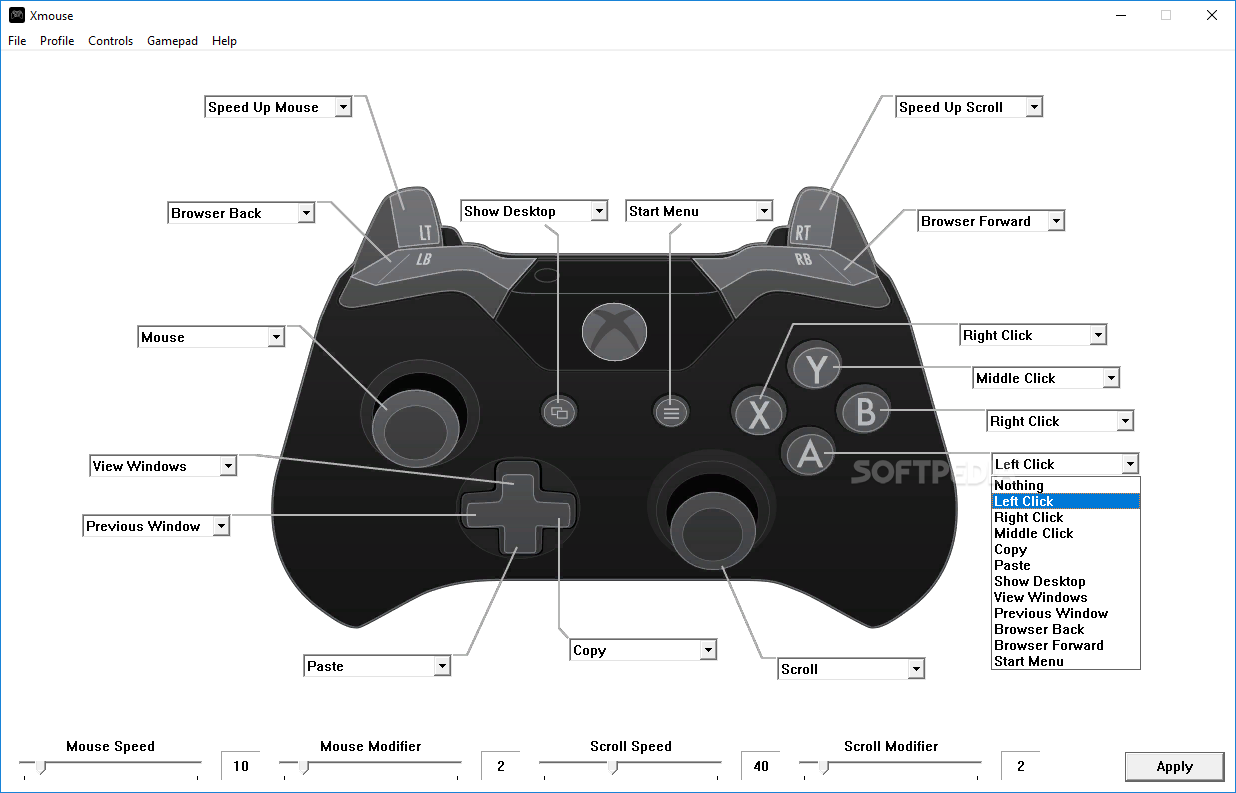Description
Xmouse
Xmouse is a handy little tool for anyone who loves gaming on their PC. Sometimes, when you're deep into a game with your controller, you might need to do something that usually requires a mouse and keyboard. But let’s be real—putting down your gamepad isn’t exactly ideal, especially when you’re all comfy on the couch!
What is Xmouse?
So, what does Xmouse do? It’s a portable app that lets you bind mouse and keyboard actions to your Xbox controller. This means you can keep gaming without having to switch back and forth between devices.
Easy Setup
The best part? You don’t even have to install anything! Xmouse comes as a single executable file. Just run it, and you're good to go! Plus, you can save your profiles wherever you like, making it super convenient.
Customizable Controls
Xmouse comes with default settings that should work for most people. But if you want to tweak things to fit your style better, go right ahead! You can customize everything—from mouse movement and clicks to scrolling actions—all using your gamepad.
What Can You Do?
You might be wondering what cool stuff you can set up with Xmouse. Well, how about copying and pasting? Or showing the desktop with just a button press? You can even navigate back and forth in your browser without lifting a finger off the controller!
Fine-Tuning Your Experience
Everything in Xmouse is adjustable, including cursor speed and scrolling speed. Want the mouse to move faster when you hold down a trigger? No problem! You’ve got control over all of this.
A Quick Note
While there aren’t tons of times you'll need this setup, it definitely comes in handy for gamers like us. Setting up Xmouse is quick and easy—just seconds!
User Interface Feedback
That said, we should mention that the user interface feels a bit outdated. Also, there's no way to minimize it to the system tray, which means it can be somewhat visible while you're playing.
If you're ready for an awesome gaming experience without needing to put down your controller, check out Xmouse. It could change how you play games!
User Reviews for Xmouse 7
-
for Xmouse
Xmouse is a handy tool for gamers needing mouse and keyboard functions while using a controller. Easy setup, customizable bindings.
-
for Xmouse
Xmouse has completely changed my gaming experience! It's so convenient to control mouse actions without putting down my controller.
-
for Xmouse
Absolutely love Xmouse! The customization options are fantastic, and I can easily bind all the functions I need.
-
for Xmouse
This app is a game-changer for couch gaming! No more switching between devices; it's smooth and easy to use.
-
for Xmouse
Xmouse is a must-have for gamers! It makes using my controller for everything so much easier. Highly recommend it!
-
for Xmouse
I was skeptical at first, but Xmouse works like a charm! The default settings are great, and I love the portability.
-
for Xmouse
Xmouse is just what I needed! It lets me navigate effortlessly without interrupting my gameplay. Five stars!