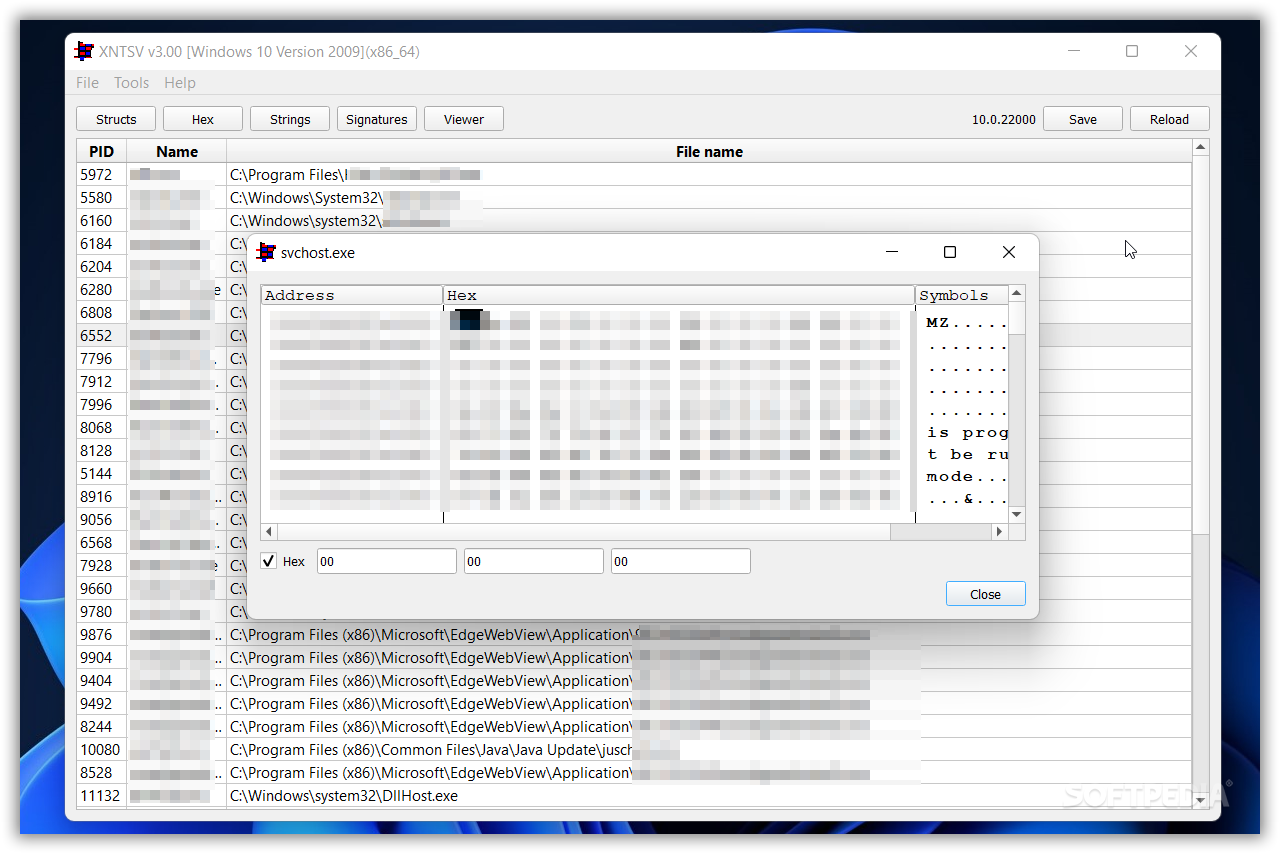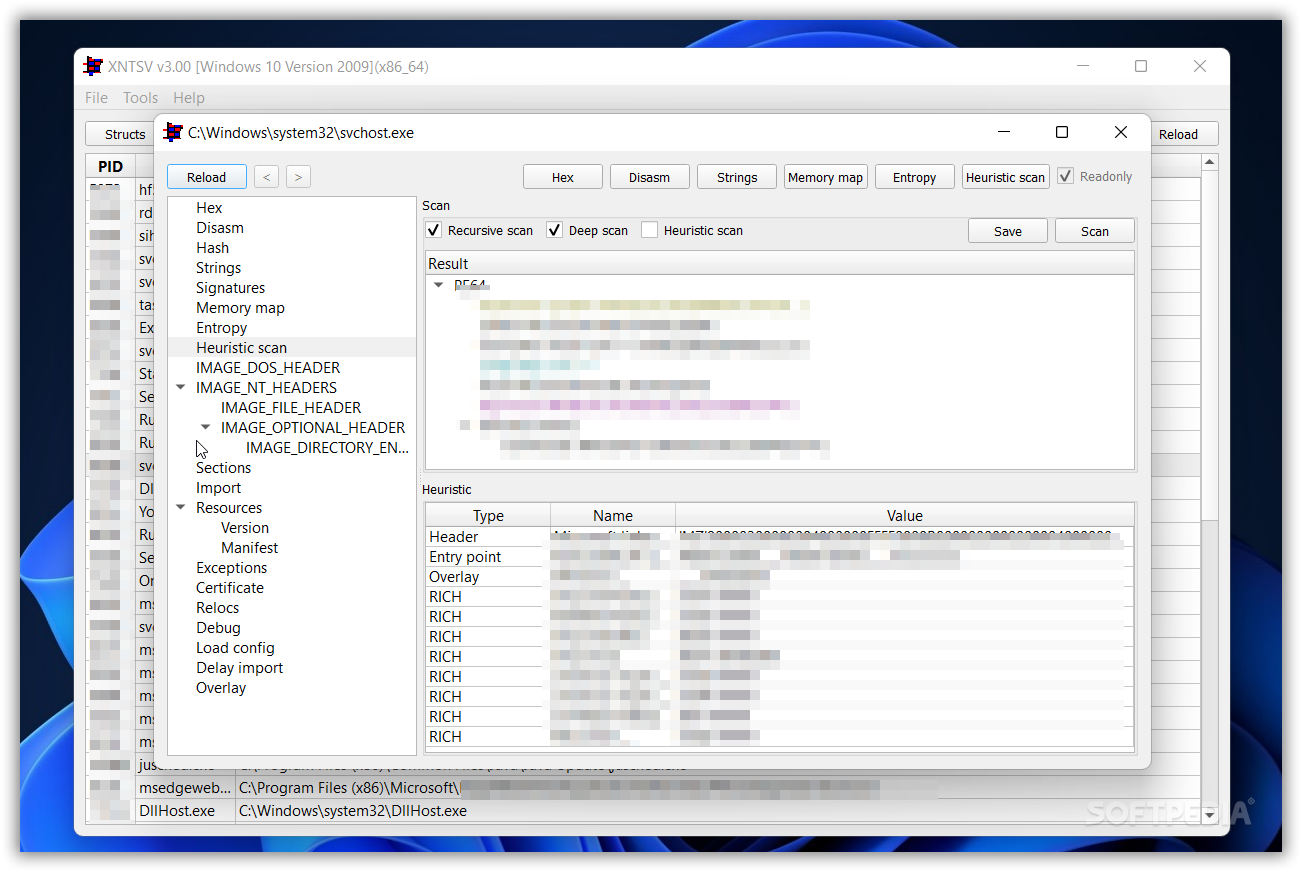Description
XNTSV
XNTSV is a handy little tool that helps you peek behind the curtain when you open a file. You might not realize it, but every time you run something in Windows, it’s busy creating special system structures to manage what happens next. With XNTSV, you can see all those details and understand what’s going on with any process running on your computer!
How Does XNTSV Work?
The cool part about this app is that it’s super easy to use—no installation or complicated setup needed! Just download it and unzip the files wherever you want. Once you launch XNTSV, it quickly scans your system and gives you a list of all the processes currently running.
Get Detailed Insights
What really makes XNTSV impressive is the level of detail it provides. If you're curious about a specific process, just click on it! You’ll find options right under the menu that let you explore its structure, HEX data, or even strings. Each option opens up a new window filled with lots of useful information.
Viewer Option for Deeper Analysis
Ever heard of the Viewer option? It gives even more insights about each process, like which operating system it's using, what linker and compiler were involved, the programming language used, tools applied for signing, overlays, certificates—basically everything! And if you need to review or compare data later on, no problem! The app lets you save your findings easily.
Who Can Benefit from Using XNTSV?
If you're into Windows Internals research or just enjoy exploring background processes, XNTSV could be your new best friend. It’s also great for software developers working on protection features since they can see how these elements impact overall performance in Windows.
Ready to dive in? Check out XNTSV here!
User Reviews for XNTSV 7
-
for XNTSV
XNTSV is a powerful tool for analyzing running processes in detail. Its ability to detect special system structures makes it invaluable.
-
for XNTSV
XNTSV is an incredible tool for anyone interested in Windows Internals. The detailed insights it provides about running processes are invaluable!
-
for XNTSV
I love how easy XNTSV is to use! No installation needed, and it delivers comprehensive data on processes. Highly recommend it!
-
for XNTSV
This app has transformed the way I analyze processes on my system. The depth of information is impressive and incredibly useful.
-
for XNTSV
XNTSV offers a lightweight solution for understanding Windows processes. The Viewer option is particularly helpful for detailed analysis!
-
for XNTSV
Fantastic utility! XNTSV helps me dive deep into system structures without any hassle. Perfect for software developers and researchers alike.
-
for XNTSV
A must-have tool for anyone working with Windows Internals. XNTSV provides precise data that aids in understanding process management thoroughly.