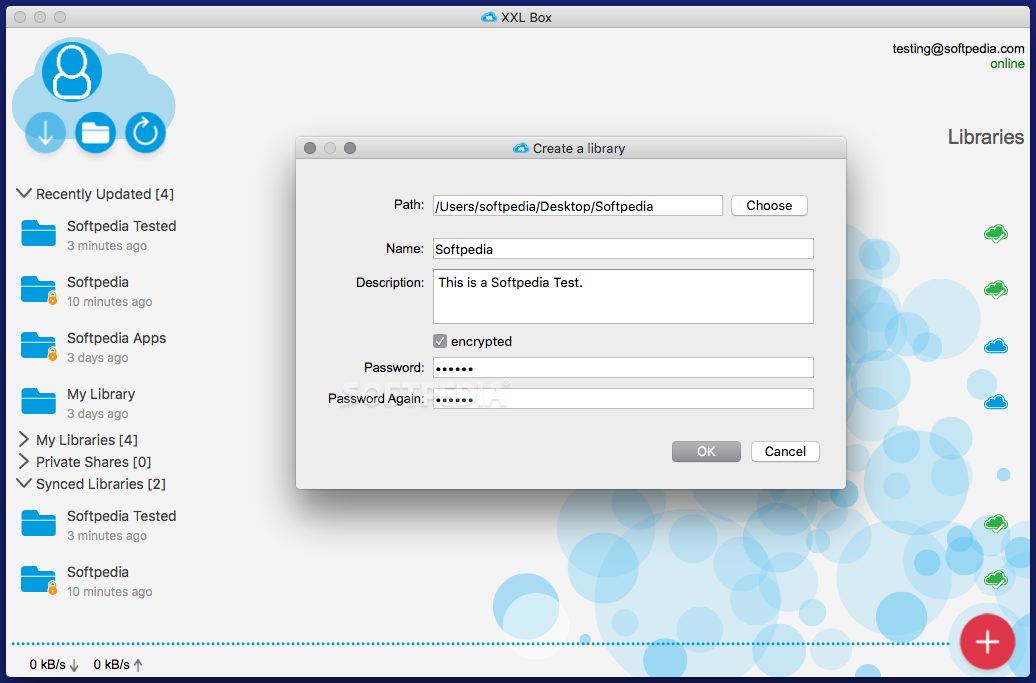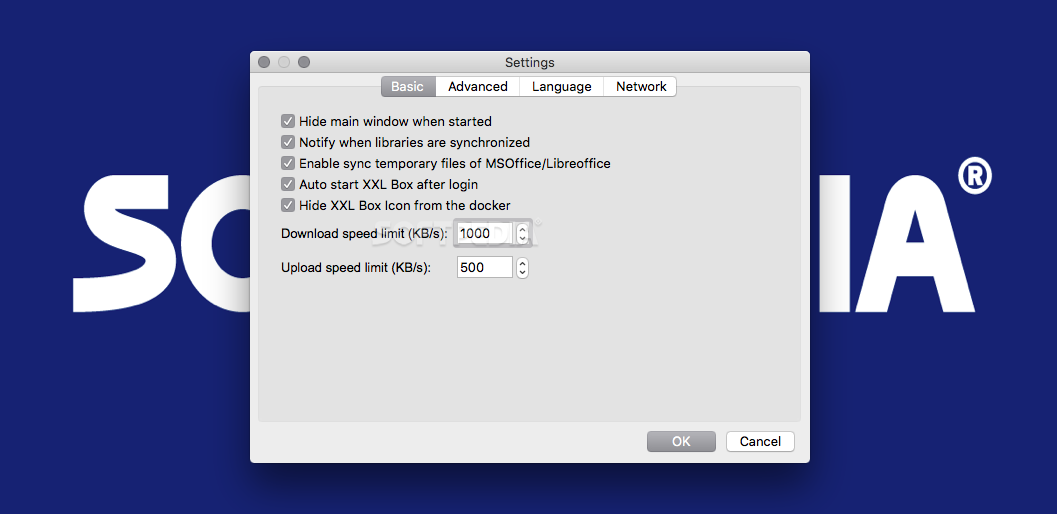Description
XXL Box
XXL Box is a handy application that connects to your XXL Cloud account, making it super easy to sync files across all your devices. These days, we don’t have to stress about losing important data when local storage drives fail. Portable storage devices are kind of old news now! With cloud storage services like XXL Box, you can access your files anytime and anywhere.
Easy File Synchronization
This app works on Windows PCs and has companion apps for iOS, Android, and Kindle devices too! Before you can dive in, you'll need to create an online account. Once that's done, you can access it from any device!
User-Friendly Interface
The main window shows all your libraries organized into categories. Keep in mind that you can't sort them just yet, and shareable links can only be made through the web interface.
Manual and Automatic Syncing
You have the option to sync libraries manually or automatically. Plus, it's easy to check which ones are up-to-date!
Simple Navigation with Room for Improvement
XXL Box is pretty user-friendly, so even beginners won’t have trouble using it. You can access the app from the Dock or menu bar, and its layout is straightforward. However, switching between different views like Libraries, Starred items, and History could be smoother without going through the menu each time.
Accessibility Issues When Hiding Dock Icon
If you remove XXL Box from the Dock, keep in mind that you'll lose access to the application menu. It would also be great if clicking on the app's menu bar icon could show the most recent uploads—just a little tweak that could make life easier!
Your Files Are Safe!
If you're on the hunt for a secure way to store files, XXL Box is a solid pick! It encrypts your data during transfer and while it's stored in the cloud. Plus, with support for multiple platforms, you'll always be able to get to your files no matter where you are.
Room for Improvements on OS X App
The OS X version does need some tweaks since there are limited operations available from the desktop. Also, switching between views isn't as smooth as it should be! But overall, it's still a great tool for keeping your files organized.
User Reviews for XXL Box FOR MAC 7
-
for XXL Box FOR MAC
XXL Box FOR MAC provides secure cloud storage and easy access across devices. Simple interface but needs improvements for desktop operations.
-
for XXL Box FOR MAC
XXL Box is fantastic! Easy to use, great for syncing files across devices. Highly recommend!
-
for XXL Box FOR MAC
I've tried many cloud storage apps, but XXL Box stands out with its simplicity and reliability. Love it!
-
for XXL Box FOR MAC
This app makes managing my files so easy! The security features give me peace of mind. Five stars!
-
for XXL Box FOR MAC
XXL Box is a lifesaver! Fast synchronization and accessible from anywhere. Couldn't ask for more!
-
for XXL Box FOR MAC
I love how intuitive XXL Box is! It simplifies file storage and access across all my devices perfectly.
-
for XXL Box FOR MAC
Excellent app for cloud storage! Fast, secure, and user-friendly. I highly recommend XXL Box to everyone!