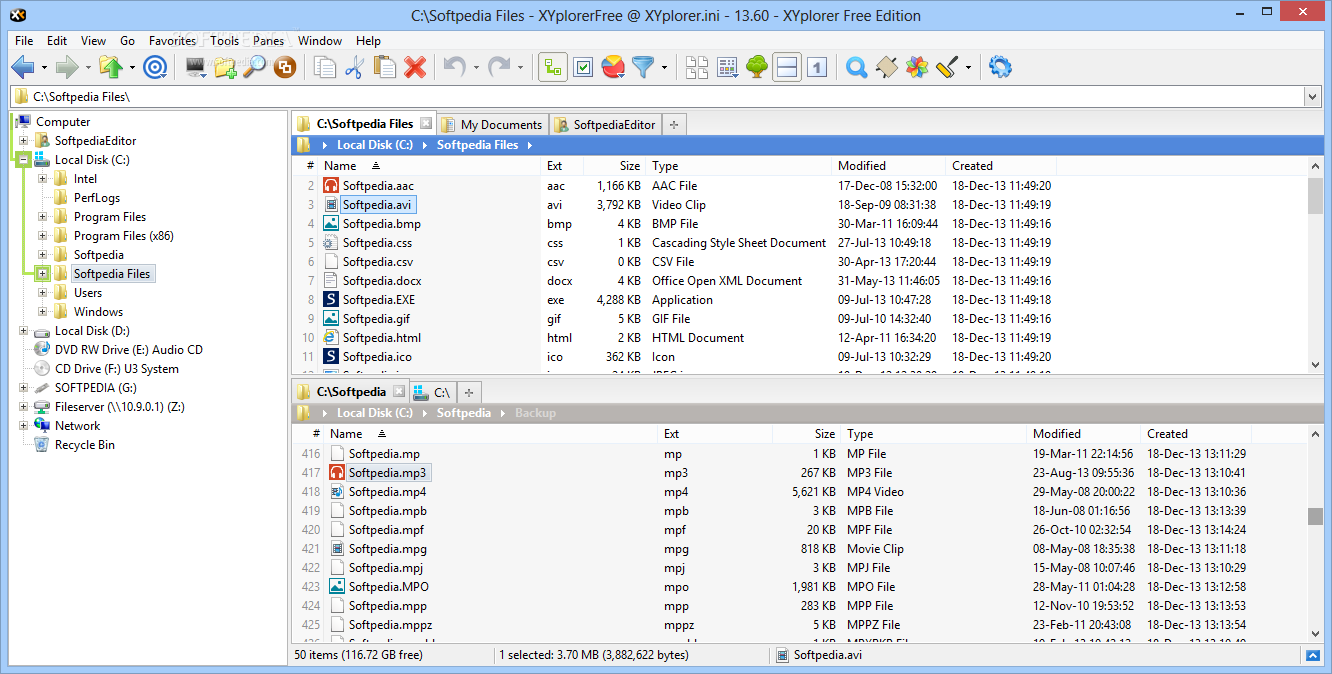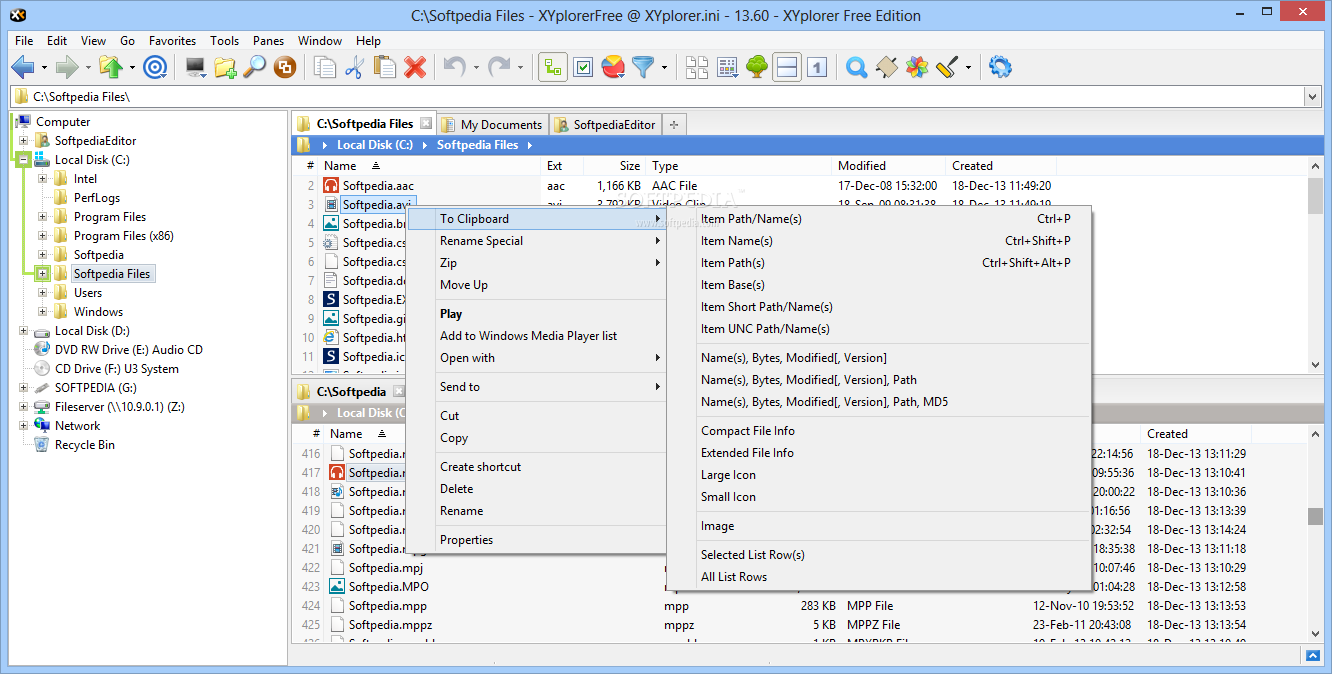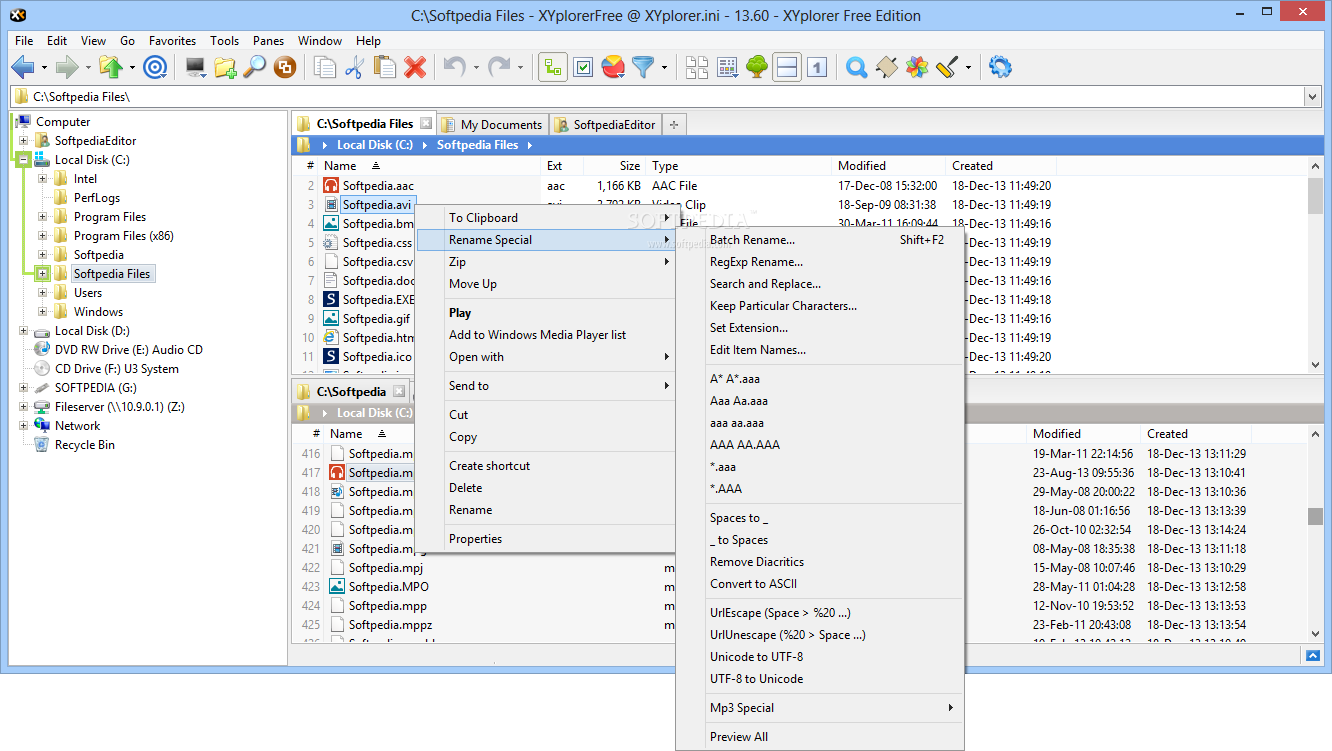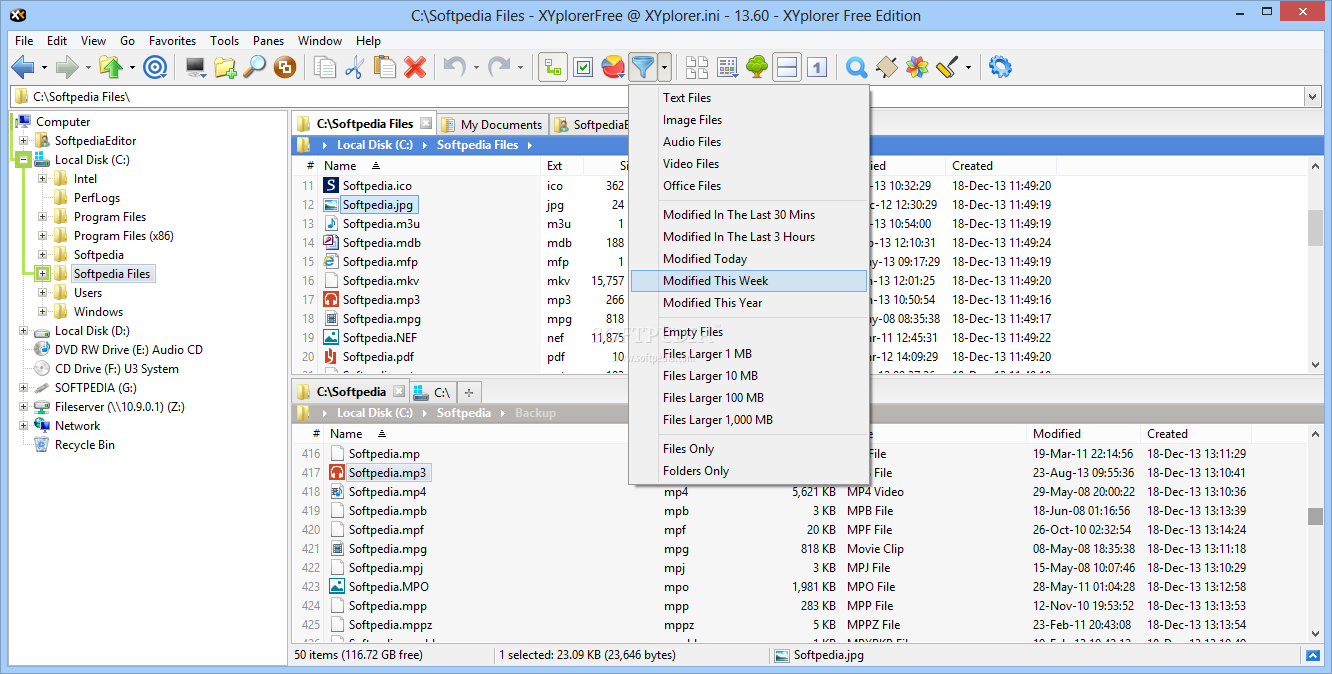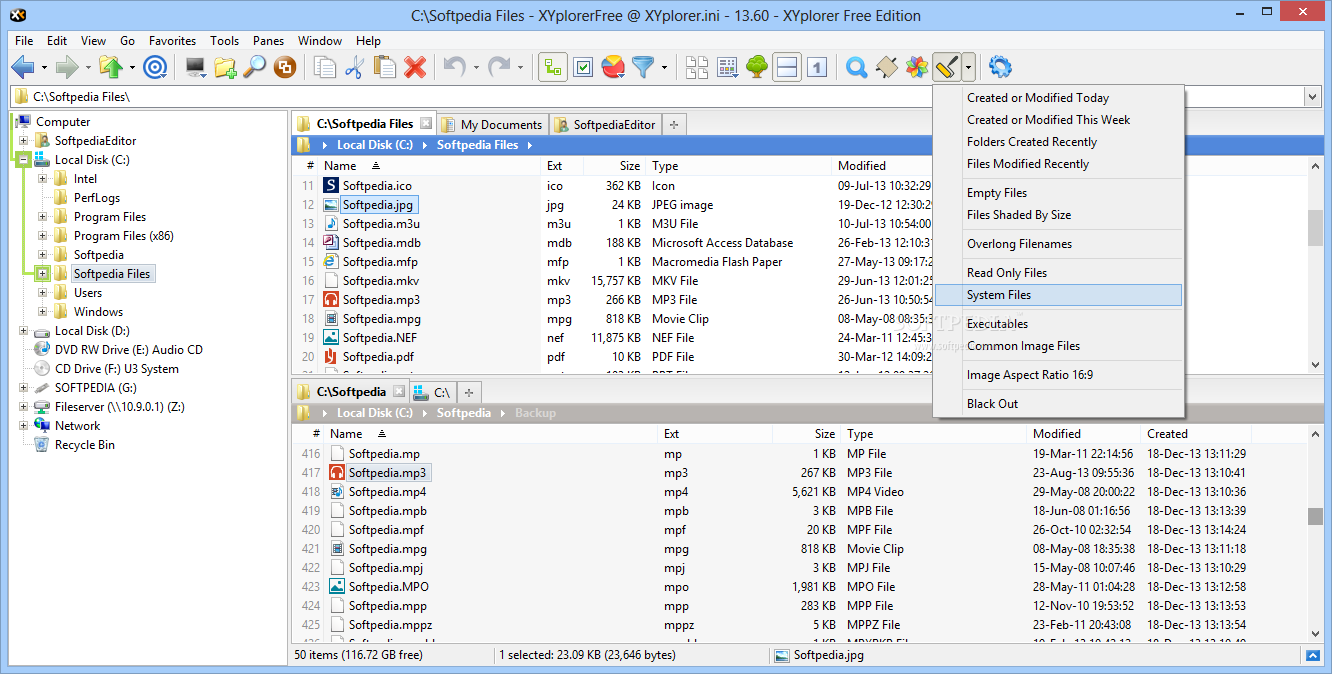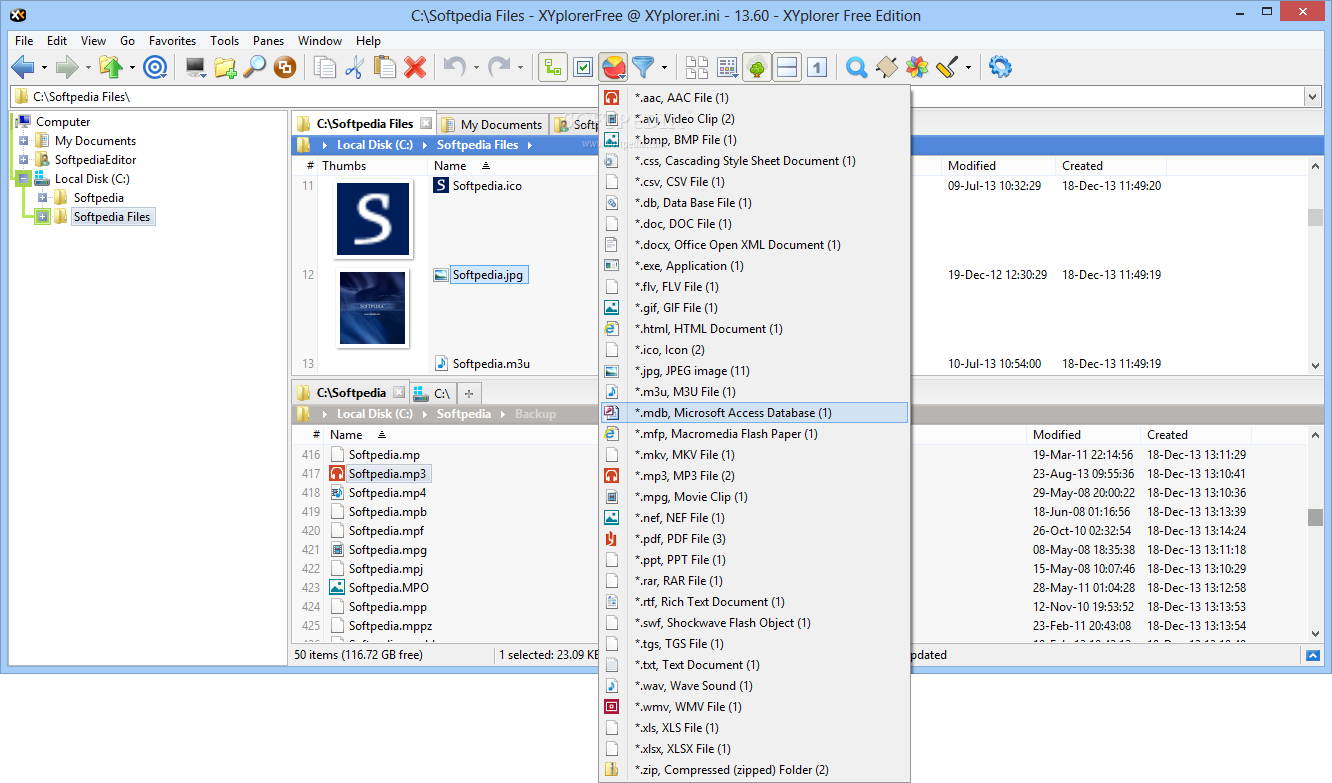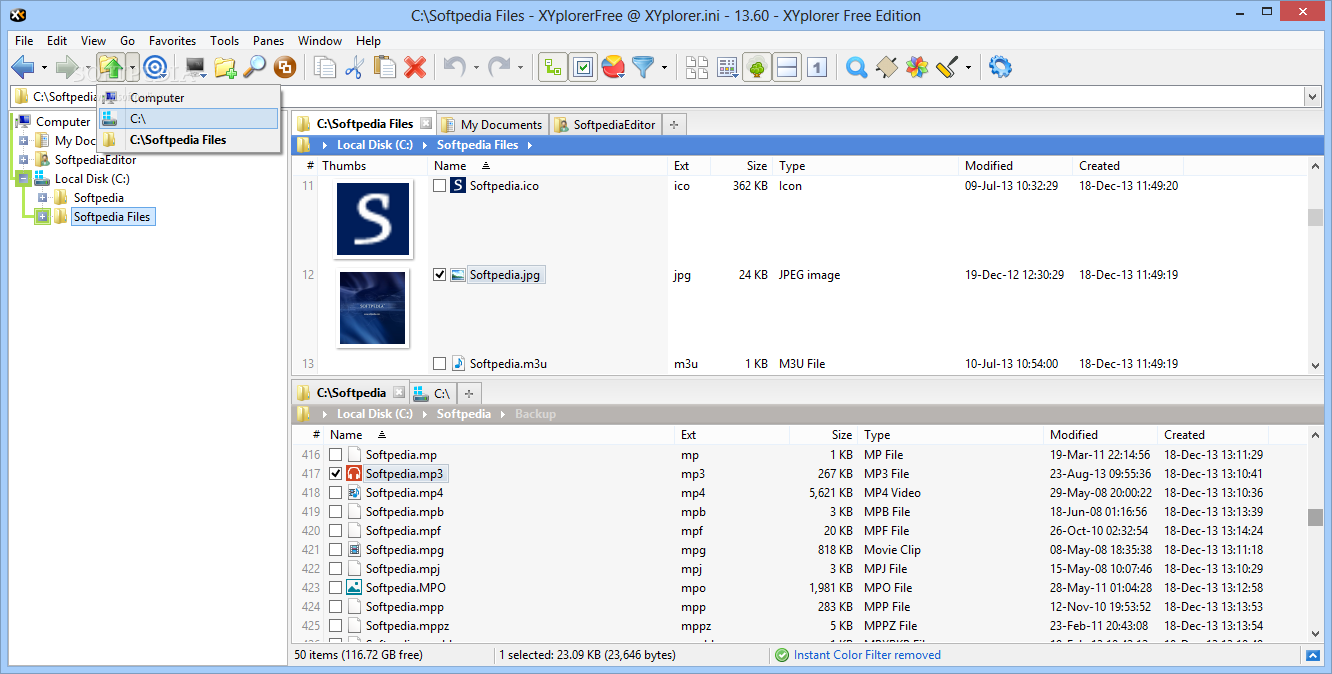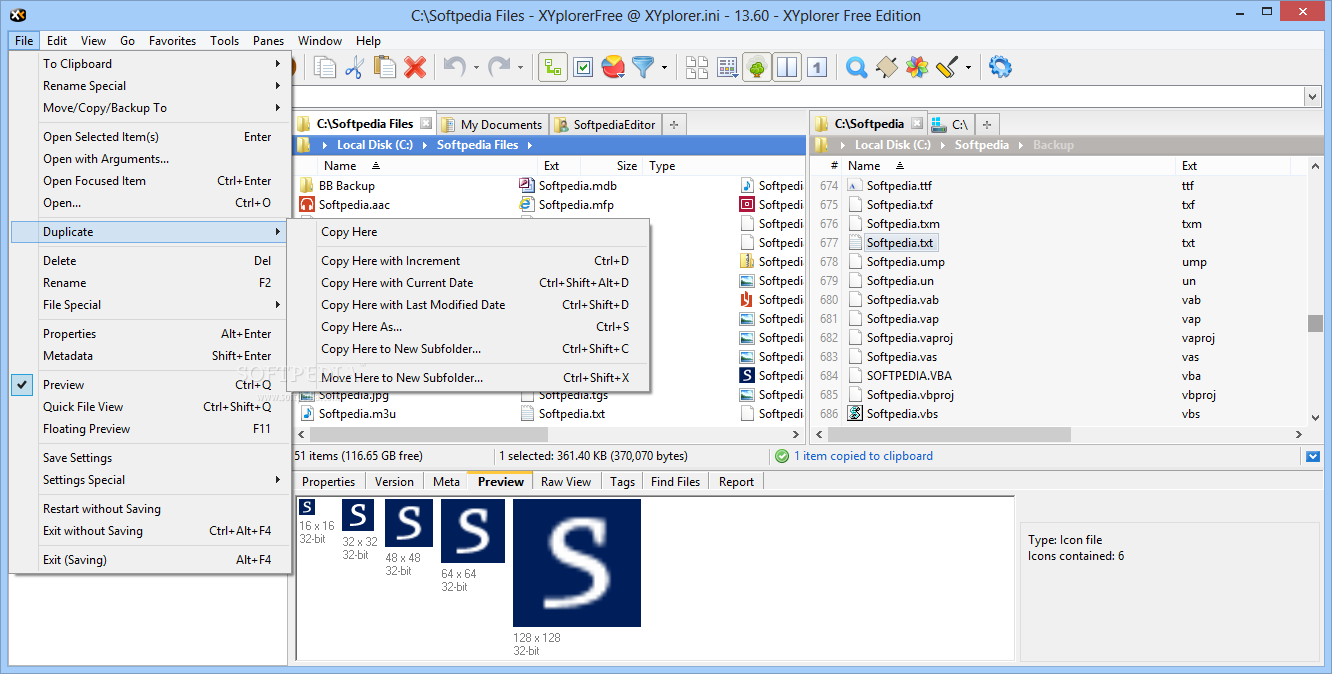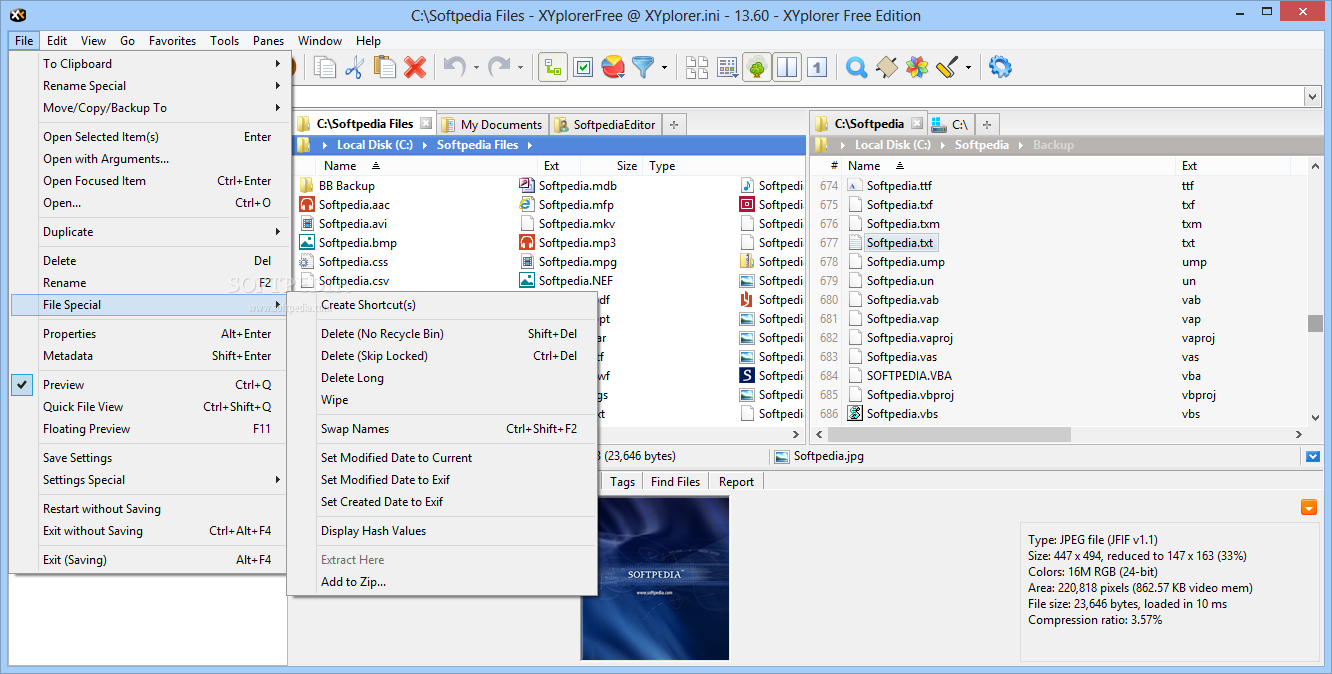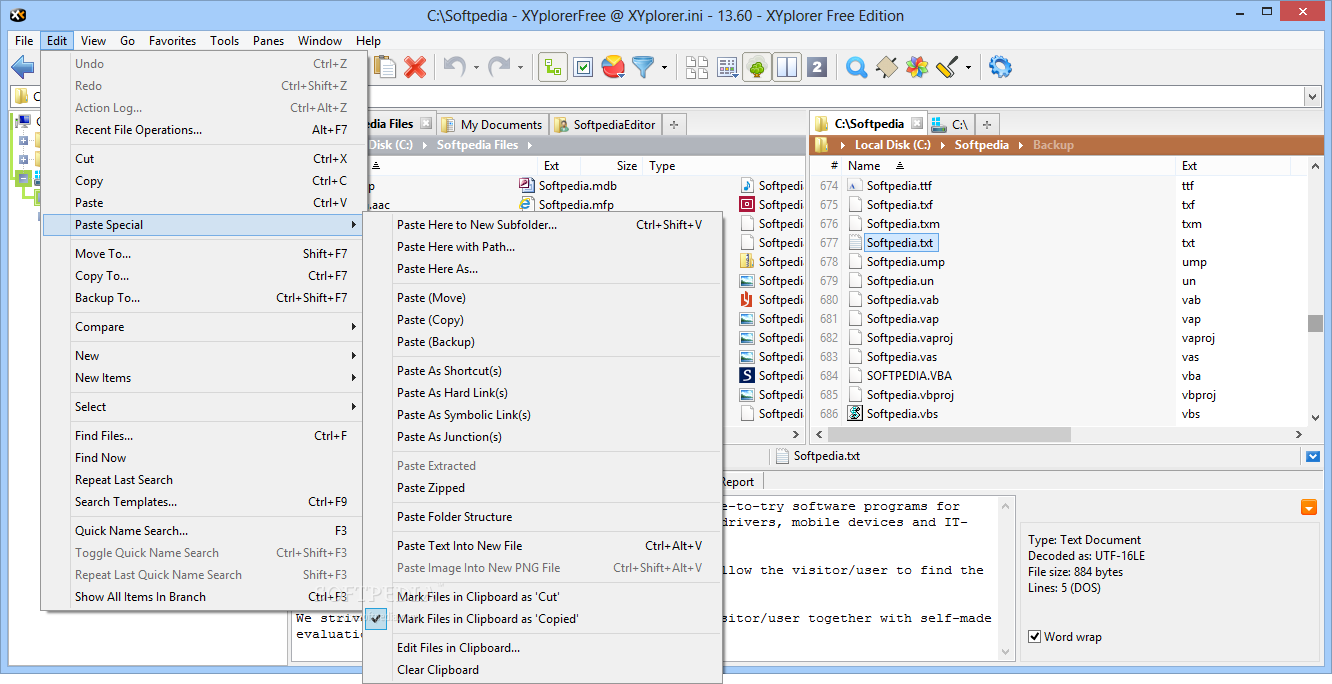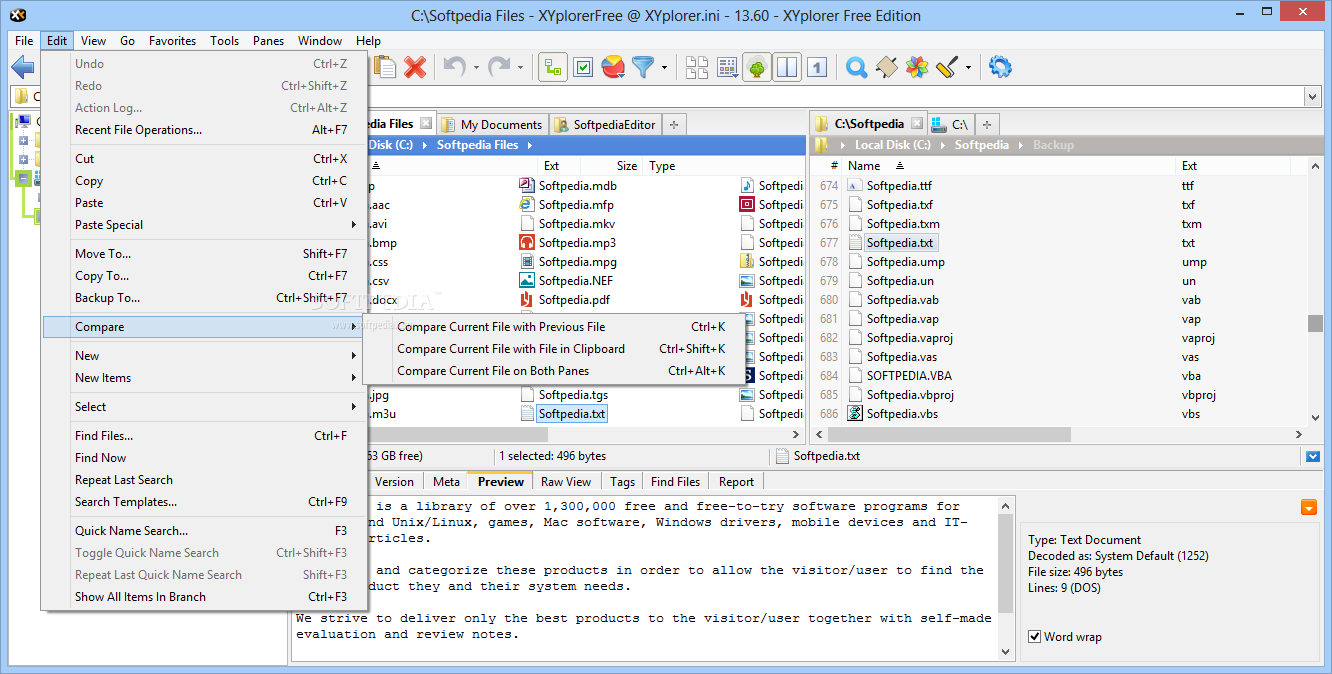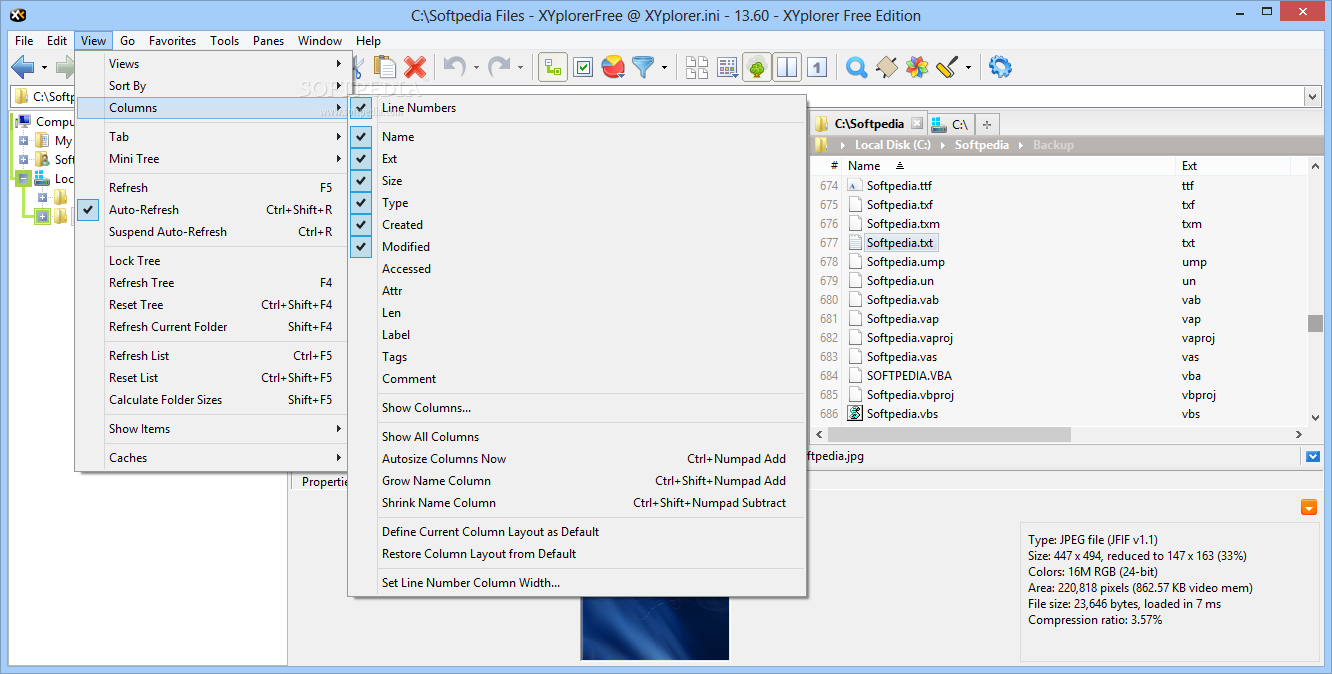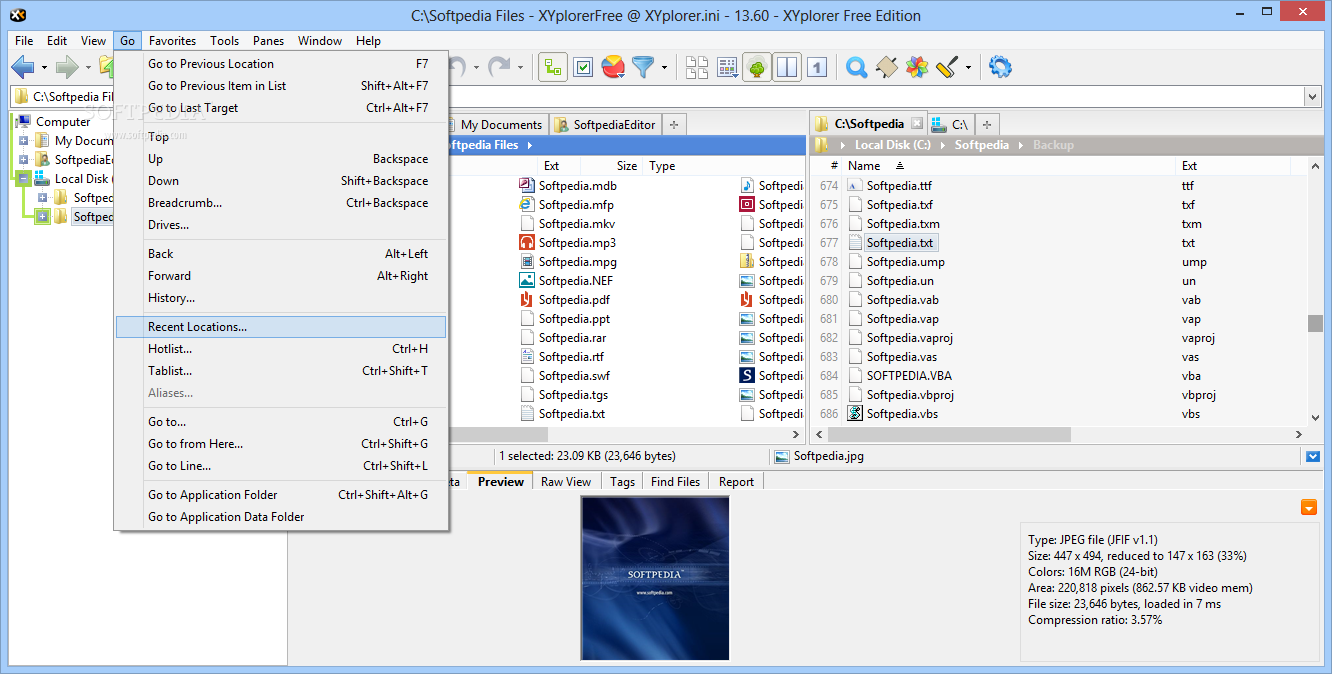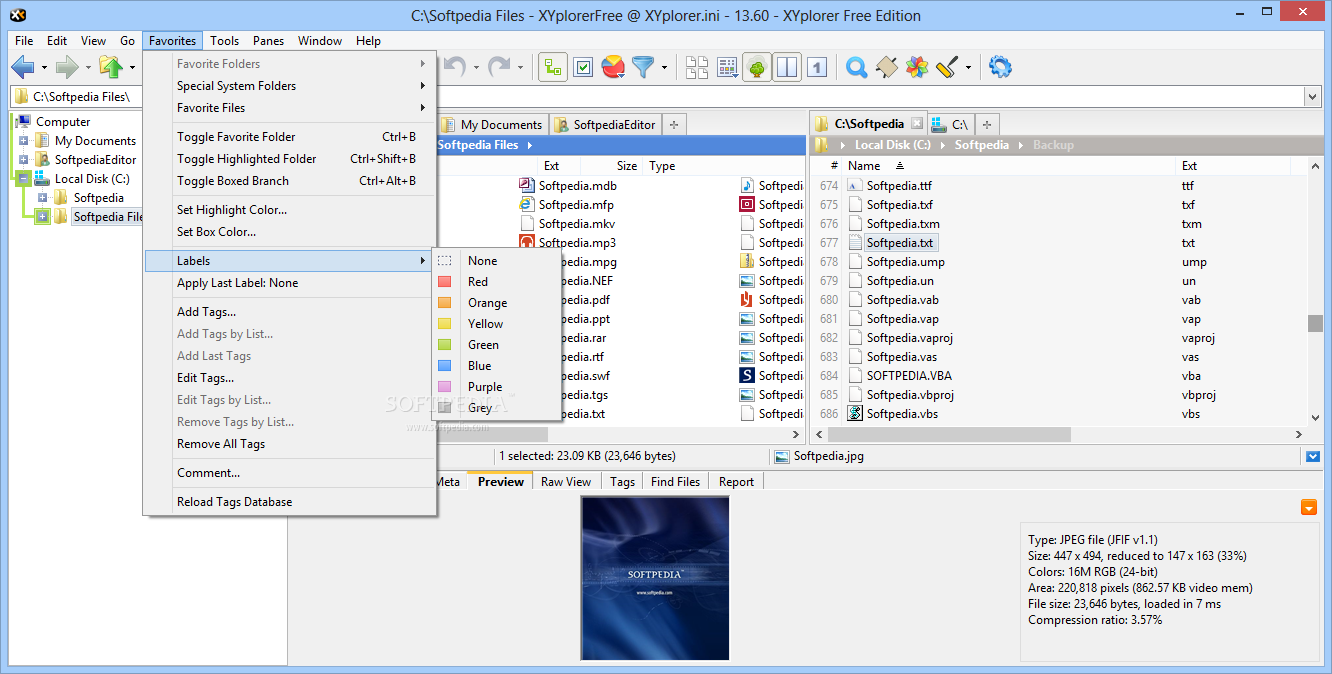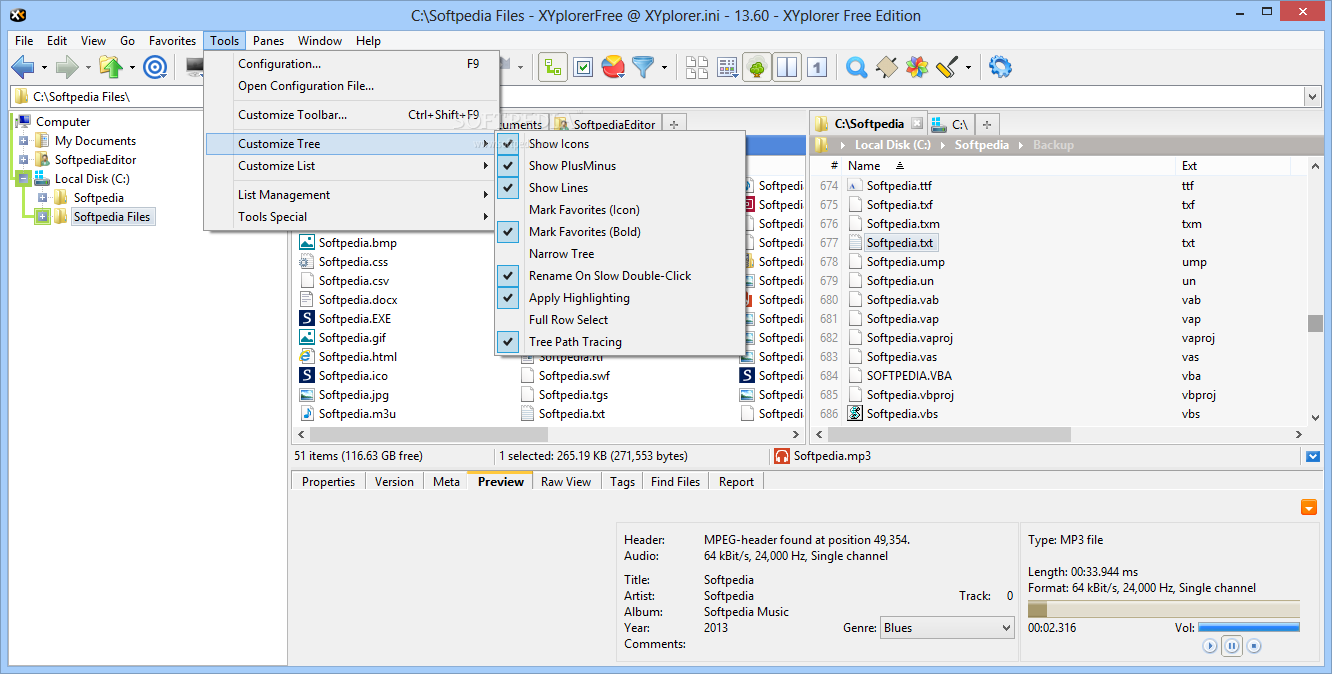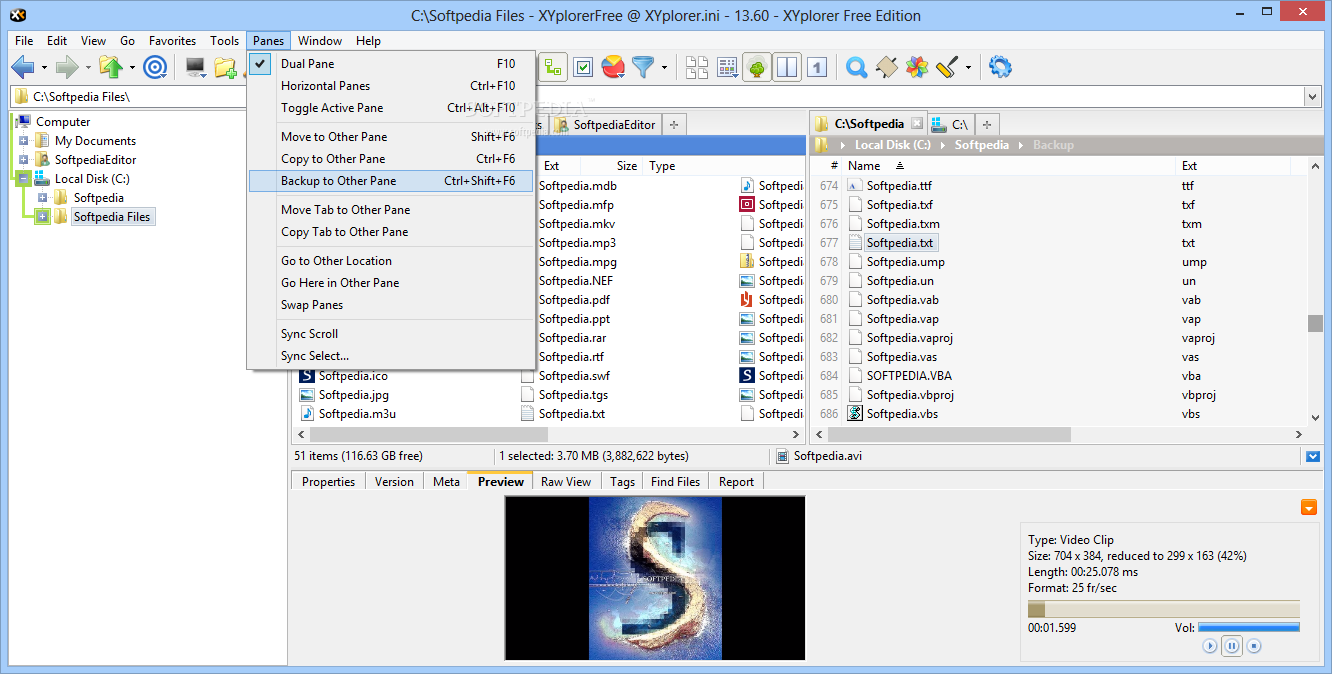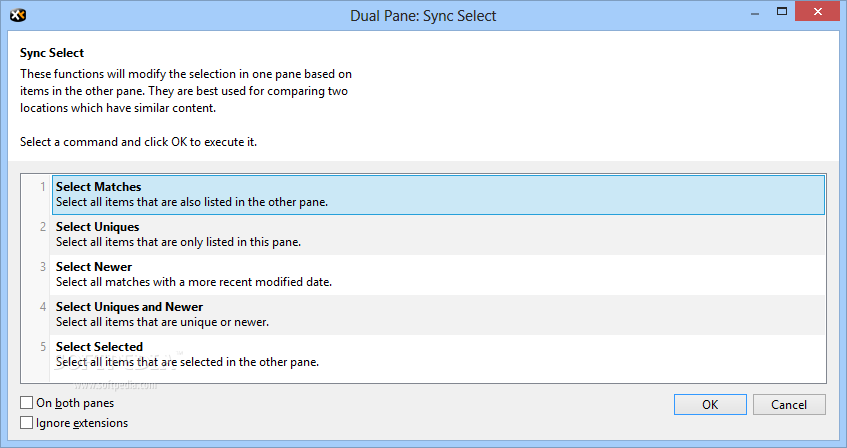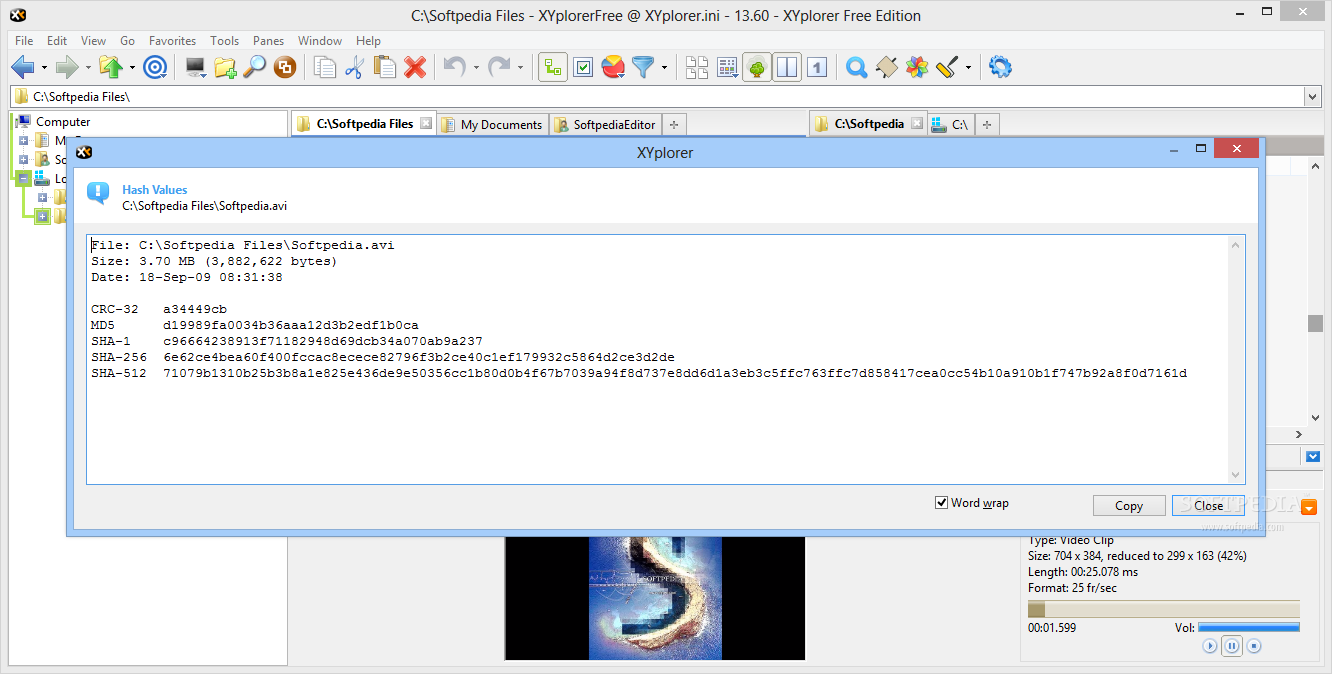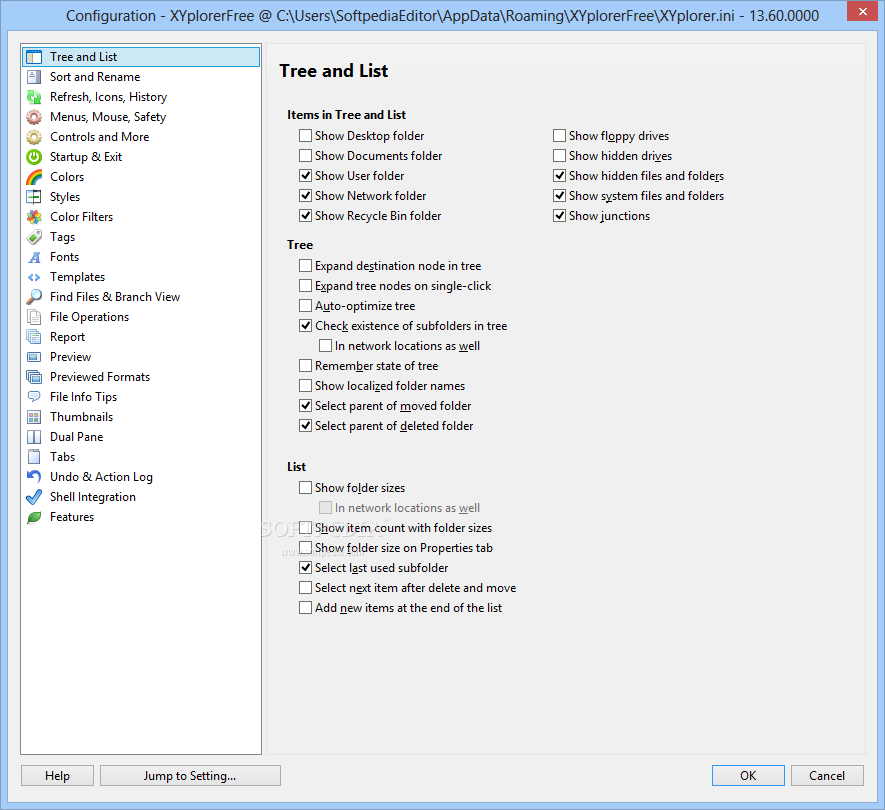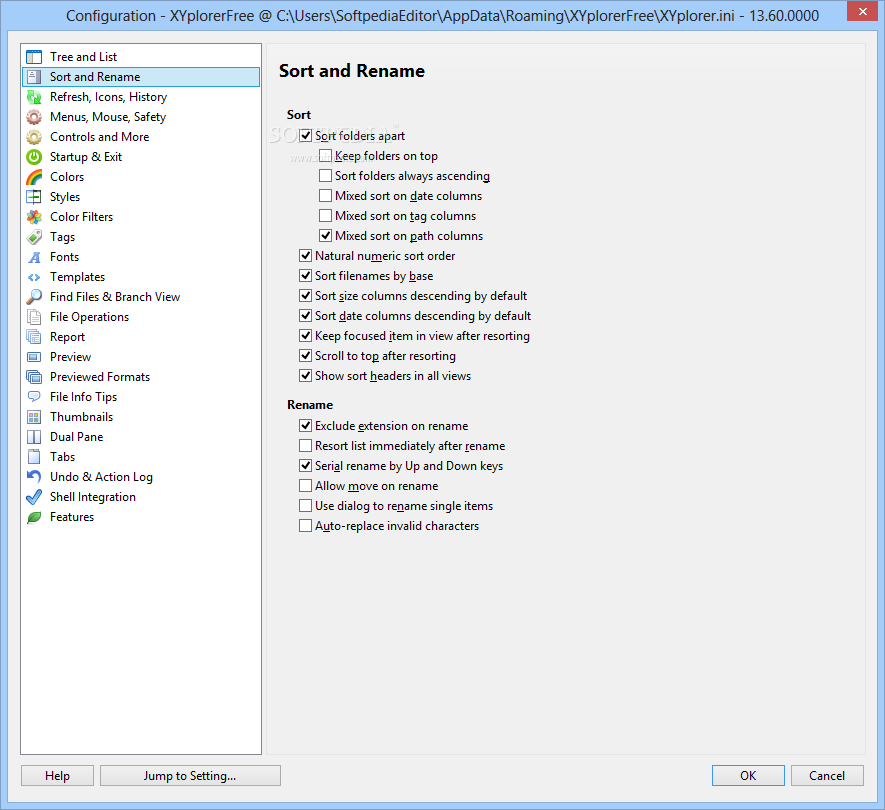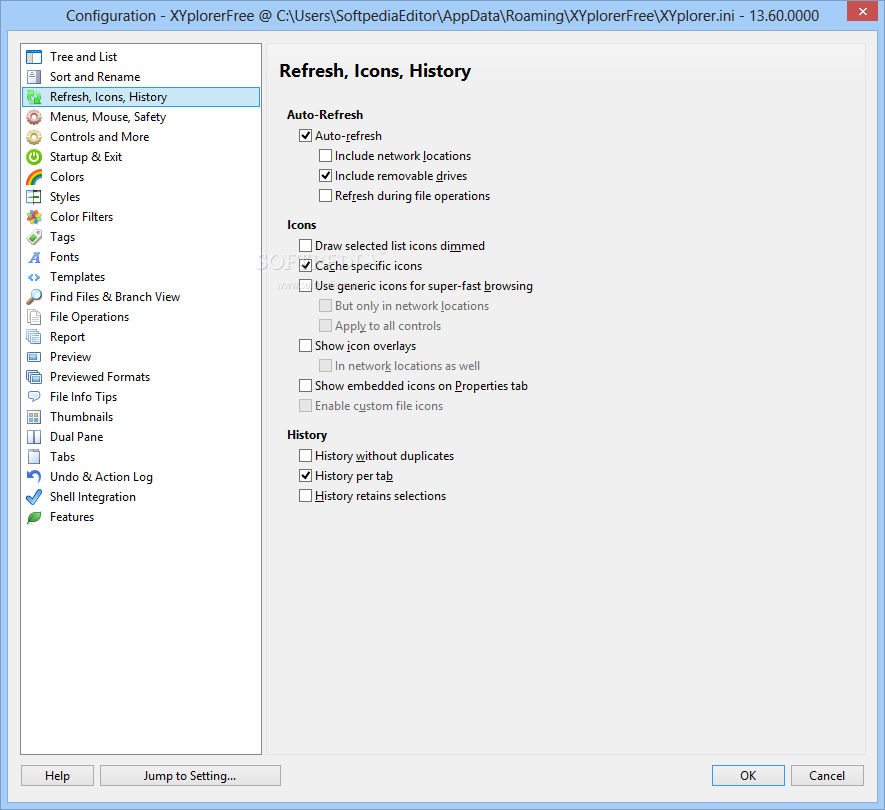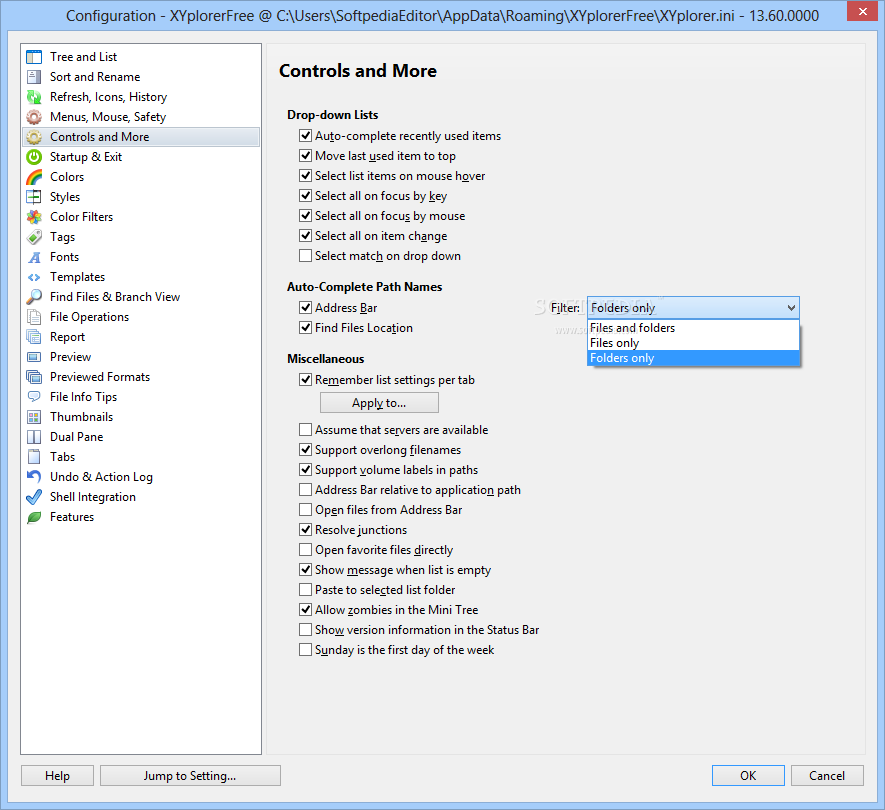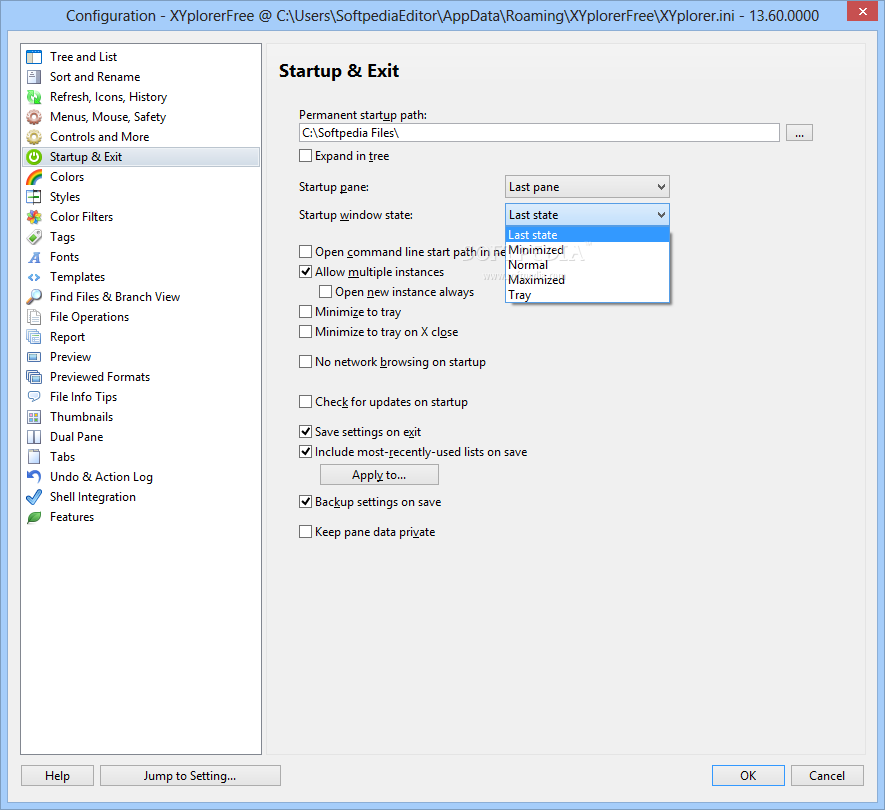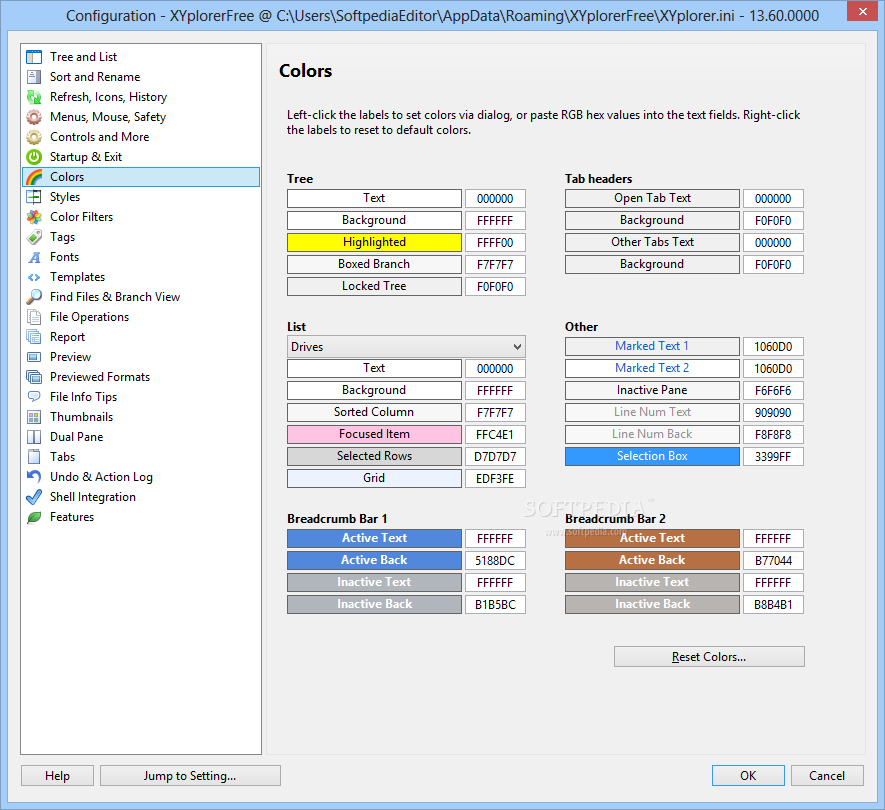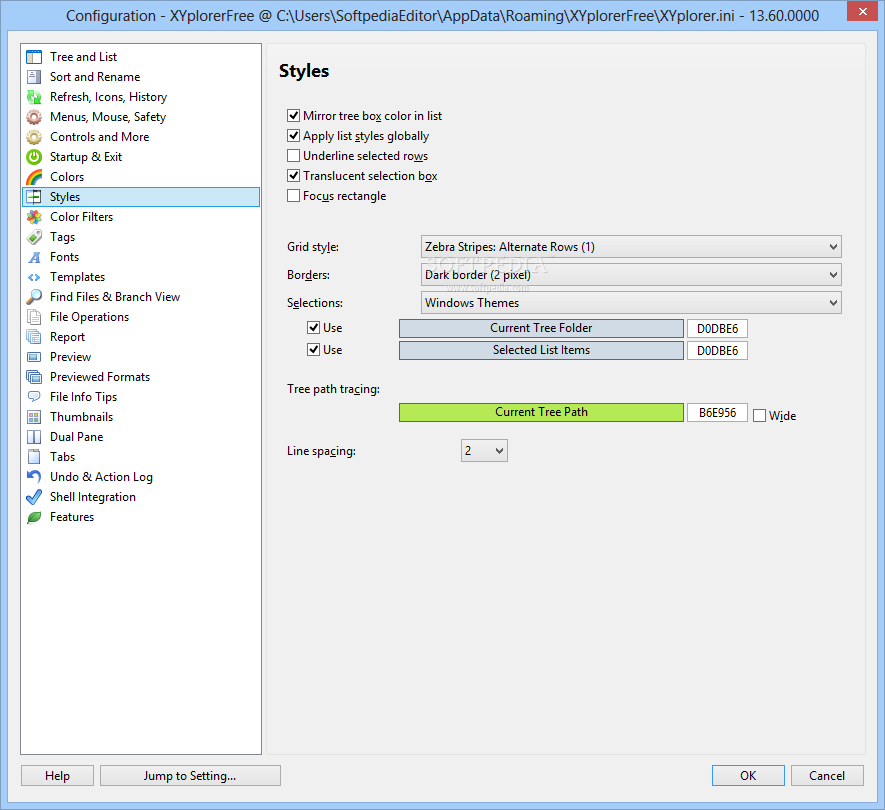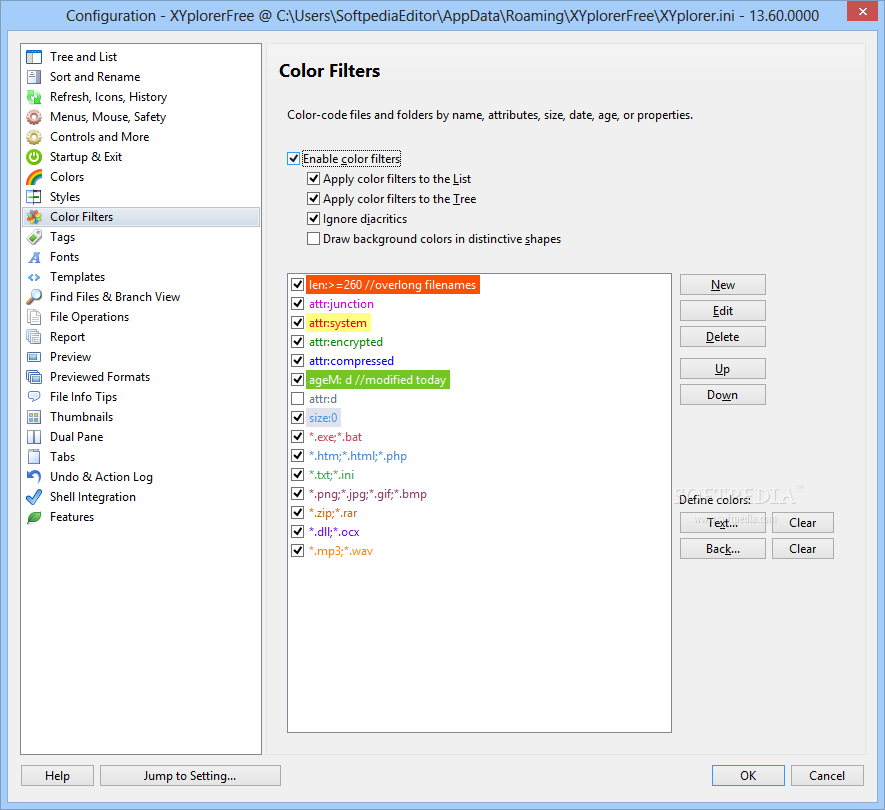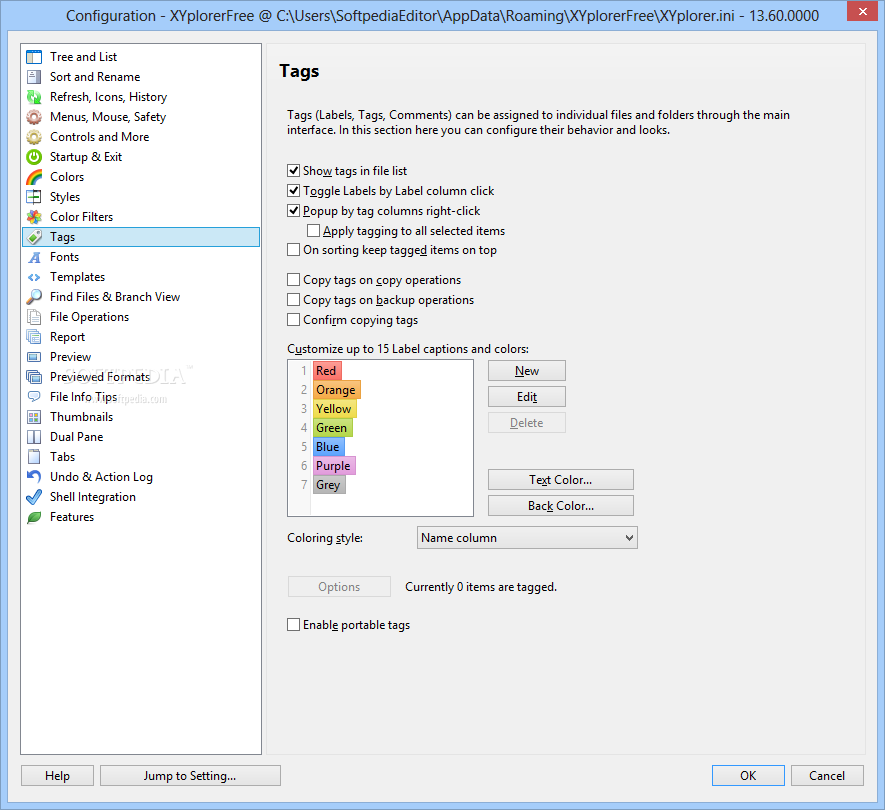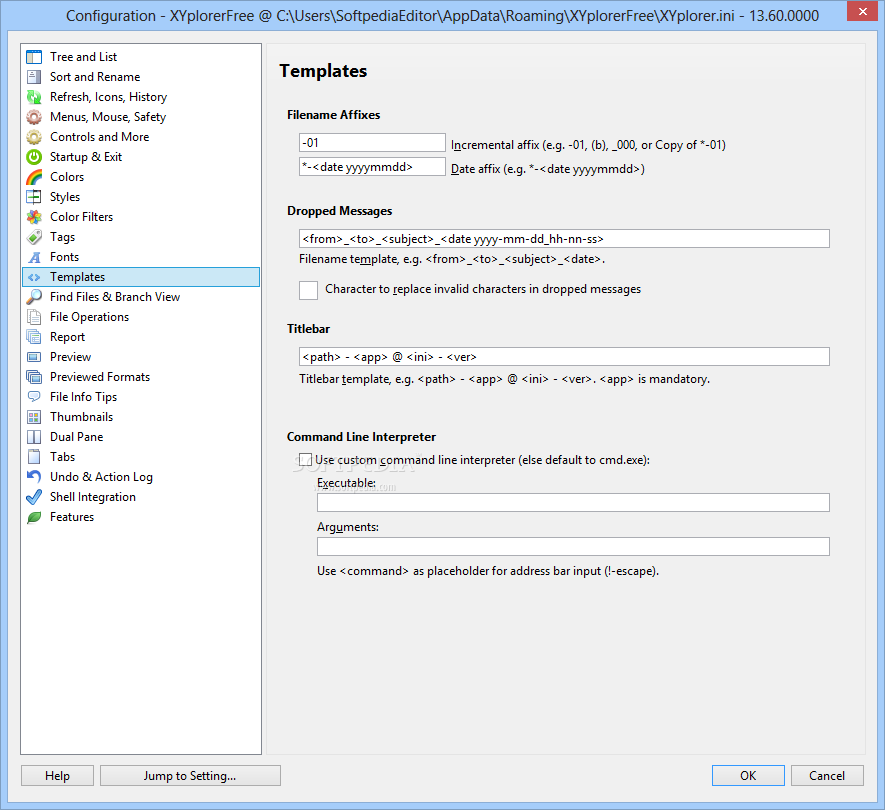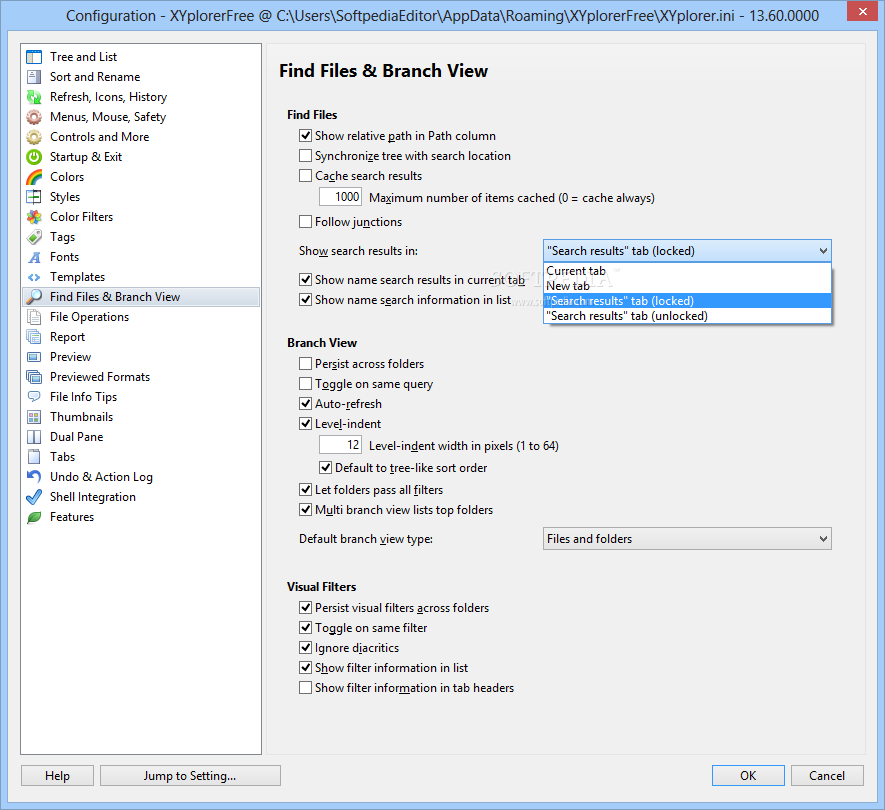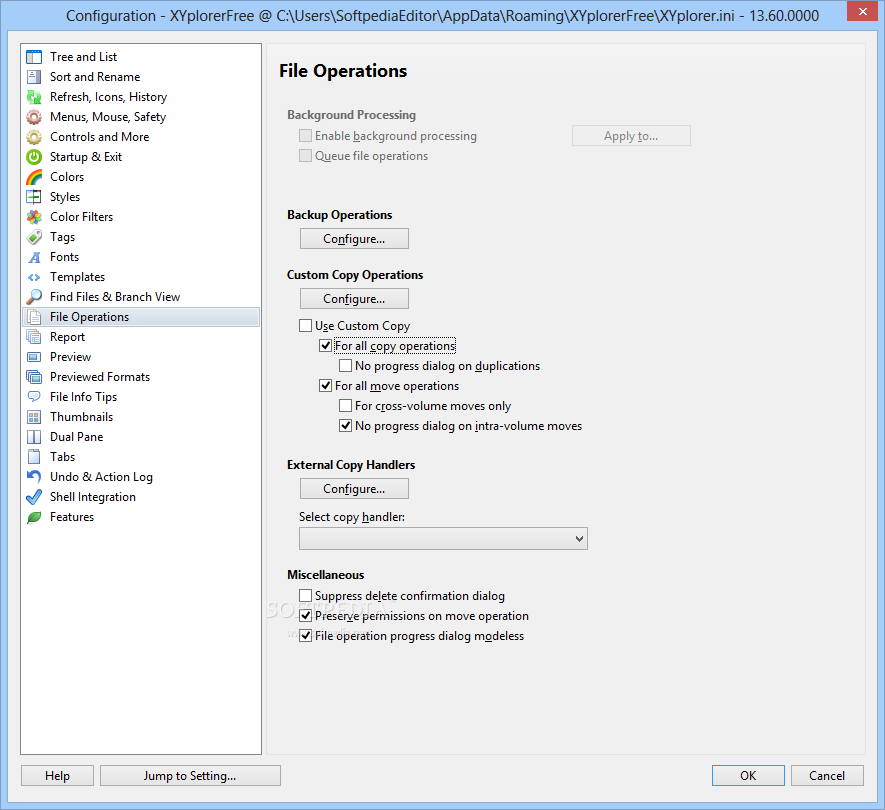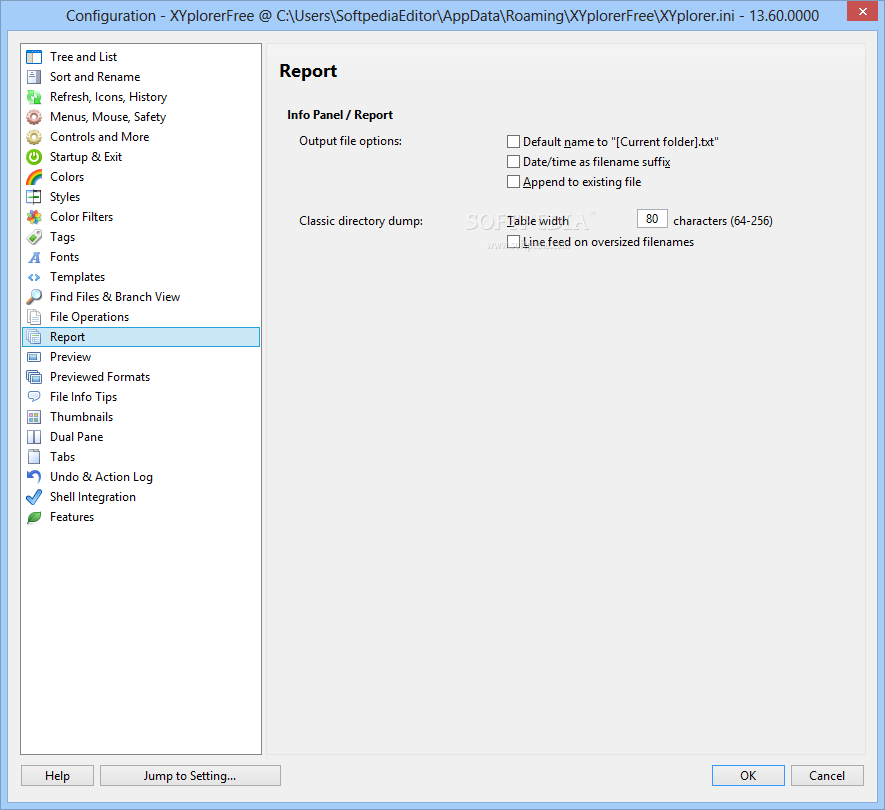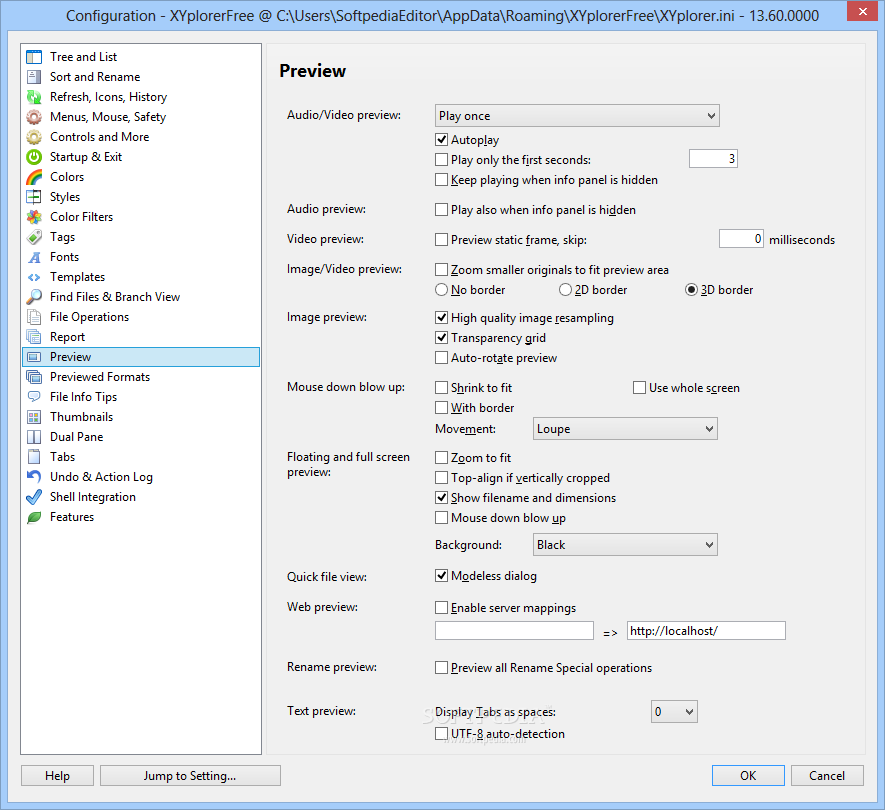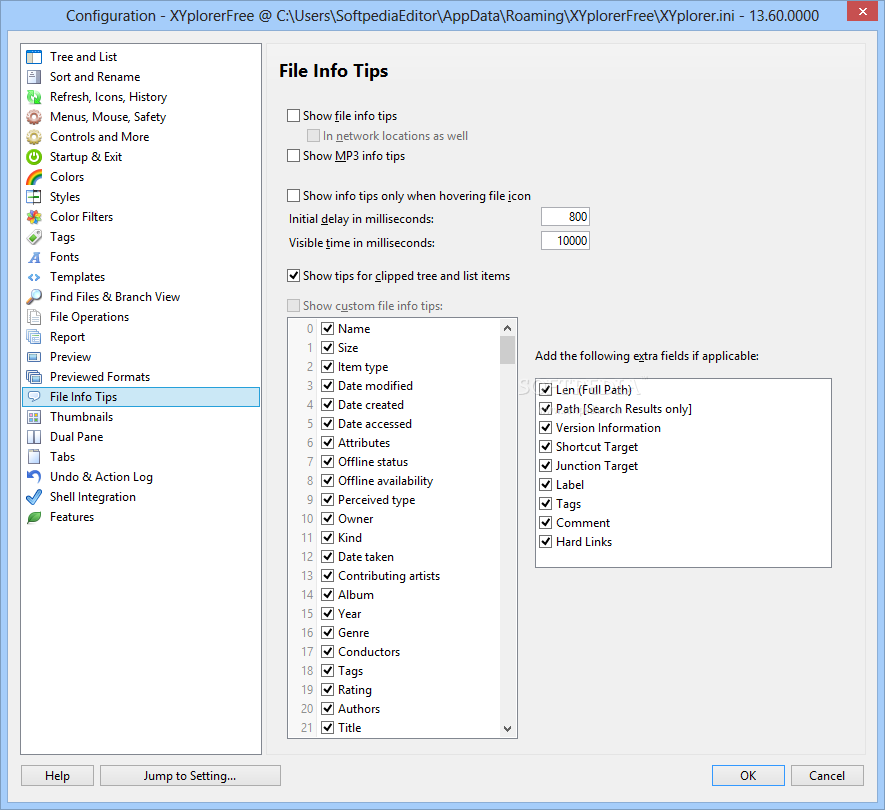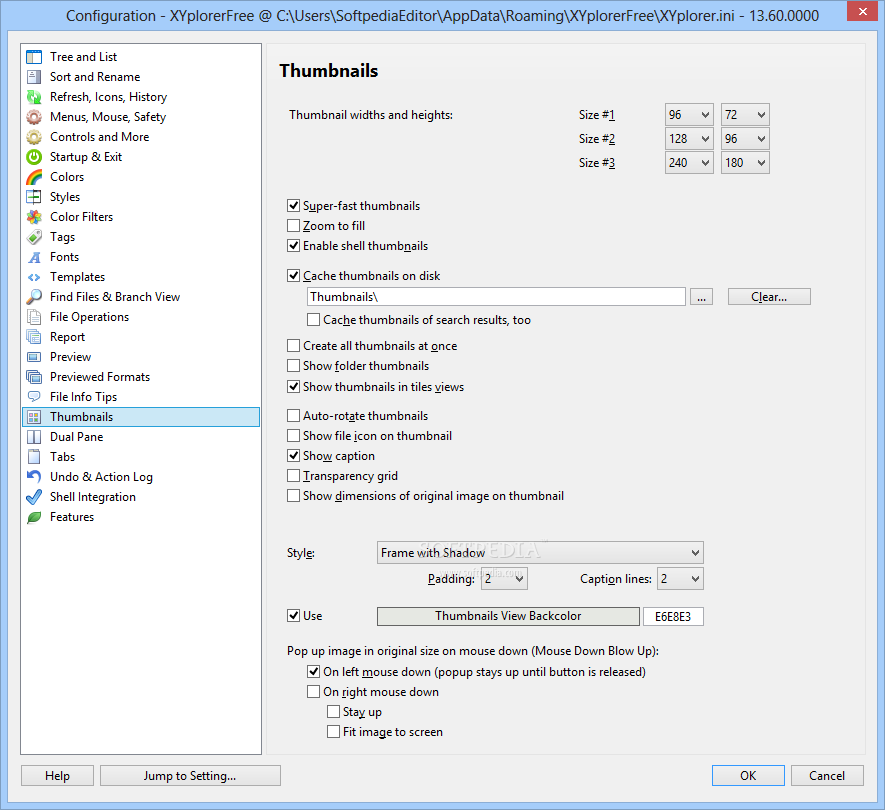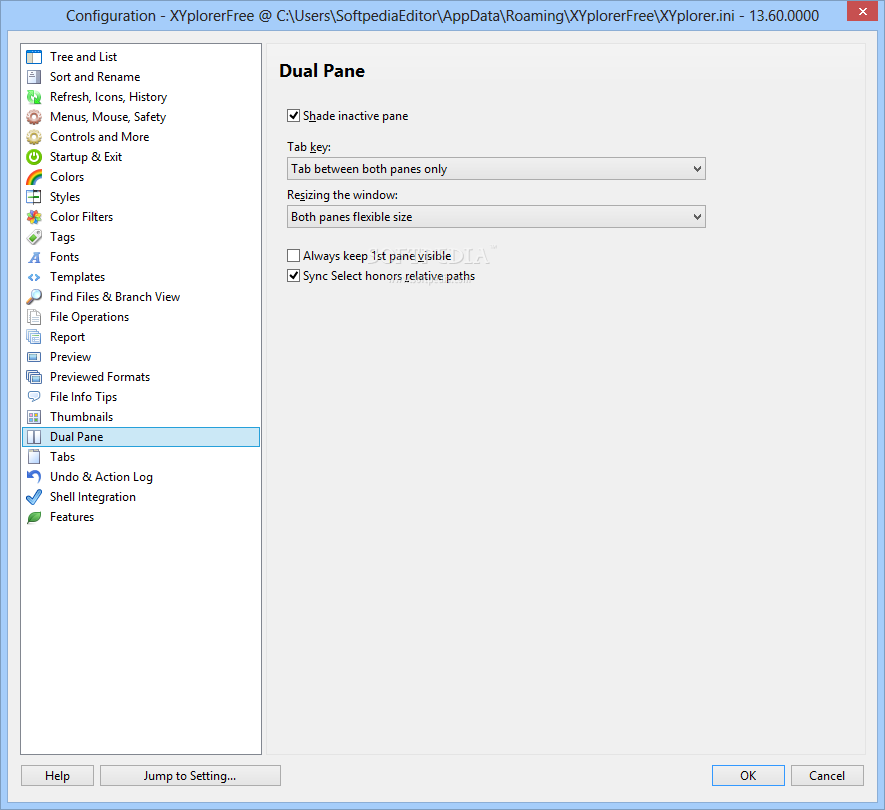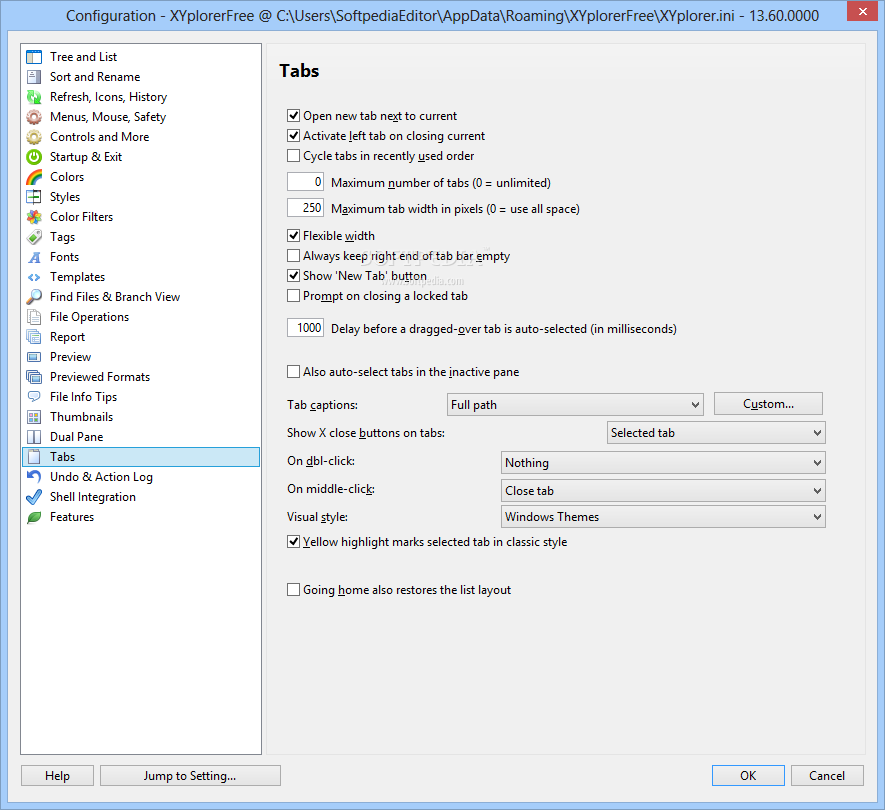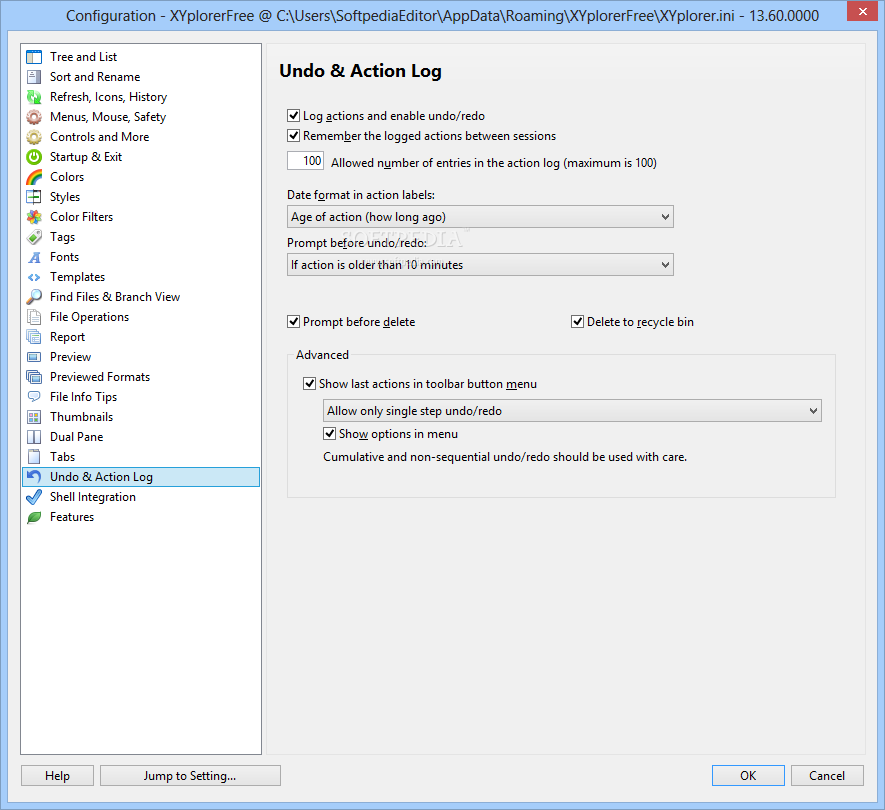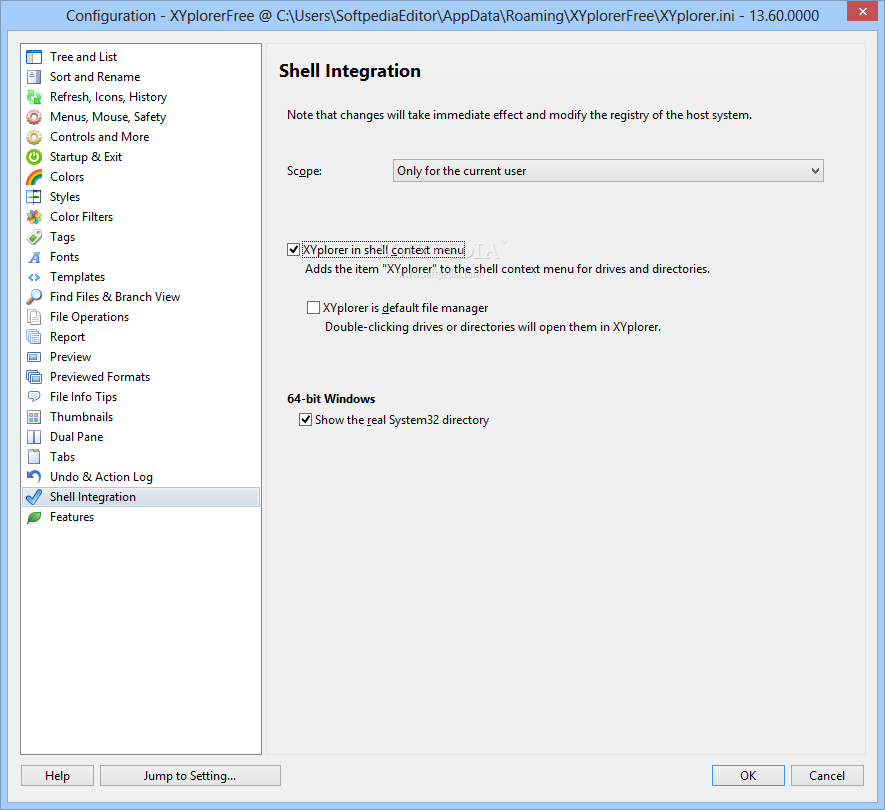Description
XYplorerFree
XYplorerFree is a super handy file manager that makes it easy to find your files and folders quickly. You won't have to rely on any third-party apps anymore!
Why Use XYplorerFree?
This tool is great for everyone, whether you're just starting out or you're already a pro. You get to choose which features you want to use based on your needs.
User-Friendly Interface
The interface is really friendly! You can easily navigate through two different folders at the same time. These folders can be shown side by side in horizontal or vertical panes. Switching between these views is super simple—just a click or a quick hotkey will do the trick!
File Browsing Made Easy
You can browse your files as thumbnails or detailed lists. Plus, you can preview all sorts of files like images, songs, videos, and text right from XYplorerFree without having to open them in another program.
Compare and Manage Your Files
If you need to compare two files, move them around, or even copy them somewhere else, XYplorerFree has got you covered! It also lets you calculate checksums like MD5 and SHA-1.
Mini Tree Mode for Quick Access
One cool feature is the Mini Tree mode. This shows only the paths you've accessed before instead of listing every folder on your PC. It's perfect for managing items located in just a few spots.
Statistics and File Formats
XYplorerFree can create stats about file types in each folder too! If you're looking for specific formats, you can filter what you want to see easily.
Backup Options Galore
You have options when it comes to backing up your files. You can save them where you want or paste them as shortcuts, hard links, symbolic links, or junctions. Want to paste the folder structure? No problem! You can even paste text into a new file or an image into a new PNG file.
The Perfect Tool for Everyone!
If you're looking for something that helps you quickly locate, preview, and browse through your files, XYplorerFree is ideal! And if you're an expert user wanting more advanced features, check out XYplorer.
User Reviews for XYplorerFree 7
-
for XYplorerFree
XYplorerFree is an intuitive file manager with user-friendly graphic interface. Ideal for quick file location and management for novices and experts alike.
-
for XYplorerFree
XYplorerFree is an absolute game-changer! The interface is incredibly user-friendly, making file management a breeze.
-
for XYplorerFree
I love how XYplorerFree allows me to preview my files without opening them in separate apps. It's super convenient!
-
for XYplorerFree
This app has made finding and managing my files so much easier. The dual-pane view is fantastic for multitasking!
-
for XYplorerFree
XYplorerFree is a powerful tool! I appreciate the Mini Tree mode that streamlines my navigation through folders.
-
for XYplorerFree
Fantastic file manager! The ability to calculate checksums directly within the app is a huge plus for me.
-
for XYplorerFree
Highly recommend XYplorerFree! It’s packed with features and perfect for both novices and experienced users alike.