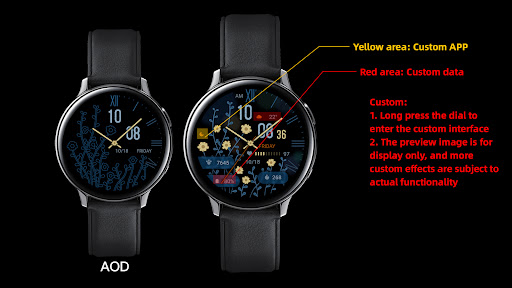Description
These watch faces run on Wear OS
1. Top: morning and afternoon, custom data, custom app, time, week;
2. Bottom: Heart rate percentage progress, heart rate, steps, date, custom data, calories.
Customization: Multiple customization areas are available for selection. After testing, the world clock icon does not display. Please be aware that the preview image is for reference only. More customization functions are subject to actual effects
Compatible with devices: Pixel Watch, Galaxy Watch 4, Galaxy Watch 5, Galaxy Watch 6 and other devices
How do I install the watch face on WearOS ?
1. Install it from Google Play Wear Store on your watch
2. Install the companion app for fully customization (Android phone devices)
User Reviews for Yellow Flower For Wear OS 1
-
for Yellow Flower For Wear OS
Yellow Flower For Wear OS offers versatile customization options. Easy installation and compatible with popular devices. Minor world clock icon display issue.