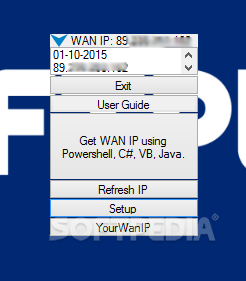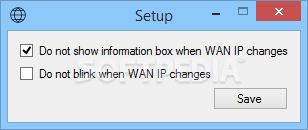Description
YourWanIP
YourWanIP is a simple and effective software that helps you keep an eye on your WAN IP address. Its main job? To let you know right away when your IP changes!
Easy-to-Use Interface
This app has a tiny and non-intrusive interface. It comes in a resizable window, so you can adjust it to fit wherever you want on your screen. You can even dive into its settings easily from this window.
Stay Updated with Your IP
When you shrink the window down, YourWanIP will show just your current WAN IP address. This way, it stays out of your way while you're working but still keeps you updated.
How It Works
Your WAN IP isn’t something that’s easy to find just using your computer alone. You need to connect to an external server for that info. Luckily, YourWanIP does this automatically and quickly!
Regular Checks for Changes
The cool part? Every time your system starts up, the tool checks your WAN IP and keeps checking for any changes at regular intervals—though these intervals can’t be changed by users. So, you'll know as soon as something changes!
No False Alarms
If your address does change, YourWanIP double-checks the new information before sending out alerts. This means there could be a short wait (up to a minute) before it lets you know about the change.
Notifications Made Easy
Once it’s confirmed that the IP has indeed changed, the app will blink or pop up a message showing both the old and new addresses. Plus, all this info is saved in the app so you can look back at it later if needed.
A Handy Tool for Everyone
In summary, YourWanIP is a practical tool designed to help you track any changes to your Wide Area Network IP address without hassle. Want to check it out? You can download it here!
User Reviews for YourWanIP 1
-
for YourWanIP
YourWanIP provides quick alerts on WAN IP changes with minimal desktop interference. A practical tool for monitoring IP modifications.