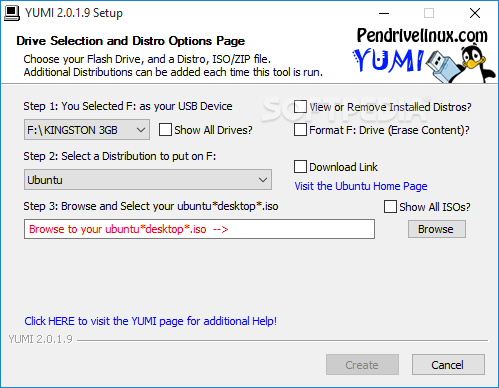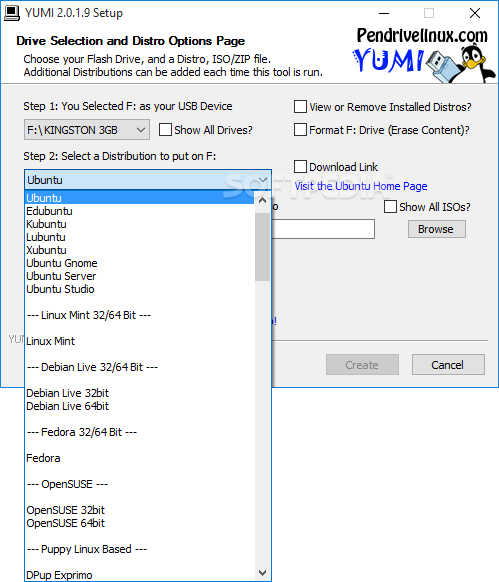Description
YUMI Portable
YUMI Portable is a super handy tool if you want to create a bootable USB disk. It's perfect for deploying applications and operating system distributions. And guess what? You don't need to worry because this open-source program makes it all easy!
What is YUMI Portable?
Built on the PortableApps platform, YUMI Portable (which stands for Your Universal Multiboot Integrator) can run from any removable device. The best part? It doesn’t mess with your host system's registry at all! Working with it is super simple, thanks to its user-friendly interface and clear options.
How to Create a Bootable Drive
You can have your bootable drive ready in just three easy steps! First up, you need to pick the USB drive you want to use. Just a heads-up: formatting the drive is a good idea, but remember that this will wipe all data on it. So make sure you've backed up anything important!
Supported Operating Systems
YUMI Portable supports a huge range of operating systems! You can create bootable drives for Linux, Ubuntu, Fedora, OpenSuse, Debian, and even Windows versions like XP, Vista, 7, and 8. Plus, it works with various antivirus tools like Acronis Antimalware CD and AVG Rescue CD. Need testing tools? No problem—YUMI has got you covered there too!
Selecting Your Files
If you have an ISO or ZIP file ready to go, just select it and let YUMI Portable work its magic. If you don’t have the file yet, don’t sweat it! YUMI can open up a download page so you can grab what you need.
Why Choose YUMI Portable?
This software is definitely worth checking out! It provides a quick way to create bootable USB drives without needing any installation. Plus, it recognizes installed distros on your connected drives and allows you to remove them easily. In just minutes, you'll have your bootable drive set up!
If you're ready to get started creating bootable USB disks easily with YUMI Portable, then dive in now!
User Reviews for YUMI Portable 7
-
for YUMI Portable
YUMI Portable is a top-tier app, ensuring a seamless process to create bootable USB drives. Its versatility with multiple operating systems is impressive.
-
for YUMI Portable
YUMI Portable is fantastic! It made creating bootable USB drives effortless. Highly recommend!
-
for YUMI Portable
This app is a game changer! YUMI Portable is super easy to use and supports many operating systems.
-
for YUMI Portable
Absolutely love YUMI Portable! It saved me so much time in creating bootable drives. Five stars!
-
for YUMI Portable
YUMI Portable works flawlessly! Intuitive interface and quick setup for bootable USBs. Highly satisfied!
-
for YUMI Portable
Amazing tool! YUMI Portable allowed me to create multiple bootable drives quickly and easily.
-
for YUMI Portable
YUMI Portable is an excellent app! Fast, reliable, and very user-friendly. I can't recommend it enough!