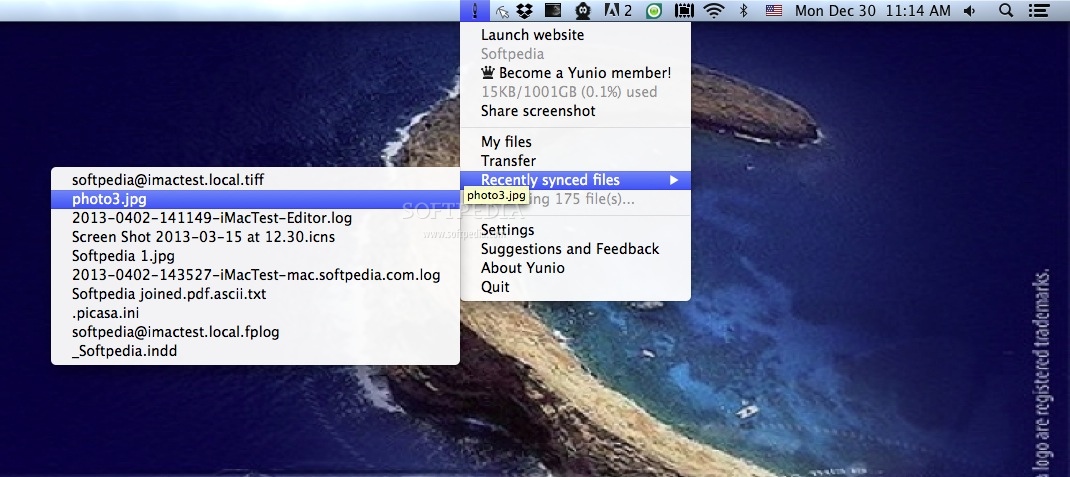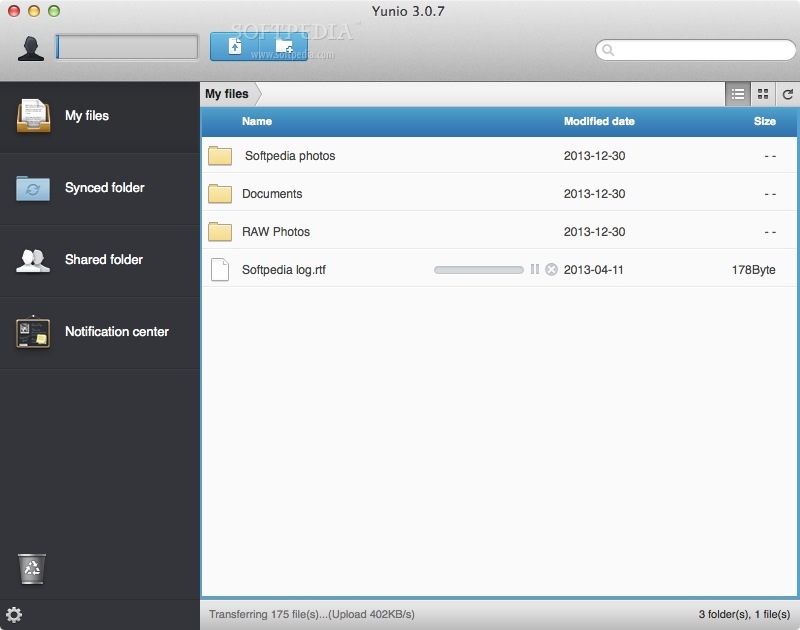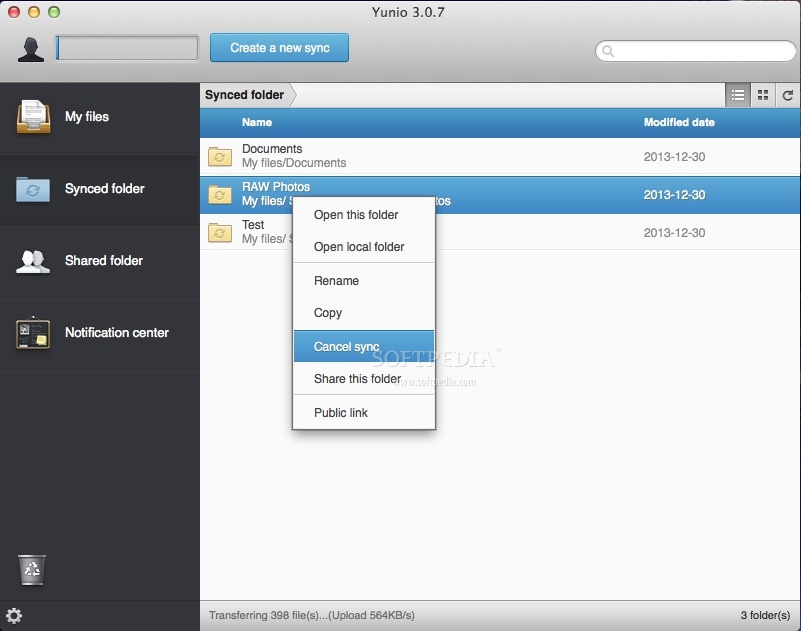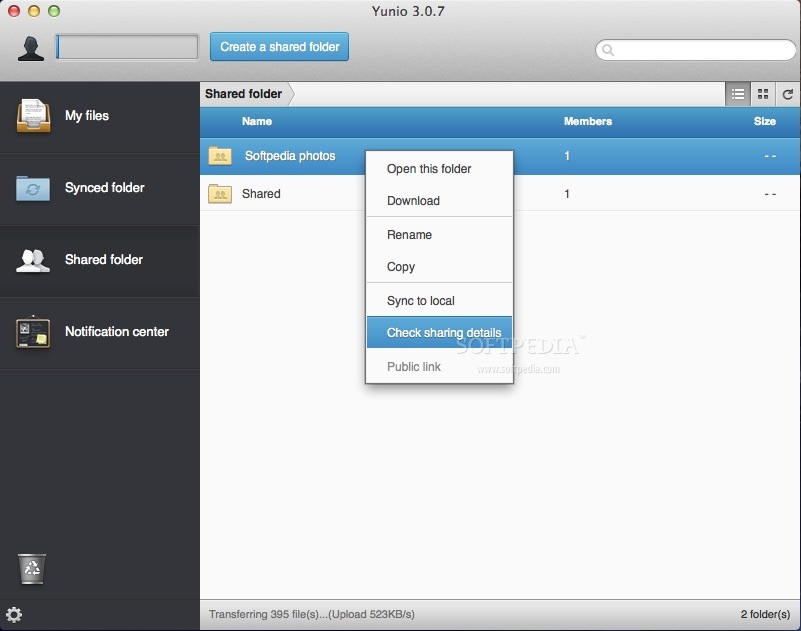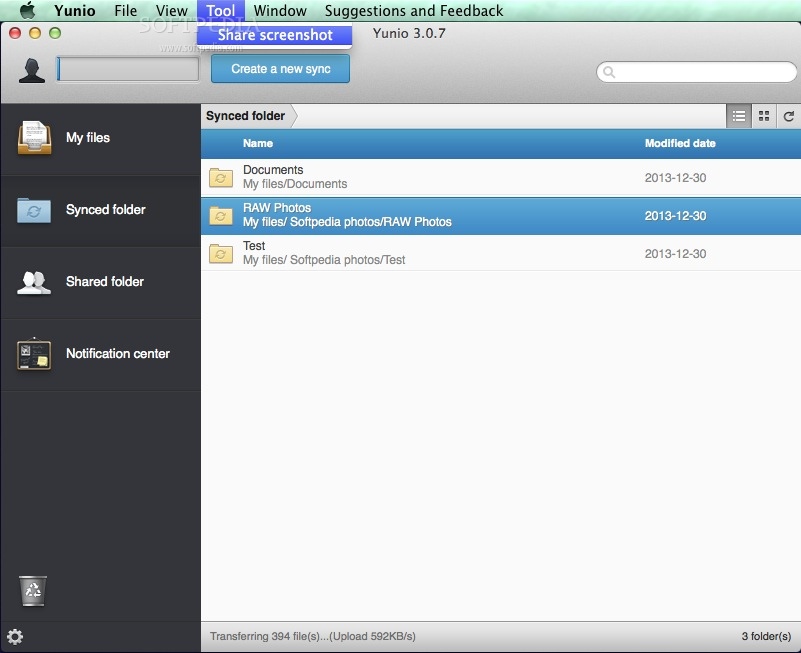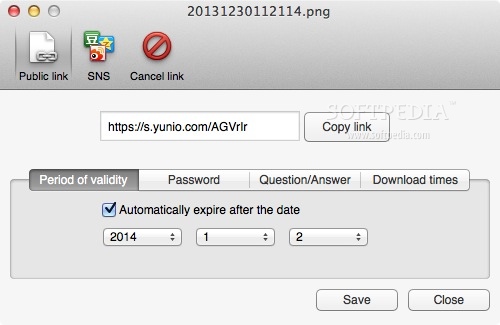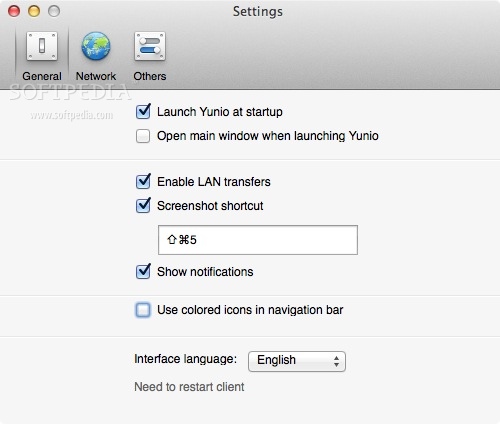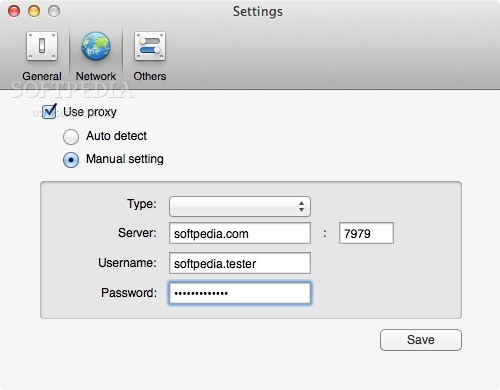Description
Yunio
Yunio is a super handy and user-friendly client for Yunio cloud storage. It’s packed with all the tools you need to upload files and folders to Yunio's servers, sync your folders, and share screenshots or documents with friends, family, and coworkers.
Easy Access to Your Files
You can quickly launch the Yunio website right from the status bar menu. Need to upgrade your account? No problem! You can also check how much of your space you’ve used, access your files easily, open the Transfer window, change settings, and share screenshots—all in a few clicks!
User-Friendly Interface
The interface is really intuitive. You can browse through your files effortlessly and see which folders are synced or shared thanks to the handy Notification center. Plus, creating new folders and uploading files is a breeze!
Quick Search Feature
If you're looking for something specific, the built-in search form lets you find any file or folder in an instant! You can switch between list view and thumbnail view with just a mouse click. The context menu also makes it easy to open cloud or local folders, rename files, start or stop syncing, share documents or folders, generate public links, and check sharing details.
Share Screenshots Easily
The Share Screenshot feature is pretty neat too! It lets you take a screenshot and share it via a public link. You can even set how long the link lasts, password protect your image, set up security questions and answers, plus configure Yunio to automatically delete images after they've been downloaded a certain number of times.
Amazing Storage Space
One of the most impressive things about Yunio is how much storage space they offer right off the bat. When you create your account, you get 1TB of initial storage space! And here’s the cool part: for every day you stick with Yunio, you gain an extra 1GB of space.
Upgrade Options Available
While Yunio does have some limitations in features initially offered, there’s always the option to become a VIP or SVIP member! This upgrade will increase both your initial storage space and daily rewards. Check out pricing options on their Upgrade page.
Your Files Always Available
In summary, Yunio is an unobtrusive yet well-designed client that keeps all your files synchronized and accessible whenever you need them!
User Reviews for Yunio FOR MAC 7
-
for Yunio FOR MAC
Yunio FOR MAC is an intuitive and practical cloud storage client. Easy file management and sharing features. Great storage space offered.
-
for Yunio FOR MAC
Yunio is fantastic! The intuitive interface makes file management a breeze. I love the 1TB storage!
-
for Yunio FOR MAC
This app is a game changer for cloud storage! Easy to use and the screenshot sharing feature is super helpful.
-
for Yunio FOR MAC
Absolutely love Yunio! The search function and folder synchronization are incredibly efficient. Highly recommend!
-
for Yunio FOR MAC
Yunio has transformed how I store and share files. The large initial storage space is impressive!
-
for Yunio FOR MAC
I’m really pleased with Yunio! It's user-friendly, and I appreciate the security options for shared images.
-
for Yunio FOR MAC
Yunio is an excellent cloud client. The features are practical, and having 1TB of space right away is amazing!