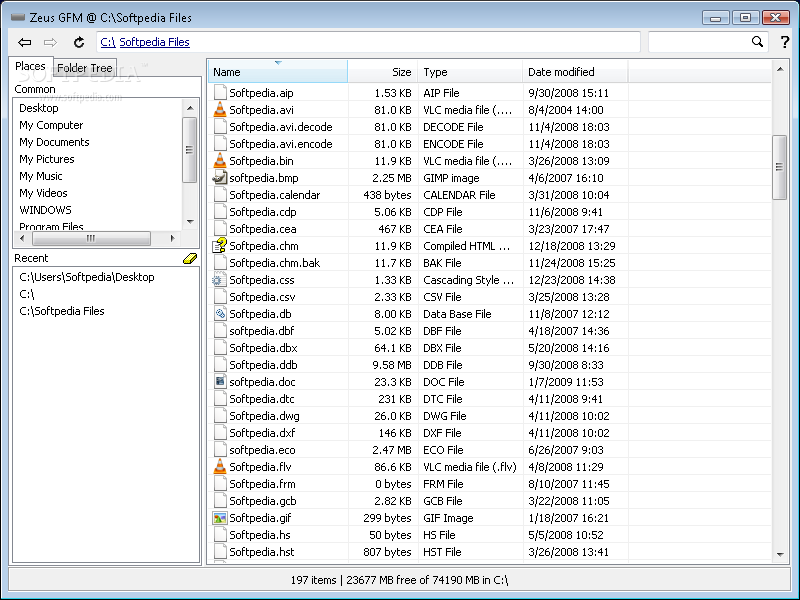Description
Zeus GFM
Zeus GFM is a super easy file explorer that makes managing your files a breeze. You don't need to install anything, so it's perfect for everyone, whether you're a tech whiz or just starting out!
Simple Interface
This app has a classic look, which means it's not all flashy but still very user-friendly. You can easily type in the full path of the folder you want to visit right in the navigation bar. Plus, it shows all the files and folders there along with their size, type, and when they were last changed.
Quick Access Pane
There's a handy separate pane where you can get to common places on your computer like your desktop, My Computer, My Documents, Windows, Program Files, or even the Start Menu! And if you've been somewhere recently, you can quickly find it in another pane that keeps track of those spots.
User-Friendly Features
If you're used to Windows Explorer, you'll feel right at home with Zeus GFM. You can switch to a folder tree view for easy browsing. The back and forward buttons are there too, so moving around is simple. Want to refresh what you see? Just hit that button! You can also filter files by name with ease. And yes—right-clicking gives you the same options as in Windows Explorer. Dragging and dropping files is super easy too!
Portable Convenience
The best part? Zeus GFM comes in a portable package! That means you can keep its files on your hard drive or even on a USB flash drive and launch it on any computer without any hassle. It won't mess with your Windows registry either!
Smooth Performance
In our tests, Zeus GFM ran smoothly without causing any crashes or weird error messages. It uses very little CPU and RAM so it won't slow down your machine.
Lack of Features
However, keep in mind that this tool doesn't have a ton of features—it's pretty basic compared to other file managers out there. Also, it hasn't had an update in quite some time. But hey—it's free to try out!
User Reviews for Zeus GFM 7
-
for Zeus GFM
Zeus GFM offers a user-friendly file management experience with a classic interface. It's portable, lightweight, and efficient, making file navigation effortless.
-
for Zeus GFM
Zeus GFM is a fantastic portable file explorer! It's simple, efficient, and works flawlessly on my PC.
-
for Zeus GFM
I love how easy Zeus GFM makes file management. The interface is straightforward and user-friendly!
-
for Zeus GFM
This app is a game changer! It's lightweight and allows me to access files quickly without any hassle.
-
for Zeus GFM
Zeus GFM is perfect for anyone needing a reliable file explorer. I appreciate its classic design and functionality!
-
for Zeus GFM
What a great tool! Zeus GFM has made my file management tasks so much easier and faster. Highly recommend!
-
for Zeus GFM
Absolutely love this app! It’s portable, easy to use, and does everything I need for managing files efficiently.