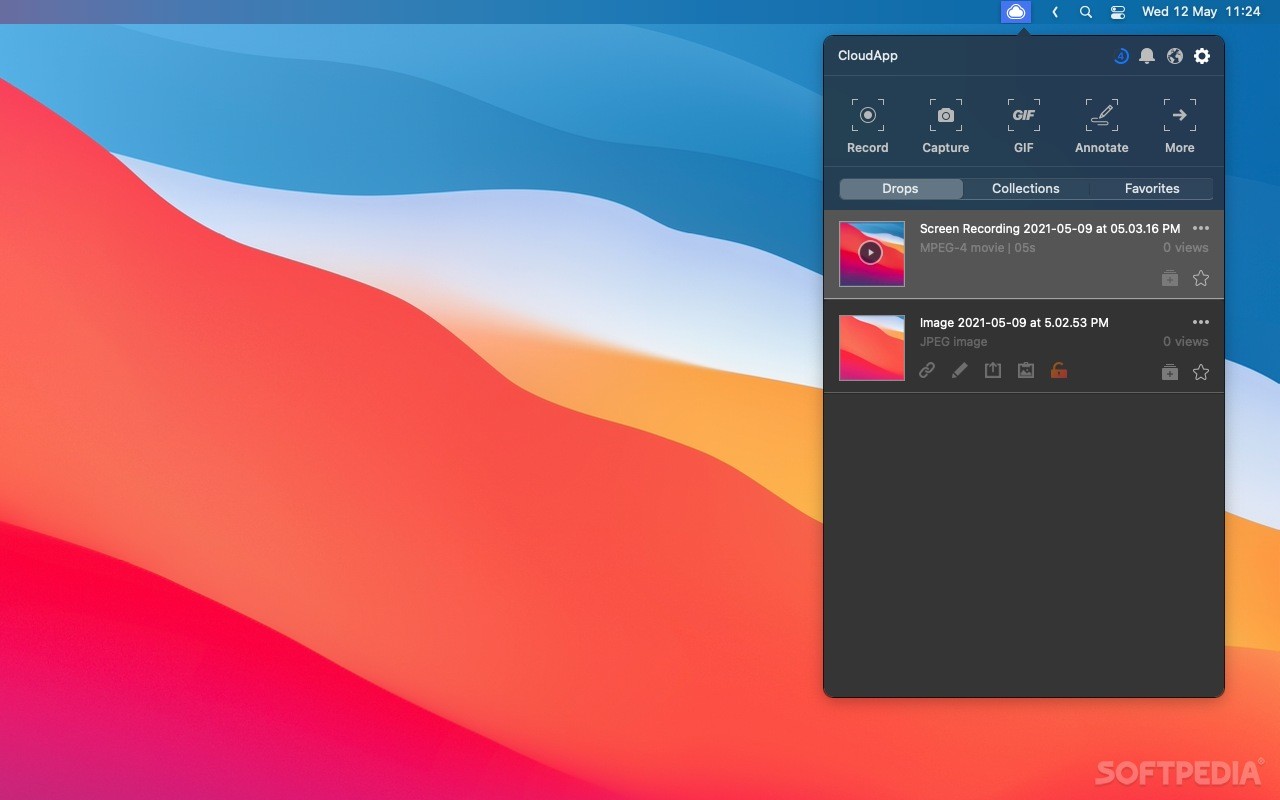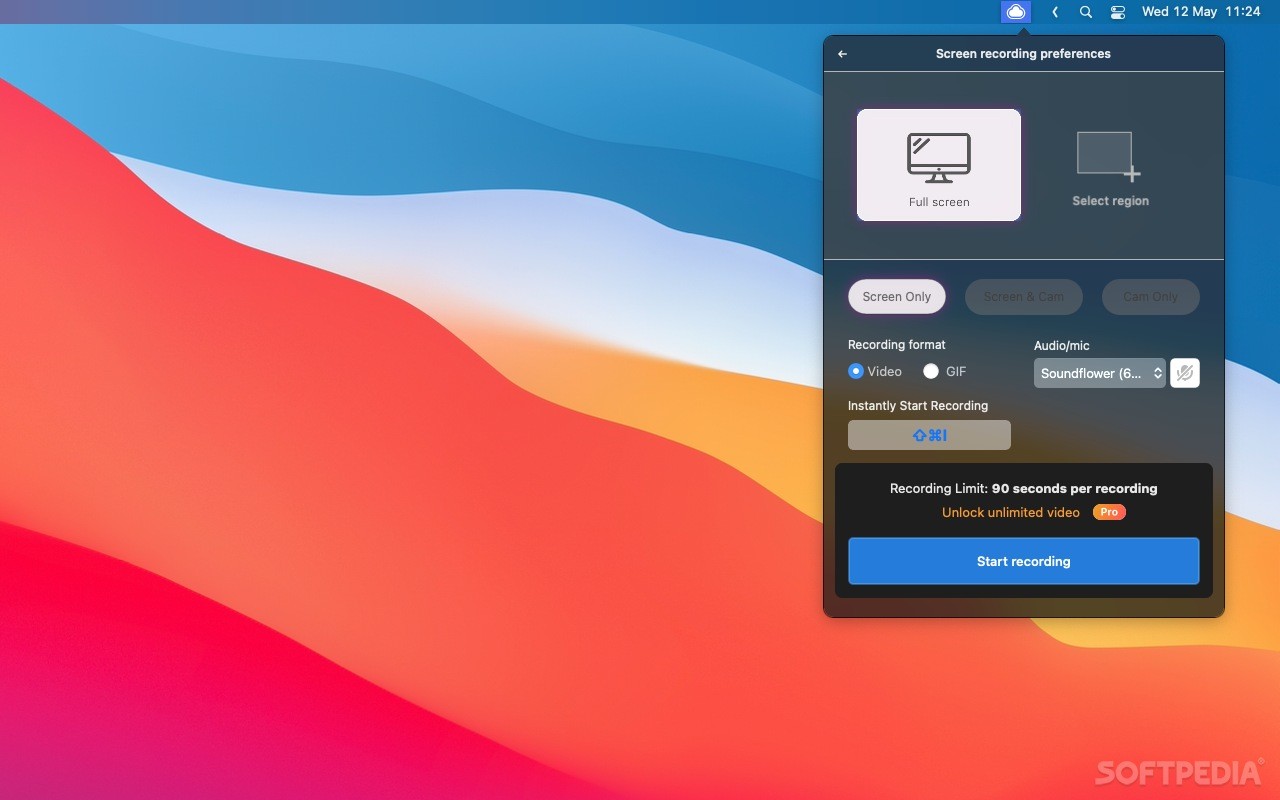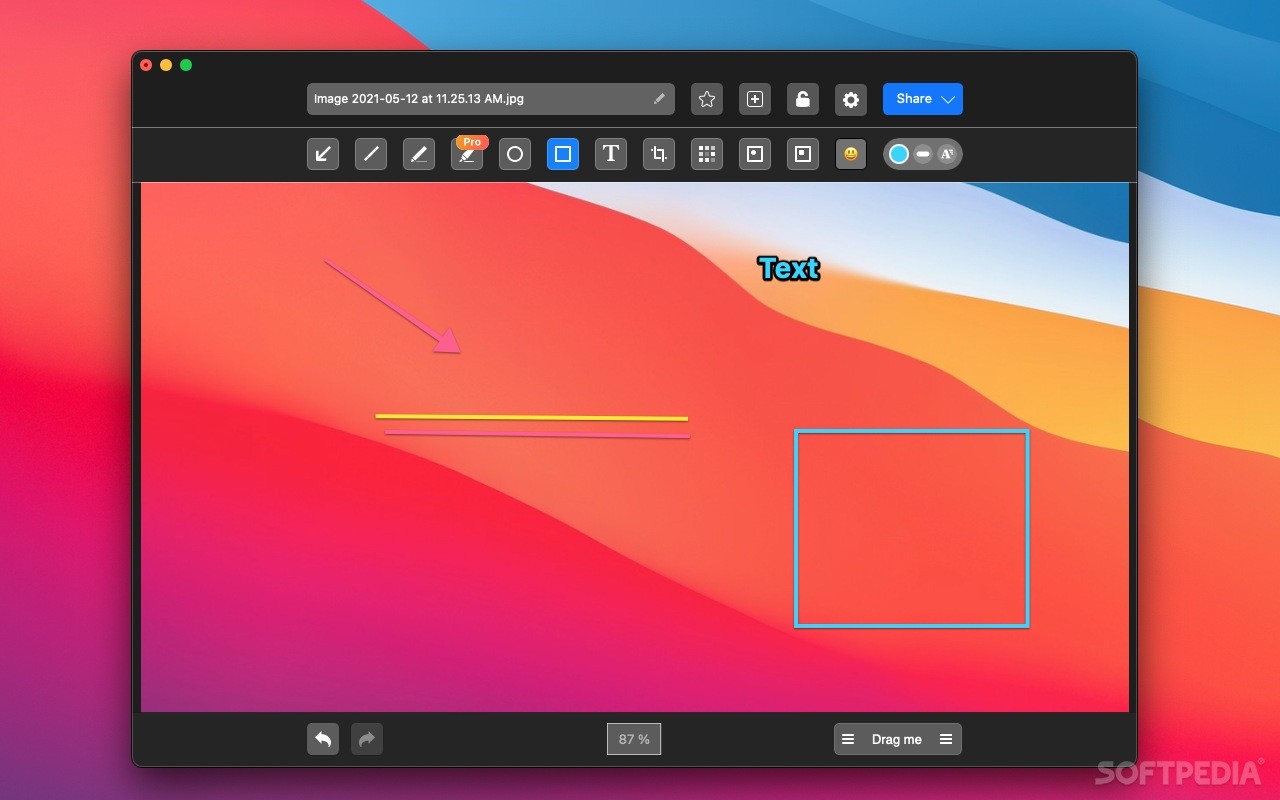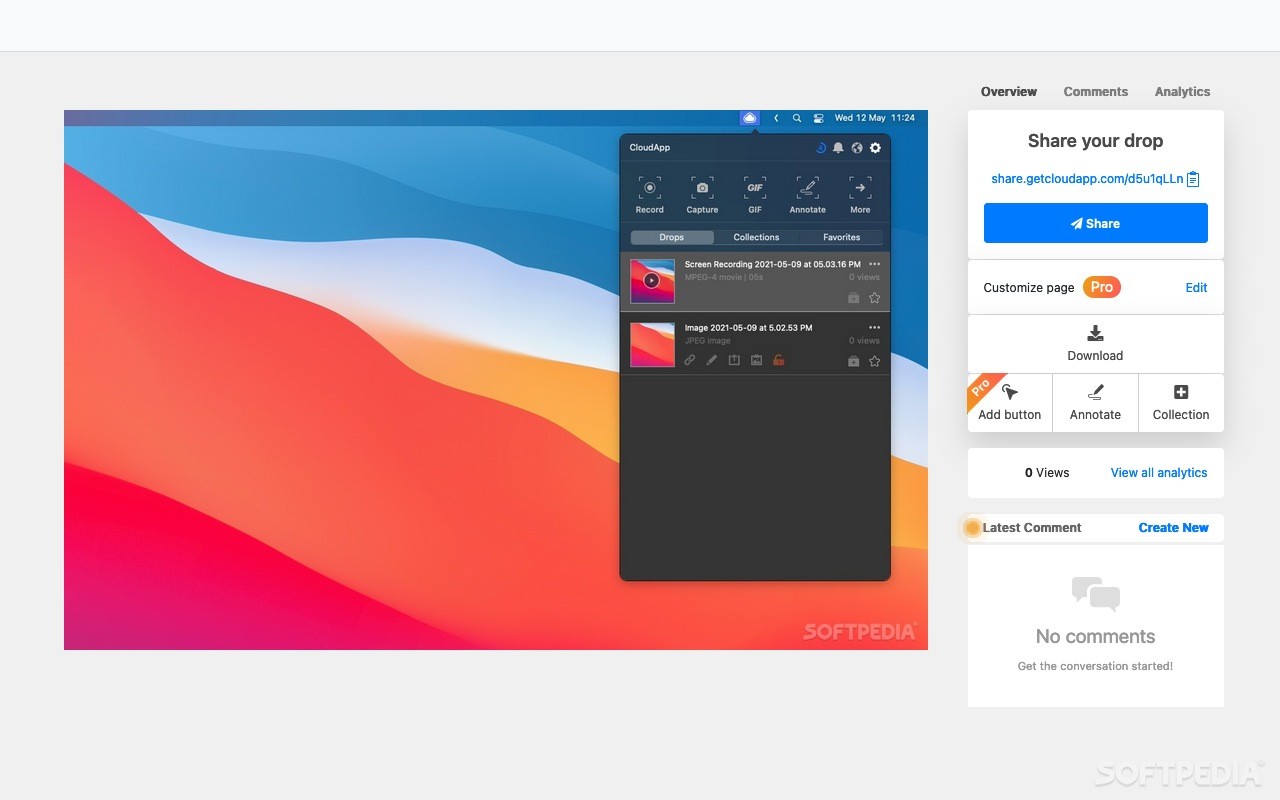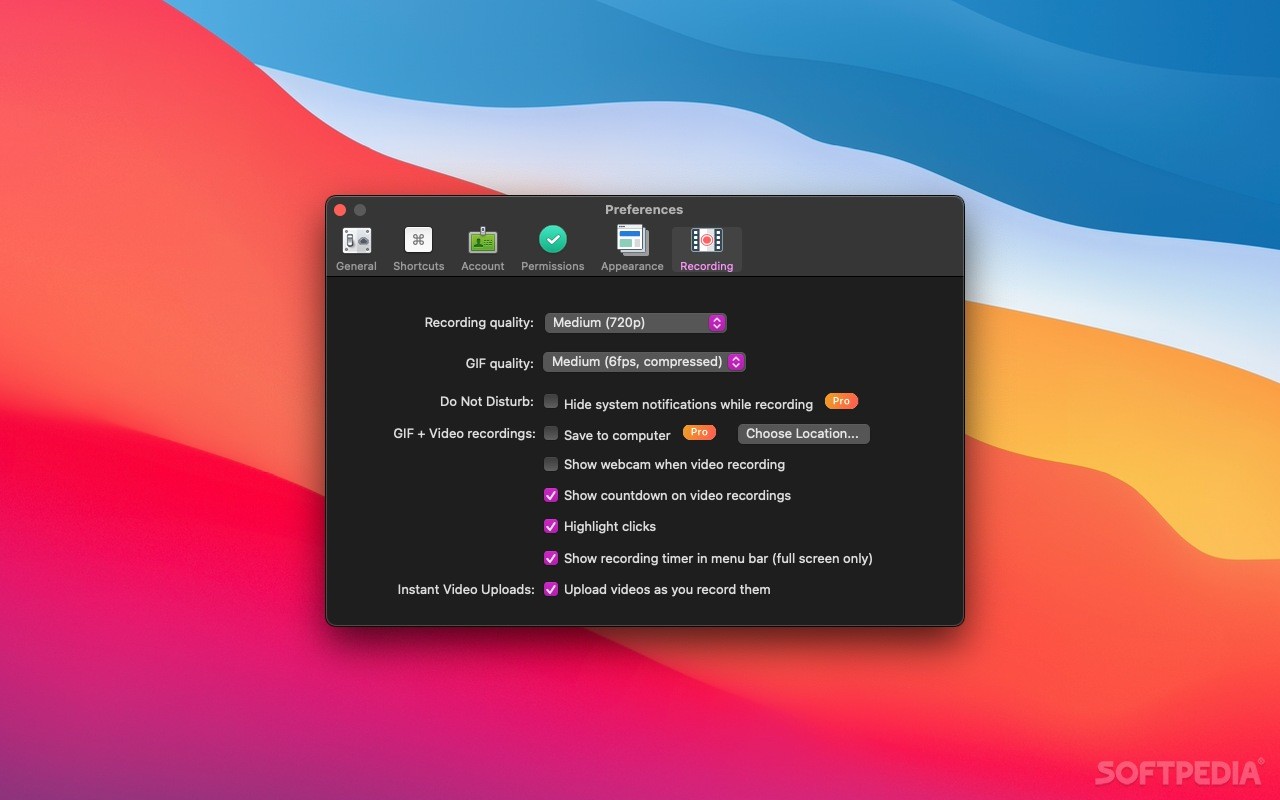Description
Zight
Zight makes sharing content super easy. We all know how important it is to share files quickly, right? But honestly, it can be a bit of a hassle sometimes. Even with chat and video tools, uploading files can feel slow and clunky.
Why Choose Zight?
Zight was built to make your life easier. You can share files by just dragging and dropping them! Plus, you can create new content by recording your screen or marking up images.
Easy File Sharing
Wanna share a file? Just drop it onto the app's menu bar icon. It starts uploading right away, and when it’s done, a handy checkmark pops up to let you know it's ready. The link gets copied to your clipboard automatically, so you can send it off to anyone in no time! By the way, the link even opens in your browser by default—but if you want to change that, you can do so in the app settings.
Organize Your Files
If you need to find files you've shared before, no worries! The menu bar lets you see everything you've uploaded. You can group them into collections or mark some as favorites for quick access later.
Screenshot and Annotation Tools
Zight also speeds up capturing stuff from your desktop. You can take a screenshot that uploads automatically and comes with awesome annotation tools. This means you can easily add notes or highlights!
Screen Recording Made Simple
Need to show something that can't be captured in a screenshot? Screen recording is where Zight shines! You can record your screen along with your webcam and microphone input or desktop audio. Then save it as a video or GIF—super convenient!
Perfect for Teams and Freelancers
Zight is great for teams or freelancers who often need feedback on their work. It streamlines capturing and sharing content without needing everyone involved to have the app installed.
If you're interested in trying out Zight for yourself, check out this link.
Zight fits perfectly into these download categories: Storage Clients
User Reviews for Zight FOR MAC 7
-
for Zight FOR MAC
Zight FOR MAC streamlines file sharing with intuitive drag-and-drop features. Ideal for teams and freelancers seeking efficient content collaboration. Highly recommended.
-
for Zight FOR MAC
Zight has completely changed the way I share content! It's incredibly easy to use with drag and drop.
-
for Zight FOR MAC
Absolutely love Zight! The screen recording feature is a game changer for quick tutorials.
-
for Zight FOR MAC
Zight makes sharing files a breeze! No more hassle, just fast uploads and easy access to my files.
-
for Zight FOR MAC
This app is fantastic! The annotation tools are perfect for giving feedback on visuals. Highly recommend!
-
for Zight FOR MAC
Zight is a lifesaver for remote teams. Sharing content has never been simpler or quicker!
-
for Zight FOR MAC
I can't believe how much time Zight saves me! Screen captures and file sharing are super efficient.