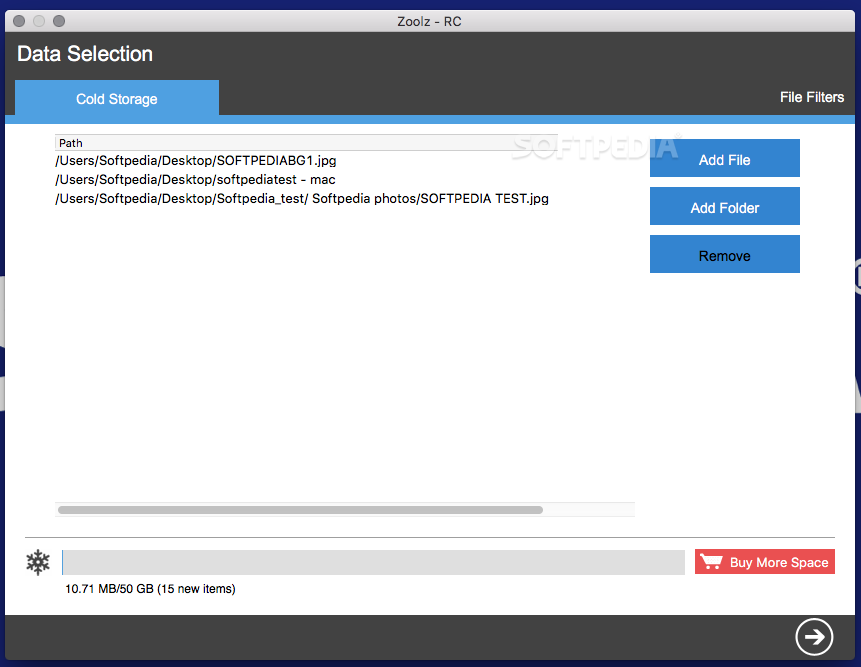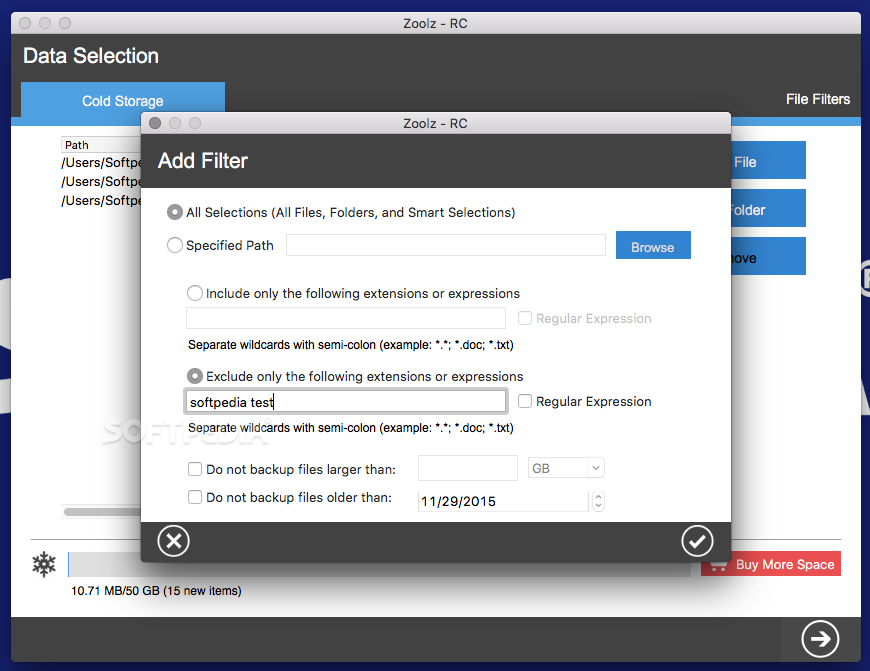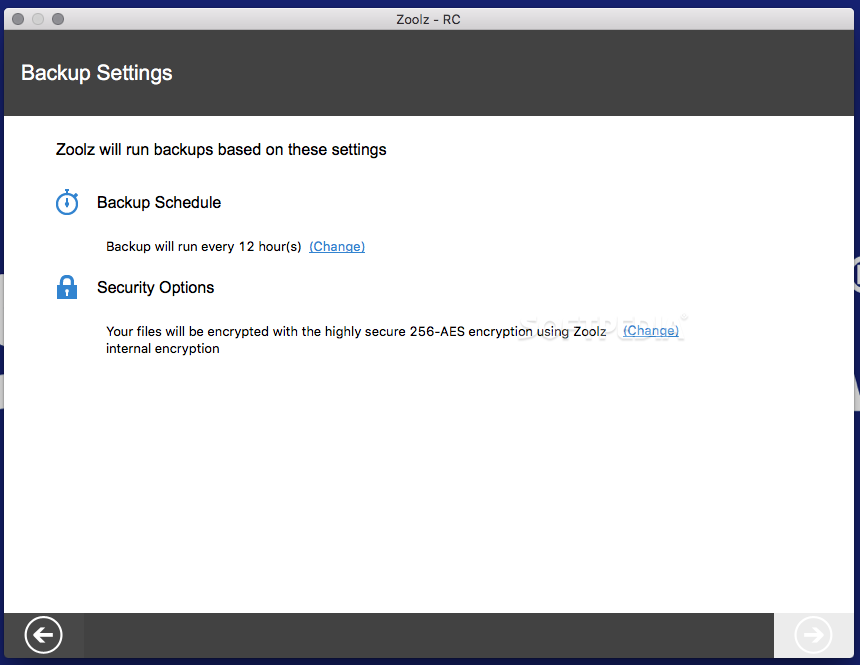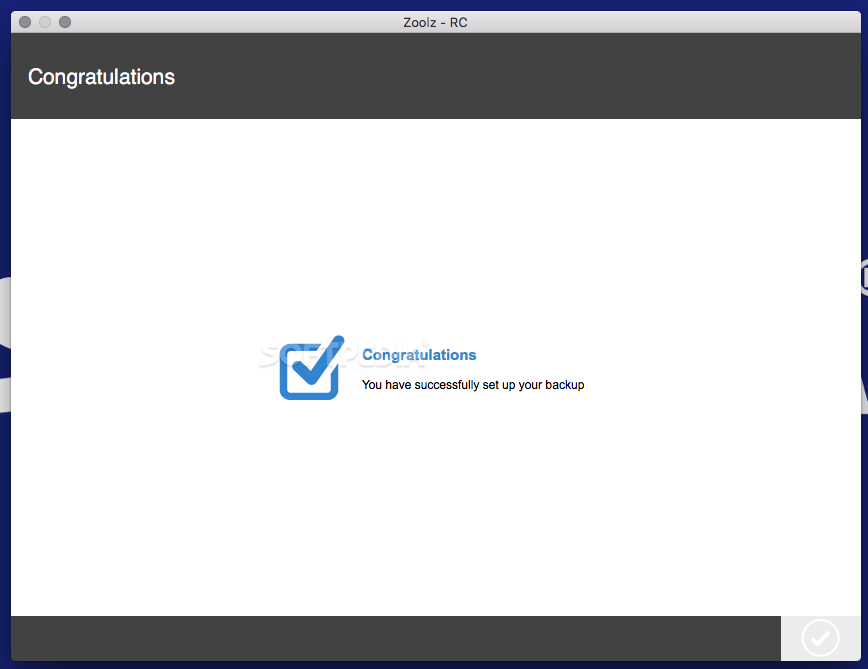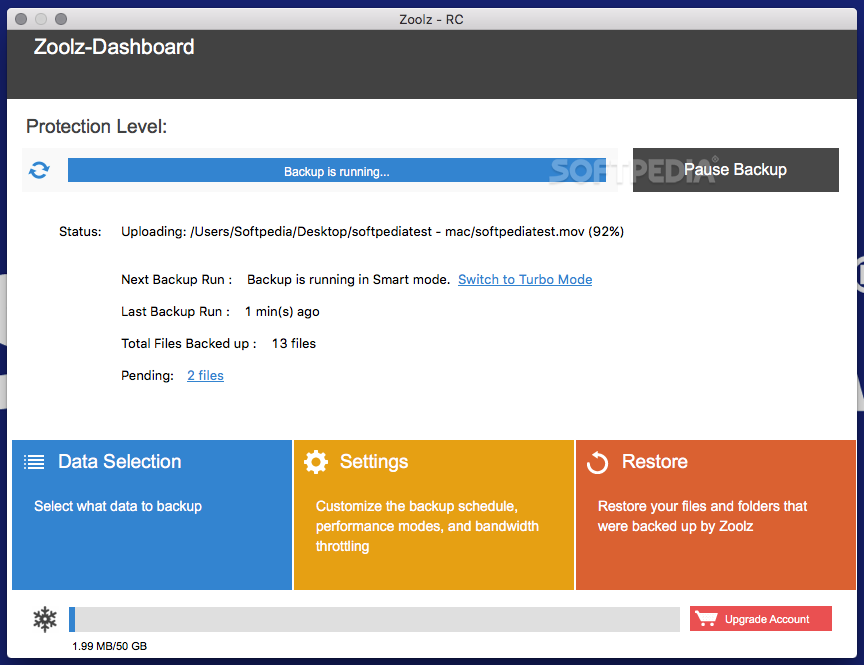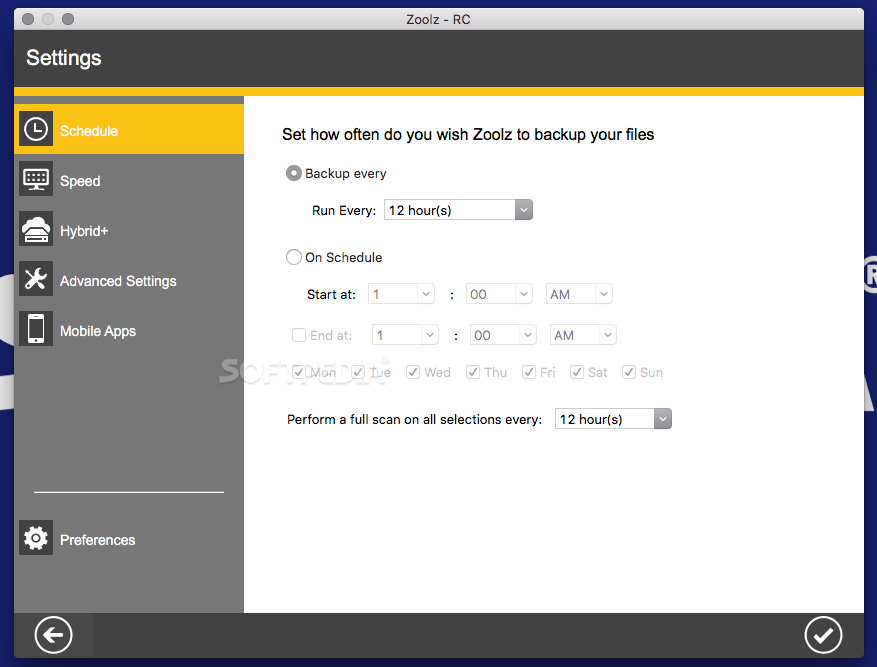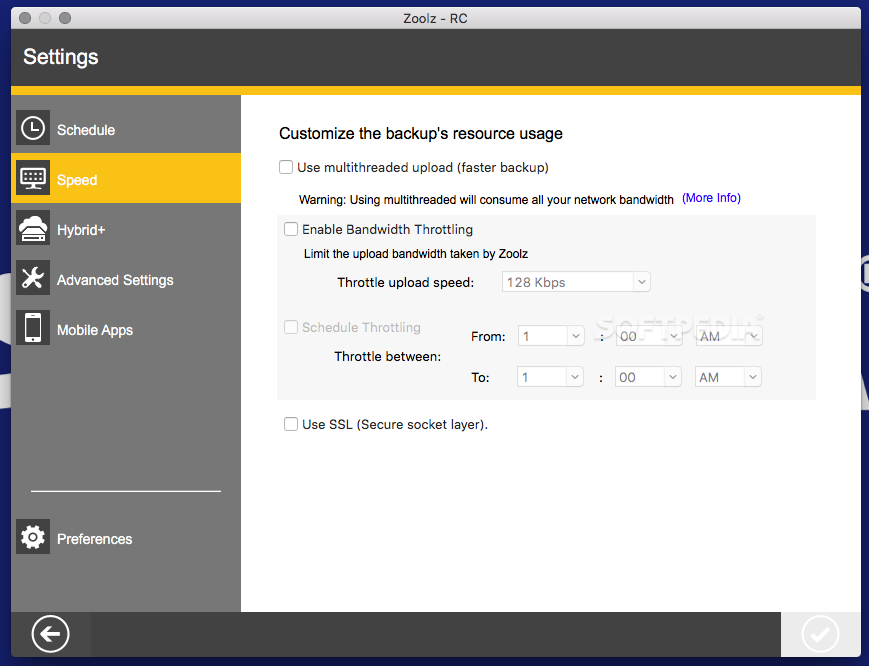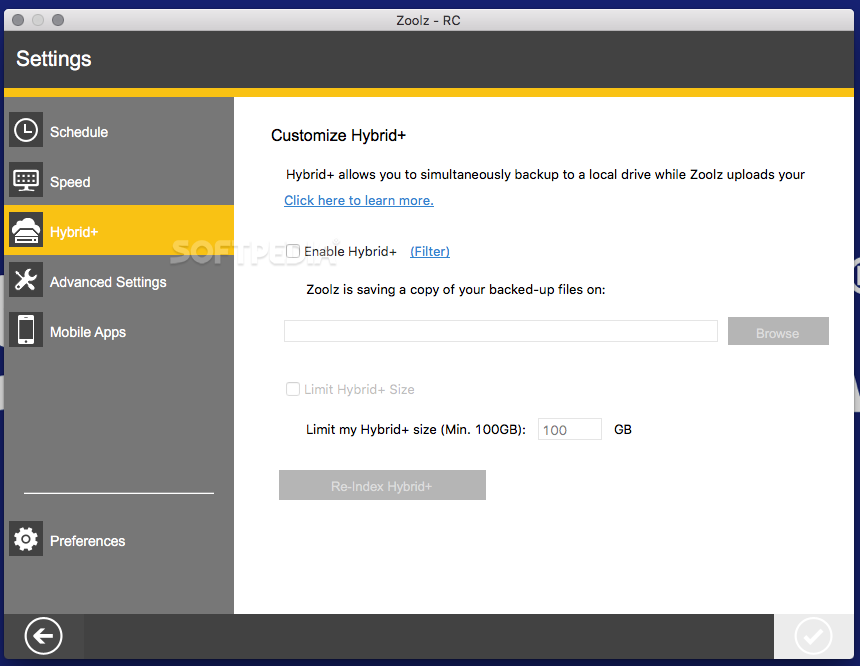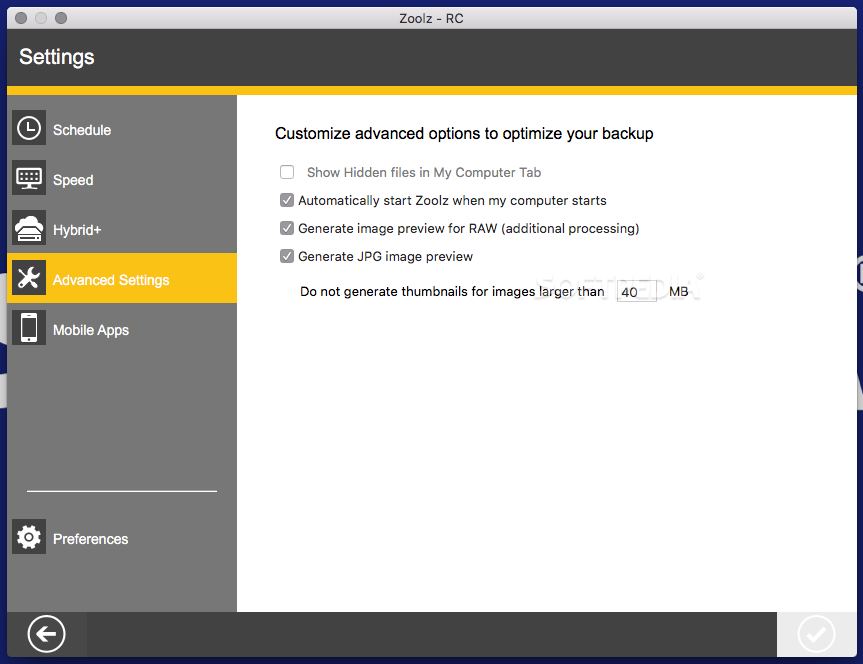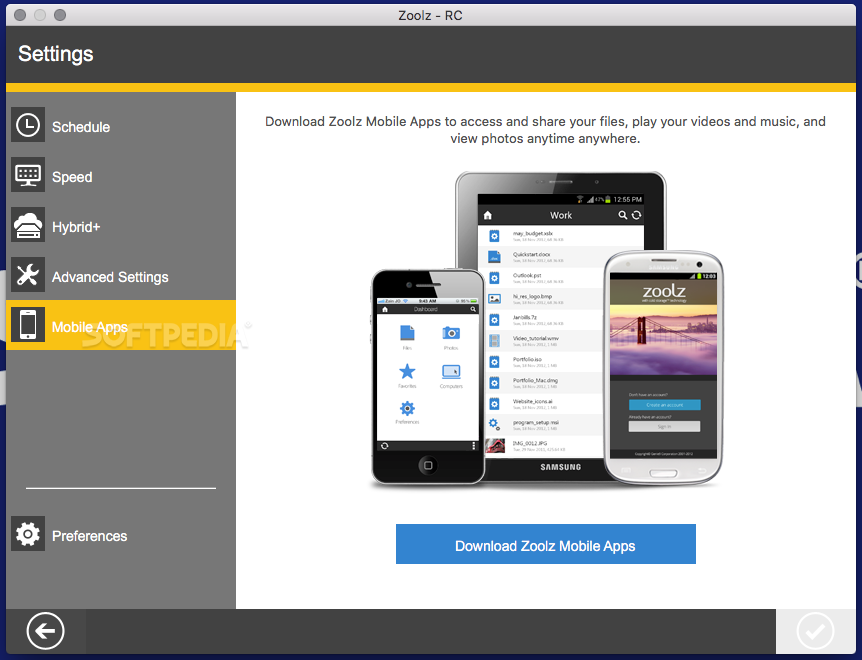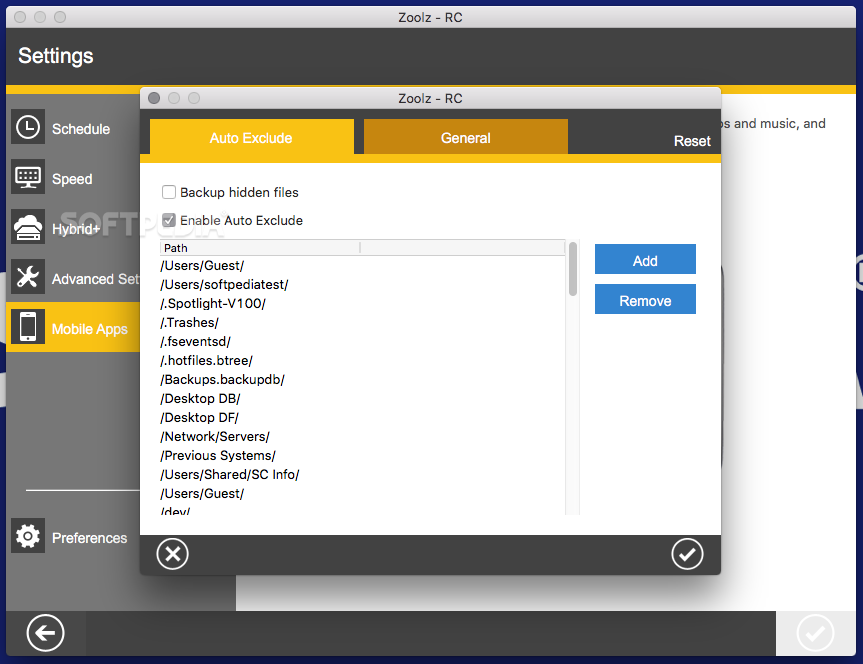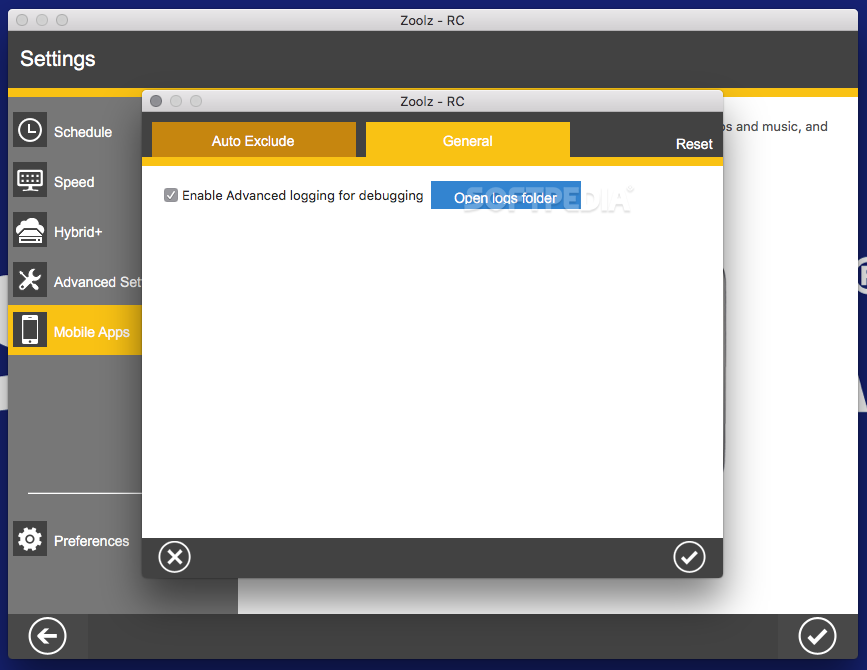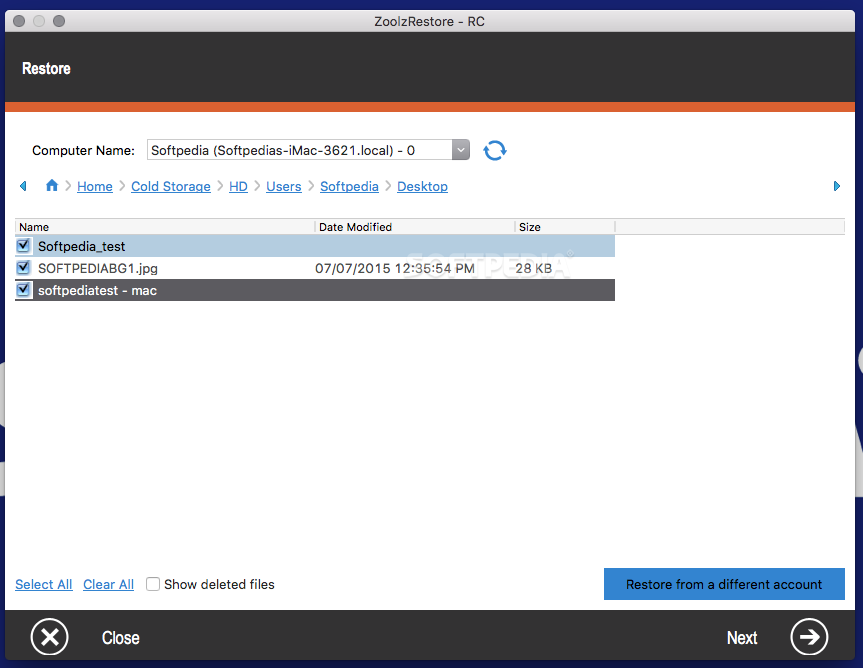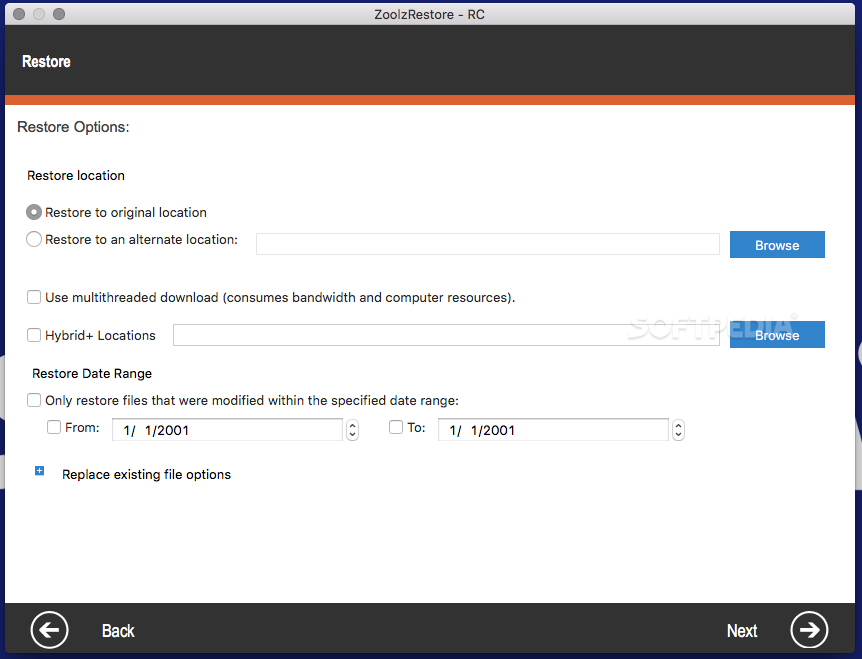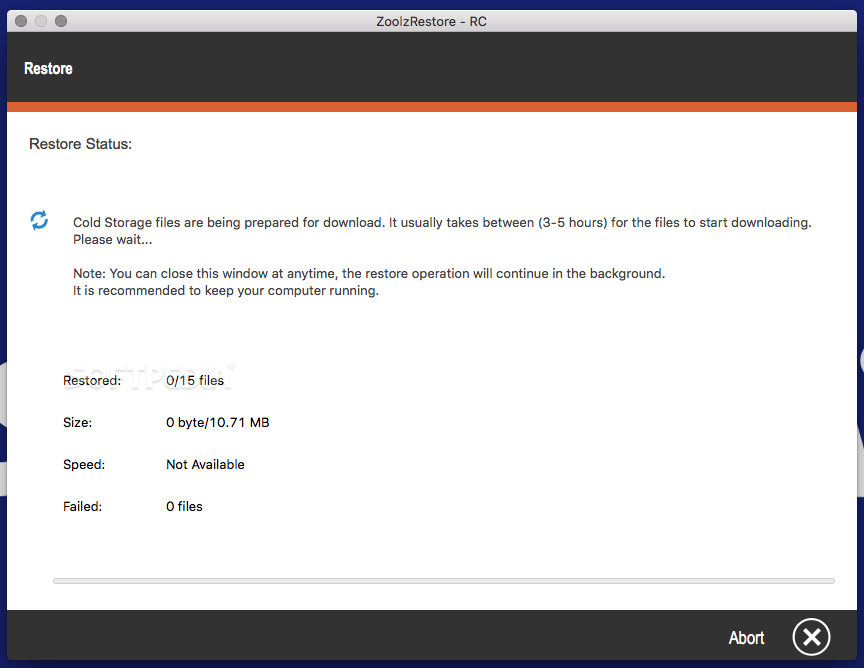Description
Zoolz
Zoolz is a cloud storage solution that stands out because it aims to provide an affordable option for long-term online storage. It's designed to be there for you as a reliable choice over the years.
Quick Overview of Zoolz
Now, one thing to keep in mind is that since Zoolz focuses on long-term storage, restoring your files can take some time—usually between 3 and 5 hours. So if you're in a hurry, you might want to plan accordingly!
Getting Started with Zoolz
To kick things off, you'll need to register for a Zoolz account. The setup for your initial backup is pretty straightforward. Plus, they offer free trial accounts that last for 14 days and give you 50 GB of storage space to play around with.
Setting Up Your Backup
Once you're registered, just hop into the menus and start adding files and folders to your Zoolz list. You can set inclusion or exclusion filters, create a backup schedule, and choose how you want to protect your data. One cool feature is that Zoolz automatically encrypts your content using the solid 256-AES encryption standard.
Important Configuration Tips
Pay close attention during the initial setup! Some options can't be changed later on in the Zoolz Preferences. It's worth it to take your time now so you don’t miss out on features later.
Speeding Up Backups with Settings
You can also enable multi-threaded uploads through the Zoolz Settings menu. This ensures quicker backups while letting you use your internet connection for other stuff at the same time—super handy!
The Hybrid+ Feature
If you're looking to save even more time, check out the Hybrid+ function. It lets you upload data to both Zoolz servers and a network drive at once—talk about efficiency!
Zoolz Restore Utility
Apart from managing backups, the software package comes with the Zoolz Restore utility. You can launch it directly from the main app.
Restoring Your Files
The restore process will recognize your account details automatically and let you navigate through all backed-up data easily. Just remember that restoring takes between 3 and 5 hours too! So keep that window open in the background while it works its magic—but don’t try hiding either app; we learned that lesson when both quit unexpectedly during our test!
User Reviews for Zoolz FOR MAC 7
-
for Zoolz FOR MAC
Zoolz FOR MAC provides affordable online storage for a lifetime. Setup may take time, but hybrid+ function saves time transferring data.
-
for Zoolz FOR MAC
Zoolz is fantastic for long-term storage! Affordable, easy to set up, and secure with 256-AES encryption.
-
for Zoolz FOR MAC
I love Zoolz! The backup process is straightforward, and the Hybrid+ feature really saves time. Highly recommend!
-
for Zoolz FOR MAC
Great app for cloud storage! It took a bit to configure initially, but the peace of mind is worth it. Five stars!
-
for Zoolz FOR MAC
Zoolz provides excellent value for money! Long restore times are worth it for the security and reliability.
-
for Zoolz FOR MAC
Impressed with Zoolz's features! Multi-threaded uploads make backups quick while keeping my data safe.
-
for Zoolz FOR MAC
Zoolz has been a lifesaver for my long-term storage needs. Easy to use and very reliable—definitely five stars!