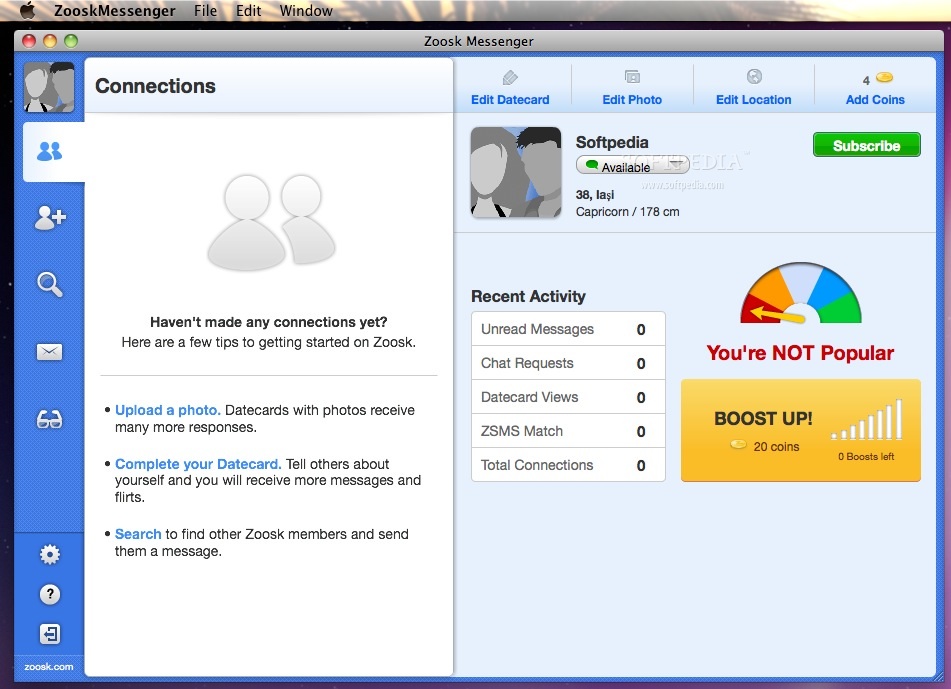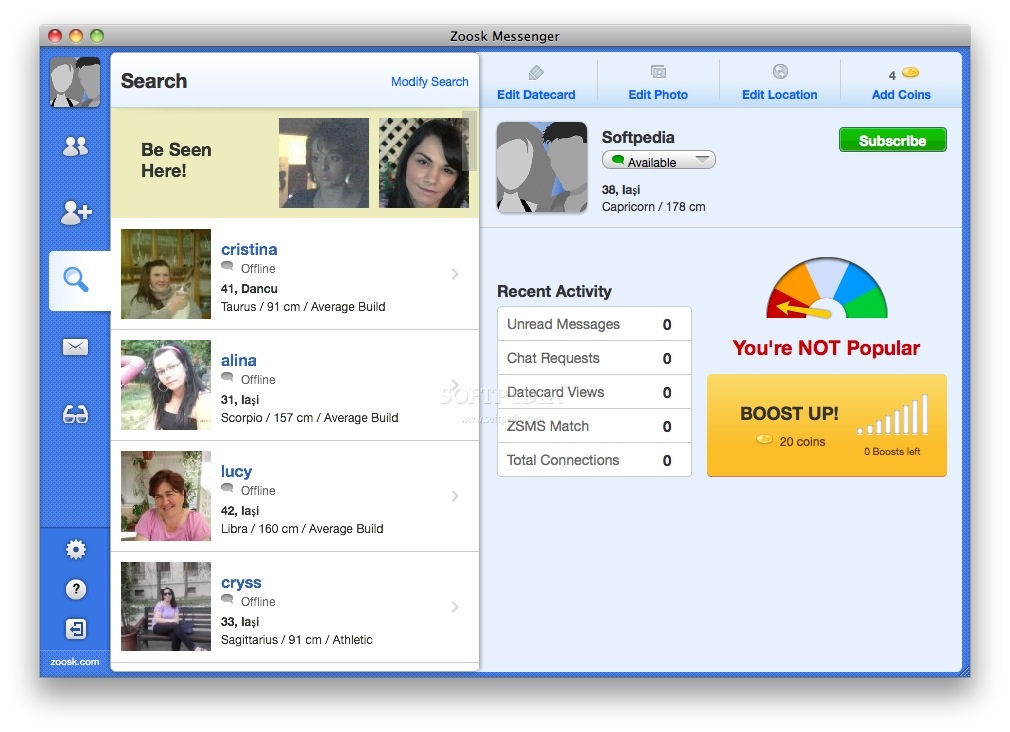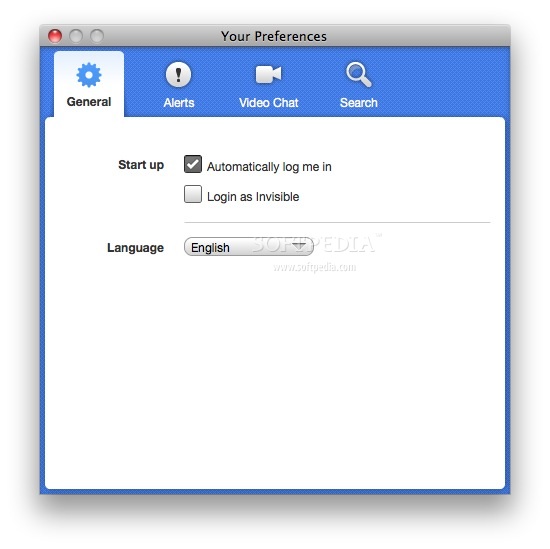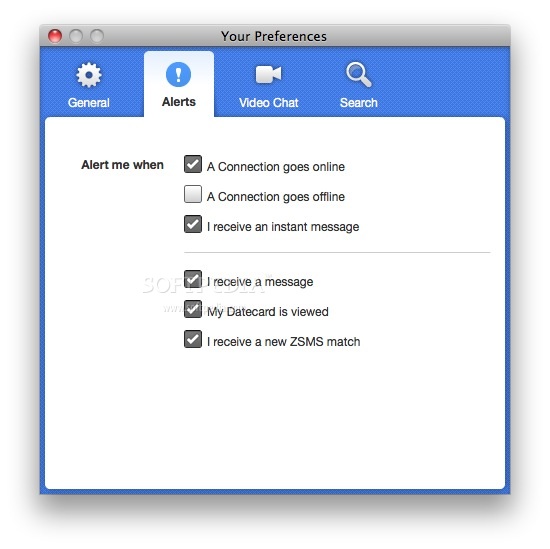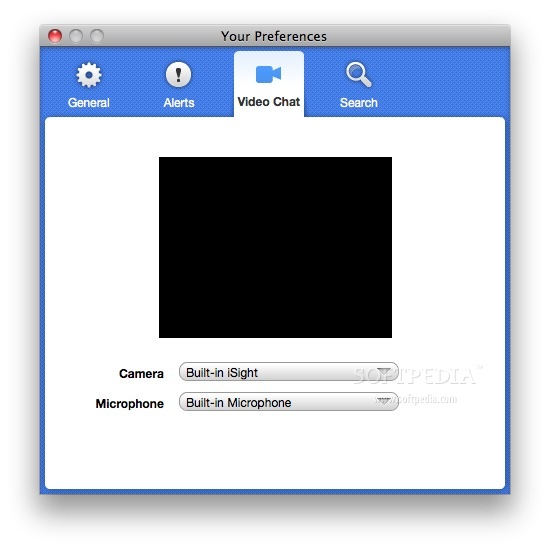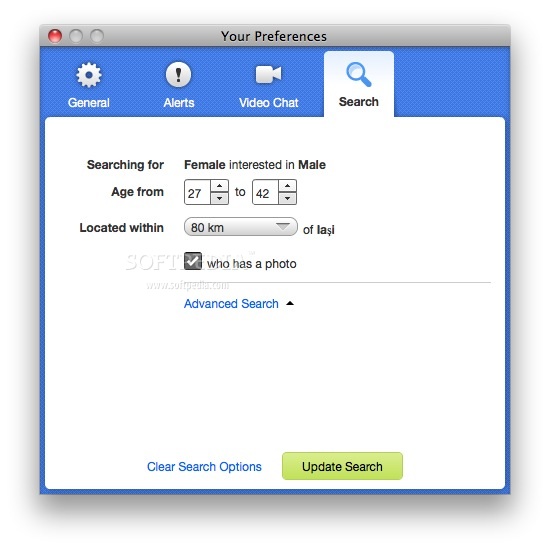Description
Zoosk Messenger
Zoosk Messenger is an awesome online dating tool that helps you meet singles and keep in touch with friends and family. It all started as a Facebook app, and now it's one of the biggest dating sites out there! Zoosk not only has a website but also a mobile app and a desktop chat client to make connecting super easy.
Meet New People with Zoosk
With over 50 million members, Zoosk gives you a chance to communicate with folks from all walks of life. You can chat with them through the internet, on mobile devices, or even on social networks like MySpace and Facebook!
User-Friendly Interface
So, what’s cool about Zoosk Messenger? It’s super simple to use! This handy client helps you access your Zoosk page easily. Whether you're looking for new people or just want to catch up with loved ones, this app has got your back.
Getting Started
Before you dive in, make sure you've got Adobe Air installed on your Mac. Once you download Zoosk Messenger, just follow the instructions from the Adobe Air Application Installer to get everything set up.
Log In Easily
The first time you open the app, you’ll need to log in using your credentials or connect via Facebook. If you're new to Zoosk, don’t worry—you can create an account right there!
Your Profile at a Glance
The main window of Zoosk Messenger is split into two panels. On the right side, you can see your profile details along with recent activity and how popular your profile is! You can also edit your Datecard, update your location, and change up your photos.
Your Connections Made Easy
The left panel gives you access to five different tabs where you can check out connections, manage chat requests, search for users, send messages back and forth, and even see who’s viewed your Datecard!
Fun Chat Features
Want to spice up your conversations? With Zoosk Messenger, you can make video calls and send fun emoticons while chatting!
Tweak Your Preferences
If you're looking to customize things a bit more, the preferences window lets you choose your language preference, adjust notifications, and set up search options.
A Simple Solution for Dating!
Zoosk Messenger is really straightforward! It's perfect for accessing your account quickly so you can chat with friends or meet new people without any hassle.
User Reviews for Zoosk Messenger FOR MAC 7
-
for Zoosk Messenger FOR MAC
Zoosk Messenger for Mac is a user-friendly client that helps you connect with others easily. The interface is well-designed and straightforward.
-
for Zoosk Messenger FOR MAC
Zoosk Messenger is fantastic! The interface is user-friendly and it's easy to connect with new people.
-
for Zoosk Messenger FOR MAC
Absolutely love Zoosk! The app makes dating fun and the video call feature is a great touch.
-
for Zoosk Messenger FOR MAC
Five stars for Zoosk Messenger! I've met some amazing people, and the chat features are top-notch.
-
for Zoosk Messenger FOR MAC
Zoosk Messenger has changed my dating experience for the better. It's easy to use and very effective!
-
for Zoosk Messenger FOR MAC
I highly recommend Zoosk! The app is sleek, intuitive, and perfect for making new connections.
-
for Zoosk Messenger FOR MAC
Zoosk Messenger is simply amazing. Great features, easy navigation, and I've had so much success!