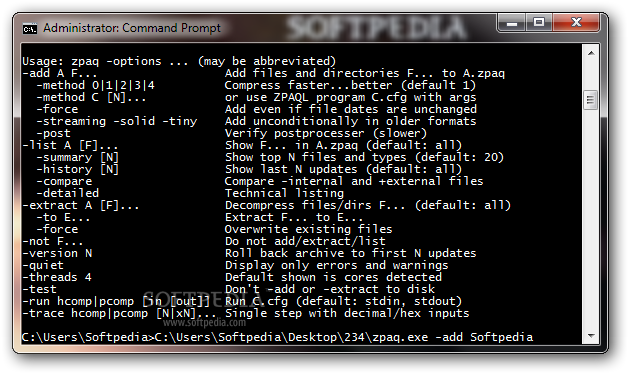Description
zpaq
zpaq is a cool, free, and open-source command-line tool that helps you compress files into archives using multiple threads. The best part? It works on Windows, Linux, and Mac OS X systems!
Easy Incremental Backups
This handy application lets you create incremental archives. That means you can easily update your backups with just the new or changed files since the last time you saved (using an add command). No more backing up everything again!
Journal-Based Archives
Another great feature is support for journal-based (append-only) archives. This allows you to keep both old and new versions of your files. If you need to retrieve an earlier version, just tell zpaq when it was added and which version number you're looking for.
File Management Made Simple
With zpaq, you can list the latest file versions using the x extract command or compare external files with what's in your archive by checking their dates (l list command). You can also see versions across different directories (just use the -all option). Plus, if there are duplicate files, they’re automatically left out during compression by checking their SHA-1 hashes!
Password Protection & Security
Your archives can be password-protected with a strong 256-bit AES security algorithm. If your archive is encrypted, just enter the right password (-key X option) to access it. This way, even if something goes wrong, data loss is kept to a minimum.
Flexible Compression Options
You get to choose how much compression you want between 0 (fast) and 5 (better), with the default set at 1 (-mN -method N option). You can also exclude certain files by mask or only include what matches your criteria.
Large Archive Capacity
A single archive created with zpaq can hold up to 4 billion files and reach a maximum size of 250TB before compression kicks in! Just keep in mind that it's not meant for backing up operating systems or software that needs passwords for installation.
No Installation Needed!
The best part? You don’t even need to install zpaq! Just download it and save it wherever you want on your disk or an external drive. You can run it straight from there without any fuss.
C++ Programmers Will Love It!
If you're into coding, you'll be happy to know that zpaq comes with source code (like zpaq.cpp), so C++ programmers can check it out. The libzpaq API makes it easy to add compression features to C++ apps.
A Great Tool for Power Users
All in all, zpaq is a fantastic archiving utility packed with features perfect for power users who want incremental backups while keeping things organized. Our tests showed excellent compression speeds too!
User Reviews for ZPAQ 7
-
for ZPAQ
ZPAQ offers impressive compression capabilities with incremental and journal-based backups. Perfect for power users seeking efficient archiving solutions.
-
for ZPAQ
Zpaq is an incredible tool! It's fast, efficient, and the ability to create incremental backups is a game changer.
-
for ZPAQ
I love how Zpaq automatically excludes duplicates. The encryption feature is a nice touch for added security!
-
for ZPAQ
Amazing app! Zpaq's multi-threading and compression levels make it perfect for all my archiving needs.
-
for ZPAQ
Zpaq has made file management so much easier. The journal-based archives are a lifesaver for version control!
-
for ZPAQ
Highly recommend Zpaq! It's open-source, easy to use, and offers great features like password protection.
-
for ZPAQ
Zpaq is fantastic! I appreciate the no-installation requirement and its powerful compression capabilities.