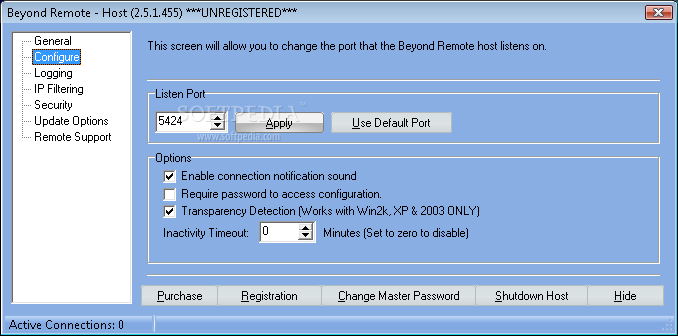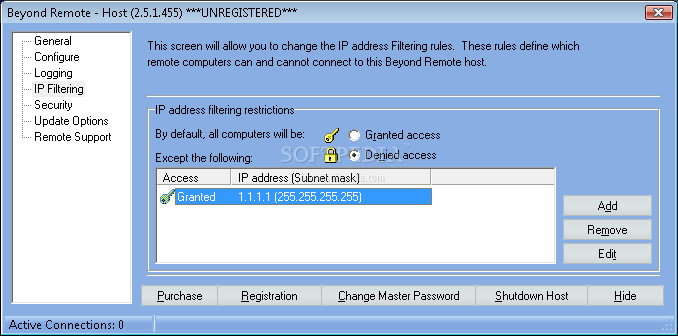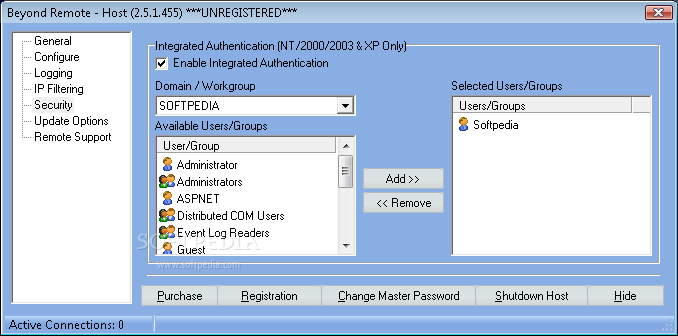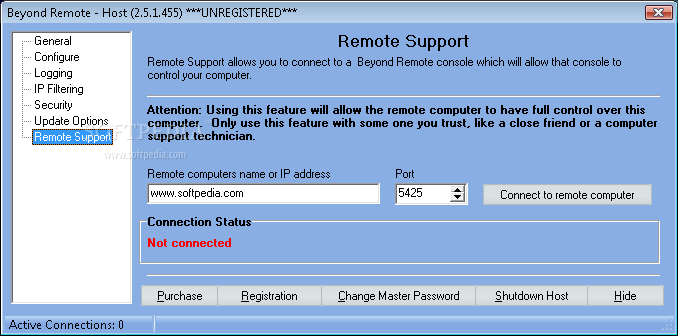Description
Beyond Remote
Beyond Remote is a super handy tool that lets you see what's happening on remote computers in real-time. Plus, you can transfer files and even chat with the person on the other side. How cool is that?
Who Can Use Beyond Remote?
This software is totally free for personal use, which means it's perfect for home users, churches, and schools. But if you're running a business or working for a government agency, you'll need to grab a license after trying it out for 30 days. If it's not your cup of tea, just uninstall it.
Awesome Features of Beyond Remote:
Here are some key features:
- Live viewing of the remote computer.
- Copy clipboard contents back and forth between computers.
- Easily transfer files and folders to and from the remote computer.
- Chat directly with the person at the remote machine.
- A client interface that helps keep your remote connections organized in folders.
- Your data is encrypted and compressed for better safety and speed.
- Wake-On-LAN feature (just make sure your remote computer supports this and it's enabled in BIOS).
- Total support for Microsoft Terminal Services.
- Full support for Windows XP Remote Desktop!
Limitations to Keep in Mind:
Here's what to know:
- You get a 30-day evaluation period to check it out!
If you're looking to download this tool, check out more details here: Beyond Remote. It could be just what you need!
User Reviews for Beyond Remote 1
-
for Beyond Remote
Beyond Remote offers secure file transfer and live viewing of remote computers. Ideal for personal use or schools/churches. Businesses need a license.