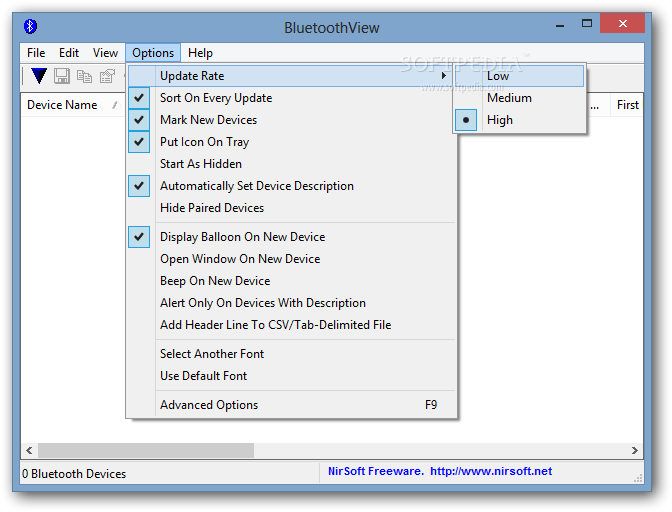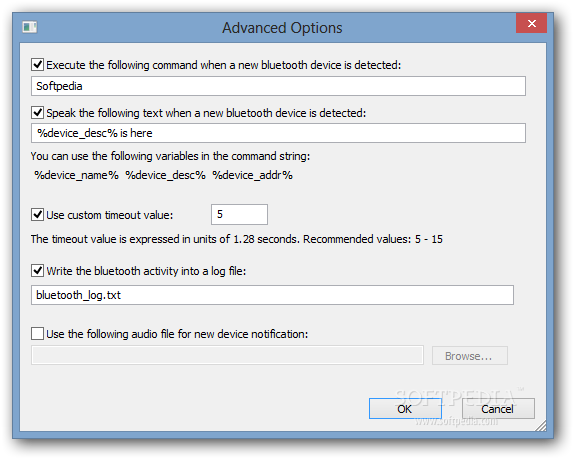Description
BluetoothView
BluetoothView is a super simple software app that helps you find Bluetooth devices around you and keep an eye on what they're up to. It's really user-friendly, so even if you're not tech-savvy, you'll get the hang of it in no time!
Easy to Use Interface
The interface is straightforward and easy to navigate. You won’t find a bunch of complicated features here—just the essentials! There are only a few menus and settings, making it easy for anyone to figure out.
All the Info You Need
The main window shows most of the information you need about each Bluetooth device. This includes the device name, Bluetooth address, major, and minor device types, as well as when they were first and last detected. Pretty handy, right?
Connect with Detected Devices
BluetoothView also gives you a dedicated tool that lets you try connecting to any devices it finds. Plus, there’s an “Options” menu where you can set things like update rates or whether you want alerts when new devices pop up.
Advanced Options for Power Users
If you're feeling adventurous, there's an “Advanced Options” screen. Just be careful if you're new because this feature lets you run commands when new Bluetooth devices are found! You can even make it speak text or log activity. It’s perfect for keeping track of everything!
Low Resource Usage
You’ll be happy to know that BluetoothView doesn’t use much in terms of hardware resources. It runs smoothly on all Windows versions, including Windows 7—even for users without admin rights!
A Handy Tool for Everyone
All in all, BluetoothView is definitely a useful piece of software. Its simple design means both beginners and experienced users can easily understand how to use its features.
User Reviews for BluetoothView 1
-
for BluetoothView
BluetoothView offers a simple interface to detect and monitor Bluetooth devices effortlessly. Handy for beginners and experienced users alike.