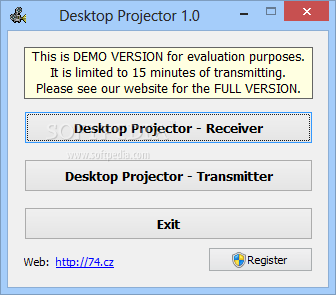Description
Desktop Projector
Desktop Projector is a handy little software tool that lets you share your computer screen with other PCs on the same local network. It’s super useful for projecting presentations or tutorials to another screen. Teachers can really benefit from this when they want to explain things to their students!
How It Works
To get started, all you need to do is activate the transmitter on one computer and turn on the receiver on another. Once that's done, the second PC will display whatever's on the first one’s desktop. Pretty cool, right?
User-Friendly Design
The layout of Desktop Projector is super simple. It only has a few options, which makes it easy to navigate. There’s no help manual included, but don’t worry! The settings are so intuitive that you'll hardly need any instructions.
Simplified Control Options
You can enable or disable the receiver and transmitter with just a couple of clicks. Thanks to these straightforward options, you can quickly stream your current desktop content onto another computer's screen in your local network.
Performance and Efficiency
In addition to its basic settings, Desktop Projector doesn’t have hidden options that complicate things. Tests show that it works really fast and without any hiccups. Plus, it doesn't use up much CPU or memory at all! This means your system runs smoothly while you're using it.
A Great Solution for Everyone
In summary, Desktop Projector is a simple yet effective software solution for sharing your desktop content across computers in your local network without needing a lot of time or effort. Its easy design makes it perfect for those who might not be tech experts.
If you're ready to give it a try, check out this link for more details: Download Desktop Projector.
User Reviews for Desktop Projector 1
-
for Desktop Projector
Desktop Projector is a user-friendly tool for sharing desktop content on local network PCs. Its intuitive layout caters to less experienced users.