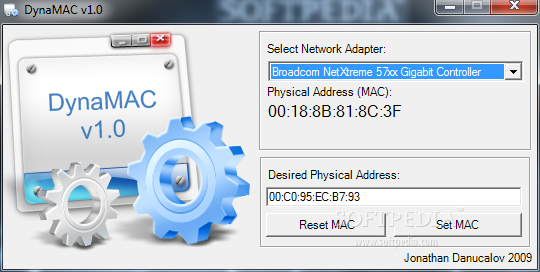Description
DynaMAC
DynaMAC is a handy little tool that makes it easier to tackle a tricky task: changing the Media Access Control (MAC) address for your network adapter. It's lightweight and super user-friendly, so you don't need to be a tech whiz to use it!
What is a MAC Address?
The MAC address is usually built right into the hardware of your device. It's stored in its read-only memory or firmware. Think of it as your network interface controller (NIC) – it's what connects your computer to the Internet, letting you surf away!
Why Would You Need DynaMAC?
DynaMAC can really come in handy in several situations where you need to change your MAC address. For example, if your current network card breaks down and your Internet connection is tied to that specific address, you'll want to switch it out for a new one. This also applies when connecting to networks that allow access only for certain MAC addresses.
Security and Privacy Considerations
Changing your MAC address often comes down to security and privacy reasons. Believe it or not, hackers can easily steal your MAC address, which might put your online identity at risk.
User-Friendly Interface
The best part about DynaMAC? It has a simple interface that anyone can navigate! When you launch the app, you'll see an easy window where you can pick the adapter whose MAC you want to change and just type in the new one. Seriously, it's like a three-step process!
Easily Reset Your Address
If you ever want to revert back to the original MAC address, no worries! DynaMAC features a reset button for just that. Plus, if you need a reminder of what the original MAC was, it's displayed right there on the main screen.
Conclusion: A Useful Tool
In short, DynaMAC is an awesome tool that helps get around annoying access issues and keeps those pesky privacy concerns at bay without any hassle. Want to give it a try? You can download DynaMAC here!
User Reviews for DynaMAC 1
-
for DynaMAC
DynaMAC is a user-friendly tool perfect for changing MAC addresses effortlessly. Its simple interface and reset option make it a must-have.