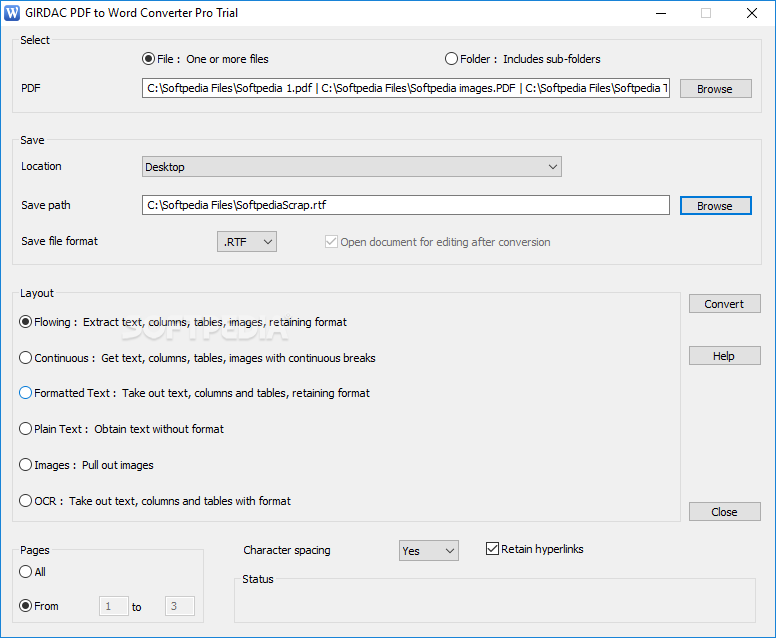Description
PDF to Word Converter Pro
PDF to Word Converter Pro is a handy tool that makes it super easy to turn your PDF documents into RTF and TXT formats. If you've ever needed to edit a PDF but found it tricky, this software has got your back!
Easy-to-Use Interface
The interface is designed with users in mind. You can import your documents using the file browser, which is pretty straightforward. Just a heads up: you can't use the drag and drop feature, but you can process multiple files at once, which is great for batch conversions.
Select Your Preferences
You have the freedom to choose where you want the converted files to go and in which format. When you're ready, just hit that convert button! The software lets you pick from different layouts like flowing text, formatted text, plain text, images, or even OCR options.
Customize Your Conversion
If you need specific pages converted or want to keep hyperlinks intact, PDF to Word Converter Pro lets you do all that. You can also enable character spacing and even open the document right after conversion for quick editing!
Performance and Reliability
This software runs smoothly without hogging system resources. It's quick and typically avoids freezing or crashing during tasks. Overall, it does a solid job of keeping the text format intact in RTF documents.
A Few Minor Issues
Now for some things we noticed: when converting multiple files at once, you'll need to create a new folder before starting—just make sure it's named correctly! Also, there’s no option to view a list of source files before converting.
Limited Format Options
While the name suggests it converts PDFs to Word formats like DOC or DOCX as well as RTF and TXT, those other options aren't available right now. Still, we recommend PDF to Word Converter Pro for all users looking for an efficient solution!
More Software Collections
If you're interested in download collections related to this tool, check out Create JBIG, or Make JBIG.
User Reviews for GIRDAC PDF to Word Converter Pro 1
-
for GIRDAC PDF to Word Converter Pro
GIRDAC PDF to Word Converter Pro provides efficient PDF to RTF and TXT conversion with user-friendly interface. Minor issues, but highly recommended.