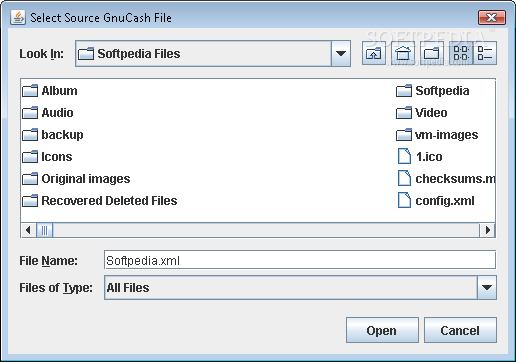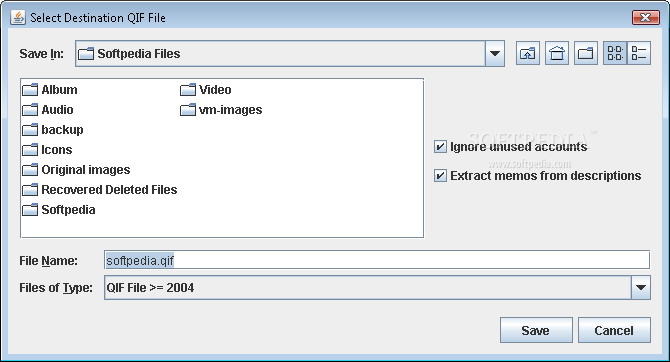Description
GnuCashToQIF
GnuCashToQIF is a super simple Java-based tool that helps you convert GnuCash XML files into QIF format—pretty cool, right? As the name suggests, it does exactly that!
Easy to Use Software for Everyone
This app is great because it doesn't throw complicated options or settings at you. It's made for everyone, even if you're new to file conversion software. You don’t have to worry about a steep learning curve here.
No Extra Installations Needed
If you've got Java set up on your computer, you're good to go! You can just download the .jar file and save it anywhere on your hard drive. Just click it to launch the app whenever you need it.
Portable and Convenient
You can even save GnuCashToQIF on a pen drive. This way, you can run it directly on any machine with Java installed without any fuss. Plus, it won’t mess with your Windows registry settings, which is always a plus!
Conversion Made Simple
When you start up the app, you'll see a file browser. Use this to find your GnuCash XML file. After that, just pick where you want the output file to go and give it a name along with the QIF type before hitting convert.
Customizable Conversions
You can also choose to ignore unused accounts and extract memos from descriptions if that’s something you need. But honestly, there aren’t many other options—it's straightforward!
Fast Performance Without Hassle
I found that GnuCashToQIF did its job really quickly in our tests! It didn’t slow down my computer or cause any crashes or annoying error messages. It runs smoothly while using low CPU and RAM.
A Quick Solution for Your Needs
Even though it's not packed with features, GnuCashToQIF provides an easy and fast way to create QIF files from GnuCash XML format without all the extra fluff.
User Reviews for GnuCashToQIF 1
-
for GnuCashToQIF
GnuCashToQIF is a straightforward tool for converting GnuCash XML files to QIF format. Simple interface, fast conversion, and minimal system impact.