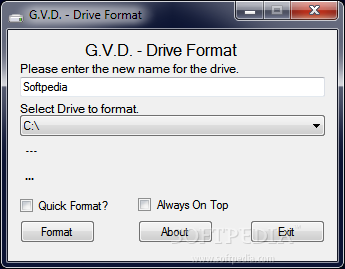Description
G.V.D. - Drive Format
G.V.D. - Drive Format is a convenient application that allows you to format your disk drives effortlessly in normal or quick mode. While it doesn't introduce any groundbreaking features compared to the Windows built-in tool, it provides a user-friendly interface for users who may not be familiar with navigating the options to accomplish this task, especially when preparing to clean up their PC or reinstall Windows.
Features:
- Seamless formatting of disk drives in normal or quick mode
- Installer and portable edition included in the downloaded package
- No system registry modifications or unauthorized file creation on the HDD
- Requires .NET Framework
- Standard window interface with easy-to-use structure
- Selection of local or removable drives, setting new labels, and choosing format mode
- Program must be launched from a different drive than the one being formatted
- Option to keep the program window on top of other processes
- Efficient resource consumption with low CPU and RAM usage
Efficient Disk Formatting
The utility provided by G.V.D. - Drive Format simplifies the process of formatting disk drives, whether you opt for normal or quick mode. By offering both installer and portable editions, users have the flexibility to choose the installation method that best suits their needs.
Simple User Interface
The straightforward GUI of G.V.D. - Drive Format presents all available options in an easily accessible manner. Select your desired drive, set the label, and choose the format mode with just a few clicks.
Overall, G.V.D. - Drive Format provides a user-friendly solution for disk formatting tasks without complicating the process. Its lightweight nature ensures minimal impact on system resources, making it an efficient choice for users looking to manage their disk drives effectively.
User Reviews for G.V.D. - Drive Format 1
-
for G.V.D. - Drive Format
G.V.D. - Drive Format offers a simple GUI for formatting disk drives. It worked smoothly in our tests without any stability issues.