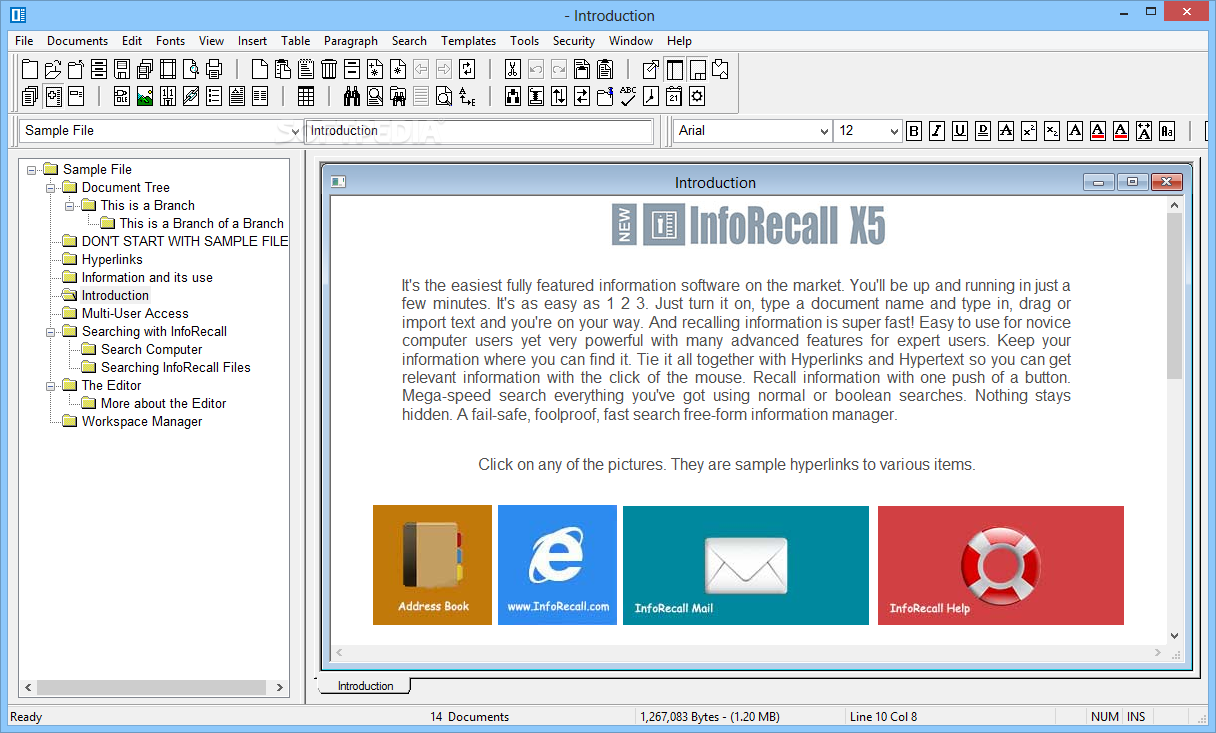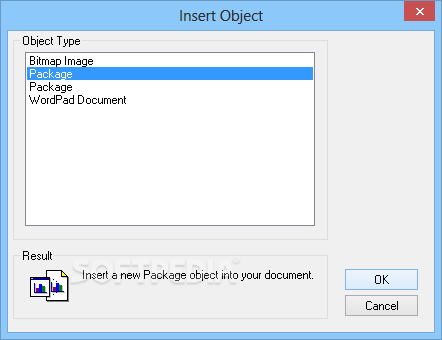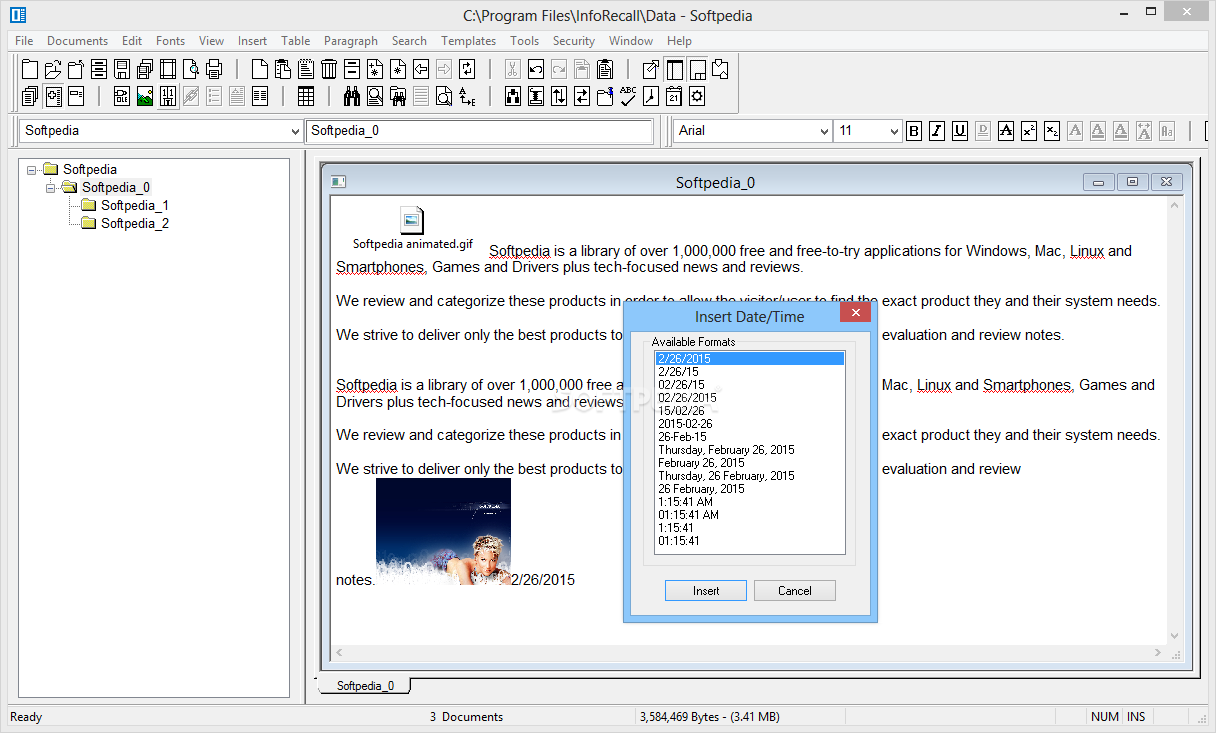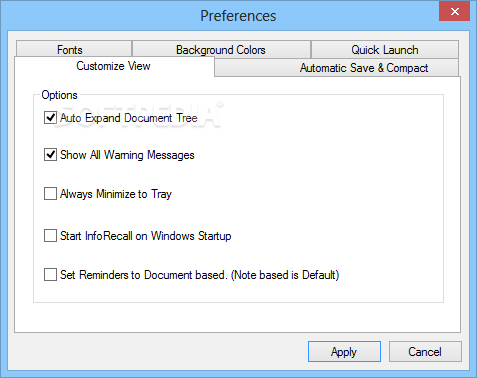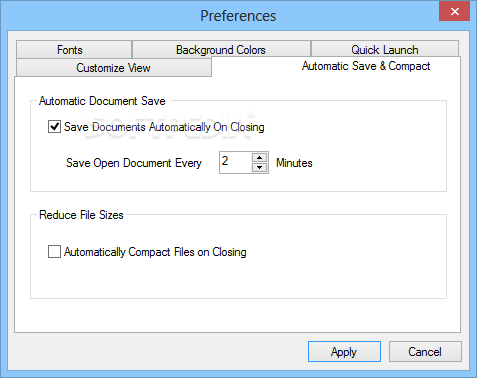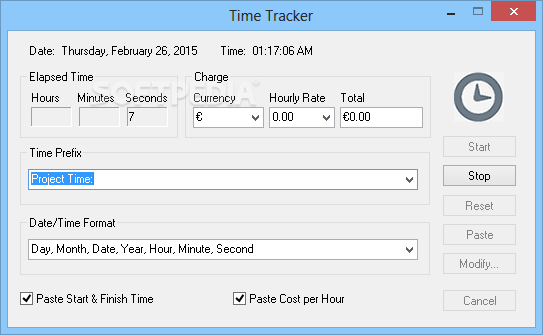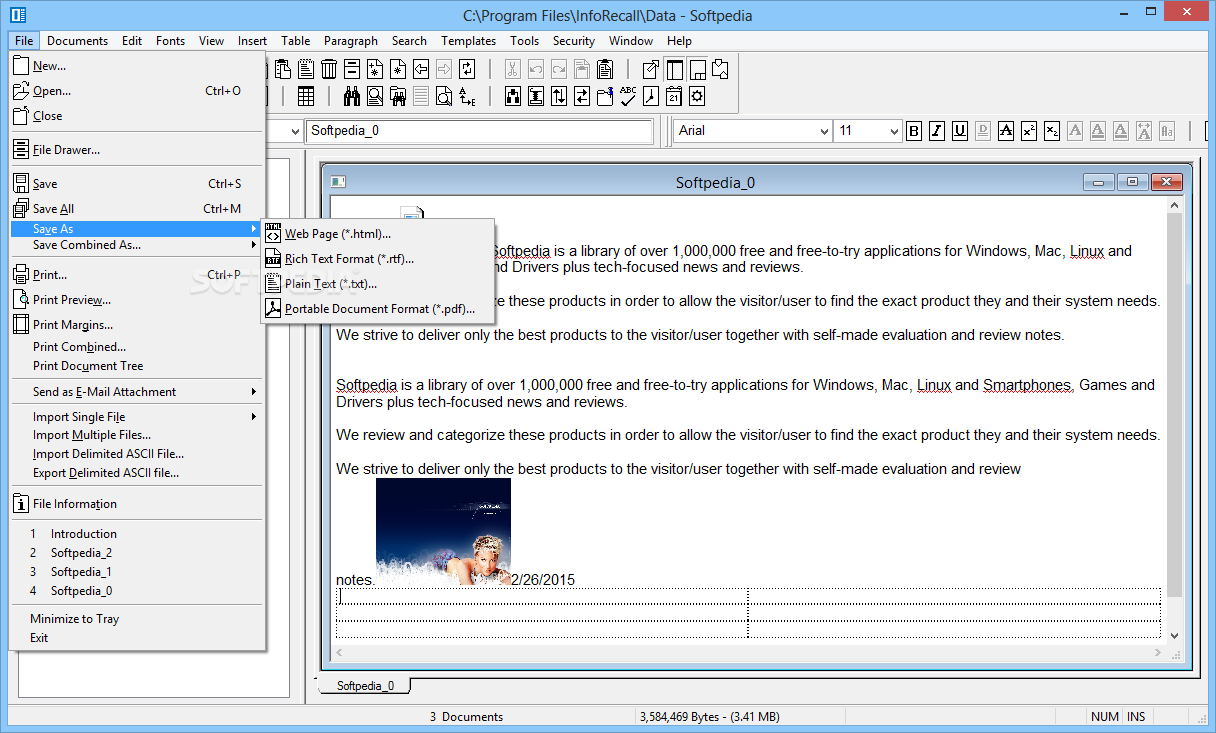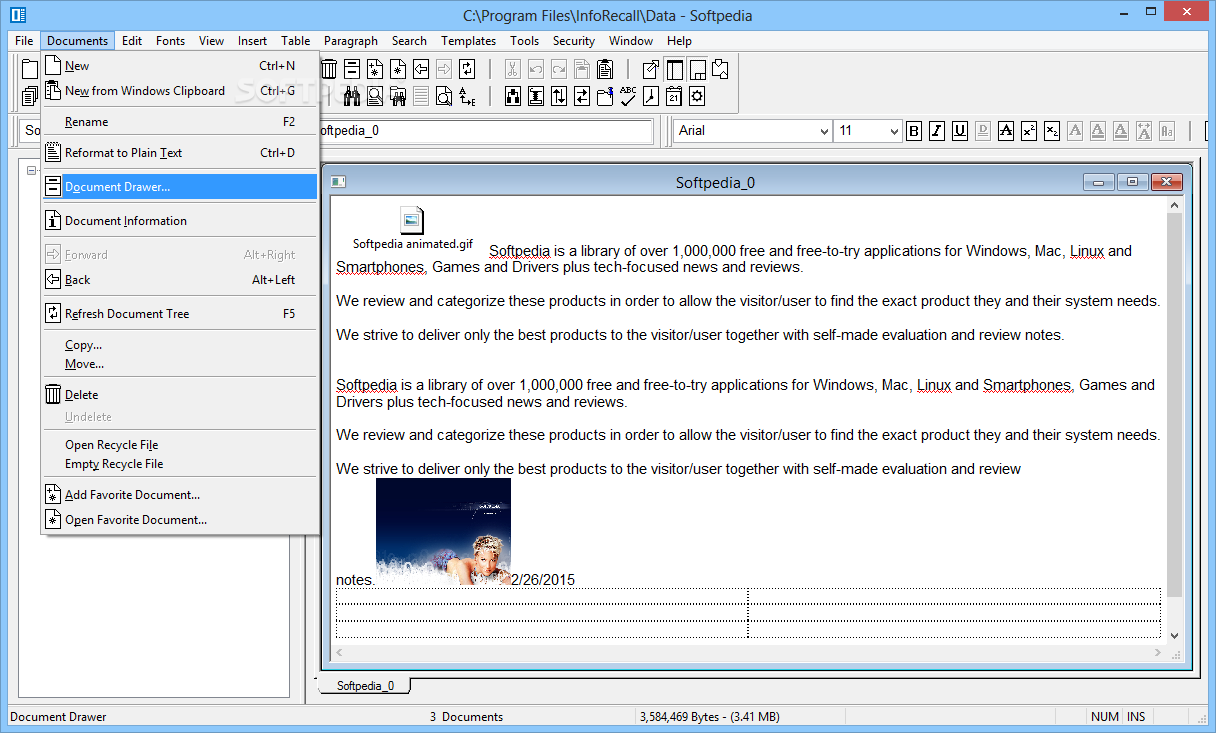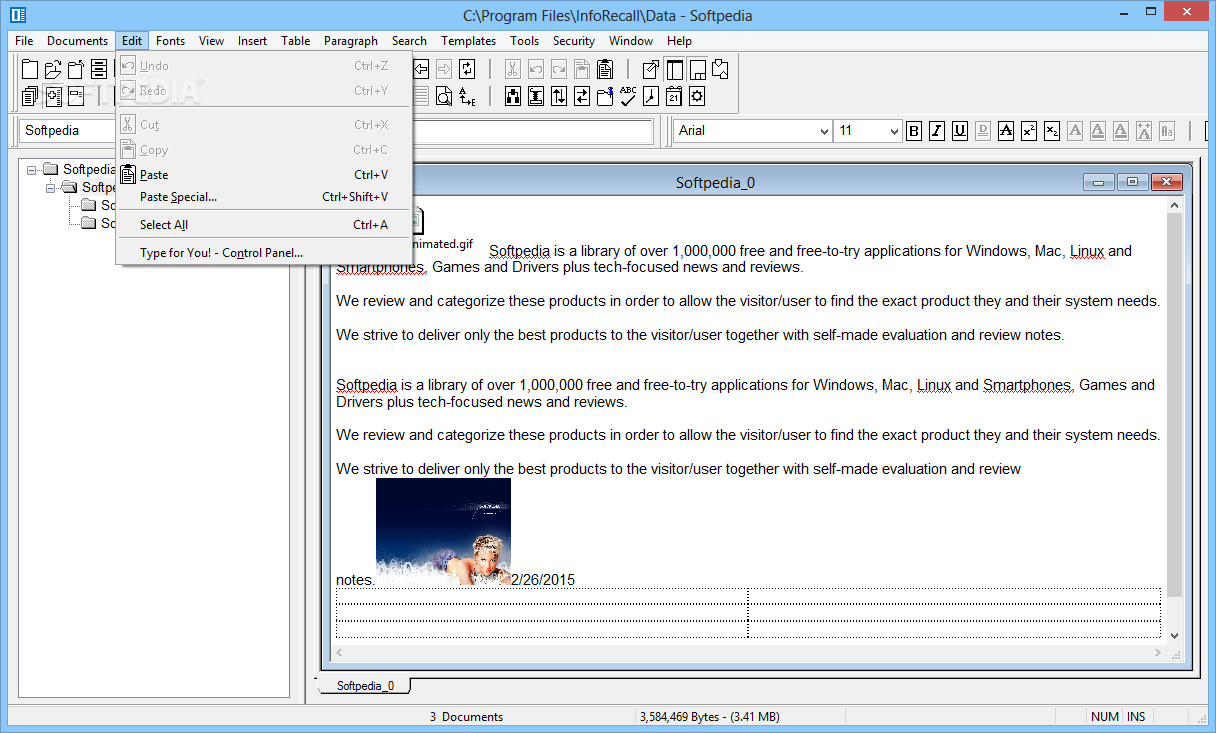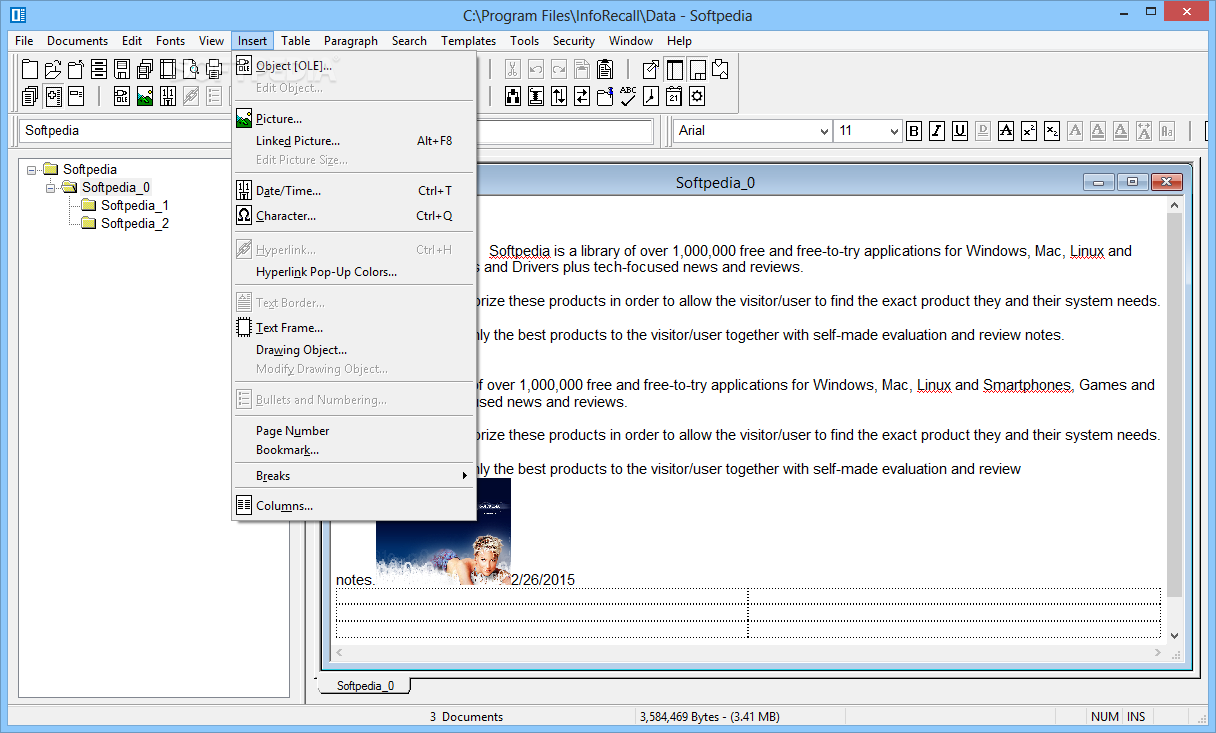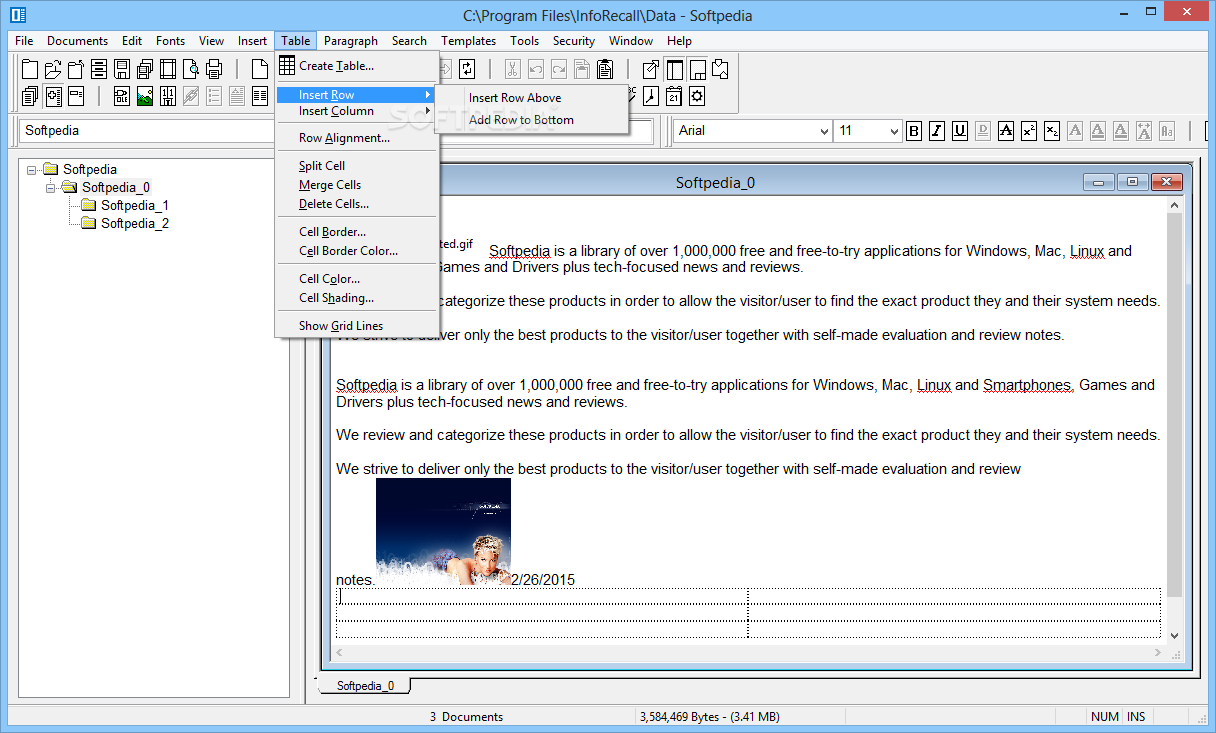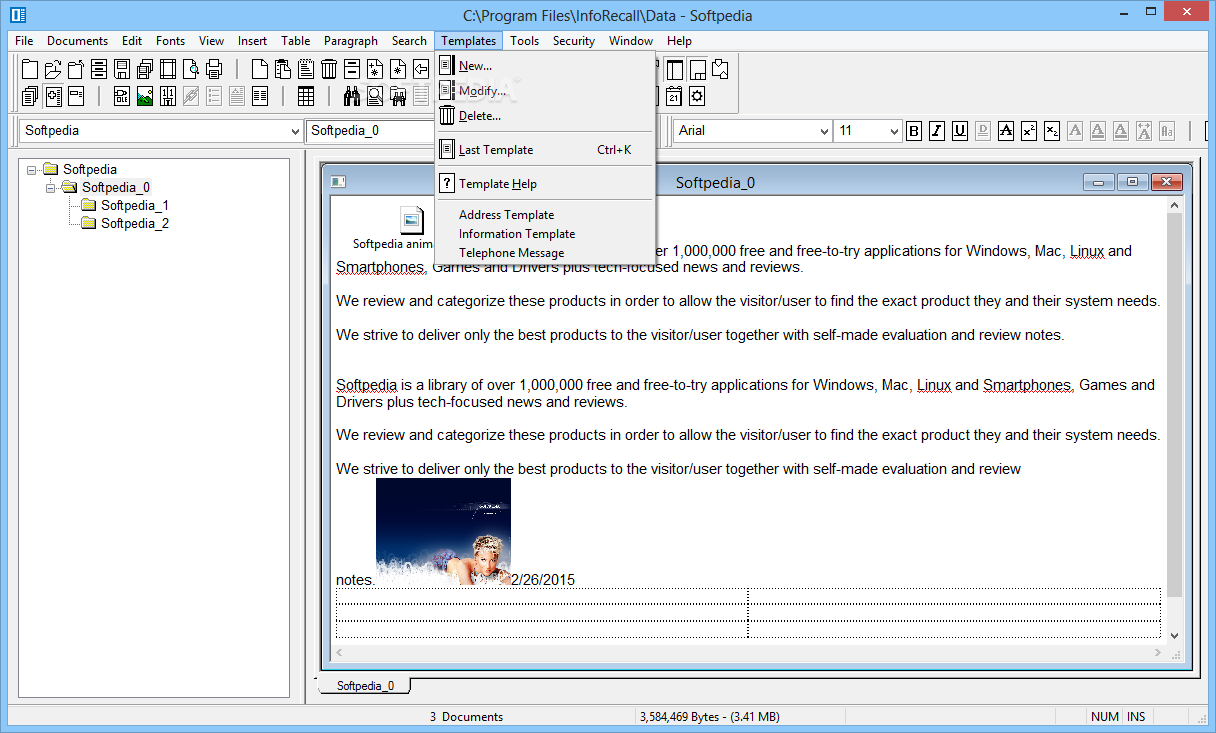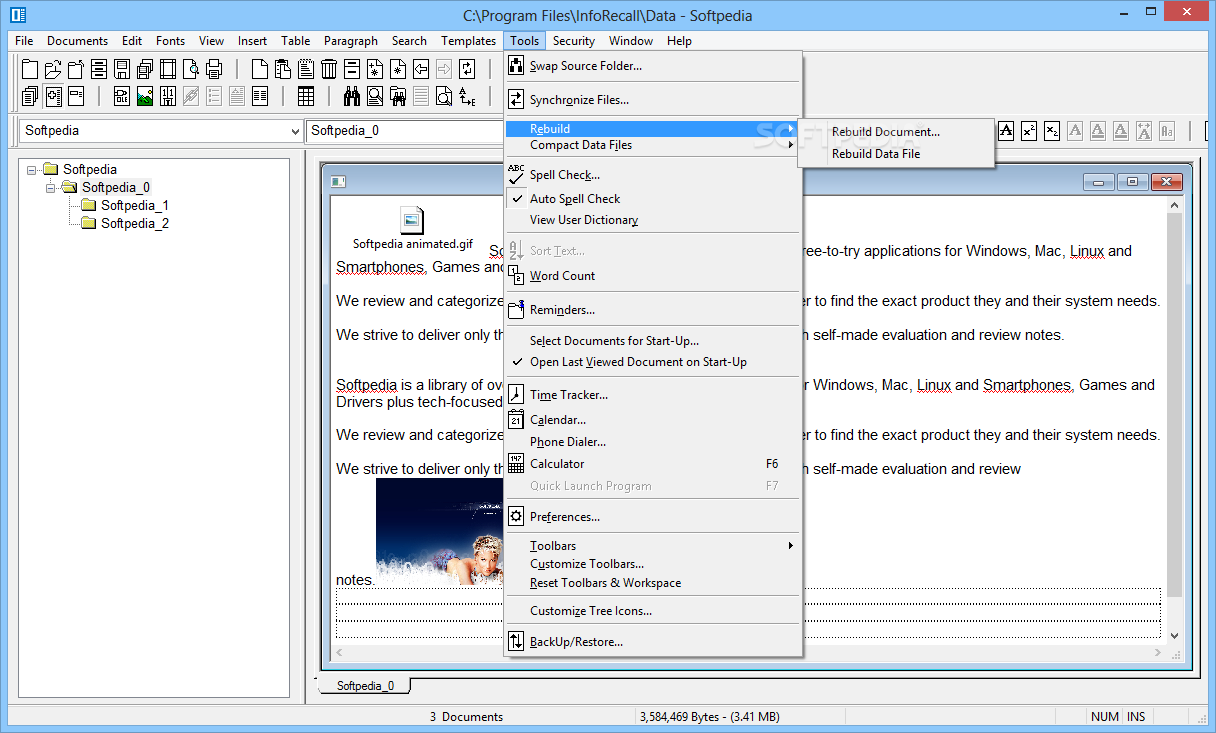Description
InfoRecall
InfoRecall is an easy-to-use app that helps you store and share all sorts of files and info. With InfoRecall, everything gets organized in folders and subfolders, making it super simple for anyone with access to find what they need across your network. This feature really boosts team communication and makes work a lot smoother.
Simple File Sharing
If you want a shared space for articles, documents, tutorials, agreements, contacts, passwords, or emails, InfoRecall has got you covered! This app is designed to make data storage a breeze.
User-Friendly Features
You can easily drag-and-drop files or paste and type info right into the workspace in InfoRecall. Every file gets saved neatly in its folder or subfolder. Plus, you can link these files through hyperlinks to websites or other parts of your projects.
Quick Information Retrieval
Finding information is just as easy whether you're at home or at the office. The software includes a powerful search engine that lets you quickly locate any info you need.
Add Extra Elements
With InfoRecall, you can spice up your notes by adding images, tables, URLs, or email addresses. You can even create calendar entries or save contact details and favorite documents in their own special spot!
The Document Drawer
The Document Drawer shows all the files you've stored in InfoRecall. It makes searching for files easier and lets you copy, move, delete, or manage duplicates without a hitch. Plus, you can export each file in formats like PDF, text, RTF, HTML format, or even ASCII document!
Synchronization Made Easy
InfoRecall also makes it simple to sync files from internal projects with local folders—super handy if you're working on multiple devices. And don’t forget about backups! You can create several backup archives and save them on your hard drive, USB drive, or even in the cloud!
User Reviews for InfoRecall 1
-
for InfoRecall
InfoRecall is a versatile tool for file storage and sharing, enhancing team communication. Its drag-and-drop feature and comprehensive search engine simplify data retrieval.