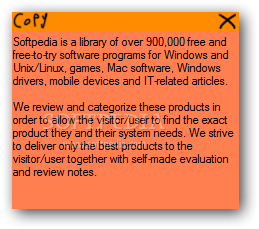Description
iNote
iNote is a handy little tool for when you need to jot down ideas or important info while surfing the web. Let’s be real, most of us rely on the internet to gather facts and do our research. But, who wants to deal with complicated software just to take some notes? That’s where iNote comes in!
Easy Setup
When you first open iNote, it walks you through a simple setup process. After that, you can launch it right away to see how it works. The main goal here is pretty clear: it’s an alternative to the Windows Sticky Note tool, but with its own twist.
User-Friendly Interface
Once you launch iNote, a colorful note pops up on your desktop. It looks nice and is easy on the eyes! The text formatting is straightforward—nothing fancy—and if you paste something into the note, it strips away all formatting. However, links are highlighted, and clicking them opens your default web browser instantly.
Simplicity Over Complexity
The interface doesn't have many buttons or functions; basically, you can close the note or select all text for copying. If your notes are longer than what fits in the window, a scrollbar will appear since unfortunately, you can't resize the window. Plus, you're stuck with the color scheme and can't save notes as files either.
Multiple Notes Feature
You can have several notes open at once! But here's a catch: only the text from your last closed note will be saved when you reopen iNote. A cool feature is that you can set up a hotkey command so you can open iNote anytime without searching through your files.
Your Go-To for Quick Notes
In short, if you're looking for a simple way to store bits of info without diving into complex editing tools, then iNote might just be what you need! It aims to serve as an alternative to Sticky Notes but doesn’t quite hit all the marks yet.
User Reviews for iNote 1
-
for iNote
iNote offers a simple alternative to Windows Sticky Note, perfect for quick notes and web highlights. Limited customization options but functional.