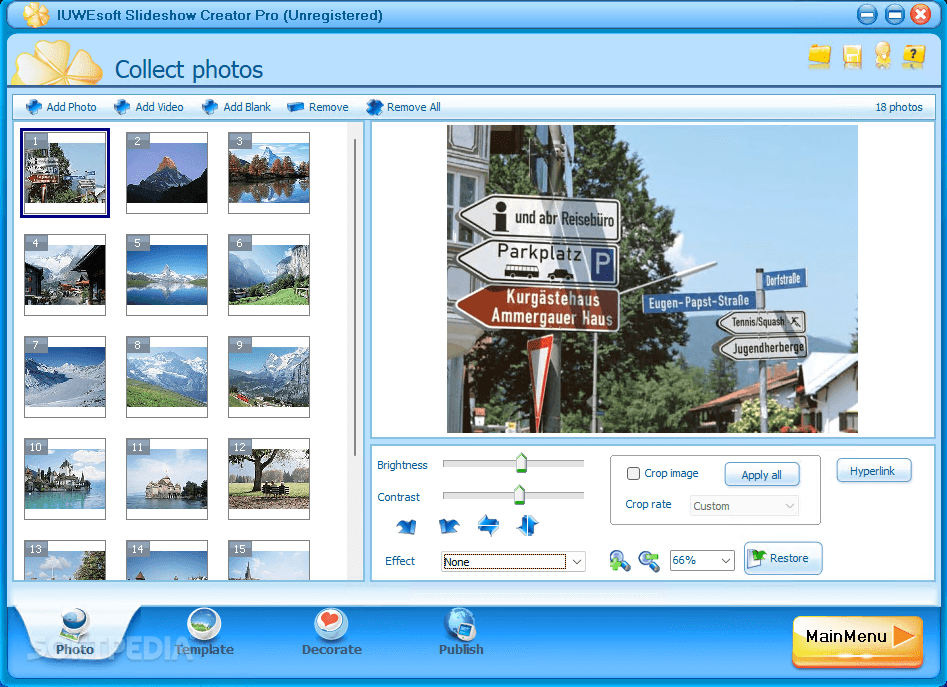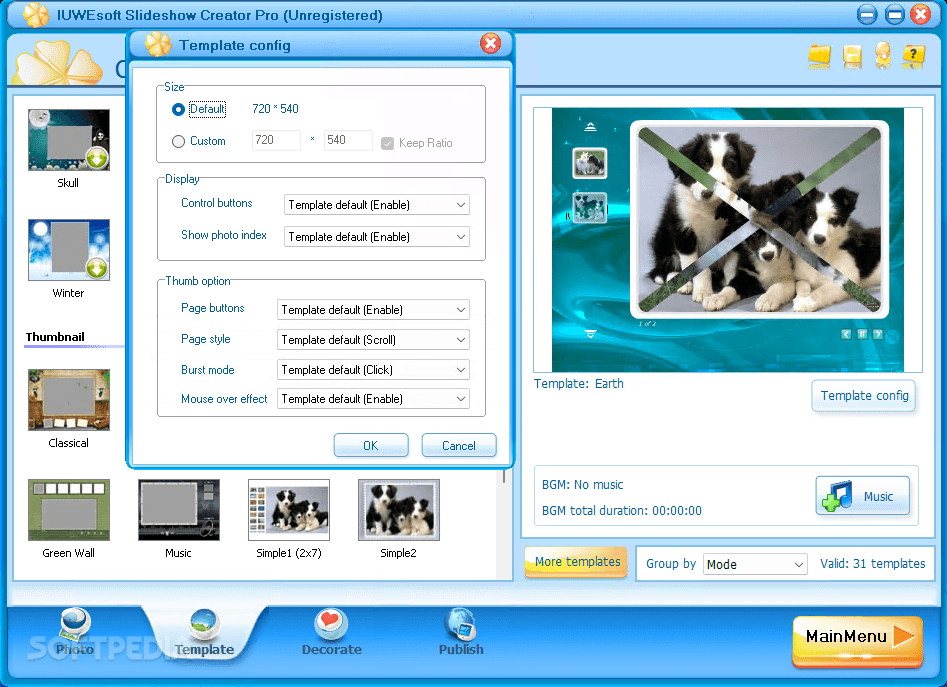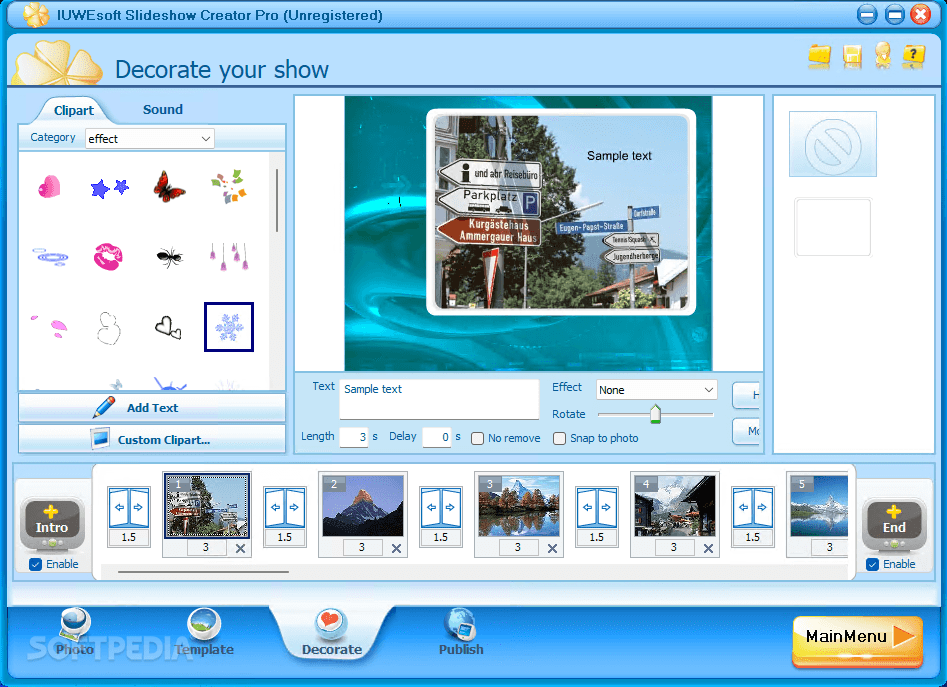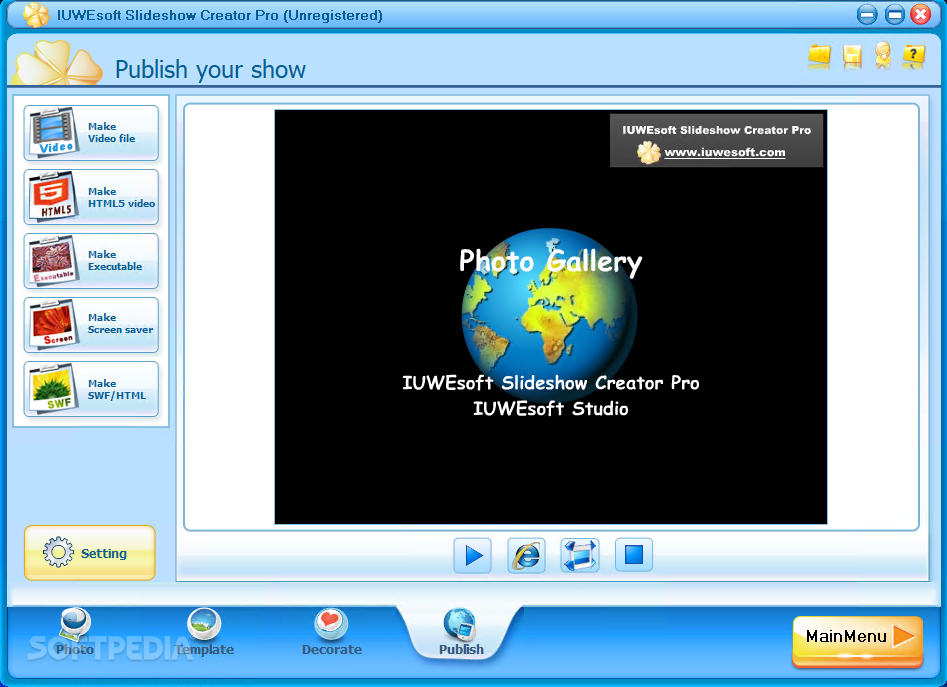Description
IUWEsoft Slideshow Creator Pro
IUWEsoft Slideshow Creator Pro is a fantastic option for anyone looking to create awesome presentations. It’s a great alternative to Microsoft’s Office suite, which many people know and use. Even though Office has a lot of features, it can be a bit pricey since it doesn’t offer separate payment plans for its different programs.
Why Choose IUWEsoft?
These days, almost everyone has access to personal computers and the internet. This means that sharing ideas through different media is easier than ever! With IUWEsoft, you can create super customizable slides that allow for easy editing—much more dynamic than traditional posters or collages!
User-Friendly Interface
After installing the app, you’ll notice its multi-tabbed interface right away. It gives users tons of options to personalize their presentations. You can add both images and videos to show your ideas clearly. Plus, there’s an option to adjust brightness and contrast so your pictures look their best, no matter where they were taken.
Add Music and Animations
If you’re planning a celebration or event where everyone wants to reminisce about good times together, IUWEsoft lets you add background music easily! You won’t need extra software that complicates things. There are also many animated backgrounds available that will make your presentation pop on big screens like projectors.
Customizable Slides
Just like in PowerPoint, you can customize the introduction section with important details about your project. This is super helpful for teachers who need to see what each assignment is about! You can change slide animations and set durations too—making sure everything flows just right.
No Compatibility Issues
A lot of devices like smart whiteboards or video projectors come with built-in systems now so you don’t have to worry about connecting an external computer. With IUWEsoft Slideshow Creator Pro, you can easily export your presentations in plain video or executable formats—avoiding any compatibility headaches when presenting!
If you're ready to take your presentations up a notch, check out IUWEsoft Slideshow Creator Pro. It's sure to make your ideas shine!
User Reviews for IUWEsoft Slideshow Creator Pro 1
-
for IUWEsoft Slideshow Creator Pro
IUWEsoft Slideshow Creator Pro offers a customizable interface for seamless editing and smooth transitions between photos, making presentations more dynamic.